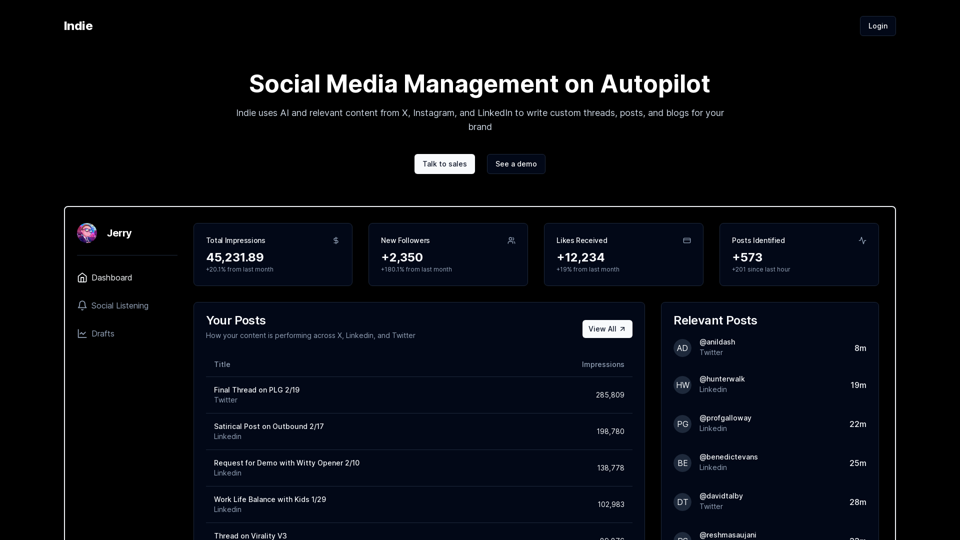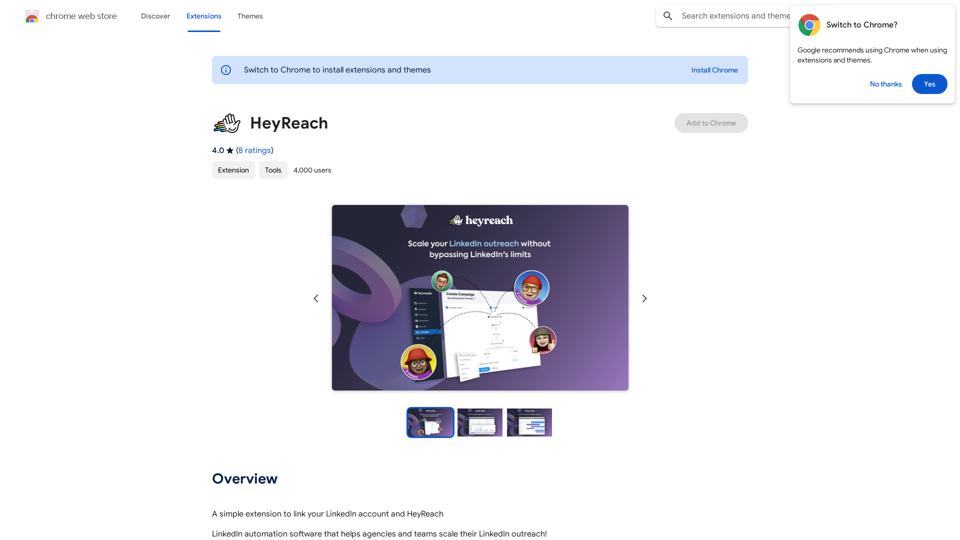MaxBot Plus is a browser extension designed to enhance the ticket-buying experience on specific websites. It automates various processes to help users secure desired tickets more efficiently. The extension offers features like automatic form filling, content filtering, URL replacement, and page refreshing based on specific criteria. MaxBot Plus is free to use, with potential subscription options for additional features.
MaxBot Plus
Fast ways to get tickets for events on certain websites.
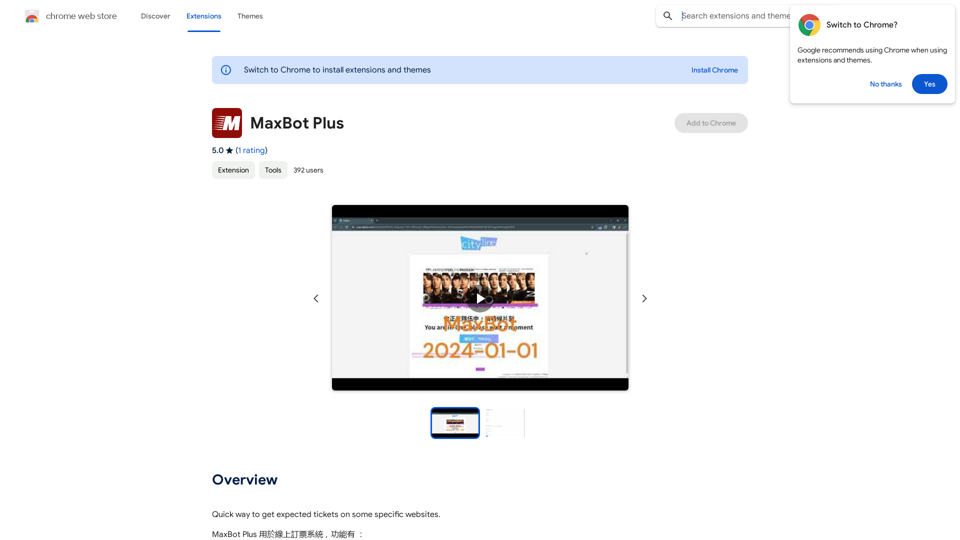
Introduction
Feature
Automated Form Filling
MaxBot Plus automatically fills in content on specific ticket websites, streamlining the ticket purchasing process and saving users valuable time.
Content Filtering
The extension removes sold-out ticket listings from the website, allowing users to focus on available options and reducing clutter.
Dynamic URL Replacement
MaxBot Plus automatically replaces specific ticket website URLs with new ones, ensuring users always have access to the most up-to-date ticket information.
Smart Page Refreshing
The extension automatically refreshes the ticket website when content is no longer available or doesn't match specified keywords, keeping users informed of the latest ticket availability.
Verification Code Support
MaxBot Plus supports verification code functionality, requiring the extension to be open simultaneously for seamless operation.
User-Friendly Setup
The extension is easy to install and configure, with a straightforward setup process guided by prompts to customize user preferences.
Free Basic Version
MaxBot Plus offers a free version with core functionality, making it accessible to all users interested in improving their ticket-buying experience.
FAQ
Is MaxBot Plus free to use?
Yes, MaxBot Plus is a free extension. However, some additional features may require a subscription.
How do I get started with MaxBot Plus?
To start using MaxBot Plus, simply install the extension and follow the prompts to set up your preferences. Once configured, you can use it to quickly access desired tickets on supported websites.
Are there any tips for maximizing the effectiveness of MaxBot Plus?
To get the most out of MaxBot Plus:
- Ensure your preferences are set up correctly
- Use the extension in conjunction with other ticketing tools
- Be patient and persistent, as securing tickets may take time
Does MaxBot Plus work on all ticket websites?
MaxBot Plus is designed to work on specific ticket websites. The exact list of supported sites may vary, so it's best to check the extension's documentation for the most up-to-date information.
Is technical knowledge required to use MaxBot Plus?
No, MaxBot Plus is designed to be user-friendly. The setup process is guided by prompts, making it accessible to users with varying levels of technical expertise.
Latest Traffic Insights
Monthly Visits
193.90 M
Bounce Rate
56.27%
Pages Per Visit
2.71
Time on Site(s)
115.91
Global Rank
-
Country Rank
-
Recent Visits
Traffic Sources
- Social Media:0.48%
- Paid Referrals:0.55%
- Email:0.15%
- Referrals:12.81%
- Search Engines:16.21%
- Direct:69.81%
Related Websites
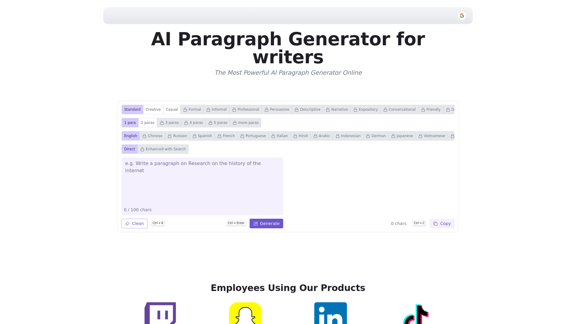
AI Paragraph Generator is a powerful tool that transforms your ideas into well-structured and engaging paragraphs. Artificial Intelligence Paragraph Generator meets all your content needs, from blogs to academic papers, with our tool ensuring originality, relevance and professionalism in every use case.
0
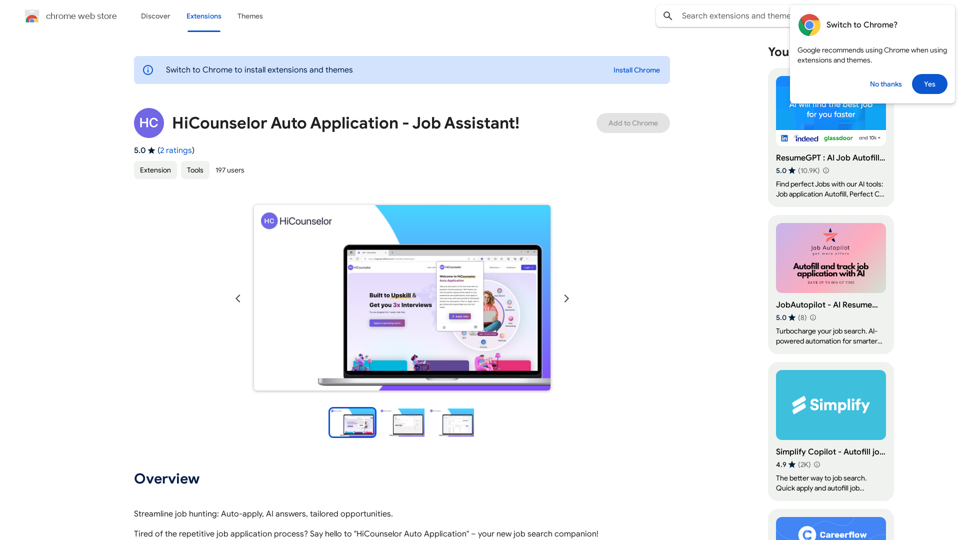
Find your dream job faster: Apply automatically, get AI-powered answers, and discover personalized opportunities.
193.90 M
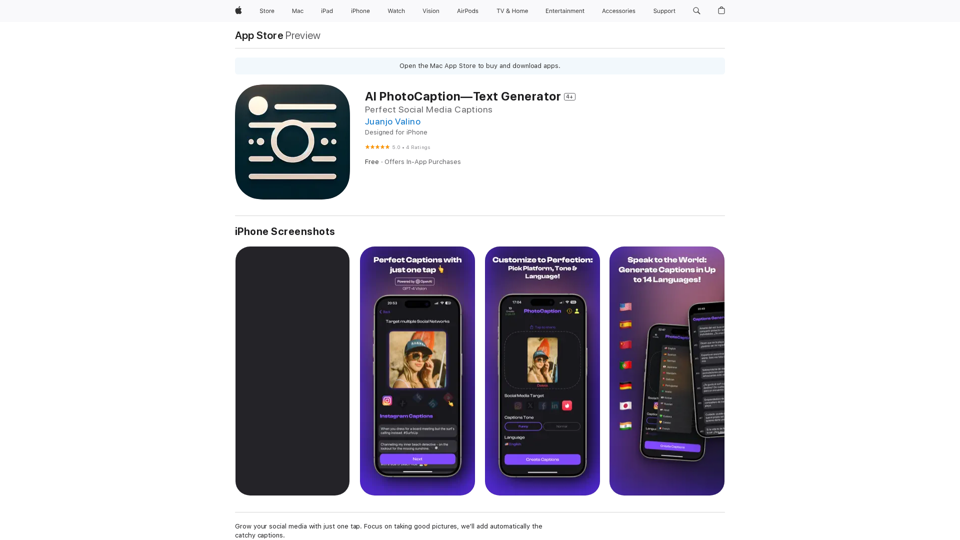
AI Photo Caption - Text Generator on the App Store
AI Photo Caption - Text Generator on the App StoreWelcome to PhotoCaption AI – where your photos speak a thousand words in multiple languages! Do you often find yourself struggling to come up with the perfect caption for your amazing photos?
654.73 K
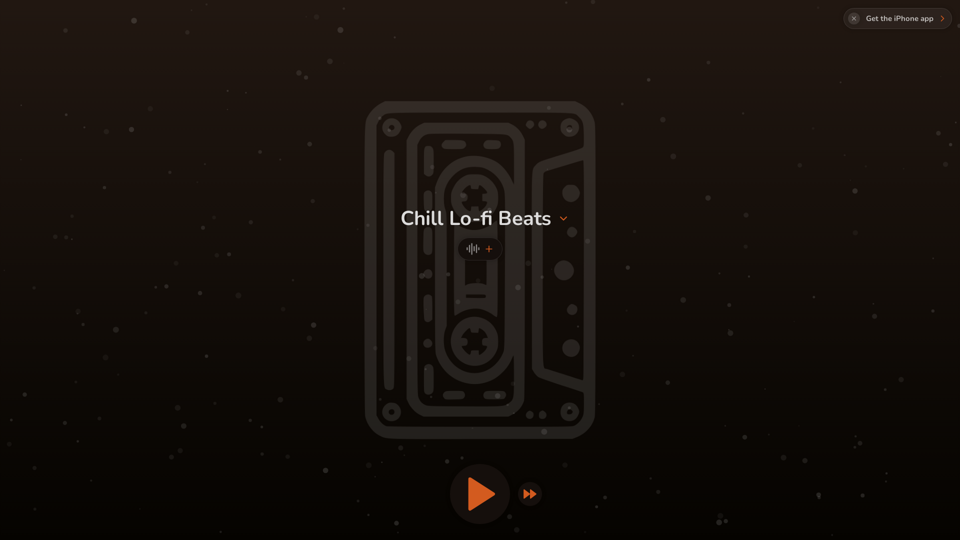
FlowTunes - Enhance your focus with curated music playlists designed to boost your productivity.
27.51 K
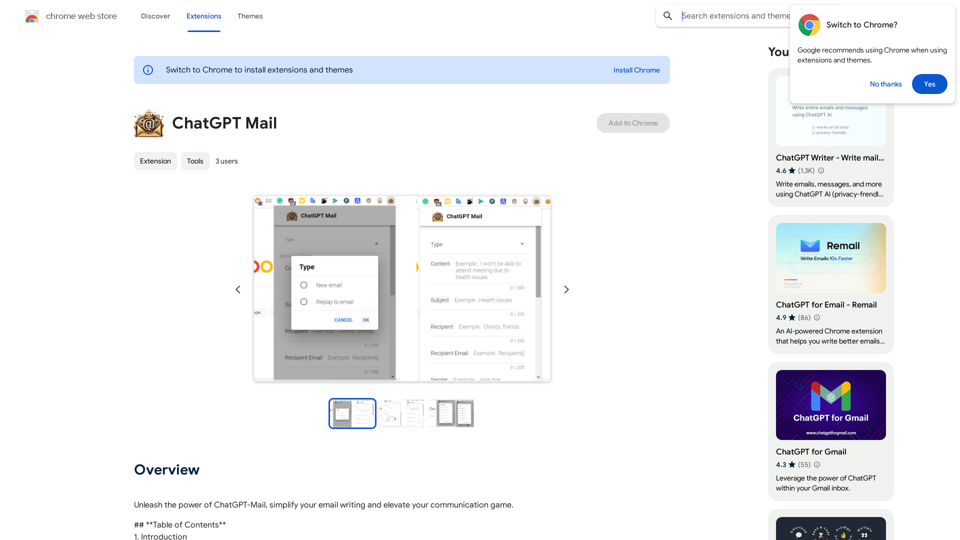
Unleash the power of ChatGPT-Mail, simplify your email writing, and elevate your communication.
193.90 M