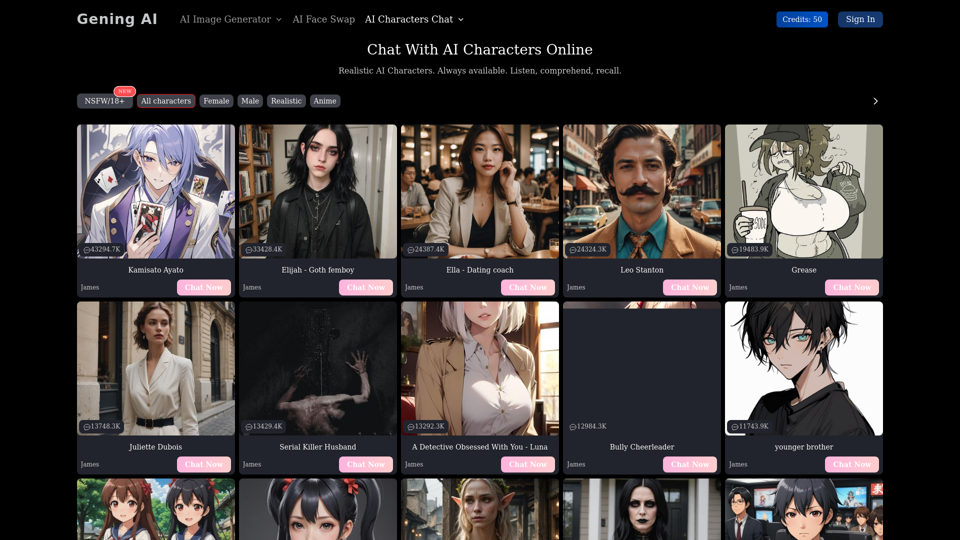Righty is a Chrome extension that enhances your browsing experience with AI-powered tools. It adds intelligent features to your right-click context menu, allowing for more efficient and insightful interactions with web content. Righty offers various functionalities such as chatting with webpages, explaining text, reverse image search, summarizing content, and providing link previews.
Righty: Right-Click for AI Superpowers
Right-click to unlock AI abilities in your web browser.
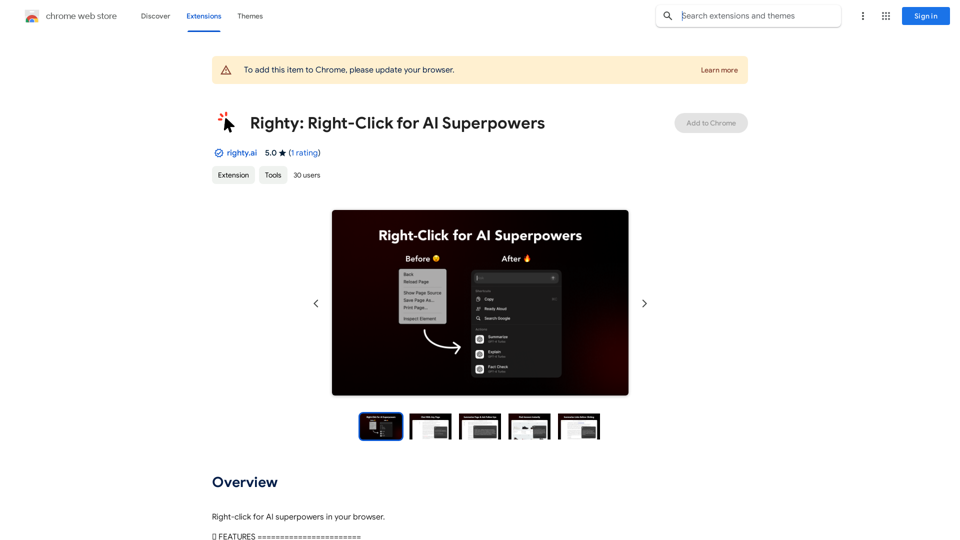
Introduction
Feature
Chat with Page
Engage in dynamic conversations with any webpage for deeper understanding and insights.
Explain the Word or Text
Select any text to receive clear, concise explanations or definitions from the AI.
Reverse Image Search
Discover more about images with an easy right-click reverse search feature.
Summarize Text
Instantly condense long articles or documents into digestible summaries.
Link Summarization
Get brief overviews of link content without opening them by right-clicking on any link.
Privacy and Security
Righty prioritizes user privacy and security, ensuring confidentiality of online activities.
Browser Compatibility
Currently compatible with Google Chrome.
Pricing Options
Offers both a free version with limited features and a premium subscription with additional benefits.
FAQ
How do I use Righty's AI-powered tools?
Simply right-click on a webpage or image, and select the desired tool from the context menu.
Is my data safe with Righty?
Yes, Righty prioritizes your privacy and security, ensuring your online activities remain confidential and protected.
What are some helpful tips for using Righty?
- Use Righty's AI-powered tools to streamline your research and learning process
- Take advantage of the extension's ability to summarize text and provide explanations for complex concepts
- Experiment with the reverse image search feature to discover new and interesting content
Latest Traffic Insights
Monthly Visits
193.90 M
Bounce Rate
56.27%
Pages Per Visit
2.71
Time on Site(s)
115.91
Global Rank
-
Country Rank
-
Recent Visits
Traffic Sources
- Social Media:0.48%
- Paid Referrals:0.55%
- Email:0.15%
- Referrals:12.81%
- Search Engines:16.21%
- Direct:69.81%
Related Websites
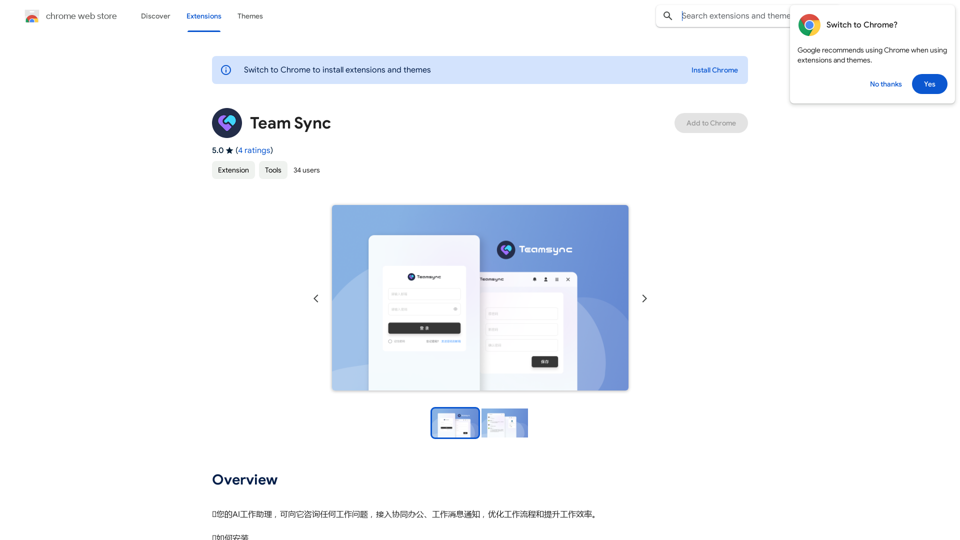
⭐ Your AI work assistant can answer any work questions you have. It integrates with collaborative work, work message notifications, to optimize your workflow and boost your productivity. ⭐ How to install Simply go to the Chrome Web Store, search for the extension, and click "Add to Chrome." Once installed, the extension will be available in your toolbar for easy access.
193.90 M
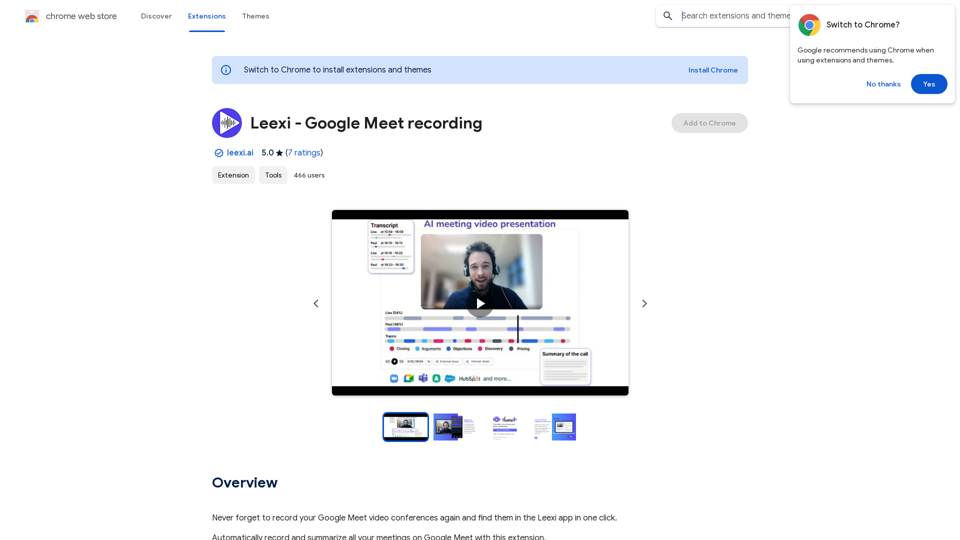
Never forget to record your Google Meet video conferences again and find them in the Leexi app in one click.
193.90 M
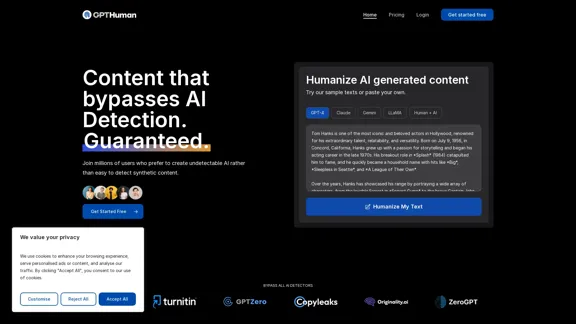
Humanize AI. Create AI Content That Can't Be Detected.
Humanize AI. Create AI Content That Can't Be Detected.The leading AI humanizer that converts machine-generated text into genuine, human-like content. It bypasses all AI detectors, guaranteed.
135.99 K
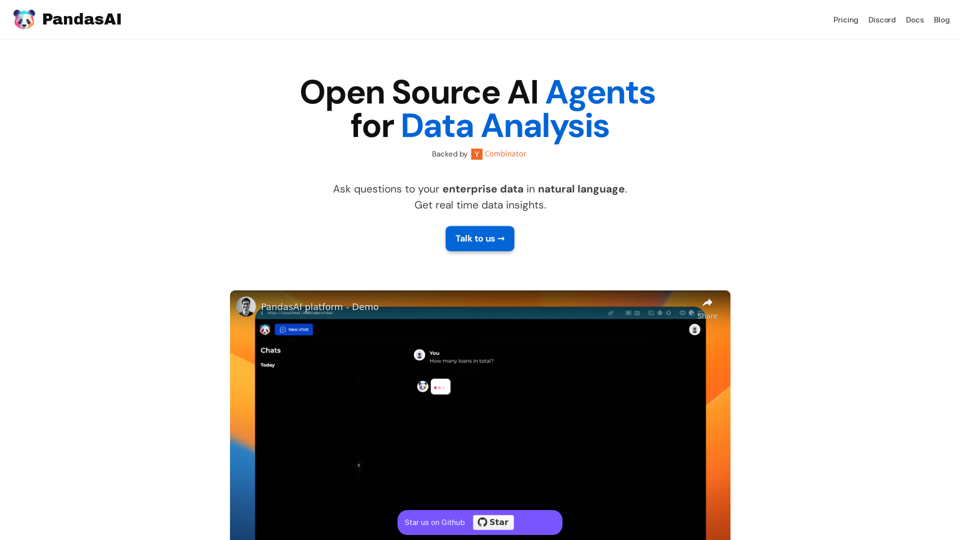
PandasAI is a Python library that integrates generative artificial intelligence capabilities into pandas, making dataframes conversational.
44.27 K
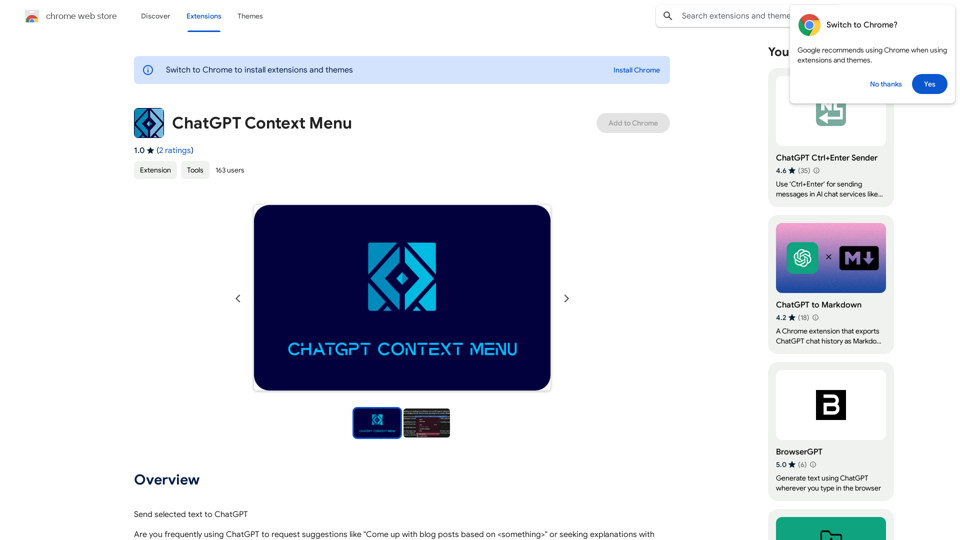
ChatGPT Context Menu * Copy: Copies the selected text. * Paste: Pastes the copied text. * Delete: Deletes the selected text. * Edit: Opens a text editor to modify the selected text. * Generate: Uses ChatGPT to generate new text based on the selected context. * Summarize: Creates a concise summary of the selected text. * Translate: Translates the selected text into another language. * Translate to English: Translates the selected text into English. * Code: Attempts to identify and format the selected text as code. * Help: Provides information about the context menu options.
ChatGPT Context Menu * Copy: Copies the selected text. * Paste: Pastes the copied text. * Delete: Deletes the selected text. * Edit: Opens a text editor to modify the selected text. * Generate: Uses ChatGPT to generate new text based on the selected context. * Summarize: Creates a concise summary of the selected text. * Translate: Translates the selected text into another language. * Translate to English: Translates the selected text into English. * Code: Attempts to identify and format the selected text as code. * Help: Provides information about the context menu options.Please provide the text you would like to send to ChatGPT.
193.90 M
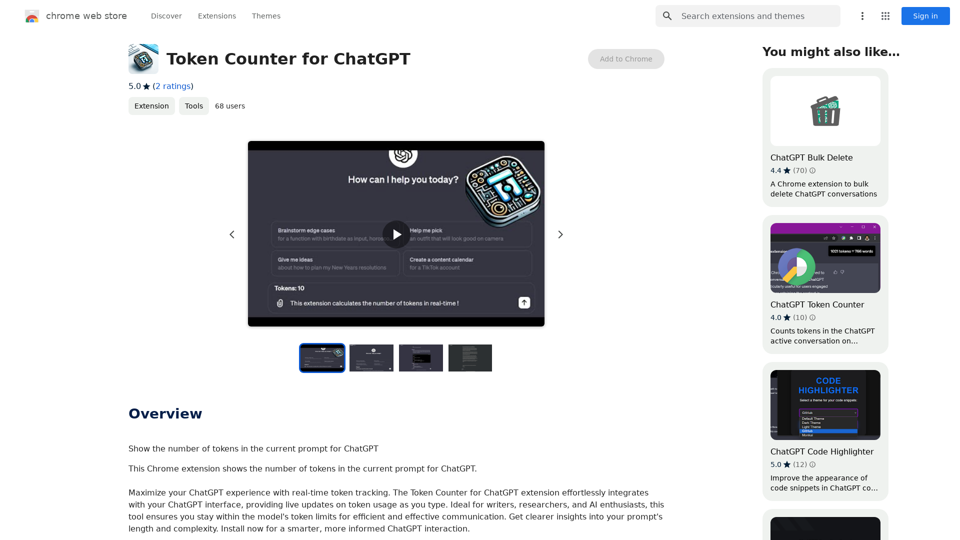
Token Counter for ChatGPT This tool helps you count the number of tokens in your text input. How to Use: 1. Paste your text into the input box. 2. Click the "Count Tokens" button. 3. The number of tokens will be displayed below the input box. What is a Token? A token is the basic unit of text that ChatGPT processes. It can be a word, part of a word, or a punctuation mark. Example: Input Text: Hello, world! Token Count: 4
Token Counter for ChatGPT This tool helps you count the number of tokens in your text input. How to Use: 1. Paste your text into the input box. 2. Click the "Count Tokens" button. 3. The number of tokens will be displayed below the input box. What is a Token? A token is the basic unit of text that ChatGPT processes. It can be a word, part of a word, or a punctuation mark. Example: Input Text: Hello, world! Token Count: 4110
193.90 M
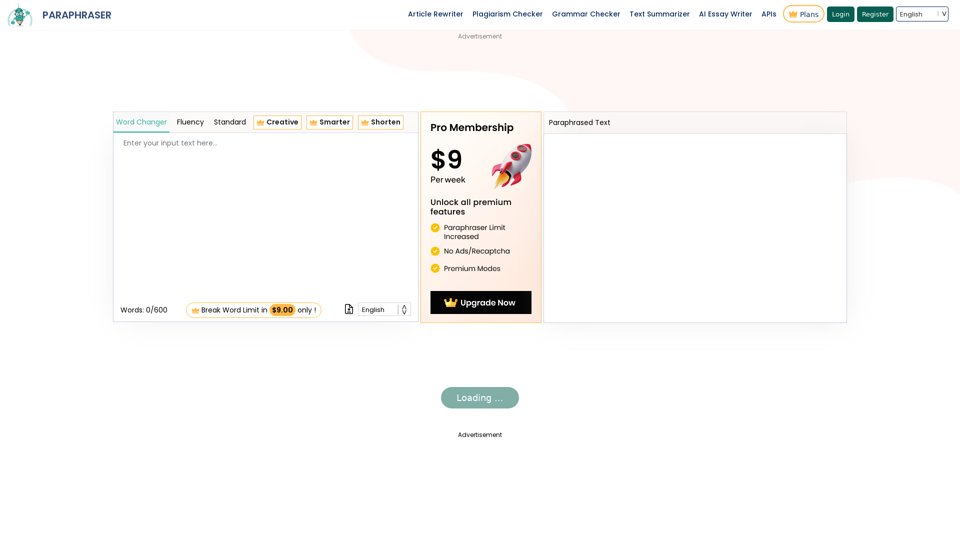
Paraphraser is a complimentary rephrasing tool that utilizes AI algorithms to assist you in rewording text, sentences, and paragraphs, enabling you to convey ideas using your own language.
1.18 M