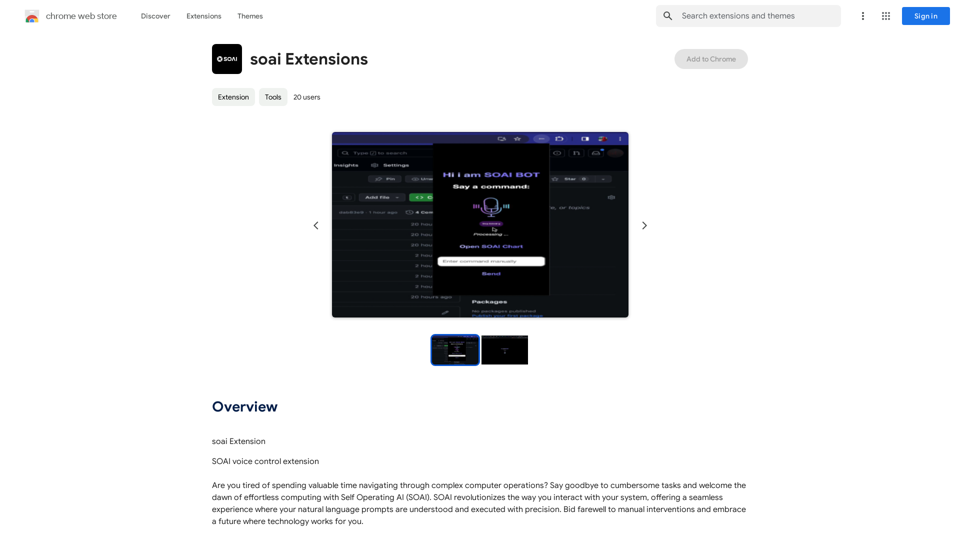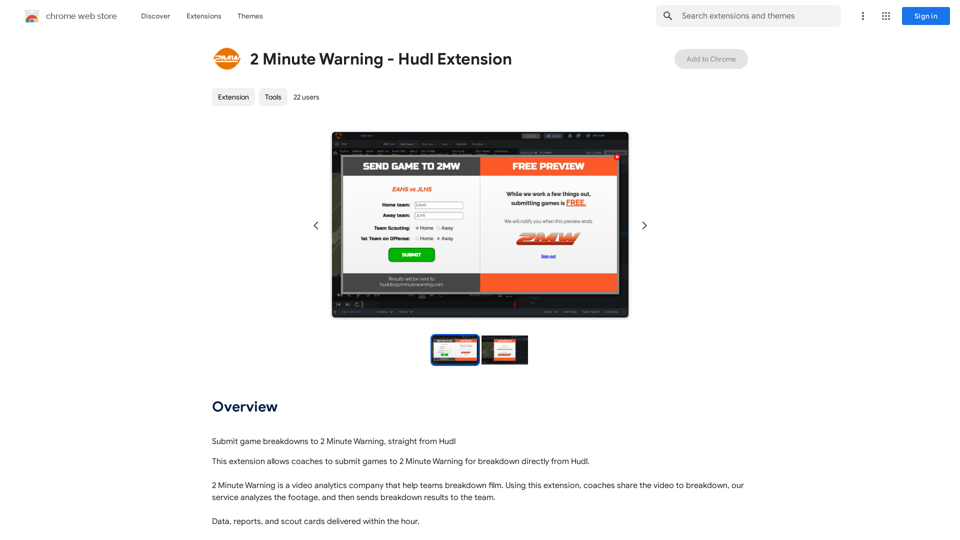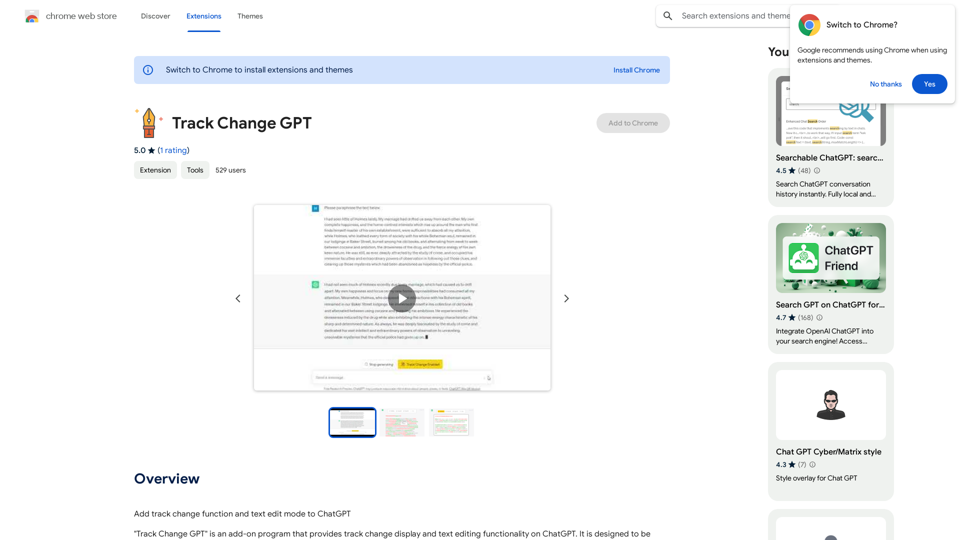hyperDart Search is a federated search platform that enhances your web search experience. It provides intelligent answer cards from high-quality data providers alongside standard search results. This extension aims to streamline information retrieval, reducing the need to navigate multiple links. With features like smart autocomplete and customizable themes, hyperDart Search offers a more efficient and personalized search process.
hyperDart Search
Federated search platform
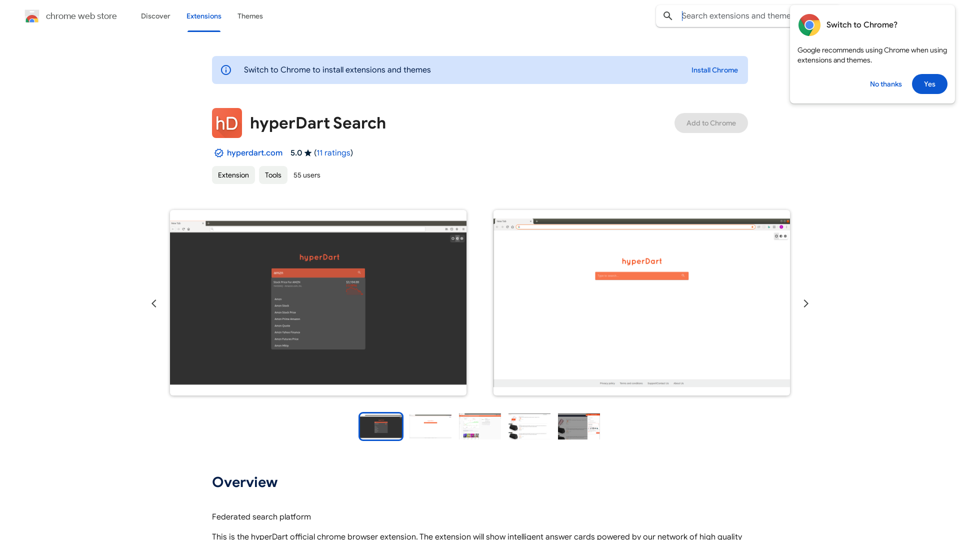
Introduction
Feature
Intelligent Answer Cards
hyperDart Search displays answer cards from reputable information providers, offering quick and accurate responses to your queries.
Smart Autocomplete
The extension provides intelligent answer suggestions as you type, enhancing search efficiency and accuracy.
Customizable Themes
Users can choose from light, dark, and blackout themes to suit their preferences and reduce eye strain.
Multiple Search Engine Support
hyperDart Search is compatible with various search engines and providers, offering flexibility in your search experience.
Customizable Search Experience
Users can tailor their search results by selecting preferred providers and adjusting settings to personalize their experience.
Free to Use
The basic version of hyperDart Search is available at no cost, making it accessible to all users.
Advanced Features (Paid Plans)
For users seeking more sophisticated functionalities or specific search engine integration, paid subscription plans are available.
FAQ
What is hyperDart Search?
hyperDart Search is a federated search platform that enhances web searches with intelligent answer cards from high-quality data providers, offering faster and more accurate information retrieval.
How do I use hyperDart Search?
After installing the extension, simply start searching. The platform will display answer cards from quality providers alongside standard web results. You can customize your experience through the extension's settings.
Is hyperDart Search free?
Yes, the basic version of hyperDart Search is free to use. However, advanced features or specific search engine integrations may require a paid subscription.
Can I customize my search experience with hyperDart Search?
Yes, you can customize your experience by selecting preferred providers and adjusting settings to tailor your search results and answer cards.
Latest Traffic Insights
Monthly Visits
193.90 M
Bounce Rate
56.27%
Pages Per Visit
2.71
Time on Site(s)
115.91
Global Rank
-
Country Rank
-
Recent Visits
Traffic Sources
- Social Media:0.48%
- Paid Referrals:0.55%
- Email:0.15%
- Referrals:12.81%
- Search Engines:16.21%
- Direct:69.81%
Related Websites
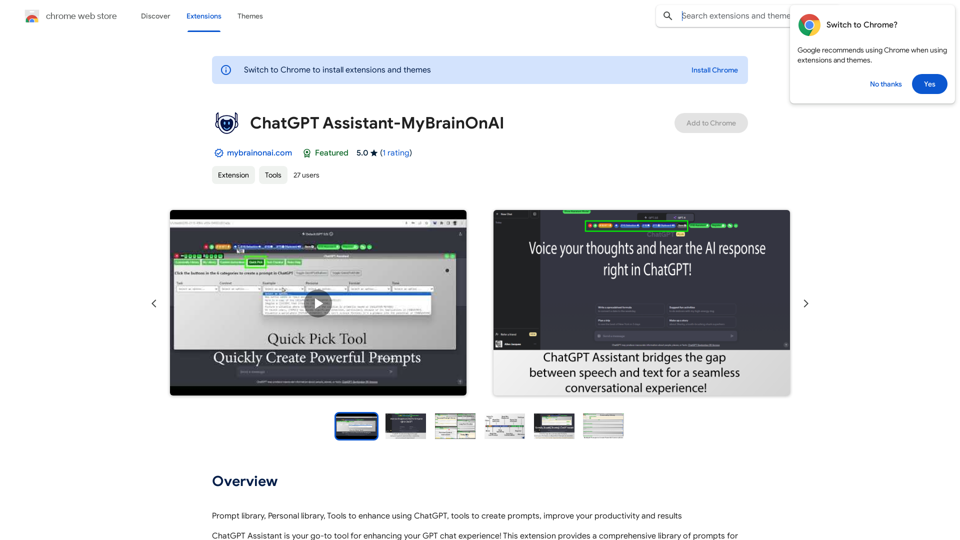
Prompt Library Personal Library Tools to enhance using ChatGPT Tools to create prompts Improve your productivity and results
193.90 M
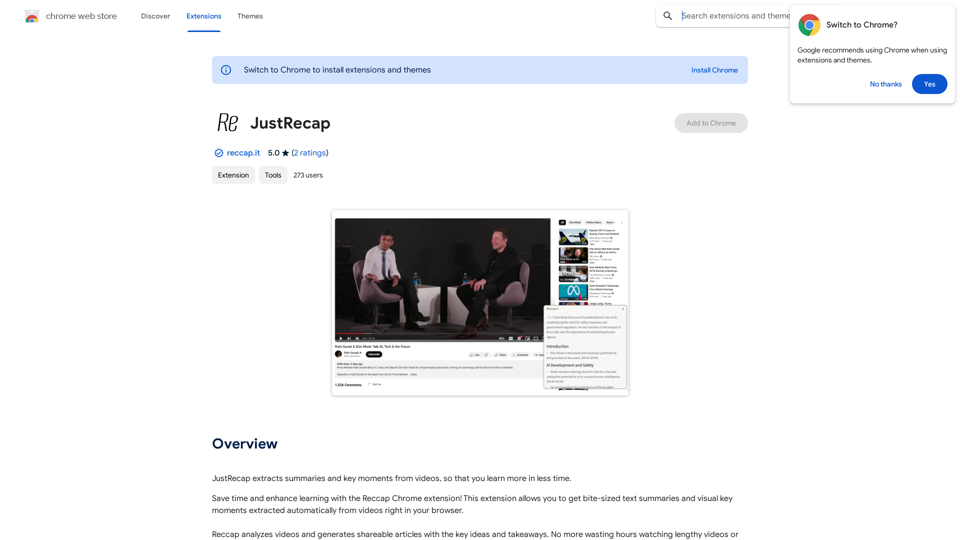
JustRecap extracts summaries and key moments from videos so you can learn more in less time.
193.90 M
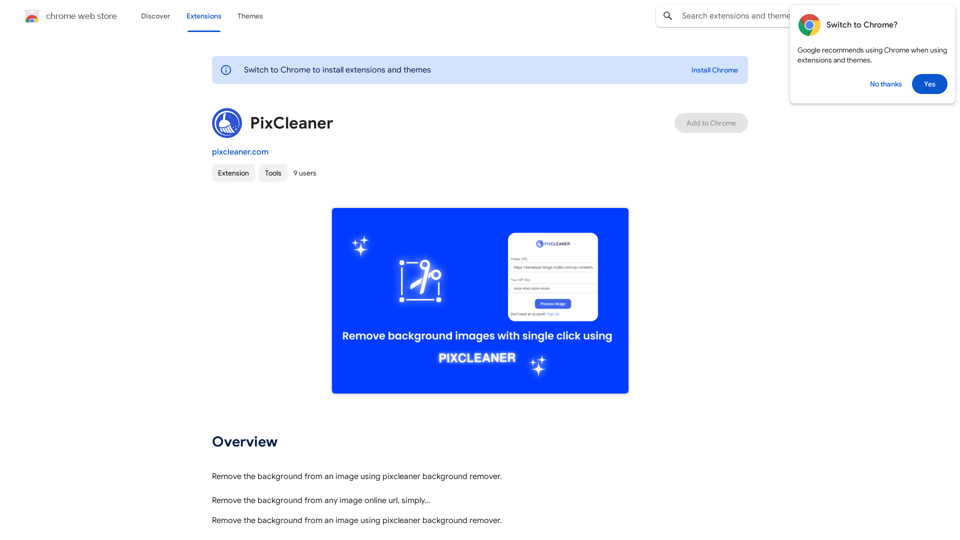
Remove the background from an image using pixcleaner background remover. Remove the background from any image online URL, simply...
193.90 M
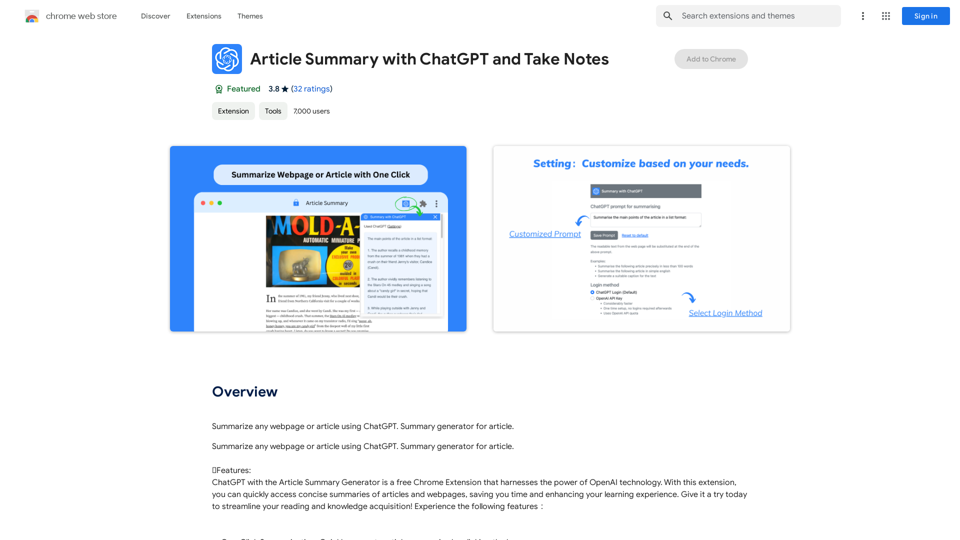
Article Summary with ChatGPT and Take Notes This is a guide on how to use ChatGPT to summarize articles and take notes effectively. Step 1: Provide ChatGPT with the Article Copy and paste the full text of the article into the ChatGPT interface. Step 2: Craft Your Prompt Tell ChatGPT what you want it to do. Here are some examples: * Summarize: "Please summarize this article in 200 words." * Key Points: "What are the main points of this article?" * Bullet Points: "Summarize the key findings of this article in bullet points." * Notes: "Take notes on this article, focusing on the author's arguments and supporting evidence." Step 3: Review and Refine ChatGPT will generate a summary, key points, bullet points, or notes based on your prompt. * Read carefully: Make sure the output accurately reflects the article's content. * Edit as needed: You can ask ChatGPT to rephrase sections or provide more detail. * Add your own insights: Don't just copy ChatGPT's output. Use it as a starting point and add your own thoughts, questions, and connections. Tips for Effective Use: * Be specific: The more specific your prompt, the better the output will be. * Experiment with different prompts: Try various phrasing to see what works best. * Use ChatGPT as a tool: It's a powerful aid, but it's not a replacement for critical reading and thinking.
Article Summary with ChatGPT and Take Notes This is a guide on how to use ChatGPT to summarize articles and take notes effectively. Step 1: Provide ChatGPT with the Article Copy and paste the full text of the article into the ChatGPT interface. Step 2: Craft Your Prompt Tell ChatGPT what you want it to do. Here are some examples: * Summarize: "Please summarize this article in 200 words." * Key Points: "What are the main points of this article?" * Bullet Points: "Summarize the key findings of this article in bullet points." * Notes: "Take notes on this article, focusing on the author's arguments and supporting evidence." Step 3: Review and Refine ChatGPT will generate a summary, key points, bullet points, or notes based on your prompt. * Read carefully: Make sure the output accurately reflects the article's content. * Edit as needed: You can ask ChatGPT to rephrase sections or provide more detail. * Add your own insights: Don't just copy ChatGPT's output. Use it as a starting point and add your own thoughts, questions, and connections. Tips for Effective Use: * Be specific: The more specific your prompt, the better the output will be. * Experiment with different prompts: Try various phrasing to see what works best. * Use ChatGPT as a tool: It's a powerful aid, but it's not a replacement for critical reading and thinking.I can do that! Please provide me with the URL of the webpage or article you'd like me to summarize. I'll do my best to create a concise and easy-to-understand summary for you.
193.90 M