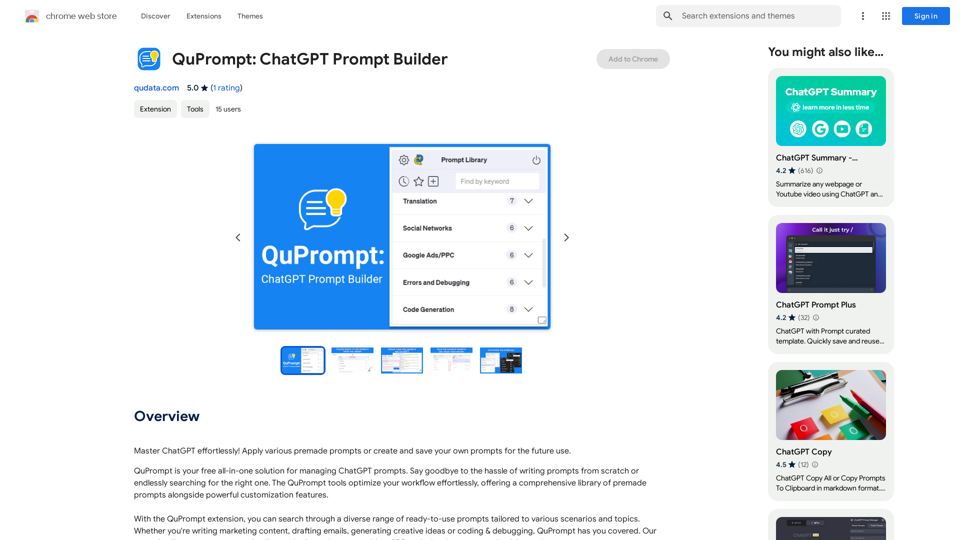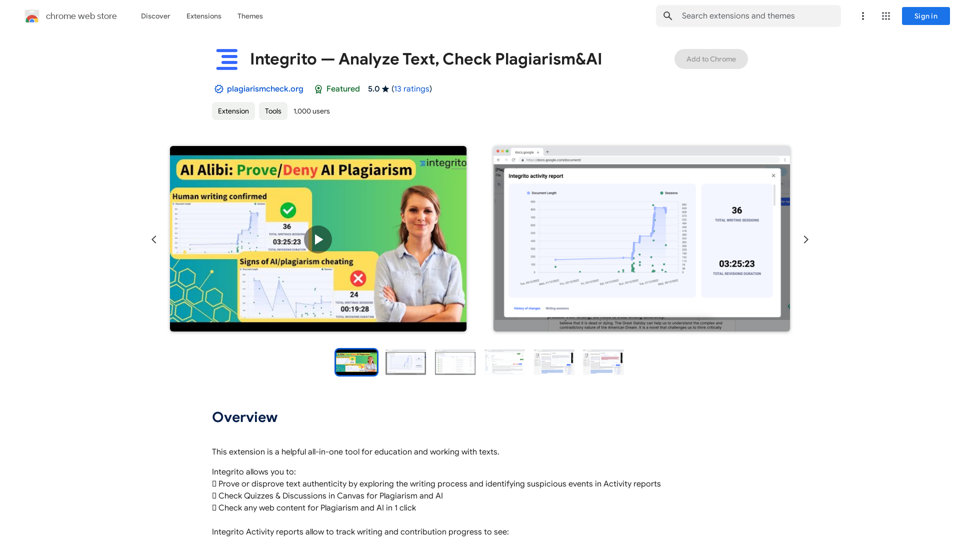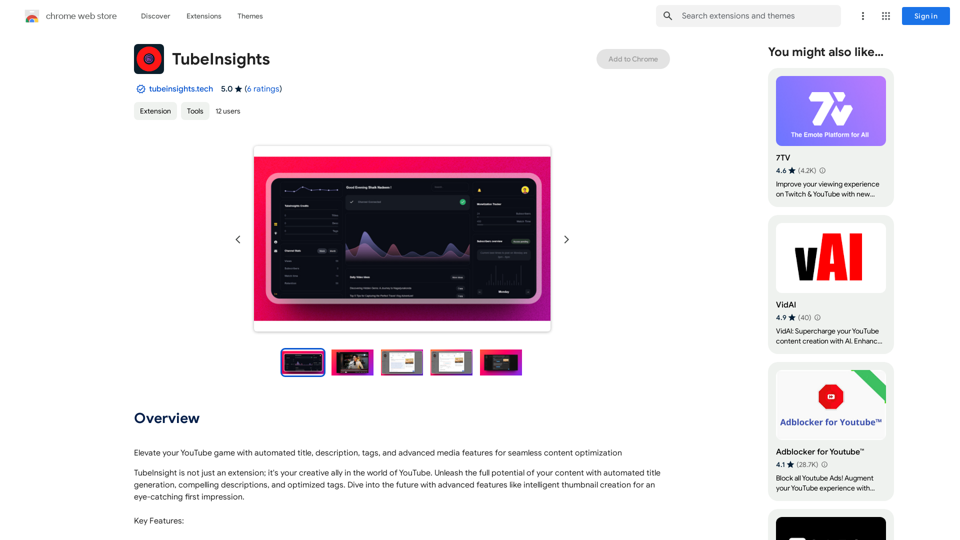GPT-4 Unlimited is a Chrome extension designed to enhance your browsing experience on Phind by providing unlimited access to the powerful GPT-4 AI model. This extension integrates seamlessly with Phind.com, allowing users to engage in AI-driven web searches without additional costs. It offers unlimited interactions with GPT-4, easy installation, and a user-friendly interface.
GPT-4 UnlimitedGPT-4
Experience the power of GPT-4 with our easy-to-install browser extension.
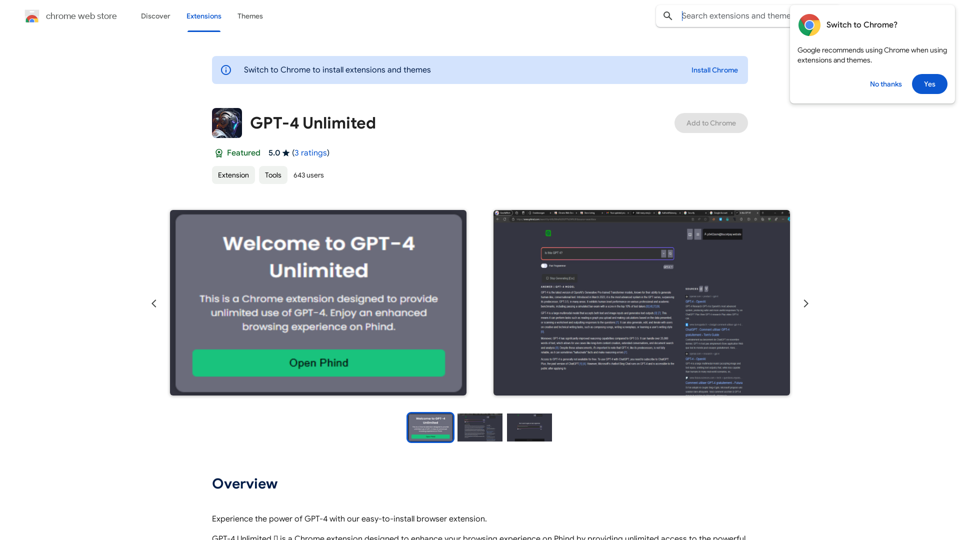
Introduction
Feature
Unlimited GPT-4 Access
Users can interact with the GPT-4 AI model without limitations, enabling extensive AI-powered searches and conversations.
Seamless Phind Integration
The extension is specifically designed for Phind.com, ensuring a smooth and enhanced browsing experience.
User-Friendly Installation
Adding the extension to your browser is straightforward, requiring no complex setup process.
Free Daily Usage
Every user gets 20 free GPT-4 interactions per day, with the option to subscribe for extended access.
Image Generation Capability
Integrated with Dalle3's text-to-image generation, allowing users to create images alongside GPT-4 interactions.
Vast GPT Model Library
Access to nearly 200,000 GPT models for various applications in work, study, and daily life.
Privacy Protection
User information is not used for training data, and account deletion removes all associated data.
Subscription Option
Affordable subscription plans are available for users who require more than the daily free limit.
FAQ
How do I install GPT-4 Unlimited?
Simply add the extension to your browser to start using GPT-4 on Phind.com without any complicated setup.
Can I use GPT-4 Unlimited on other websites?
No, GPT-4 Unlimited is designed specifically for Phind.com, providing a seamless browsing experience powered by GPT-4.
How do I get support for GPT-4 Unlimited?
Visit the support hub for assistance with GPT-4 Unlimited.
Is GPT-4 Unlimited free?
Yes, GPT-4 Unlimited is free to use up to 20 times a day. Subscribing to the platform grants additional benefits and extended access beyond the free usage limits.
Latest Traffic Insights
Monthly Visits
193.90 M
Bounce Rate
56.27%
Pages Per Visit
2.71
Time on Site(s)
115.91
Global Rank
-
Country Rank
-
Recent Visits
Traffic Sources
- Social Media:0.48%
- Paid Referrals:0.55%
- Email:0.15%
- Referrals:12.81%
- Search Engines:16.21%
- Direct:69.81%
Related Websites
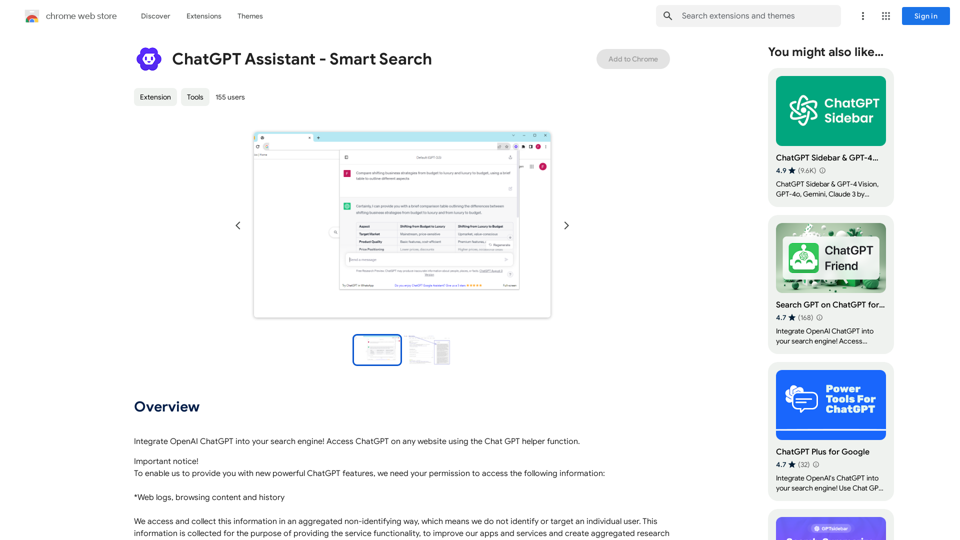
Add OpenAI ChatGPT to your search engine! Use the Chat GPT helper function to access ChatGPT on any website.
193.90 M
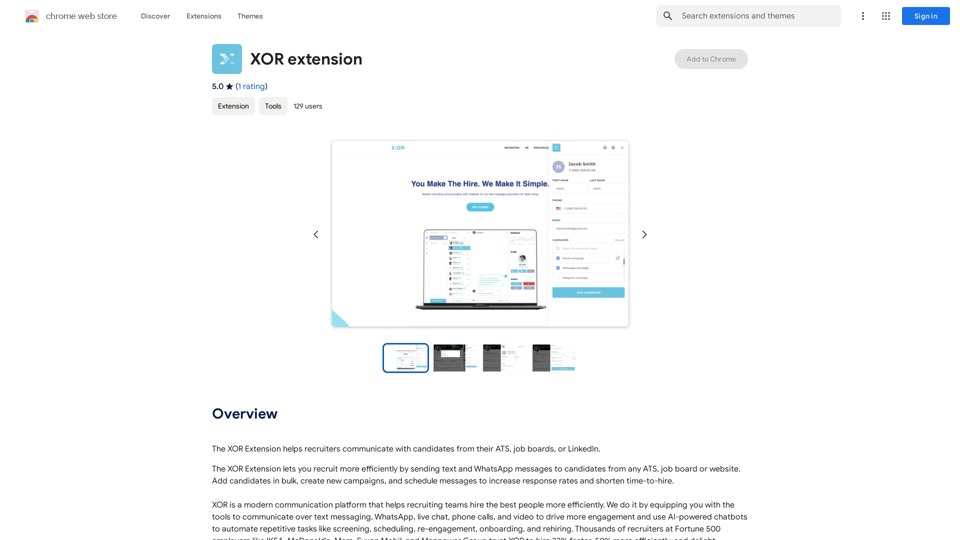
The XOR Extension lets recruiters talk to candidates from their Applicant Tracking System (ATS), job boards, or LinkedIn.
193.90 M
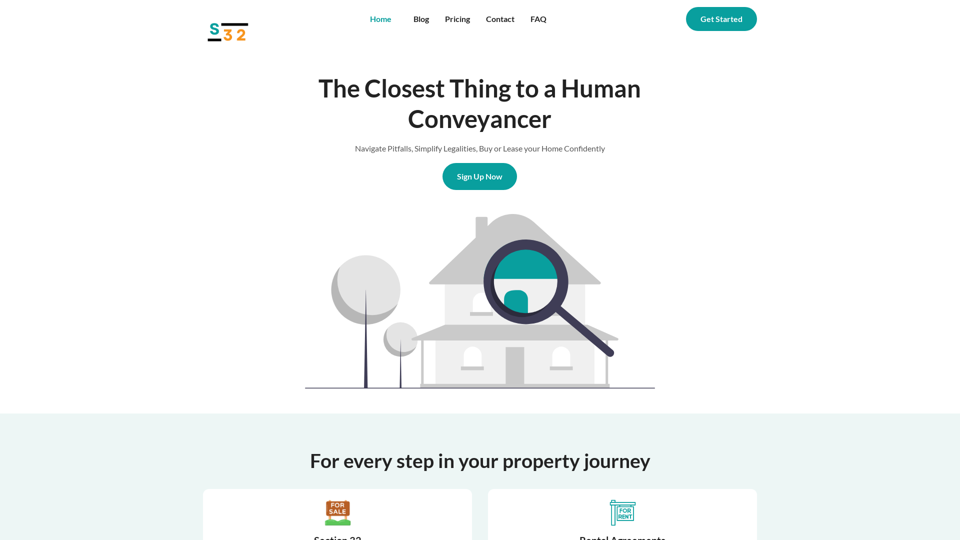
S32 | Your Personal AI Conveyancer for Section 32 and Rental Agreements
S32 | Your Personal AI Conveyancer for Section 32 and Rental AgreementsThe Closest Thing to a Human Conveyancer
69

A collection of subtle and delightful tools, seamlessly integrated into your ChatGPT experience.
193.90 M
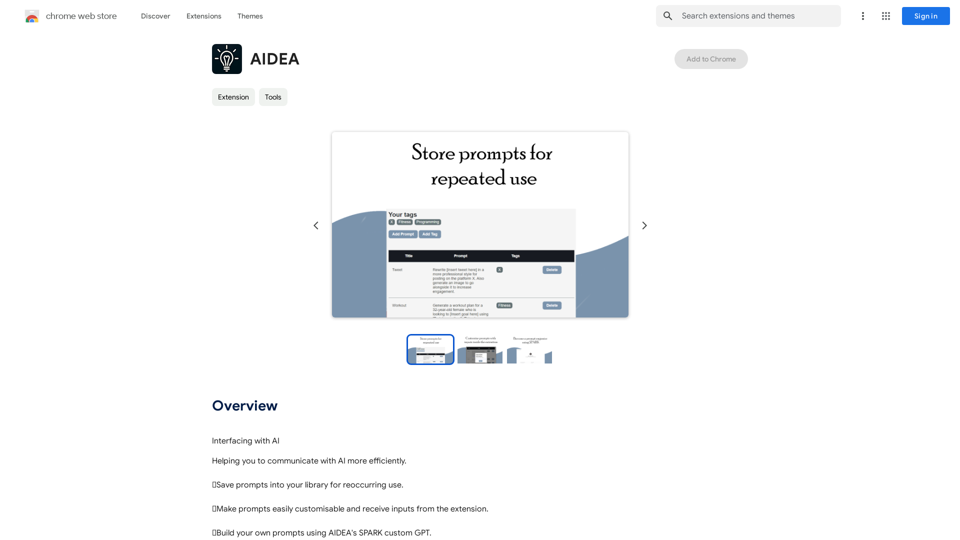
Interfacing with AI This document explores the various ways humans interact with artificial intelligence (AI). Types of Interfaces * Text-based Interfaces: These interfaces allow users to communicate with AI systems through written language. * Examples include chatbots, command-line interfaces, and search engines. * Voice-based Interfaces: Users interact with AI using spoken words. * Examples include virtual assistants like Siri, Alexa, and Google Assistant. * Graphical User Interfaces (GUIs): These interfaces use visual elements like icons, buttons, and menus to enable interaction with AI. * Examples include AI-powered image editing software and virtual reality experiences. * Gesture-based Interfaces: Users control AI systems through physical movements. * Examples include motion-controlled gaming and sign language recognition. Challenges of AI Interfacing * Natural Language Understanding (NLU): AI systems struggle to fully understand the nuances of human language. * Contextual Awareness: AI often lacks the ability to understand the broader context of a conversation or interaction. * Personalization: Creating AI interfaces that are tailored to individual user preferences and needs can be complex. * Ethical Considerations: * Bias in AI algorithms can lead to unfair or discriminatory outcomes. * Privacy concerns arise when AI systems collect and process personal data. Future of AI Interfacing * More Natural and Intuitive Interactions: Advancements in NLU and machine learning will lead to AI systems that can understand and respond to human input more naturally. * Multi-modal Interfaces: Future interfaces will likely combine multiple input methods (e.g., text, voice, gesture) for a richer and more immersive experience. * Personalized AI Assistants: AI assistants will become increasingly personalized, anticipating user needs and providing customized support. * Ethical AI Development: * Researchers and developers will continue to work on mitigating bias and ensuring responsible use of AI.
193.90 M