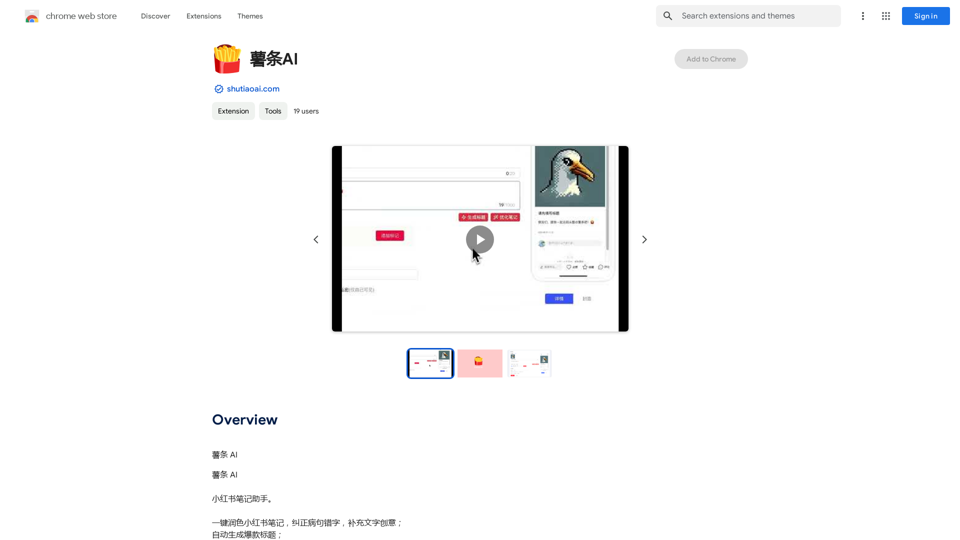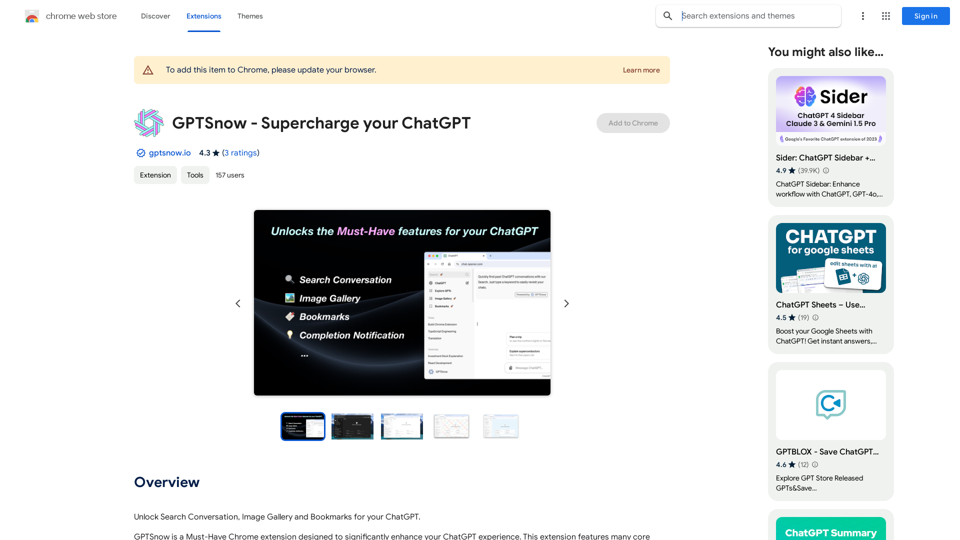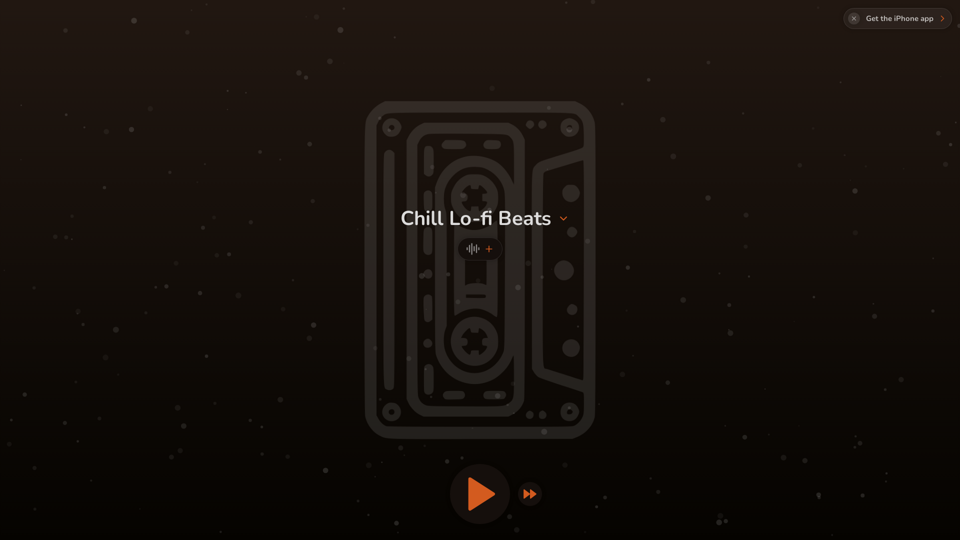Flockjay is a modern Generative Enablement platform designed for Sales Enablement teams. It combines Learning Management and Content Management into a unified system, allowing easy management of sales teams' content, learning, deal insights, and coaching. The platform leverages Generative AI to enhance sales team productivity and effectiveness.
Flockjay
Chrome extension for the Flockjay Sales Elevation Platform
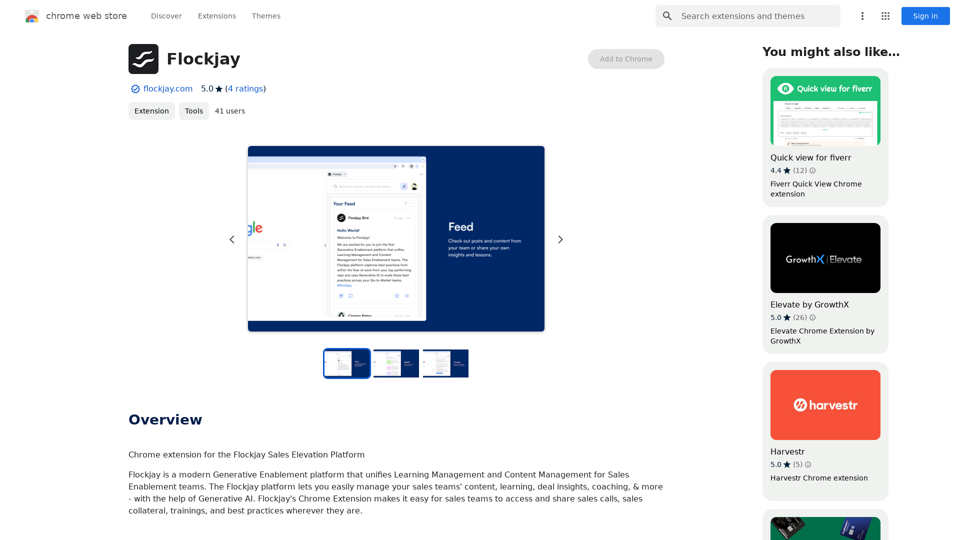
Introduction
Feature
Unified Learning and Content Management
Flockjay's platform integrates Learning Management and Content Management, streamlining the process of managing sales teams' resources, including content, learning materials, deal insights, and coaching tools.
Generative AI Integration
The platform incorporates Generative AI technology to assist sales teams in various tasks, such as crafting emails and composing webchat messages, enhancing efficiency and communication.
Chrome Extension for Easy Access
Flockjay offers a Chrome Extension that provides sales teams with quick and convenient access to essential resources like sales calls, collateral, trainings, and best practices, regardless of their location.
Streamlined Workflow
By centralizing sales enablement tools and resources, Flockjay helps streamline the sales team's workflow, potentially increasing overall productivity and effectiveness.
Comprehensive Resource Management
The platform allows for easy management of various sales-related resources, including sales calls, collateral, trainings, and best practices, all in one place.
FAQ
What is Flockjay?
Flockjay is a modern Generative Enablement platform that unifies Learning Management and Content Management for Sales Enablement teams. It helps manage sales teams' content, learning, deal insights, and coaching with the assistance of Generative AI.
What are the main features of Flockjay?
The main features of Flockjay include:
- Unified Learning and Content Management
- Generative AI integration
- Chrome Extension for easy access to resources
- Streamlined workflow for sales teams
- Comprehensive management of sales-related resources
How do I use Flockjay?
To use Flockjay, install the Chrome Extension. This allows you to easily access and share sales calls, sales collateral, trainings, and best practices wherever you are.
What is the pricing for Flockjay?
Flockjay's pricing is not publicly disclosed. For more information about pricing plans, you need to contact their support team directly.
Latest Traffic Insights
Monthly Visits
193.90 M
Bounce Rate
56.27%
Pages Per Visit
2.71
Time on Site(s)
115.91
Global Rank
-
Country Rank
-
Recent Visits
Traffic Sources
- Social Media:0.48%
- Paid Referrals:0.55%
- Email:0.15%
- Referrals:12.81%
- Search Engines:16.21%
- Direct:69.81%
Related Websites
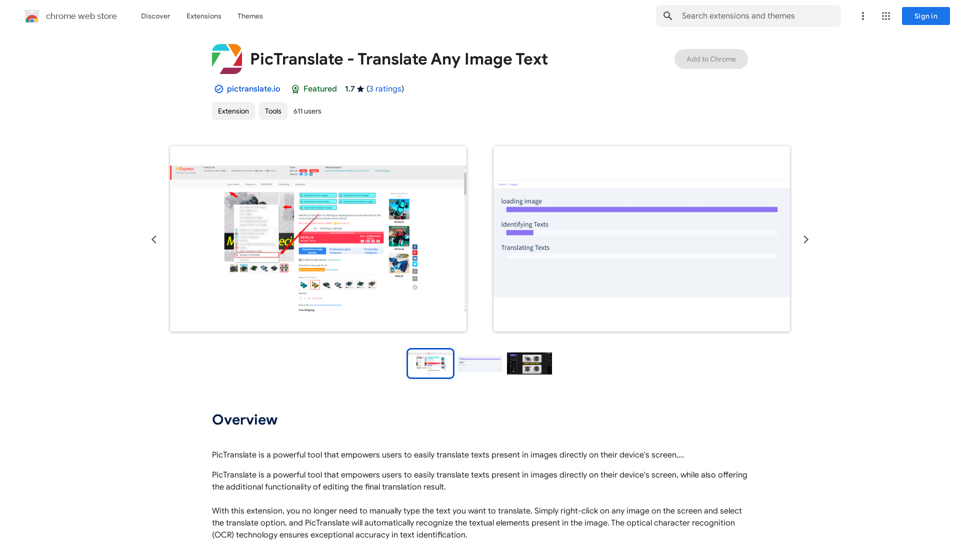
PicTranslate is a powerful tool that empowers users to easily translate texts present in images directly on their device's screen,…
193.90 M

Satellite AI. The minutes creation AI is a function that utilizes AI to automatically create minutes of meetings on Google Meet™, Microsoft Teams, and Zoom.
193.90 M
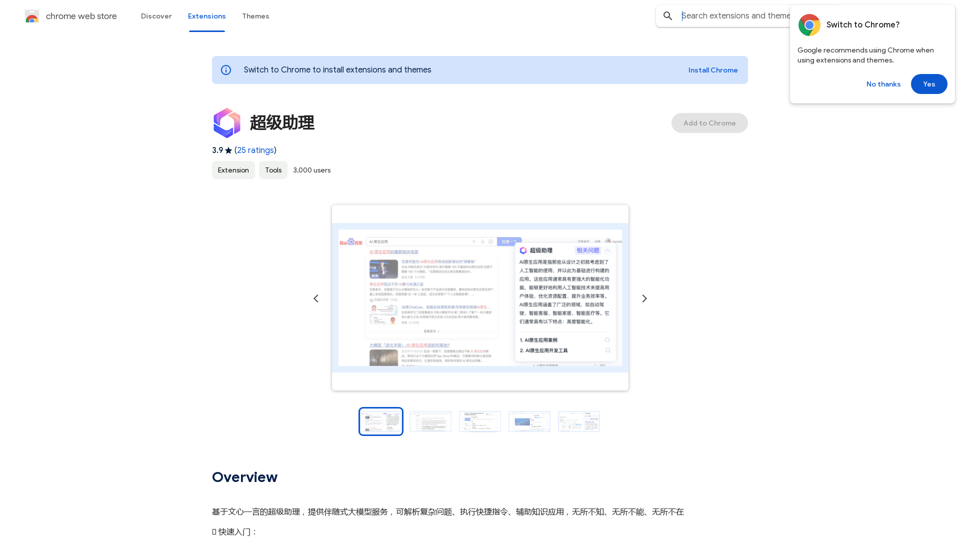
A super assistant based on Wenxin Yiyan, providing companion-style large model services. It can parse complex questions, execute quick commands, and assist with knowledge applications. It knows everything, can do everything, and is everywhere.
193.90 M
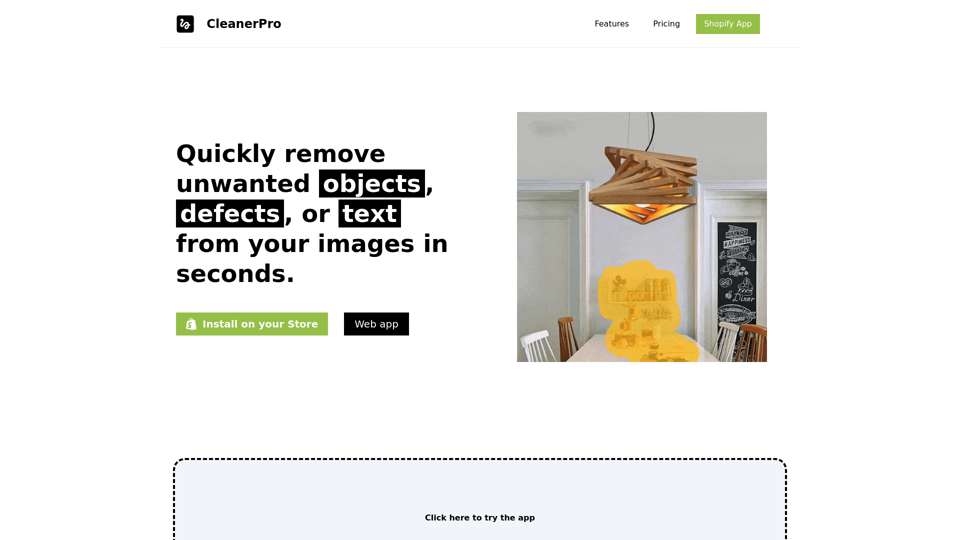
CleanerPro, our AI-powered image editor, transforms e-commerce visuals by enabling effortless removal of logos, text, and unwanted elements with just one click.
0
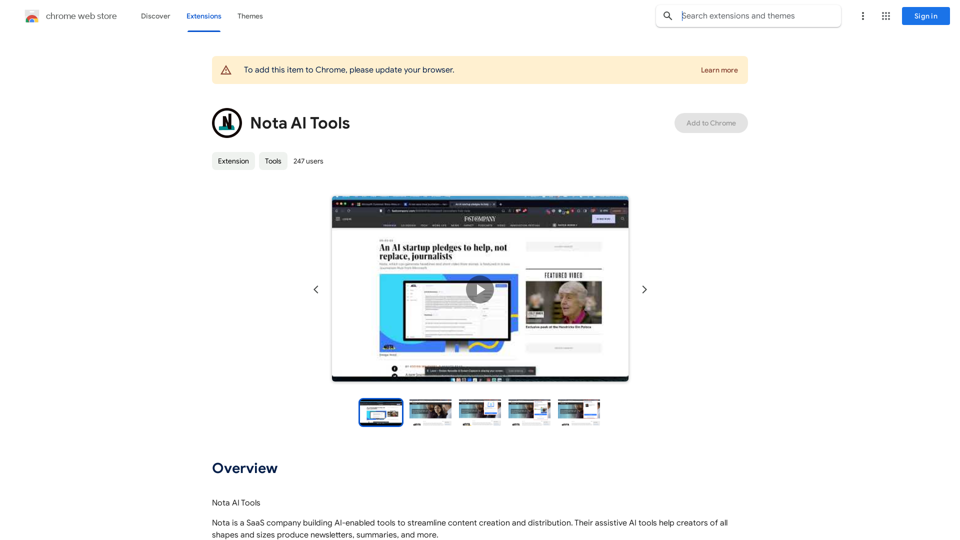
Note AI Tools This is a placeholder for a list of AI tools related to note-taking. Please provide me with the content you'd like me to translate.
Note AI Tools This is a placeholder for a list of AI tools related to note-taking. Please provide me with the content you'd like me to translate.AI Tools
193.90 M