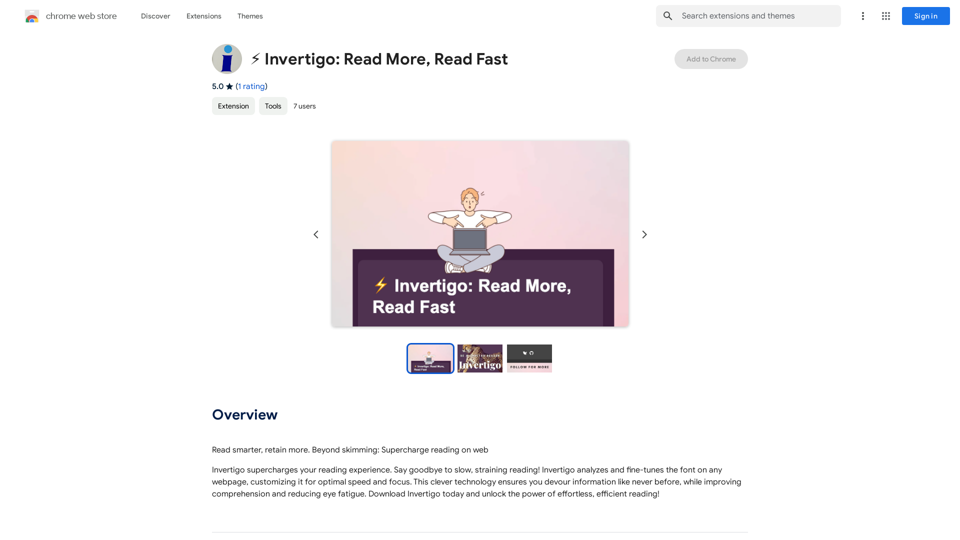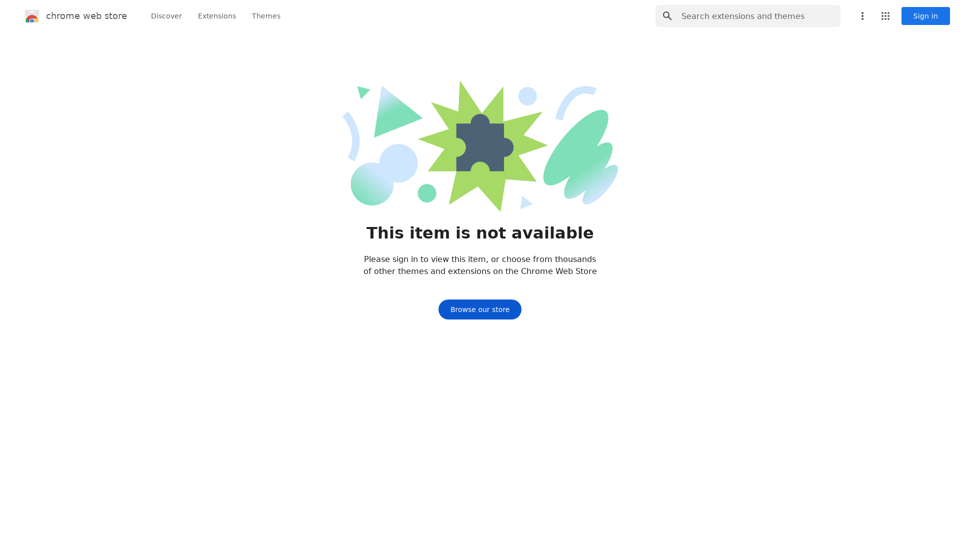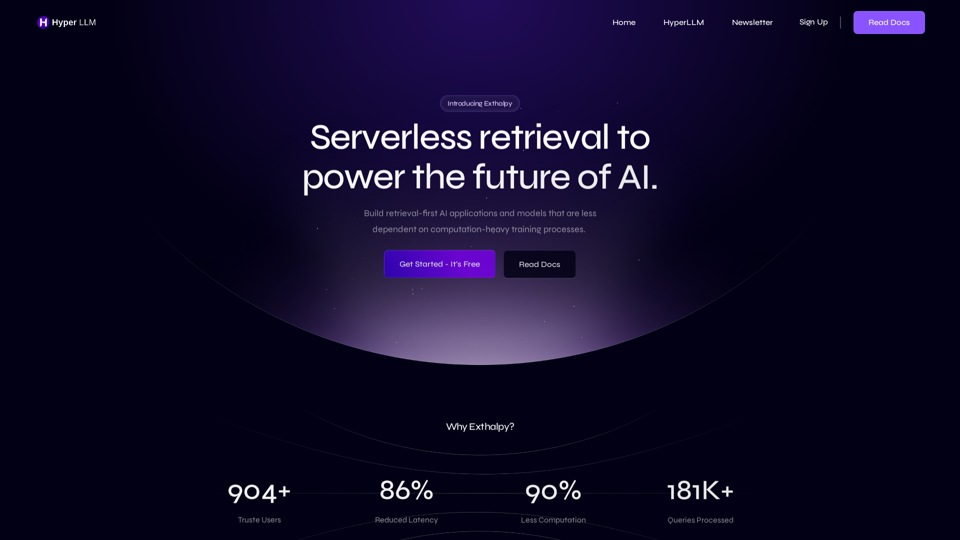Clueify is a data-driven design platform that revolutionizes website optimization through instant visual analysis. It offers powerful tools for conversion rate optimization and competitor analysis, leveraging AI technology to provide actionable insights with 92% accuracy. Clueify eliminates the need for time-consuming eye-tracking studies, making professional-level design optimization accessible to businesses of all sizes.
Clueify - 数据驱动设计
Get instant visual analysis of websites to perform conversion rate optimization or competitor analysis.
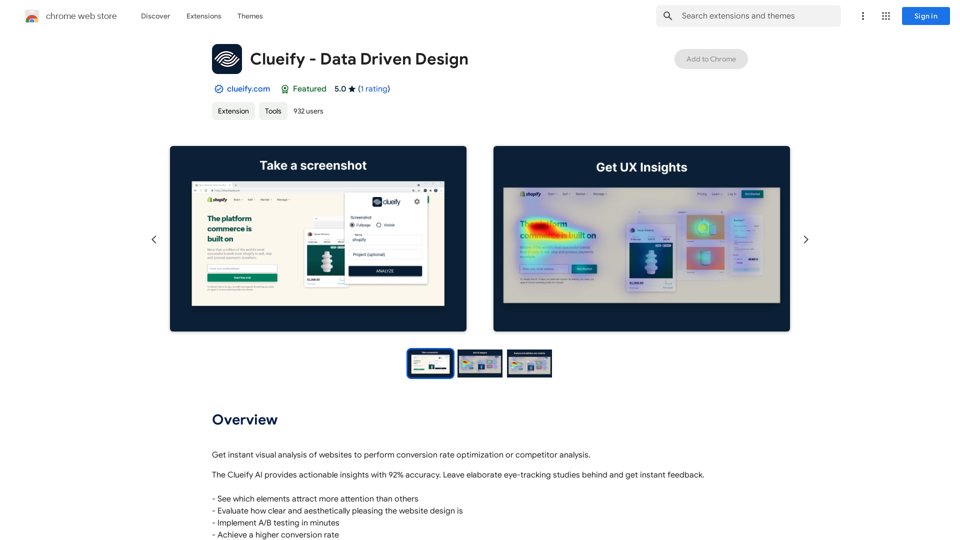
Introduction
Feature
Instant Visual Analysis
Clueify provides immediate feedback on website designs, highlighting elements that attract more attention and evaluating the clarity and aesthetic appeal of layouts. This feature enables quick identification of design strengths and weaknesses.
A/B Testing Capabilities
Users can implement A/B testing rapidly, facilitating data-driven decisions to boost conversion rates. This feature streamlines the optimization process, allowing for efficient comparison of design variations.
AI-Powered Insights
The Clueify AI delivers highly accurate, actionable insights, empowering users to make informed design decisions. With a 92% accuracy rate, these insights provide a reliable foundation for website optimization strategies.
Chrome Extension Integration
Clueify offers a convenient Chrome extension, making it easy to analyze websites directly from the browser. This seamless integration enhances user workflow and accessibility.
Tiered Pricing Model
Clueify caters to various user needs with a free version offering limited features and a paid subscription with advanced capabilities. This flexible pricing structure makes the tool accessible to a wide range of users and businesses.
FAQ
What is Clueify and how does it work?
Clueify is a data-driven design platform that provides instant visual analysis of websites. It uses AI technology to offer actionable insights for conversion rate optimization and competitor analysis, eliminating the need for elaborate eye-tracking studies.
What are the main features of Clueify?
The main features of Clueify include:
- Instant visual analysis of website designs
- A/B testing capabilities for conversion rate optimization
- AI-powered insights with 92% accuracy
- Chrome browser extension for easy access
- Tiered pricing model with free and paid options
How do I get started with Clueify?
To start using Clueify:
- Install the Clueify extension on your Chrome browser
- Use the tool to analyze your website and receive instant feedback
- Utilize the insights provided to optimize your website design and improve conversion rates
Is Clueify suitable for all types of businesses?
Yes, Clueify is designed to be useful for businesses of all sizes. Its user-friendly interface and actionable insights make it accessible for small businesses, while its powerful features and accuracy make it valuable for larger enterprises as well.
Latest Traffic Insights
Monthly Visits
193.90 M
Bounce Rate
56.27%
Pages Per Visit
2.71
Time on Site(s)
115.91
Global Rank
-
Country Rank
-
Recent Visits
Traffic Sources
- Social Media:0.48%
- Paid Referrals:0.55%
- Email:0.15%
- Referrals:12.81%
- Search Engines:16.21%
- Direct:69.81%
Related Websites
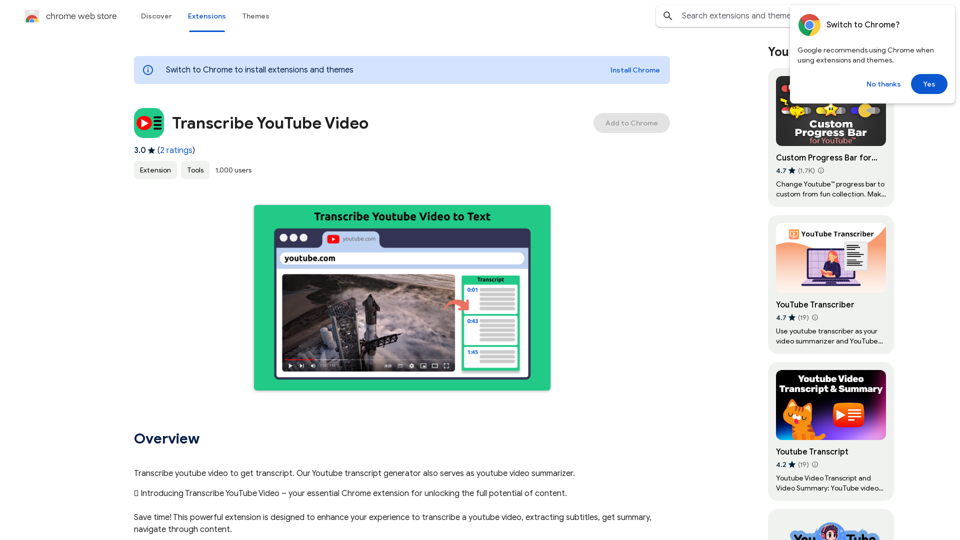
Please provide me with the YouTube video link so I can transcribe it for you.
Please provide me with the YouTube video link so I can transcribe it for you.Transcribe a YouTube video to get a transcript. Our YouTube transcript generator also acts as a YouTube video summarizer.
193.90 M
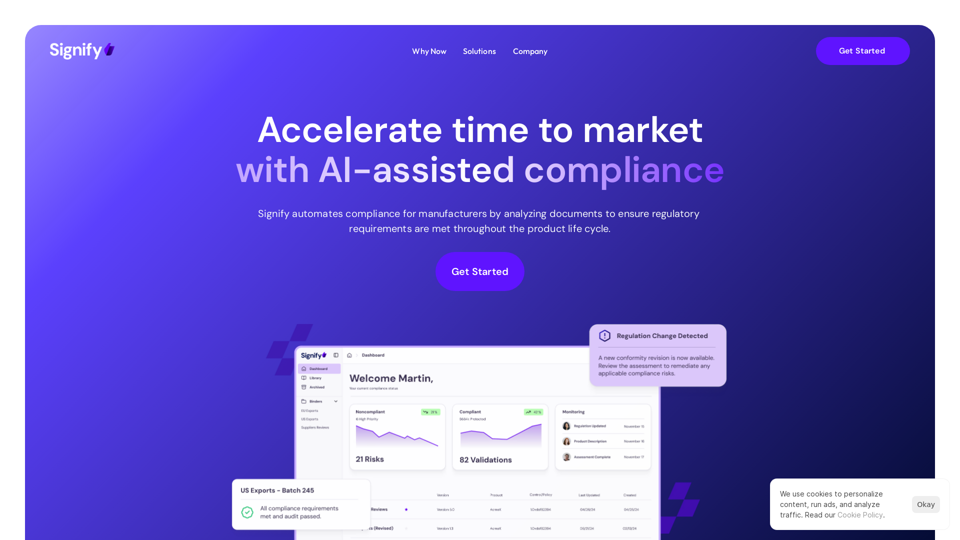
Signify - Compliance Management System for Manufacturing
Signify - Compliance Management System for ManufacturingSignify automates compliance for manufacturers by analyzing documents to ensure regulatory requirements are met throughout the product lifecycle.
3.17 K
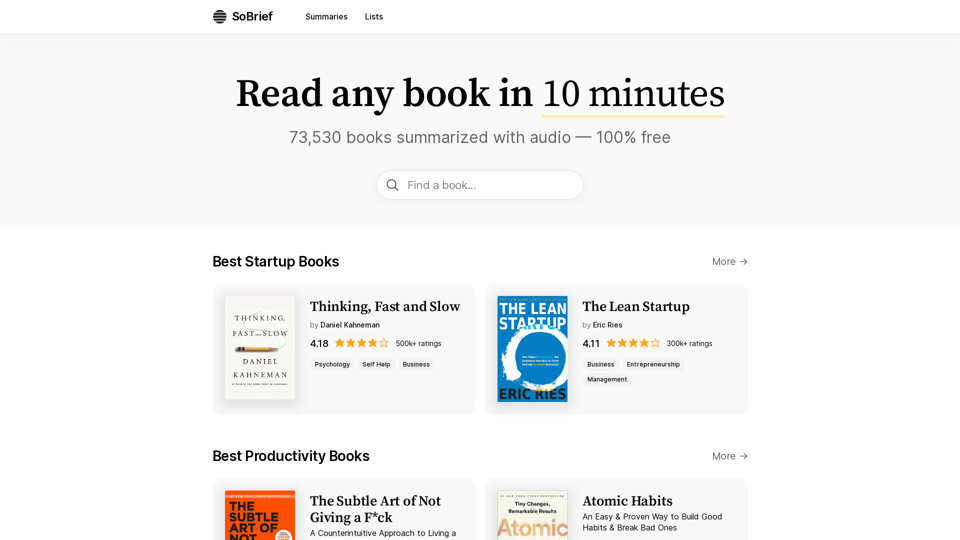
Explore 73,530 free non-fiction book summaries with audio. 12 key takeaways in 10 minutes each. 10x more books than any other site. Every imaginable topic.
1.14 M

BrrrWrite - Create Compelling Cold Emails Using AI
BrrrWrite - Create Compelling Cold Emails Using AICraft tailored emails effortlessly with our GPT-4 AI-powered solution, saving you time and money while achieving improved response rates and successful deals.
0
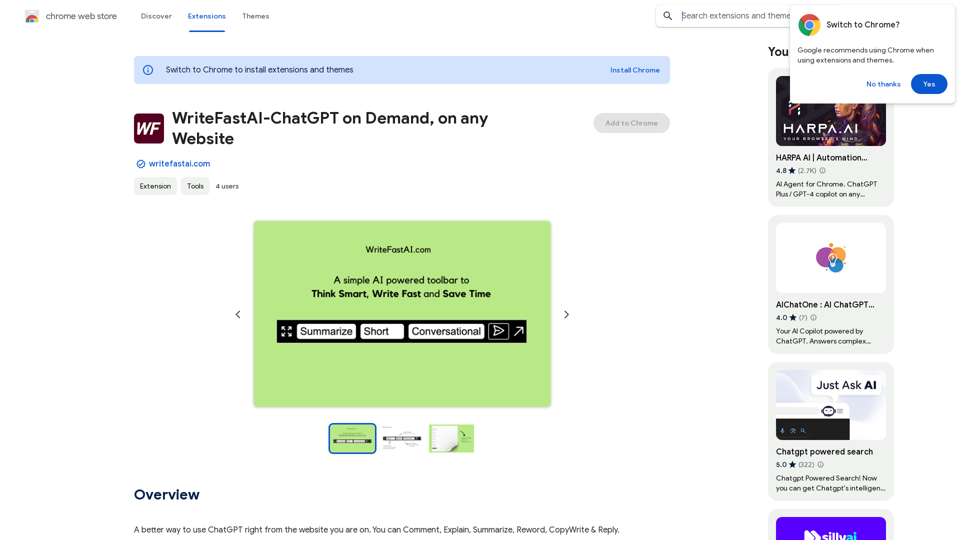
WriteFastAI-ChatGPT on Demand, on Any Website This is a powerful idea! Imagine being able to seamlessly integrate the capabilities of both FastAI and ChatGPT directly into any website. Here's a breakdown of what this could mean: * On-Demand AI Assistance: Users could access powerful AI tools like text generation, summarization, question answering, and more, right from the website they're already using. * Personalized Experiences: Websites could leverage AI to tailor content and interactions to individual user preferences, creating a more engaging and relevant experience. * Increased Efficiency: Businesses could automate tasks, generate reports, and analyze data faster and more accurately with the help of AI. Making it a Reality: This vision requires a combination of: * API Integration: FastAI and ChatGPT both offer APIs that allow developers to integrate their functionalities into applications. * Web Development Expertise: Developers would need to build the necessary infrastructure to connect the APIs to the website and handle user interactions. * Data Management: Websites would need to manage and secure the data used by the AI models. Potential Applications: The possibilities are endless! Here are just a few examples: * E-commerce: AI-powered chatbots could provide personalized product recommendations and customer support. * Education: Websites could offer interactive learning experiences with AI-powered tutors and personalized feedback. * News and Media: AI could be used to generate summaries of articles, create personalized news feeds, and even write original content. Let me know if you'd like to explore any of these applications in more detail!
WriteFastAI-ChatGPT on Demand, on Any Website This is a powerful idea! Imagine being able to seamlessly integrate the capabilities of both FastAI and ChatGPT directly into any website. Here's a breakdown of what this could mean: * On-Demand AI Assistance: Users could access powerful AI tools like text generation, summarization, question answering, and more, right from the website they're already using. * Personalized Experiences: Websites could leverage AI to tailor content and interactions to individual user preferences, creating a more engaging and relevant experience. * Increased Efficiency: Businesses could automate tasks, generate reports, and analyze data faster and more accurately with the help of AI. Making it a Reality: This vision requires a combination of: * API Integration: FastAI and ChatGPT both offer APIs that allow developers to integrate their functionalities into applications. * Web Development Expertise: Developers would need to build the necessary infrastructure to connect the APIs to the website and handle user interactions. * Data Management: Websites would need to manage and secure the data used by the AI models. Potential Applications: The possibilities are endless! Here are just a few examples: * E-commerce: AI-powered chatbots could provide personalized product recommendations and customer support. * Education: Websites could offer interactive learning experiences with AI-powered tutors and personalized feedback. * News and Media: AI could be used to generate summaries of articles, create personalized news feeds, and even write original content. Let me know if you'd like to explore any of these applications in more detail!A better way to use ChatGPT right from the website you are on. You can comment, explain, summarize, reword, copywrite, and reply.
193.90 M