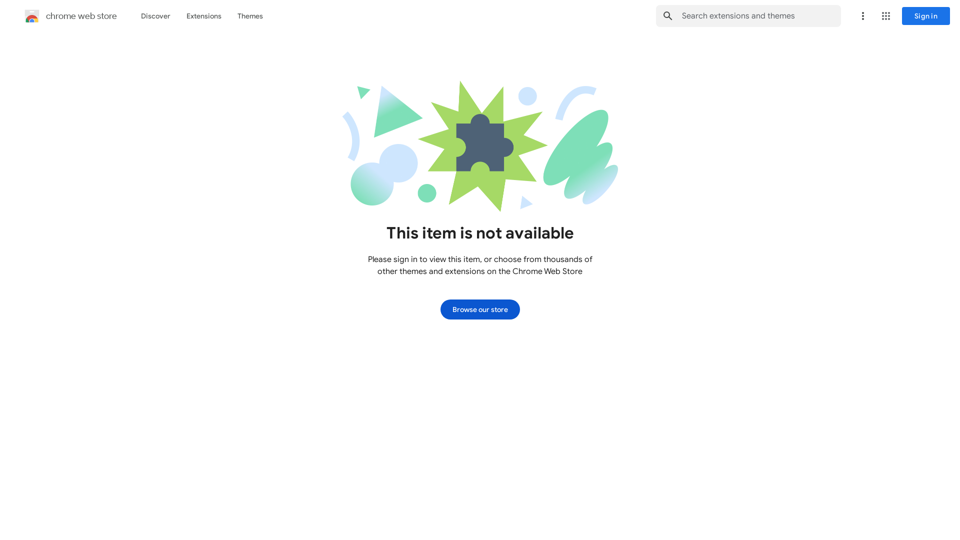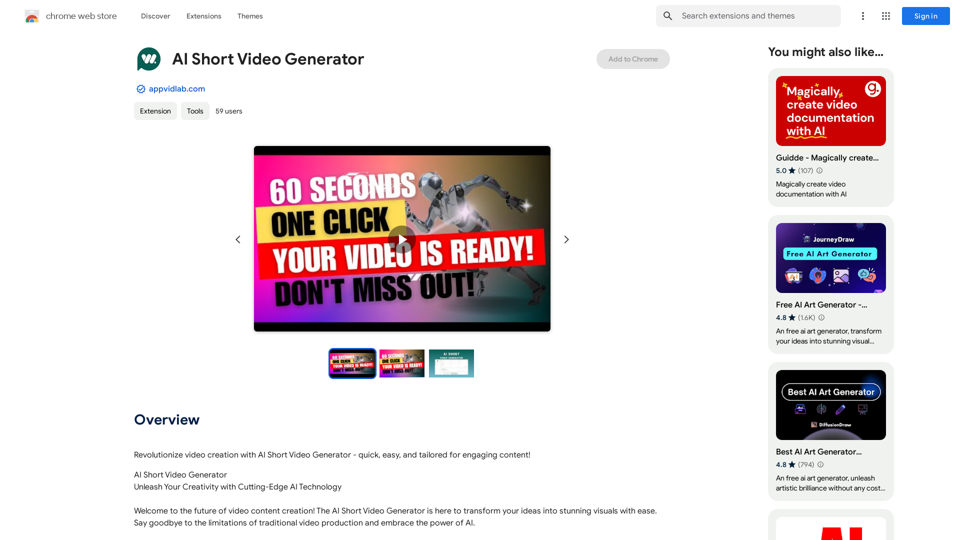ChatGPT for all sites is a versatile AI assistant plugin designed to enhance your browsing experience across any website. Based on the ChatGPT model, this tool offers a wide range of practical functions to support learning, work, and various online activities. With features like one-click activation, reading assistance, writing support, and translation capabilities, it aims to boost productivity and efficiency for users across different domains.
ChatGPT Everywhere
ChatGPT-based Chrome extension
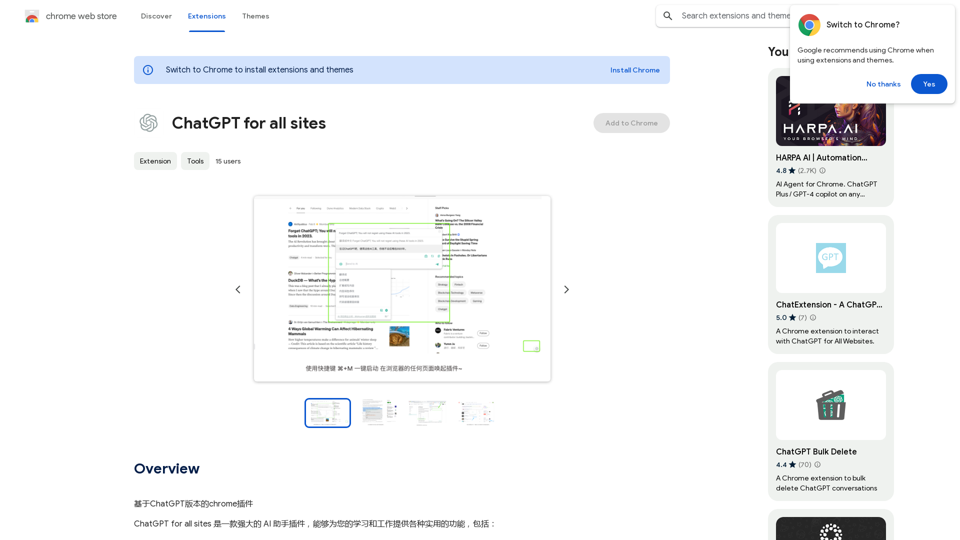
Introduction
Feature
One-Click Activation
- Use the shortcut ⌘+M to instantly summon the plugin on any webpage
- Seamless integration with your browser for quick access
Reading Assistant
- Summarize articles for quick comprehension
- Find similar pages to expand your research
- Explain complex concepts for better understanding
- Interpret code for programmers, enhancing coding efficiency
Writing Assistant
- Check grammar to improve writing quality
- Rewrite content for better clarity or style
- Expand text to elaborate on ideas
- Generate advertising scripts for marketing purposes
- Create video scripts for content creators
Translation Capabilities
- Translate both natural language and programming language
- Facilitate cross-language communication and coding
Versatile Prompt Templates
- Pre-set prompts for various online activities
- Customizable to suit different user needs and preferences
Cost-Effective Solution
- Free to use with no subscription fees
- Accessible to all users without financial barriers
FAQ
Is ChatGPT for all sites free to use?
Yes, the plugin is completely free to use, with no subscription fees or hidden charges.
Can I use ChatGPT for all sites on any website?
Absolutely. The plugin is designed to work seamlessly across any website you visit in your browser.
What languages does ChatGPT for all sites support?
ChatGPT for all sites supports both natural languages and programming languages, making it versatile for various communication and coding needs.
How can I quickly activate the plugin?
You can use the shortcut ⌘+M to quickly activate the plugin on any webpage you're browsing.
Are there any tips for getting the most out of the plugin?
- Experiment with the preset prompt templates to find the ones that work best for your needs
- Take advantage of the plugin's ability to translate both natural and programming languages
- Use the shortcut ⌘+M frequently to integrate the plugin into your regular browsing habits
Latest Traffic Insights
Monthly Visits
193.90 M
Bounce Rate
56.27%
Pages Per Visit
2.71
Time on Site(s)
115.91
Global Rank
-
Country Rank
-
Recent Visits
Traffic Sources
- Social Media:0.48%
- Paid Referrals:0.55%
- Email:0.15%
- Referrals:12.81%
- Search Engines:16.21%
- Direct:69.81%
Related Websites
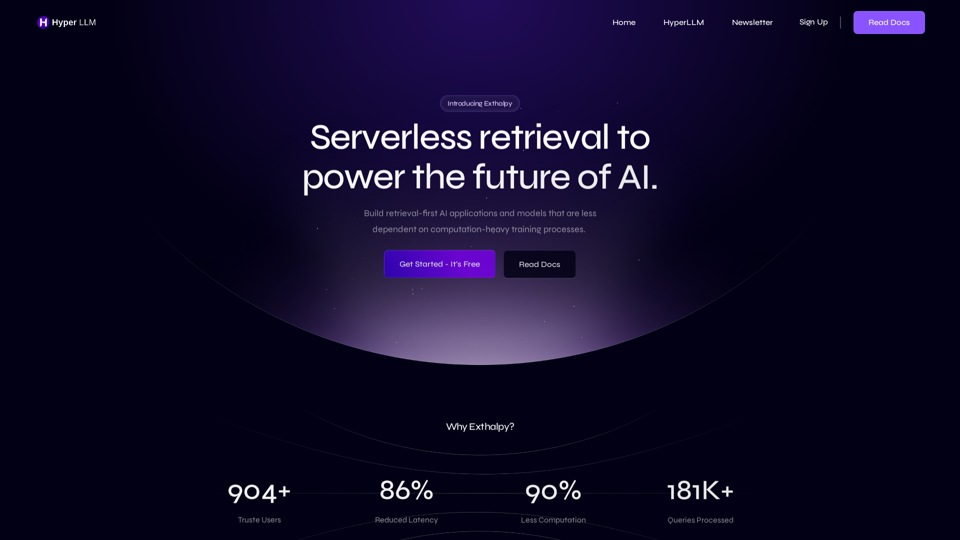
Exthalpy is a serverless retrieval platform. It powers the future of AI by building retrieval-first AI applications and models. These applications and models are less dependent on computation-heavy training processes.
0
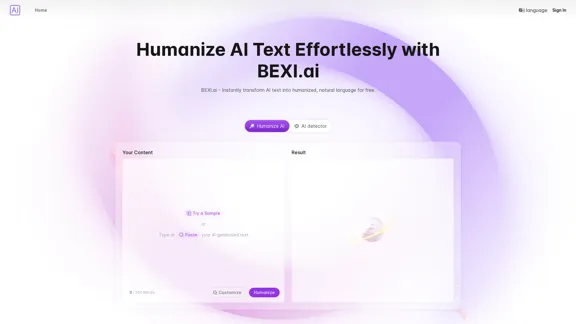
BEXI.ai - Humanize AI Text | Free AI Humanizer Tool for Natural Language
BEXI.ai - Humanize AI Text | Free AI Humanizer Tool for Natural LanguageBEXI.ai is a free tool for making AI-generated text more natural and undetectable. With support for multiple languages and customizable styles, BEXI.ai helps you easily create engaging, human-like content.
33.18 K
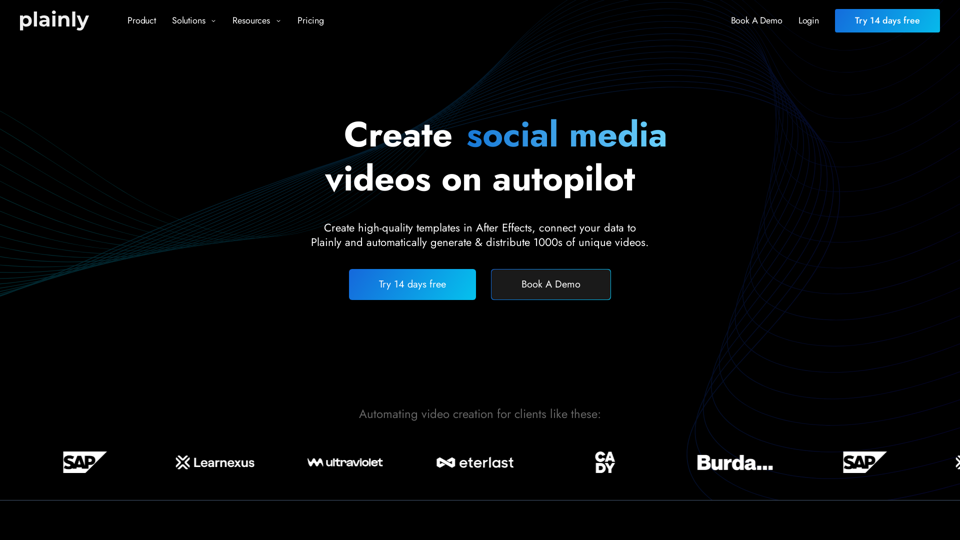
Plainly is a simple-to-use video automation software. Create automated video creation workflows and generate 1000s of videos in clicks
81.82 K
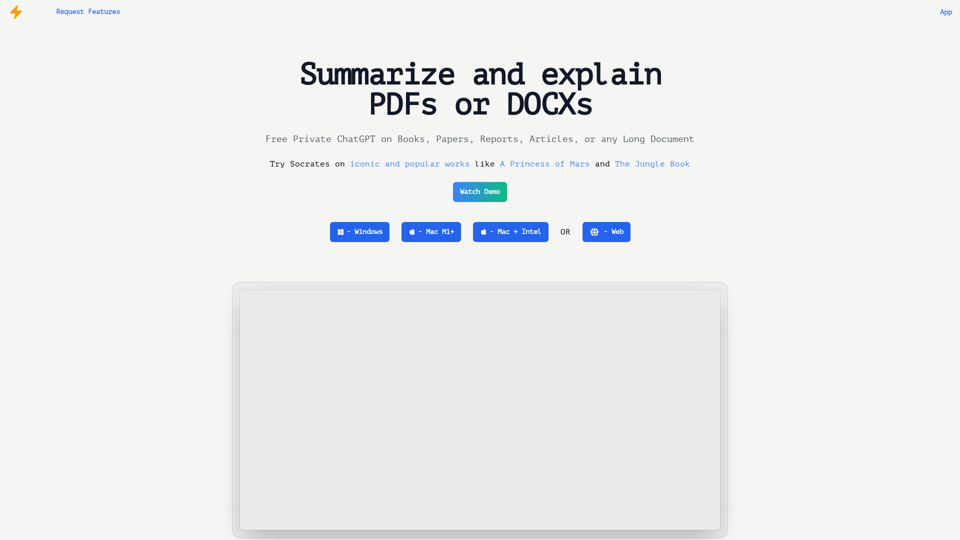
Get free AI-powered answers with Socrates. Socrates uses secure, local AI processing to analyze documents. It's ideal for explaining concepts and extracting answers from books, papers, reports, articles, manuals, or contracts.
0
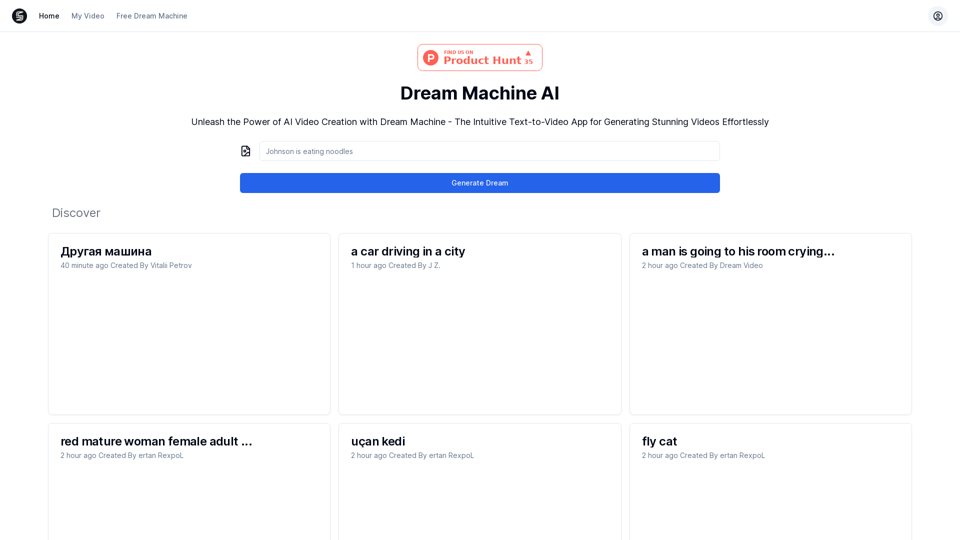
Explore Dream Machine AI for the revolutionary AI video generator. Create unique, high-quality videos instantly from text and images. Free to use. Download and enjoy innovative video content now!
7.28 K
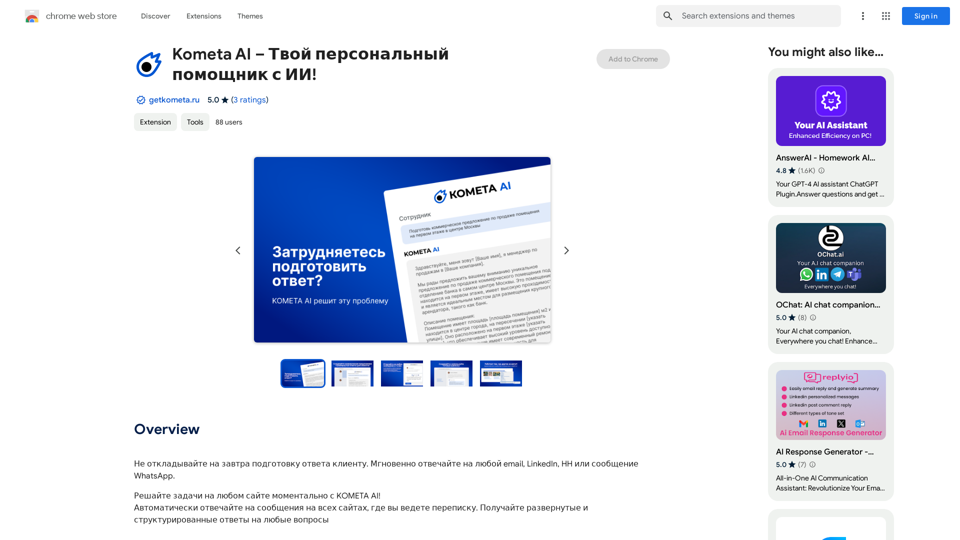
Don't delay preparing a response to a client. Respond immediately to any email, LinkedIn, HH, or WhatsApp message.
193.90 M