AutoJourney is a Chrome extension designed to streamline and automate the process of using Midjourney, an AI-powered image generation tool. This extension offers features such as batch prompt sending, automatic queuing, upscaling, and downloading of generated images. AutoJourney aims to enhance efficiency and save time for users working with Midjourney, making the image generation process more convenient and productive.
AutoJourney - Automatically Send Midjourney Prompts
Midjourney Efficiency Plugin: Batch Sending Prompts, Automatic Queuing, Repeat in Relax Mode, and Automatic Upscale/Download Image
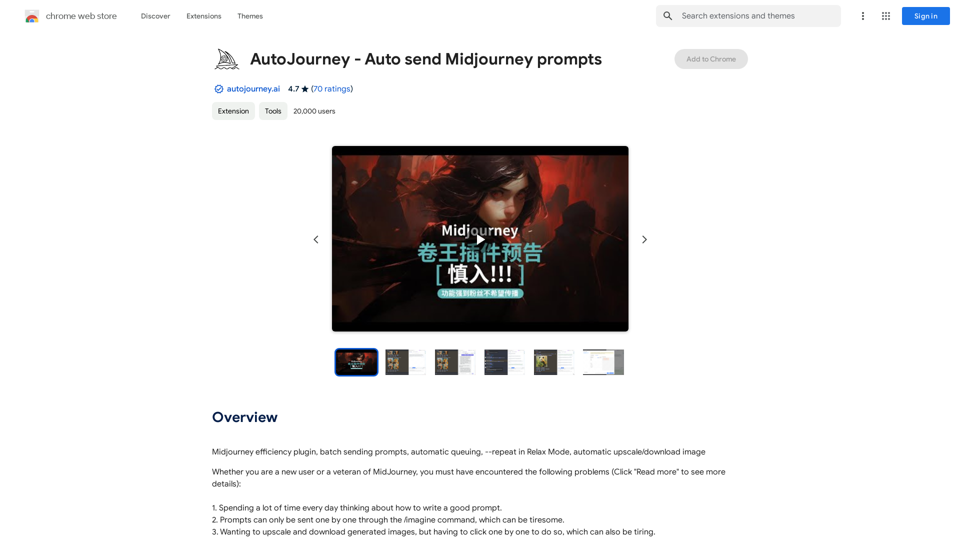
Introduction
Feature
Batch Sending
Send multiple prompts simultaneously, significantly reducing time and effort in the image generation process.
Automatic Queuing
Eliminates the need to wait for individual image generation by automatically queuing prompts.
Automatic Upscaling
Enables users to obtain high-quality images with a single click, enhancing the output resolution effortlessly.
Automatic Downloading
Simplifies the image saving process by automatically downloading generated images without manual intervention.
Relax Mode
Allows for automatic repetition of prompts, effectively bypassing task limits and optimizing time and cost efficiency.
Free to Use
AutoJourney is available as a free Chrome extension, with no subscription fees or hidden costs.
Easy Installation and Configuration
Users can easily install AutoJourney from the Chrome Web Store and configure it to their preferences, including Midjourney account and API key setup.
FAQ
Is AutoJourney compatible with other AI image generation tools?
No, AutoJourney is specifically designed for use with Midjourney and is not compatible with other AI-powered image generation tools.
How can I get started with AutoJourney?
To start using AutoJourney:
- Install the extension from the Chrome Web Store
- Configure the extension according to your preferences
- Set up your Midjourney account and API key
- Begin using the extension to automate your Midjourney workflow
What are some tips for using AutoJourney effectively?
- Utilize AutoJourney to streamline your Midjourney workflow and save time
- Experiment with various prompts and settings to achieve optimal results
- Take advantage of the Relax Mode feature to automatically repeat prompts
Latest Traffic Insights
Monthly Visits
193.90 M
Bounce Rate
56.27%
Pages Per Visit
2.71
Time on Site(s)
115.91
Global Rank
-
Country Rank
-
Recent Visits
Traffic Sources
- Social Media:0.48%
- Paid Referrals:0.55%
- Email:0.15%
- Referrals:12.81%
- Search Engines:16.21%
- Direct:69.81%
Related Websites
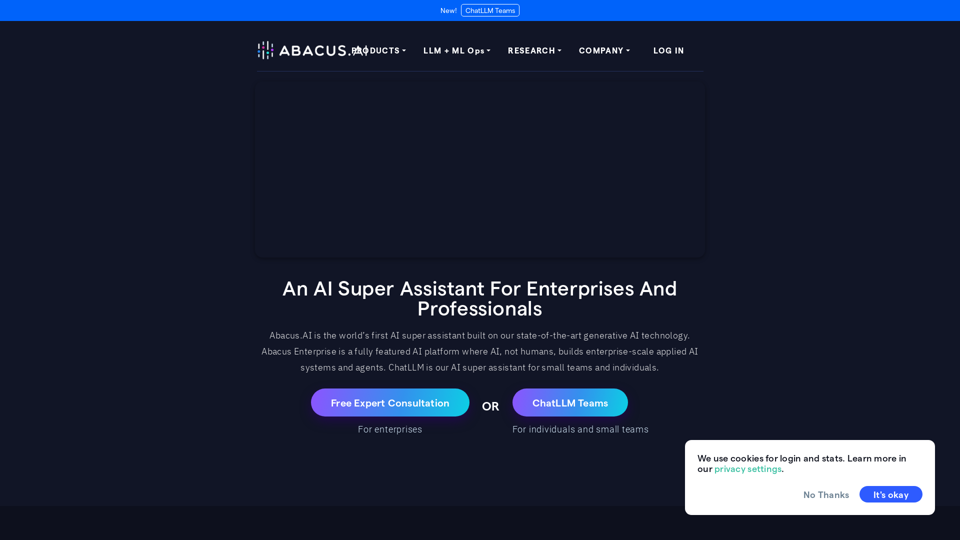
Abacus.AI - Effortlessly Embed Cutting-Edge AI in Your Applications.
Abacus.AI - Effortlessly Embed Cutting-Edge AI in Your Applications.Abacus.AI is the world’s first AI super assistant built on our state-of-the-art generative AI technology. Abacus Enterprise is a fully featured AI platform where AI, not humans, builds enterprise-scale applied AI systems and agents. ChatLLM is our AI super assistant for small teams and individuals.
3.84 M
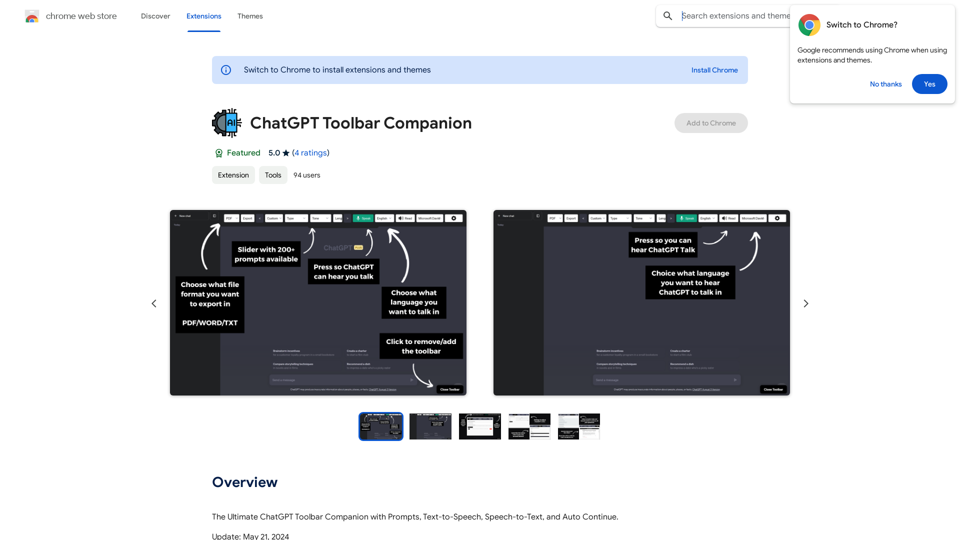
The Ultimate ChatGPT Toolbar Companion with Prompts, Text-to-Speech, Speech-to-Text, and Auto Continue.
193.90 M
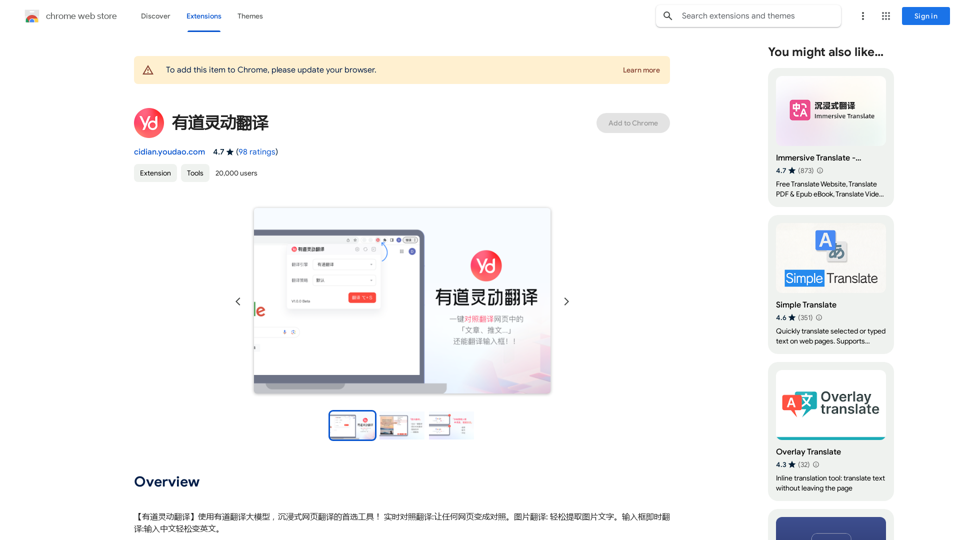
【Youdao Lingdong Translation】Using Youdao's large translation model, the top choice for immersive web translation tools! Real-time contrast translation: Turn any web page into a contrast. Image translation: Easily extract text from images. Instant translation input box: Enter Chinese and easily convert to English.
193.90 M
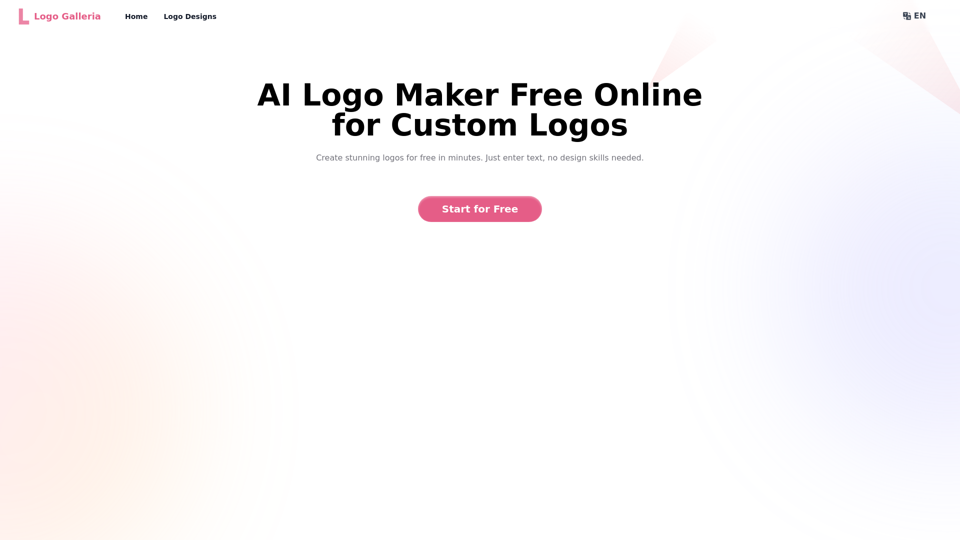
Discover how our AI logo maker can generate unique, professional logos quickly and affordably. With AI logo maker free online features, customizable designs, and watermark-free options, Logo Galleria offers the best solutions for startups, YouTube channels, and more.
15.21 K
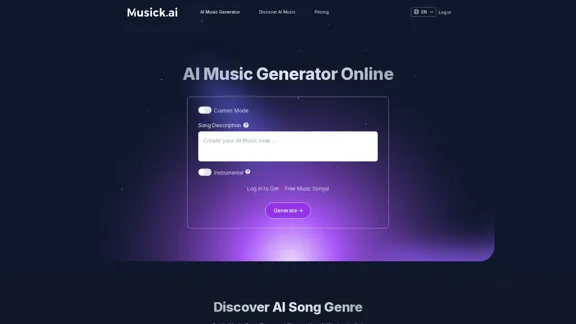
Musick.ai: Free AI Music Generator & AI Song Maker Online
Musick.ai: Free AI Music Generator & AI Song Maker OnlineExplore Musick.ai as an innovative AI Music Generator, including music theory and music plaza. Create songs with AI and make AI music now!
57.04 K
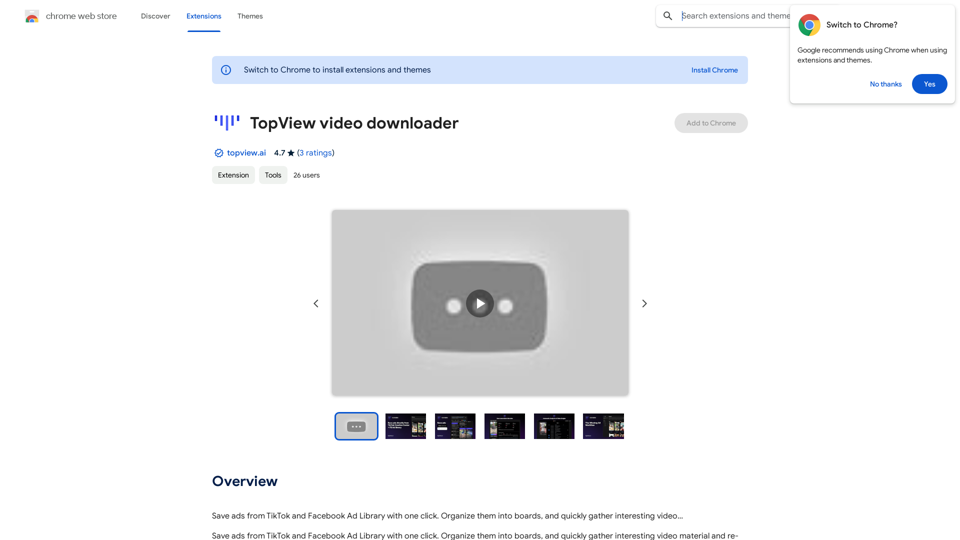
Save ads from TikTok and Facebook Ad Library with one click. Organize them into boards, and quickly gather interesting videos.
193.90 M
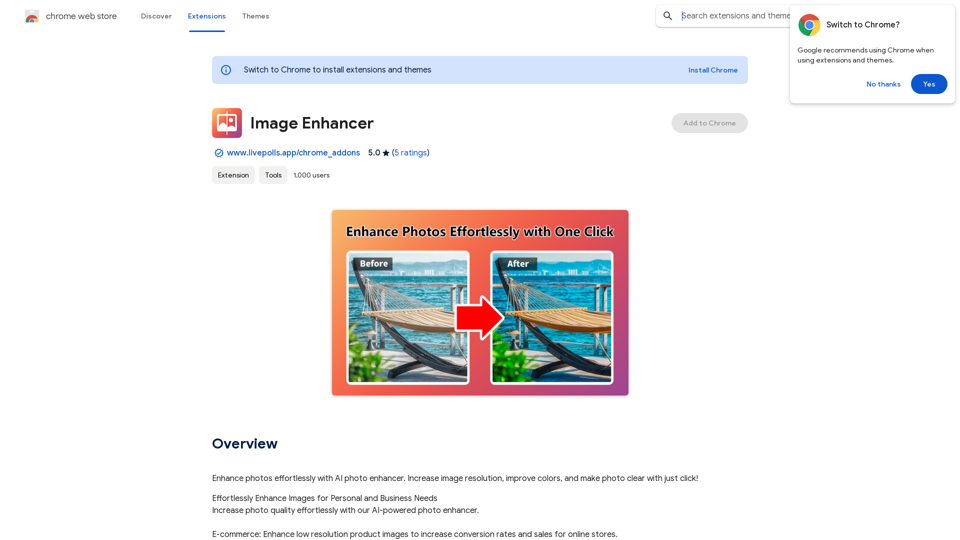
Enhance photos effortlessly with AI photo enhancer. Increase image resolution, improve colors, and make photo clear with just a click!
193.90 M

AI Hug | AI-powered Photo Embrace & Text-to-Video Creator
AI Hug | AI-powered Photo Embrace & Text-to-Video CreatorAI Hug brings people closer through AI. Create heartwarming embraces from photos and transform your words into captivating videos.
0