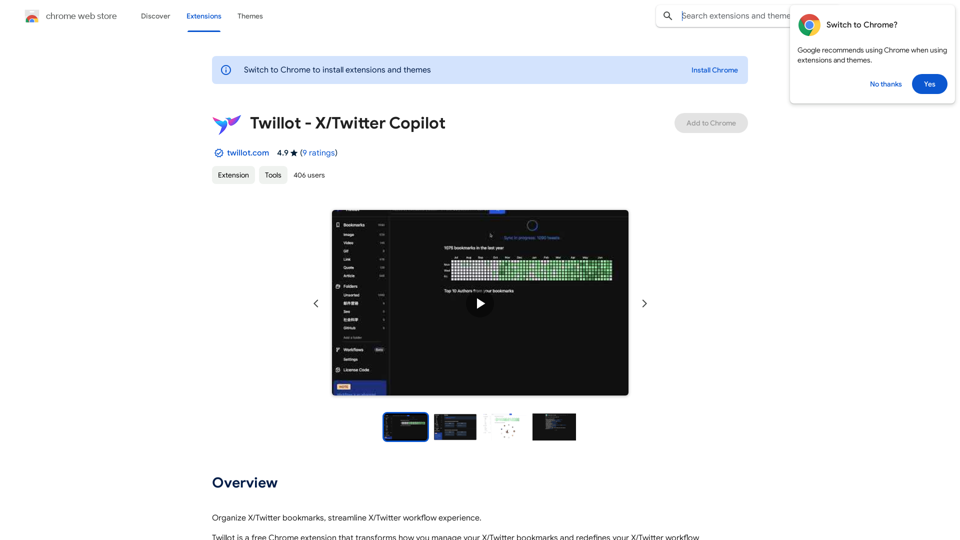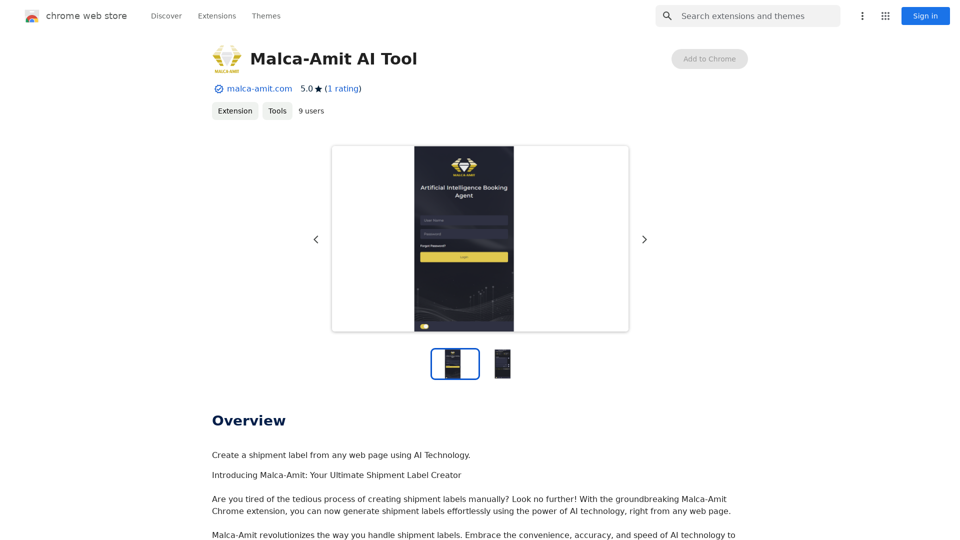AutoCrawl is a Chrome extension designed to enhance the workflow and design process for Amazon Merch sellers. This powerful tool offers features such as bulk design downloads, quick search functionality, and market insights, all seamlessly integrated into the Amazon Merch seller dashboard. With its user-friendly interface and intuitive navigation, AutoCrawl aims to streamline operations and provide valuable data for sellers in the competitive Amazon Merch marketplace.
AutoCrawl - Download Amazon Designs This is a tool to help you download designs from Amazon product pages. Here's how it works: 1. Paste the Amazon product URL: Put the link to the Amazon product page you want to download designs from. 2. Select the design type: Choose the type of design you want to download (e.g., images, logos, patterns). 3. Click "Download": The tool will automatically extract and download the selected designs. Features: * Easy to use: Just paste the URL and click a button. * Multiple design types: Download images, logos, patterns, and more. * Fast and efficient: Quickly download multiple designs at once. Disclaimer: * Use this tool responsibly and ethically. * Respect copyright laws and only download designs for personal use.
Download Amazon's design templates, research products, and integrate them with MerchIntel.com.

Introduction
Feature
Bulk Design Downloads
AutoCrawl enables users to download multiple merch designs simultaneously, facilitating easy access and modification of designs.
Quick Search Functionality
The extension provides a swift search feature, allowing sellers to quickly locate specific products or designs within their inventory.
Market Insights
AutoCrawl offers the ability to count similar products on Amazon Merch, providing valuable market insights to inform selling strategies.
Seamless Dashboard Integration
The extension integrates smoothly with the Amazon Merch seller dashboard, ensuring a cohesive user experience.
User-Friendly Interface
AutoCrawl boasts an intuitive and easy-to-navigate interface, making it accessible for sellers of all experience levels.
BSR and Date Optimization
The extension moves the Best Sellers Rank (BSR) and Date First Available information closer to the price, improving at-a-glance product assessment.
FAQ
What is AutoCrawl?
AutoCrawl is a Chrome extension designed to assist Amazon Merch sellers in optimizing their workflow and design process. It offers features such as bulk design downloads, quick search functionality, and market insights.
How do I use AutoCrawl?
To use AutoCrawl, download and install the extension from the Chrome Web Store. Once installed, access its features by clicking on the extension icon in your Chrome toolbar.
Is AutoCrawl free?
Yes, AutoCrawl is a free Chrome extension. However, to utilize its full range of features, users need to install additional software on their computer.
Latest Traffic Insights
Monthly Visits
193.90 M
Bounce Rate
56.27%
Pages Per Visit
2.71
Time on Site(s)
115.91
Global Rank
-
Country Rank
-
Recent Visits
Traffic Sources
- Social Media:0.48%
- Paid Referrals:0.55%
- Email:0.15%
- Referrals:12.81%
- Search Engines:16.21%
- Direct:69.81%
Related Websites

AI-Powered Speaking Coach for Calls Enhance your communication skills and ace your calls with our innovative AI-driven speaking coach. This cutting-edge technology provides personalized feedback and guidance to help you improve your verbal and non-verbal cues, tone, and language.
AI-Powered Speaking Coach for Calls Enhance your communication skills and ace your calls with our innovative AI-driven speaking coach. This cutting-edge technology provides personalized feedback and guidance to help you improve your verbal and non-verbal cues, tone, and language.Fluently is a personal speaking coach that delivers instant feedback on your day-to-day calls to refine your accent, improve grammar, and expand your vocabulary.
352.33 K

Help me read | GPT Reading Assistant, a free Chrome browser extension, summarizes any webpage using ChatGPT, supporting the use of GPT-3.5 or GPT-4 models. ...
193.90 M
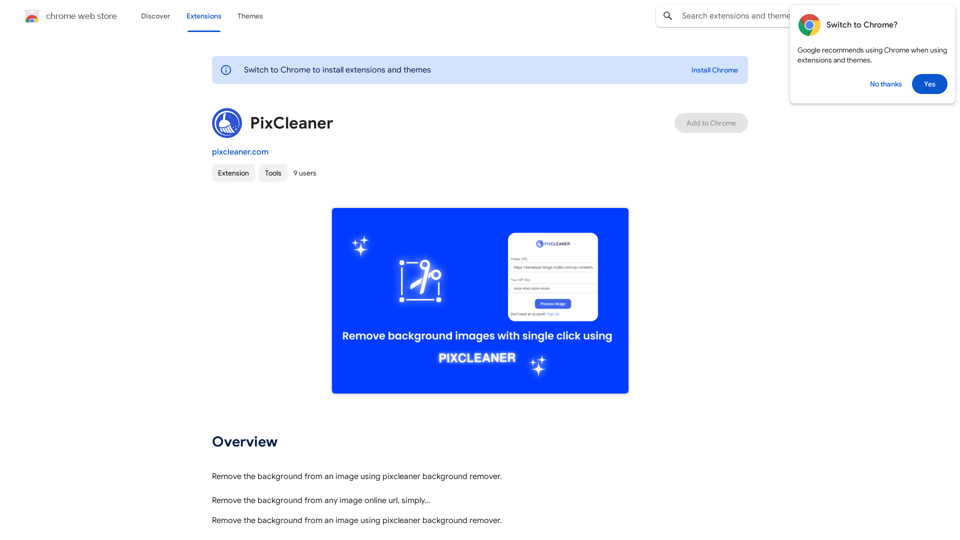
Remove the background from an image using pixcleaner background remover. Remove the background from any image online URL, simply...
193.90 M
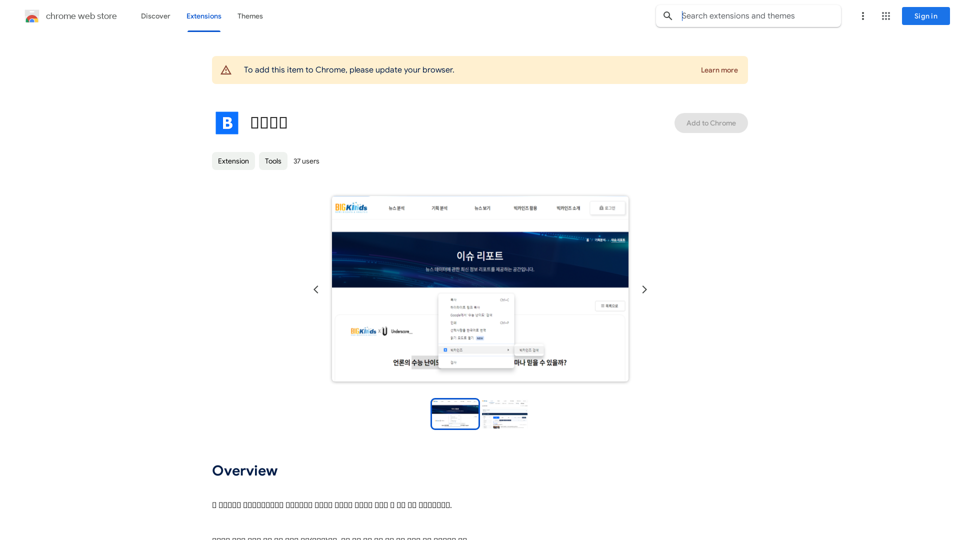
This program is an extension program that allows you to easily use the services provided by the Korea Press Foundation's Bigkinds. Select (drag) a sentence or paragraph that appears in your browser, and through a pop-up window, you can search for the corresponding word or sentence on Bigkinds,...
193.90 M
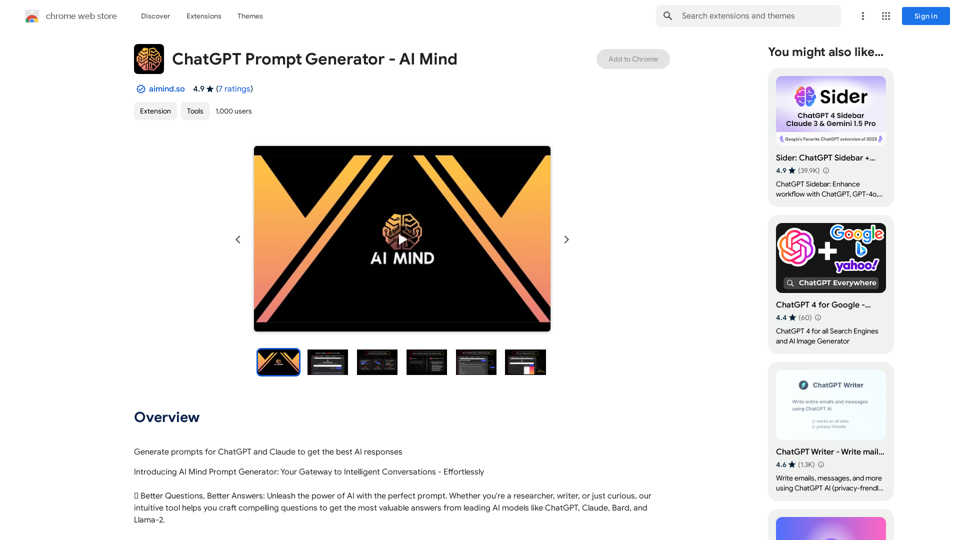
ChatGPT Prompt Generator - AI Mind This is a tool to help you generate creative and effective prompts for ChatGPT. Features: * Diverse Prompt Types: Explore various prompt categories like story writing, dialogue, code generation, and more. * Customization Options: Tailor your prompts with specific details, tone, style, and length preferences. * Inspiration & Examples: Discover a library of pre-made prompts and examples to spark your imagination. * AI-Powered Suggestions: Get intelligent suggestions and refinements for your prompts based on your input. How it Works: 1. Choose a Prompt Type: Select the type of output you desire from ChatGPT. 2. Provide Input: Enter your desired keywords, themes, or specific instructions. 3. Customize Settings: Adjust parameters like tone, style, length, and format. 4. Generate Prompt: Click "Generate" to receive a unique and optimized prompt tailored to your needs. Start Creating! Let your imagination run wild and explore the possibilities of ChatGPT with our AI-powered prompt generator.
ChatGPT Prompt Generator - AI Mind This is a tool to help you generate creative and effective prompts for ChatGPT. Features: * Diverse Prompt Types: Explore various prompt categories like story writing, dialogue, code generation, and more. * Customization Options: Tailor your prompts with specific details, tone, style, and length preferences. * Inspiration & Examples: Discover a library of pre-made prompts and examples to spark your imagination. * AI-Powered Suggestions: Get intelligent suggestions and refinements for your prompts based on your input. How it Works: 1. Choose a Prompt Type: Select the type of output you desire from ChatGPT. 2. Provide Input: Enter your desired keywords, themes, or specific instructions. 3. Customize Settings: Adjust parameters like tone, style, length, and format. 4. Generate Prompt: Click "Generate" to receive a unique and optimized prompt tailored to your needs. Start Creating! Let your imagination run wild and explore the possibilities of ChatGPT with our AI-powered prompt generator.Generate prompts for ChatGPT and Claude to get the best AI responses
193.90 M