Assistree AI is a productivity tool designed for freelancers using Upwork. It leverages artificial intelligence to streamline various aspects of freelancing, including proposal writing, client communication, and job matching. The tool aims to help freelancers save time and increase their efficiency on the Upwork platform.
Assistree
Assistree AI is an AI-powered productivity tool that helps freelancers save time and get more done on Upwork. It offers a variety...
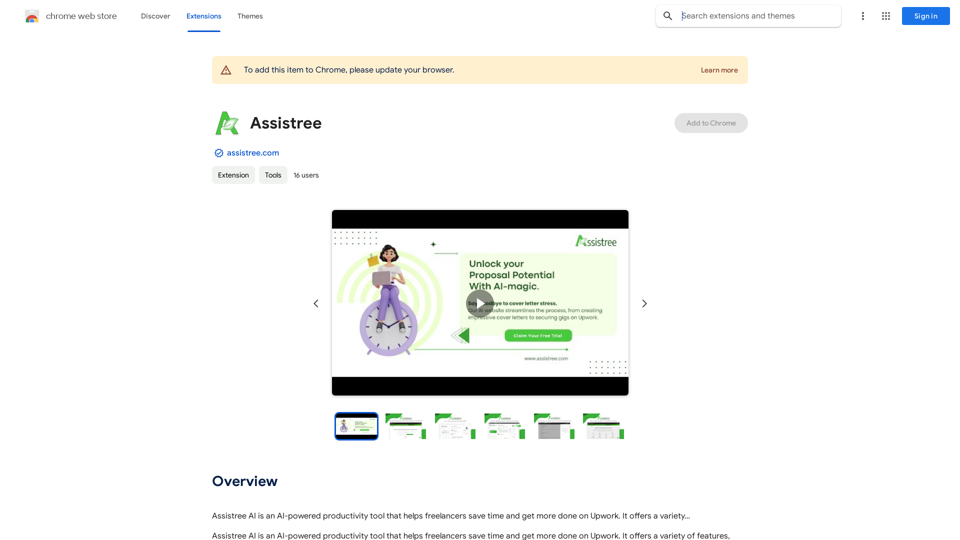
Introduction
Feature
AI-Powered Messages & Replies
Assistree AI utilizes advanced AI technology to help freelancers craft more effective messages and replies to clients and potential clients. This feature enhances communication and potentially increases the chances of securing projects.
Time-Saving Capabilities
The tool offers various time-saving features across multiple freelancing tasks, including:
- Proposal writing
- Messaging
- Job matching
These features are designed to increase productivity and allow freelancers to focus on their core work.
AI-Powered Proposal Writing
One of Assistree AI's key features is its ability to generate winning proposals quickly. The AI-powered proposal writer can create personalized proposals in seconds, potentially increasing a freelancer's chances of landing projects.
Job Matching
Assistree AI includes a job matching feature that helps freelancers find projects that align with their skills and experience. This targeted approach can save time in job searching and increase the likelihood of successful applications.
Easy Integration
Assistree AI is available as a Chrome extension, making it easily accessible for Upwork users. The installation process is straightforward:
- Install the Assistree AI Chrome Extension
- Create an account and receive free AI credits
- Navigate to desired Upwork jobs
- Use the extension to generate proposals and other content
Affordable Pricing
While specific pricing details aren't provided, Assistree AI offers:
- A free trial period
- Affordable subscription options after the trial
FAQ
How do I get started with Assistree AI?
To begin using Assistree AI:
- Install the Chrome Extension from the Chrome Web Store
- Create an account with Assistree AI
- Receive free AI credits upon account creation
- Start using the tool on Upwork job listings
What are the main benefits of using Assistree AI?
The key benefits include:
- Time savings on various freelancing tasks
- Increased productivity on Upwork
- Quick generation of high-quality proposals
- Improved job matching based on skills and experience
Is Assistree AI compatible with platforms other than Upwork?
The provided information suggests that Assistree AI is primarily designed for use with Upwork. There's no mention of compatibility with other freelancing platforms.
Latest Traffic Insights
Monthly Visits
193.90 M
Bounce Rate
56.27%
Pages Per Visit
2.71
Time on Site(s)
115.91
Global Rank
-
Country Rank
-
Recent Visits
Traffic Sources
- Social Media:0.48%
- Paid Referrals:0.55%
- Email:0.15%
- Referrals:12.81%
- Search Engines:16.21%
- Direct:69.81%
Related Websites
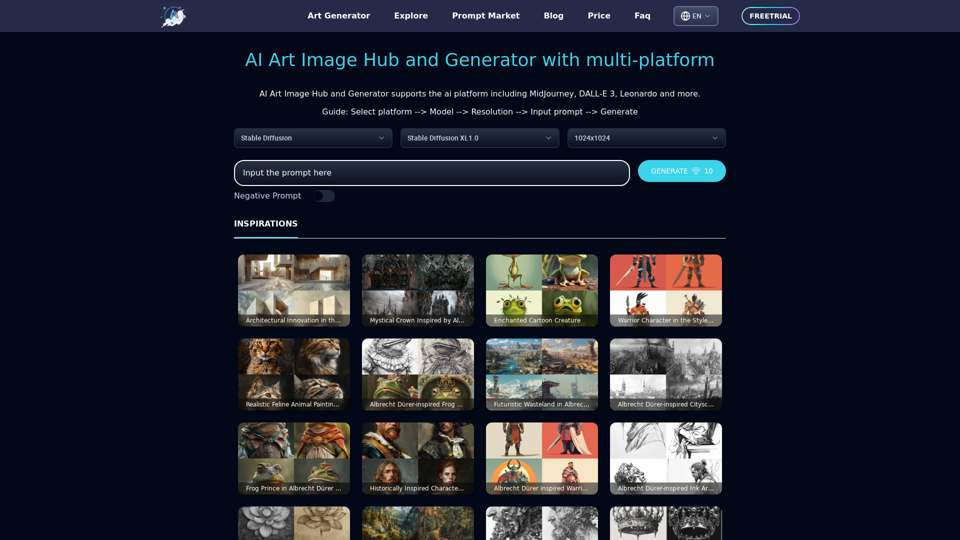
Unleash your creativity with ArtiverseHub's online AI art generator. Enjoy support for multiple platforms including DALL-E (ChatGPT), Leonardo.ai, Stability.ai, and several others.
823
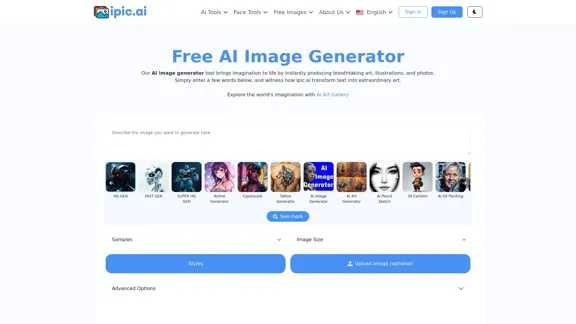
AI Powered Image Generator for Unique and Custom Images
AI Powered Image Generator for Unique and Custom ImagesCreate unique and custom images effortlessly with iPic.Ai - the AI-powered image generator.
68.28 K
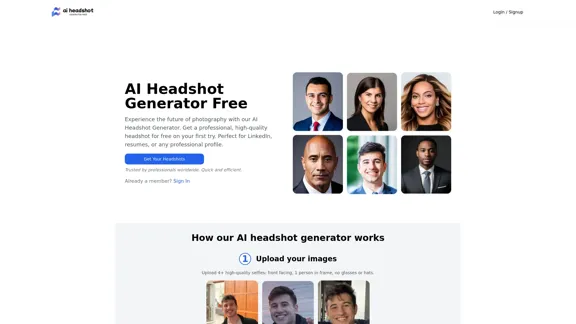
Create stunning, professional headshots for free with our AI Headshot Generator. Perfect for LinkedIn and resumes. Try it now!
0
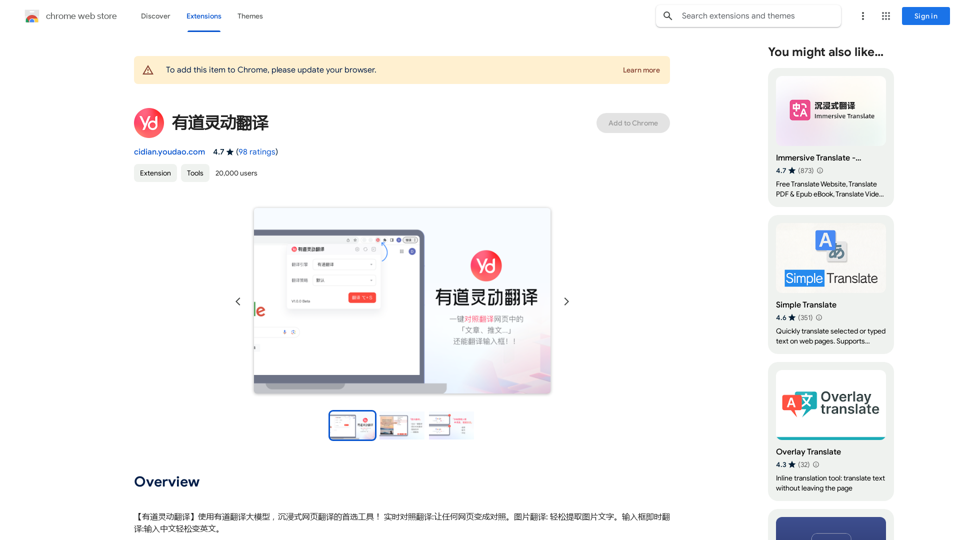
【Youdao Lingdong Translation】Using Youdao's large translation model, the top choice for immersive web translation tools! Real-time contrast translation: Turn any web page into a contrast. Image translation: Easily extract text from images. Instant translation input box: Enter Chinese and easily convert to English.
193.90 M
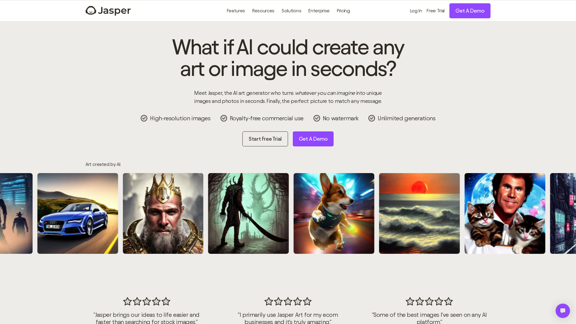
AI Art Generator | AI Image Generator - Jasper Art
AI Art Generator | AI Image Generator - Jasper ArtJasper Art is a new AI art generator that transforms your text prompt into stunning art and lifelike AI-generated images within seconds. Your AI artist produces the ideal picture to complement your message.
939.36 K
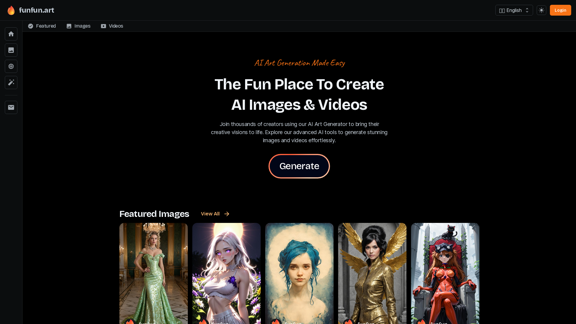
The Exciting Destination for Generating AI Images & Videos
The Exciting Destination for Generating AI Images & VideosJoin thousands of creators using our AI Art Generator to bring their creative visions to life. Explore our advanced AI tools to generate stunning images and videos effortlessly.
409.36 K

ChatMoney, ChatMoney AI, AI Monetization, CodeMood, CodeMood AI, AI Chat, AI Knowledge Base, AI Painting, ChatMoney was born for AI monetization.
ChatMoney, ChatMoney AI, AI Monetization, CodeMood, CodeMood AI, AI Chat, AI Knowledge Base, AI Painting, ChatMoney was born for AI monetization.Here is the translation in English, keeping the original format: ChatMoney, ChatMoneyAI, CodeMore AI, CodeMore, AI Source Code, ChatAI, ChatWork, Intelligent Chat System, Knowledge Base System, Painting System, Stable Diffusion, Midjourney, AI Chat, AI Knowledge Base, AI Painting, AI System.
0
