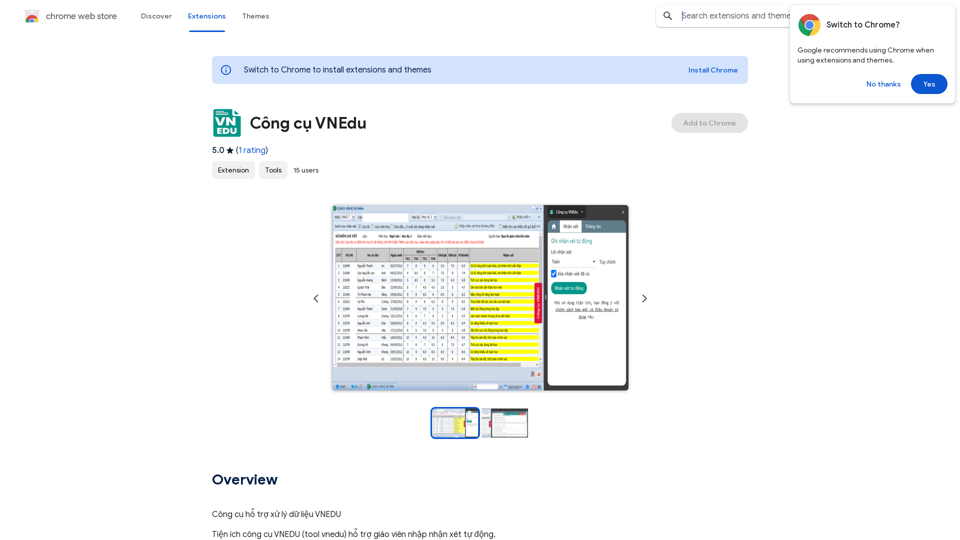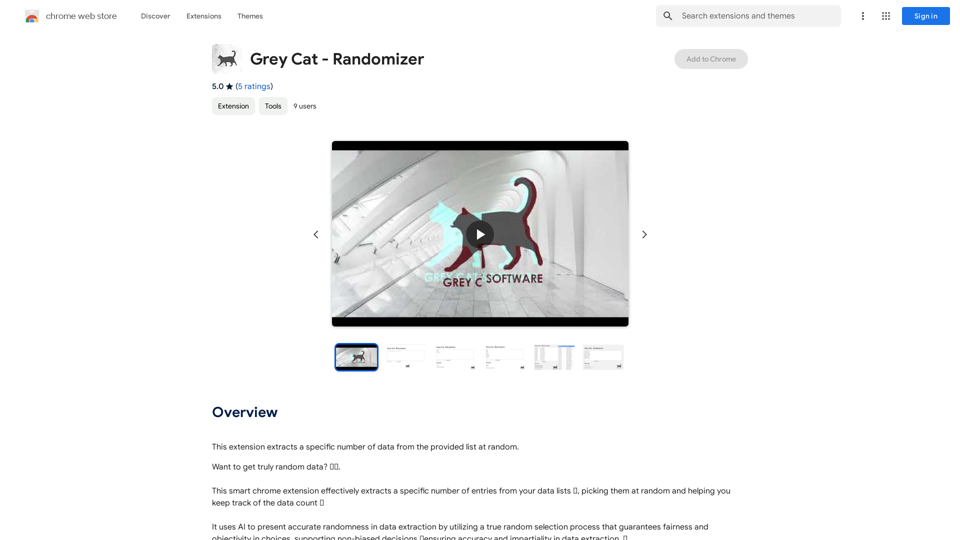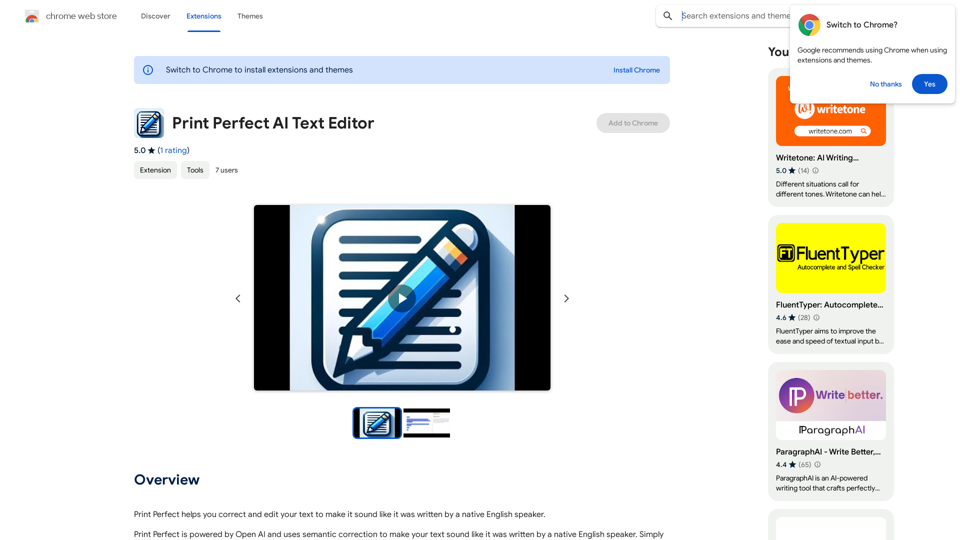SYNC is a Chrome extension developed by Absolute Disruption, LLC, designed to enhance generative AI creativity. It facilitates seamless transfer of prompts, images, and responses between devices, integrating with popular AI tools like Midjourney, ChatGPT, and Stable Diffusion. SYNC offers both free and subscription-based access, providing users with a platform to elevate their AI-driven creative processes.
Ask Sync
Effortlessly move your prompts, images, and responses between your devices, boosting your generative AI creativity.
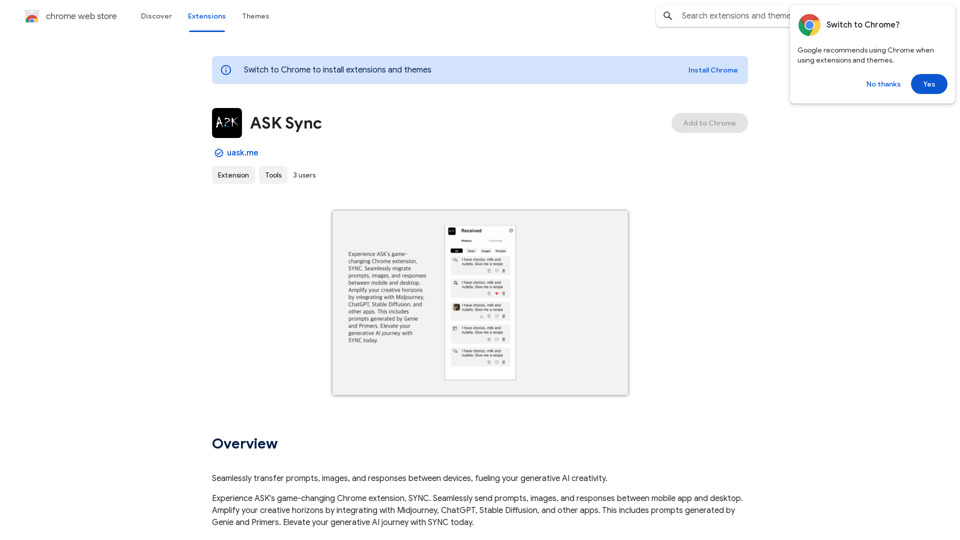
Introduction
Feature
Cross-Device Synchronization
SYNC enables users to transfer prompts, images, and responses seamlessly between devices, ensuring continuity in creative workflows.
AI Tool Integration
The extension integrates with leading generative AI applications:
- Midjourney
- ChatGPT
- Stable Diffusion
- Other compatible apps
Genie and Primers
SYNC incorporates Genie and Primers features for generating:
- Prompts
- Images
Subscription Benefits
While basic features are available to all users, subscribers gain:
- Additional benefits
- Extended access beyond free usage limits
User-Friendly Interface
SYNC is designed for ease of use, allowing both novice and experienced users to enhance their generative AI journey.
FAQ
What is SYNC?
SYNC is a Chrome extension created by Absolute Disruption, LLC that enables seamless transfer of prompts, images, and responses between devices, enhancing generative AI creativity.
How do I use SYNC?
Every user can utilize SYNC for transferring prompts, images, and responses between devices. Subscribing to the platform provides additional benefits and extended access beyond free usage limits.
What are the main benefits of using SYNC?
The key benefits include:
- Integration with Midjourney, ChatGPT, Stable Diffusion, and other AI apps
- Generation of prompts and images using Genie and Primers
- Seamless cross-device transfer of creative content
- Enhanced generative AI capabilities
Is there a cost associated with SYNC?
While the exact cost isn't specified, SYNC offers:
- Free basic access
- Subscription-based premium features with additional benefits and extended usage limits
Latest Traffic Insights
Monthly Visits
193.90 M
Bounce Rate
56.27%
Pages Per Visit
2.71
Time on Site(s)
115.91
Global Rank
-
Country Rank
-
Recent Visits
Traffic Sources
- Social Media:0.48%
- Paid Referrals:0.55%
- Email:0.15%
- Referrals:12.81%
- Search Engines:16.21%
- Direct:69.81%
Related Websites
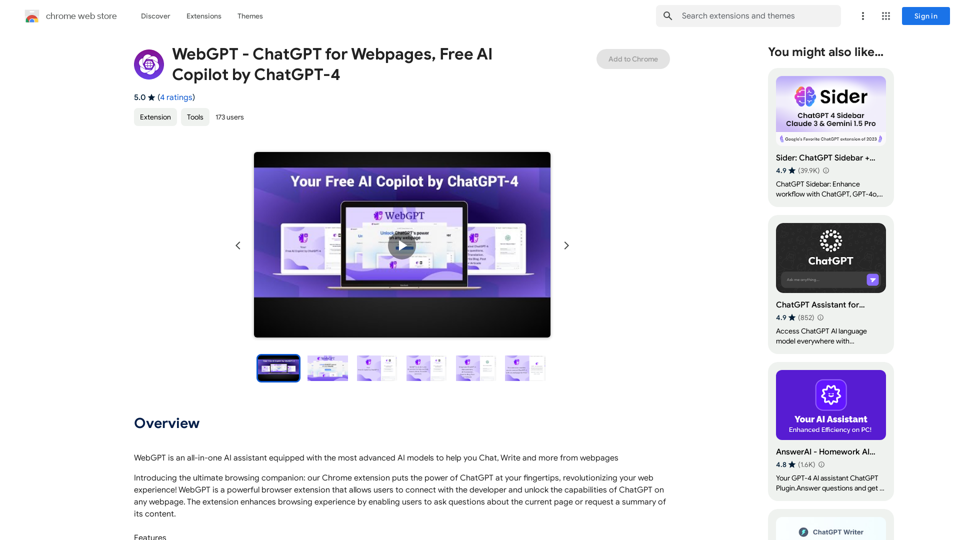
WebGPT - ChatGPT for Webpages, Free AI Copilot by ChatGPT-4
WebGPT - ChatGPT for Webpages, Free AI Copilot by ChatGPT-4WebGPT is an all-in-one AI assistant with the most advanced AI models to help you chat, write, and more, all from webpages.
193.90 M
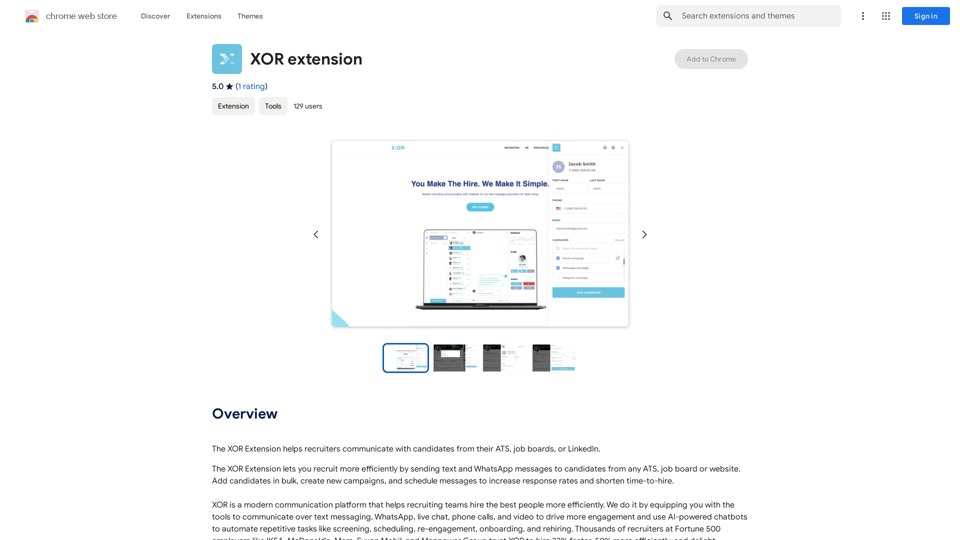
The XOR Extension lets recruiters talk to candidates from their Applicant Tracking System (ATS), job boards, or LinkedIn.
193.90 M
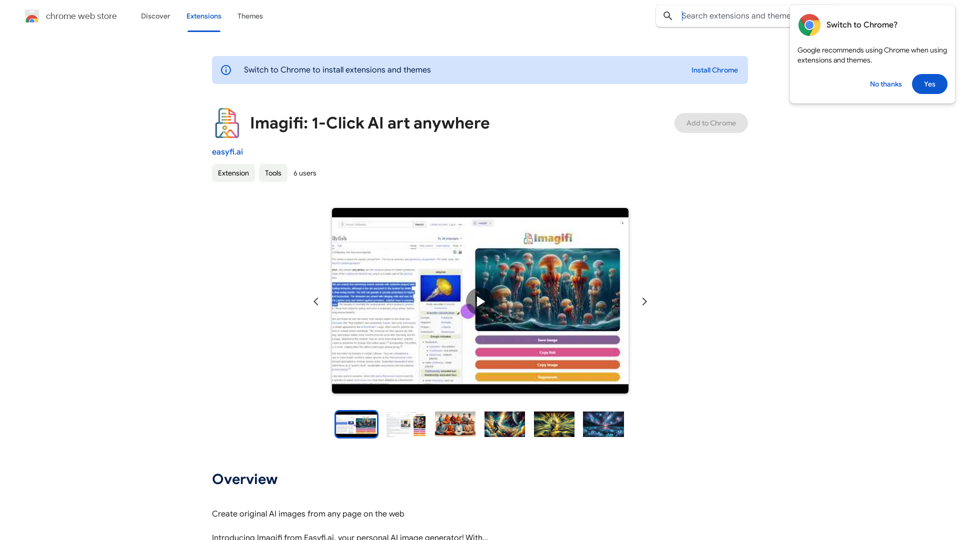
Create original AI images from any page on the web Introducing Imagifi from Easyfi.ai, your personal AI image generator! With…
193.90 M

With just one URL link, you can quickly generate videos in multiple styles using AI. It supports secondary editing and ensures controllable results.
193.90 M

Xiaoqiu Search provides multiple types of aggregated searches, enabling more precise resource searching and saving cross-platform search time. Simultaneously, the [Xiaoqiu Search - Tab Page] mimics a mobile desktop, allowing for multi-desktop switching and setting quick menus for each website, making it a very useful browser homepage as well.
193.90 M