Canyon is an AI-powered platform designed to streamline the job application process. It offers automated application filling, resume creation, and job tracking features. Canyon works seamlessly with popular job boards and Applicant Tracking Systems (ATS), making it a comprehensive tool for job seekers. The platform aims to save time, increase efficiency, and improve the chances of getting noticed by potential employers.
Canyon: AI Job Application and Resume Builder
Effortlessly apply to jobs with a single click. Canyon automatically fills out job applications and creates resumes for you.
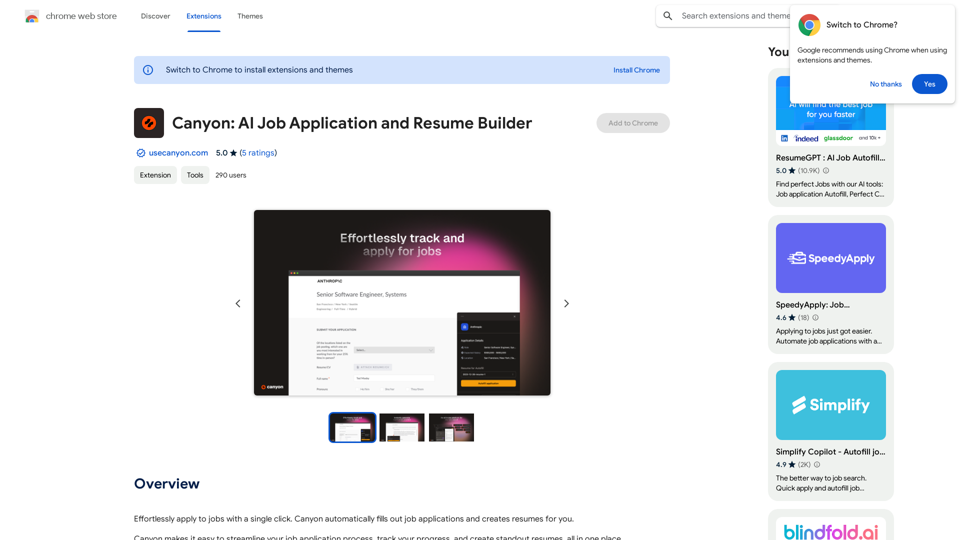
Introduction
Feature
AutoFill Technology
Canyon's browser extension automatically populates job applications with your information at the click of a button, saving time and reducing redundant data entry.
Job Tracking System
Keep organized records of all your job applications. Monitor application progress and utilize Canyon's interviewing preparation tools to enhance your interview performance.
AI-Driven Resume Builder
Create impressive resumes effortlessly with Canyon's AI-powered resume builder. The system guides you through the process, offering improvement suggestions and highlighting your key strengths.
Compatibility with Job Boards and ATS
Canyon integrates seamlessly with popular job boards like LinkedIn and Indeed, as well as ATS systems such as Greenhouse and Lever, ensuring a smooth application process across various platforms.
Time-Saving Solution
By automating repetitive tasks in the job application process, Canyon significantly reduces the time spent on applying for multiple positions.
Interview Preparation Tools
Alongside tracking applications, Canyon provides resources to help you prepare for upcoming interviews, increasing your chances of success.
Customizable Resumes
The platform allows you to create unique resumes tailored to specific job descriptions, enhancing your application's relevance to each position.
FAQ
Is Canyon free to use?
Canyon offers a free version with limited features. This allows users to try out the platform and access basic functionalities without cost.
Can I use Canyon with any job board or ATS system?
Yes, Canyon is designed to work with all popular job boards and ATS systems, providing wide compatibility for job seekers.
Is my data safe with Canyon?
Canyon states that user data is not sold to third parties outside of approved use cases. They also affirm that data is not used or transferred for purposes unrelated to the platform's core functionality, prioritizing user privacy and data security.
How does Canyon improve my chances of getting noticed by employers?
Canyon's AI-driven resume builder guides you through creating standout resumes, suggesting improvements and highlighting your strongest assets. This tailored approach can increase your visibility to potential employers.
Can I create different resumes for different job applications using Canyon?
Yes, Canyon's resume builder allows you to create unique resumes for each job description, helping you tailor your application to specific positions and requirements.
Latest Traffic Insights
Monthly Visits
193.90 M
Bounce Rate
56.27%
Pages Per Visit
2.71
Time on Site(s)
115.91
Global Rank
-
Country Rank
-
Recent Visits
Traffic Sources
- Social Media:0.48%
- Paid Referrals:0.55%
- Email:0.15%
- Referrals:12.81%
- Search Engines:16.21%
- Direct:69.81%
Related Websites

Discover the meaning and stories behind song lyrics. The song says that each verse has a story to tell.
90.21 K
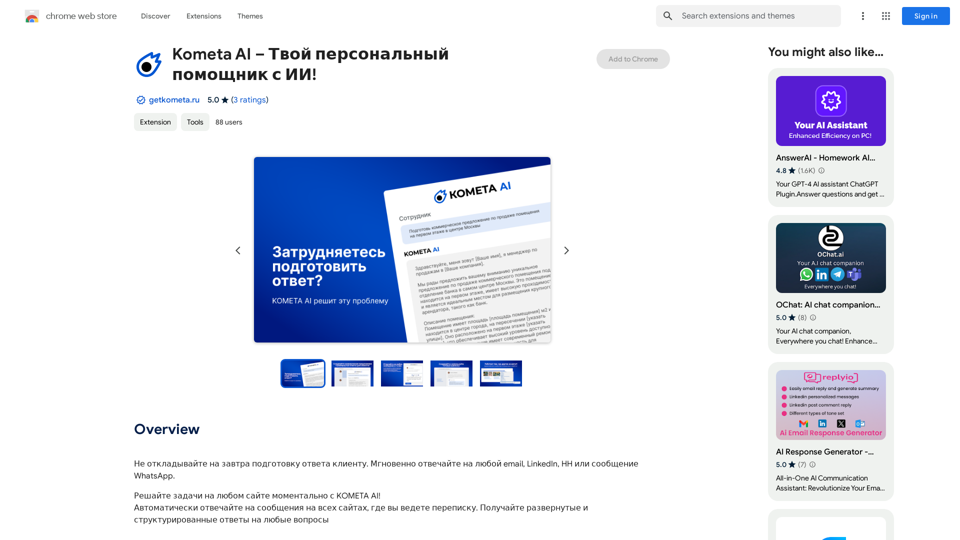
Don't delay preparing a response to a client. Respond immediately to any email, LinkedIn, HH, or WhatsApp message.
193.90 M
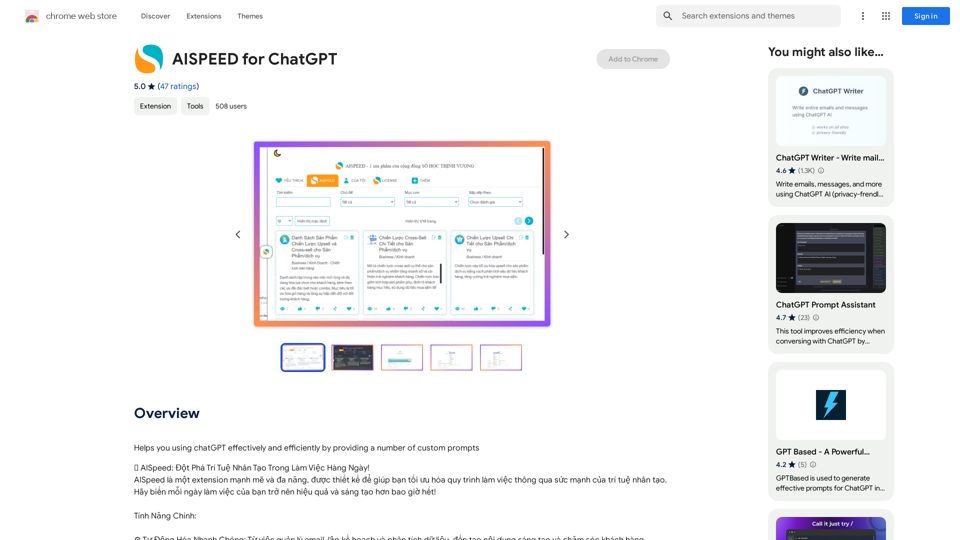
AISPEED for ChatGPT What is AISPEED? AISPEED is a powerful AI assistant designed to enhance your ChatGPT experience. Key Features: * Faster Response Times: Experience significantly reduced wait times for ChatGPT responses. * Improved Accuracy: Benefit from enhanced accuracy and fluency in ChatGPT's generated text. * Personalized Settings: Customize your ChatGPT experience with tailored settings to suit your needs. * Multi-Modal Support: Interact with ChatGPT using text, voice, and even images. * Seamless Integration: AISPEED integrates seamlessly with various platforms and applications. How AISPEED Works: AISPEED leverages advanced AI algorithms and techniques to optimize ChatGPT's performance. It accelerates response generation, refines text quality, and enables new interaction modes. Benefits: * Increased Productivity: Get faster answers and complete tasks more efficiently. * Enhanced Creativity: Explore new ideas and generate more creative content. * Improved Communication: Engage in more natural and meaningful conversations. * Expanded Capabilities: Unlock the full potential of ChatGPT with advanced features.
AISPEED for ChatGPT What is AISPEED? AISPEED is a powerful AI assistant designed to enhance your ChatGPT experience. Key Features: * Faster Response Times: Experience significantly reduced wait times for ChatGPT responses. * Improved Accuracy: Benefit from enhanced accuracy and fluency in ChatGPT's generated text. * Personalized Settings: Customize your ChatGPT experience with tailored settings to suit your needs. * Multi-Modal Support: Interact with ChatGPT using text, voice, and even images. * Seamless Integration: AISPEED integrates seamlessly with various platforms and applications. How AISPEED Works: AISPEED leverages advanced AI algorithms and techniques to optimize ChatGPT's performance. It accelerates response generation, refines text quality, and enables new interaction modes. Benefits: * Increased Productivity: Get faster answers and complete tasks more efficiently. * Enhanced Creativity: Explore new ideas and generate more creative content. * Improved Communication: Engage in more natural and meaningful conversations. * Expanded Capabilities: Unlock the full potential of ChatGPT with advanced features.Provides a number of custom prompts to help you use ChatGPT effectively and efficiently.
193.90 M
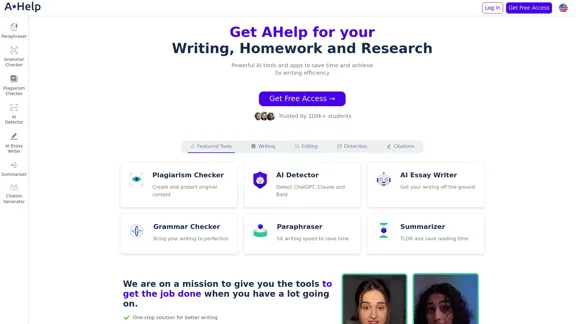
AHelp: Ultimate Hub of Educational and AI Writing Tools
AHelp: Ultimate Hub of Educational and AI Writing ToolsAHelp: Your essential toolkit for study, homework and research. Our platform offers various tools to make homework, assignments and essay writing easier.
99.04 K
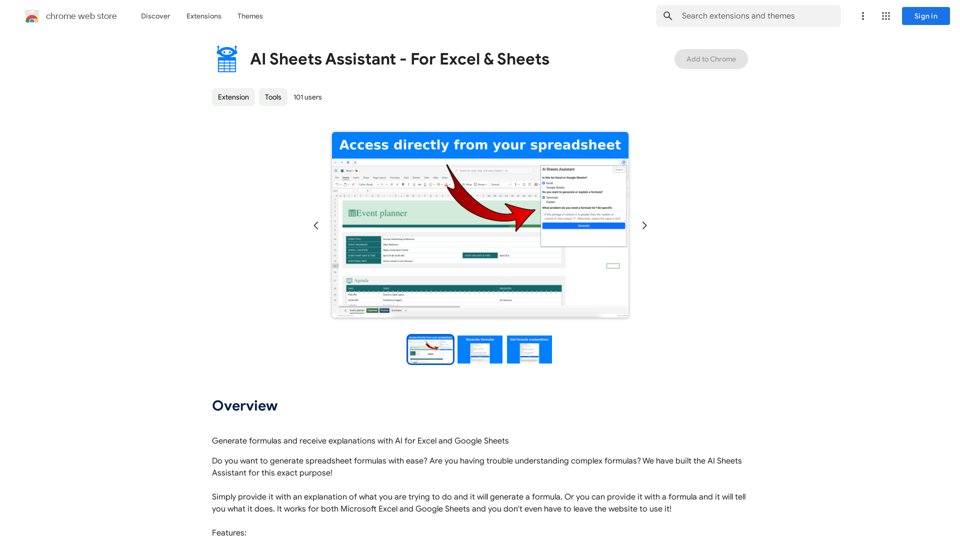
Generate Formulas and Receive Explanations with AI for Excel and Google Sheets This is a powerful tool that can help you with your spreadsheet work! Here's how it works: 1. You describe what you want to achieve. Be as specific as possible. For example, instead of saying "I need a formula to calculate the total," say "I need a formula to calculate the total of sales in column B." 2. The AI will generate a formula for you. It will also provide an explanation of how the formula works. 3. You can copy and paste the formula into your spreadsheet. Here are some examples: * "I need a formula to find the average of the numbers in cells A1 to A10." * Formula: `=AVERAGE(A1:A10)` * Explanation: The `AVERAGE` function calculates the average of a range of cells. In this case, it will calculate the average of the numbers in cells A1 through A10. * "I need a formula to count the number of cells that contain the word 'apple' in column C." * Formula: `=COUNTIF(C:C,"apple")` * Explanation: The `COUNTIF` function counts the number of cells in a range that meet a certain criteria. In this case, it will count the number of cells in column C that contain the word "apple". * "I need a formula to find the largest number in column D." * Formula: `=MAX(D:D)` * Explanation: The `MAX` function returns the largest number in a range of cells. In this case, it will return the largest number in column D. Let me know what you'd like to calculate, and I'll do my best to help!
193.90 M
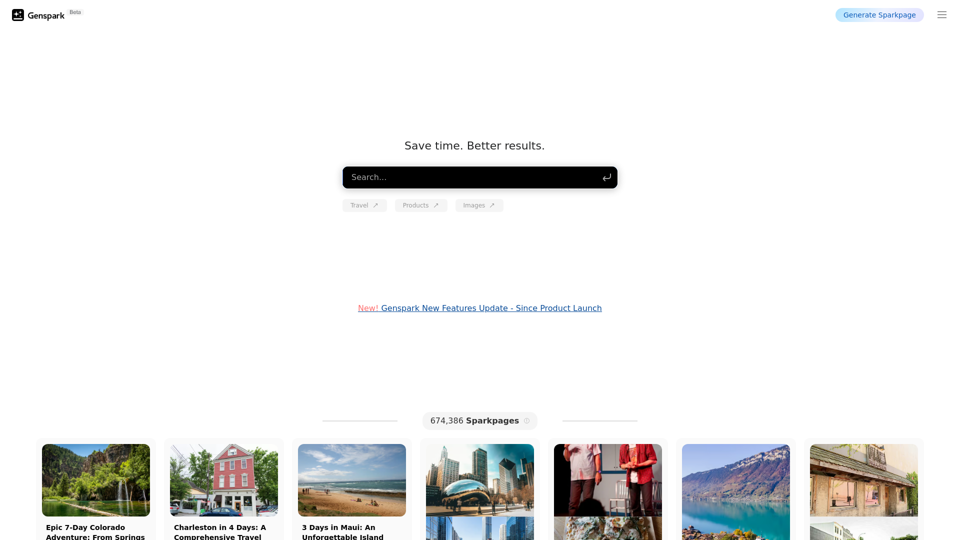
Genspark Genspark is a technology company that provides AI-powered education and talent development solutions.
Genspark Genspark is a technology company that provides AI-powered education and talent development solutions.GenSpark GenSpark is a training program that focuses on providing skills and knowledge to individuals in the field of software development, data science, and other related technologies. The program aims to bridge the gap between the skills possessed by the students and the requirements of the industry.
8.76 M

