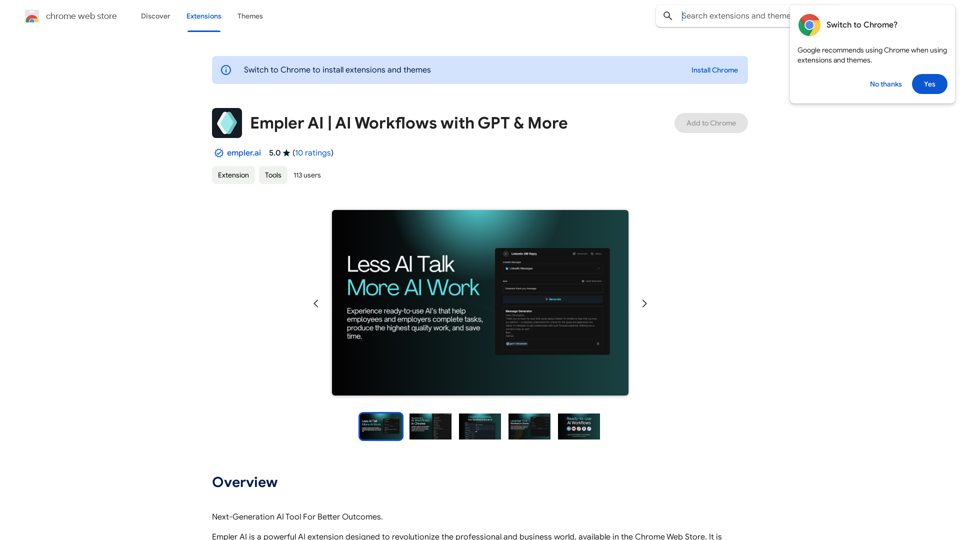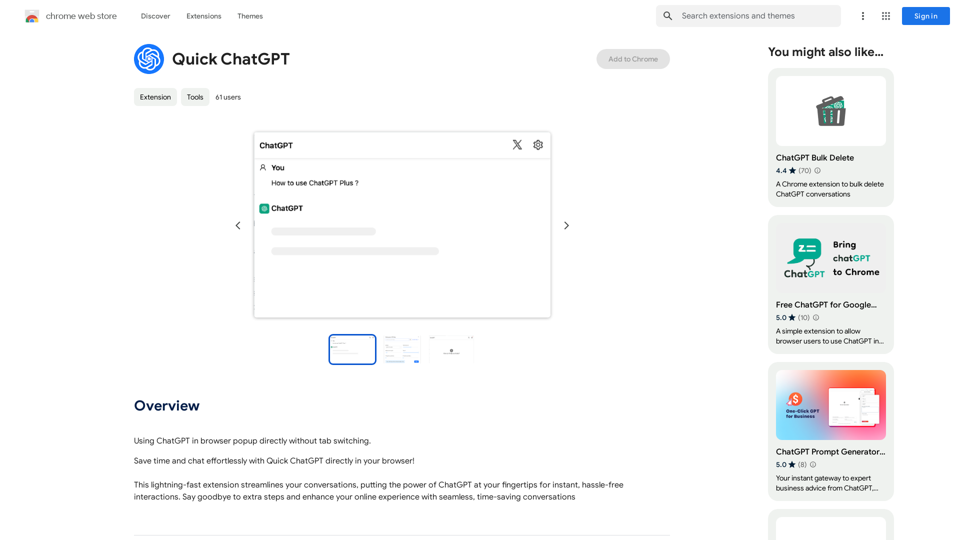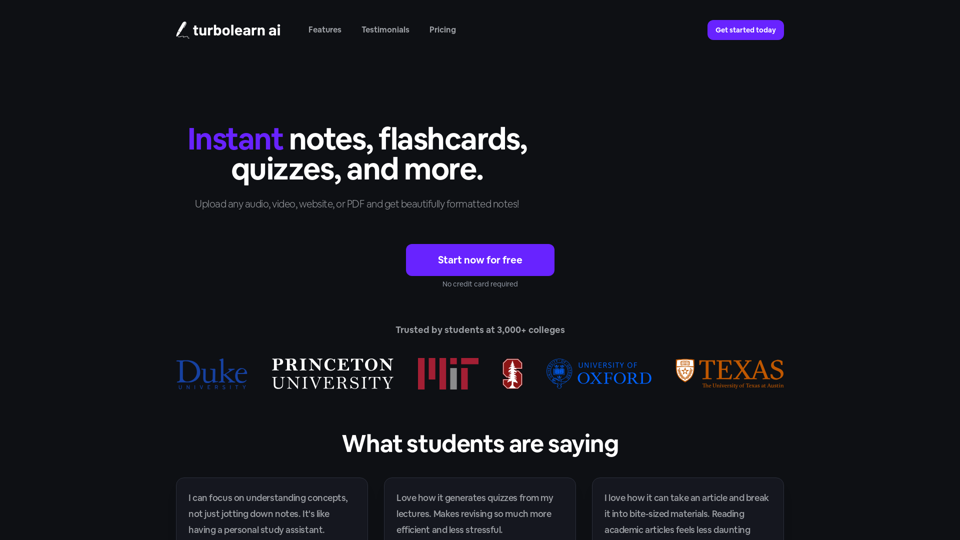Ama POPSO AI is a free analytics extension designed for marketplace sellers on platforms like Wildberries, OZON, Yandex Market, and Megamarket. This AI-powered tool offers comprehensive solutions for analyzing reviews and optimizing product content, helping sellers improve their performance and increase sales.
Ama POPSO AI — Free Marketplace Analytics
Analysis of product cards and product reviews on marketplaces using POPSO AI
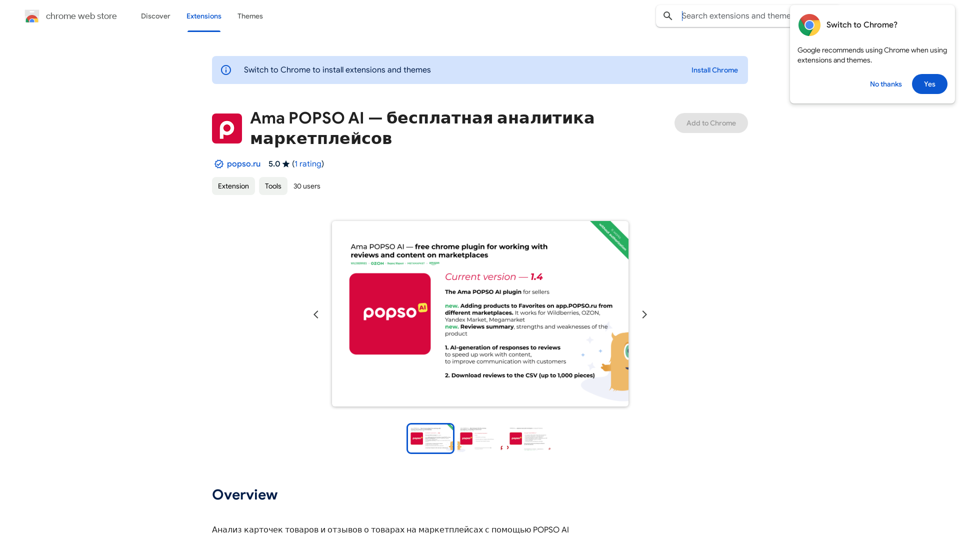
Introduction
Feature
AI-Powered Analytics
Ama POPSO AI utilizes artificial intelligence to provide in-depth analysis of product reviews and content, offering valuable insights for sellers.
Review Download and Analysis
Download reviews for any product on Wildberries
Users can easily download reviews for any product on Wildberries, enabling further in-depth analysis and insights.
"Traffic Light" Review System
Intuitive review categorization
The extension implements a "traffic light" system for reviews on category and top lists:
- Red: Less than 100 reviews
- Orange: 100-1000 reviews
- Green: Over 1000 reviews
Multi-Platform Support
Compatible with major marketplaces
Ama POPSO AI supports multiple popular marketplaces, including Wildberries, OZON, Yandex Market, and Megamarket.
Easy Installation and Authentication
Simple setup process
Users can quickly install the extension from the Chrome Web Store and authenticate with their Wildberries account to start using the features.
Free to Use
Cost-effective solution
The extension is free to use, with optional additional features and credits available for purchase, making it accessible to sellers of all sizes.
FAQ
What is the purpose of Ama POPSO AI?
Ama POPSO AI is a free analytics extension designed to help sellers on Wildberries, OZON, Yandex Market, and Megamarket analyze reviews and product content, ultimately improving their marketplace performance.
What features does Ama POPSO AI offer?
Ama POPSO AI offers features such as:
- Downloading reviews for in-depth analysis
- "Traffic light" system for categorizing reviews
- Analysis of product content
- Multi-platform support for major marketplaces
Is Ama POPSO AI free to use?
Yes, Ama POPSO AI is free to use. However, there are optional additional features and credits available for purchase if users require enhanced functionality.
Latest Traffic Insights
Monthly Visits
193.90 M
Bounce Rate
56.27%
Pages Per Visit
2.71
Time on Site(s)
115.91
Global Rank
-
Country Rank
-
Recent Visits
Traffic Sources
- Social Media:0.48%
- Paid Referrals:0.55%
- Email:0.15%
- Referrals:12.81%
- Search Engines:16.21%
- Direct:69.81%
Related Websites
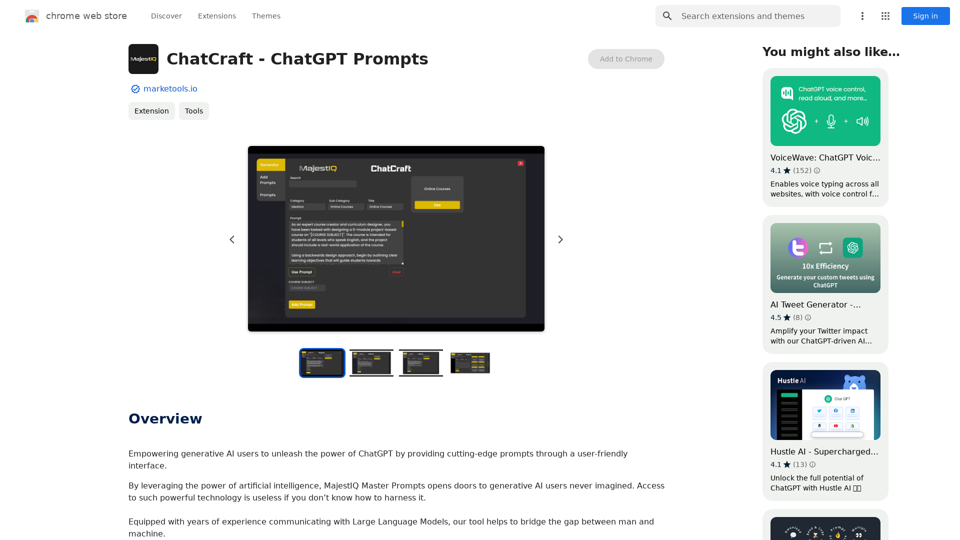
ChatCraft - ChatGPT Prompts What is ChatCraft? ChatCraft is a tool that helps you generate creative and effective prompts for ChatGPT. Why Use ChatCraft? * Unlock ChatGPT's Potential: Get more insightful, engaging, and surprising responses from ChatGPT. * Save Time and Effort: Quickly brainstorm and refine prompts without getting stuck. * Explore New Ideas: Discover unique angles and perspectives for your ChatGPT interactions. How to Use ChatCraft: 1. Choose a Category: Select from a range of categories like storytelling, code generation, dialogue writing, and more. 2. Provide Input: Give ChatCraft some context or keywords related to your desired outcome. 3. Generate Prompts: ChatCraft will generate a variety of tailored prompts for you to use with ChatGPT. 4. Experiment and Refine: Try out different prompts and see what works best for your needs. Let ChatCraft be your guide to unlocking the full potential of ChatGPT!
ChatCraft - ChatGPT Prompts What is ChatCraft? ChatCraft is a tool that helps you generate creative and effective prompts for ChatGPT. Why Use ChatCraft? * Unlock ChatGPT's Potential: Get more insightful, engaging, and surprising responses from ChatGPT. * Save Time and Effort: Quickly brainstorm and refine prompts without getting stuck. * Explore New Ideas: Discover unique angles and perspectives for your ChatGPT interactions. How to Use ChatCraft: 1. Choose a Category: Select from a range of categories like storytelling, code generation, dialogue writing, and more. 2. Provide Input: Give ChatCraft some context or keywords related to your desired outcome. 3. Generate Prompts: ChatCraft will generate a variety of tailored prompts for you to use with ChatGPT. 4. Experiment and Refine: Try out different prompts and see what works best for your needs. Let ChatCraft be your guide to unlocking the full potential of ChatGPT!Helping users of generative AI get the most out of ChatGPT by giving them easy-to-use, advanced prompts.
193.90 M
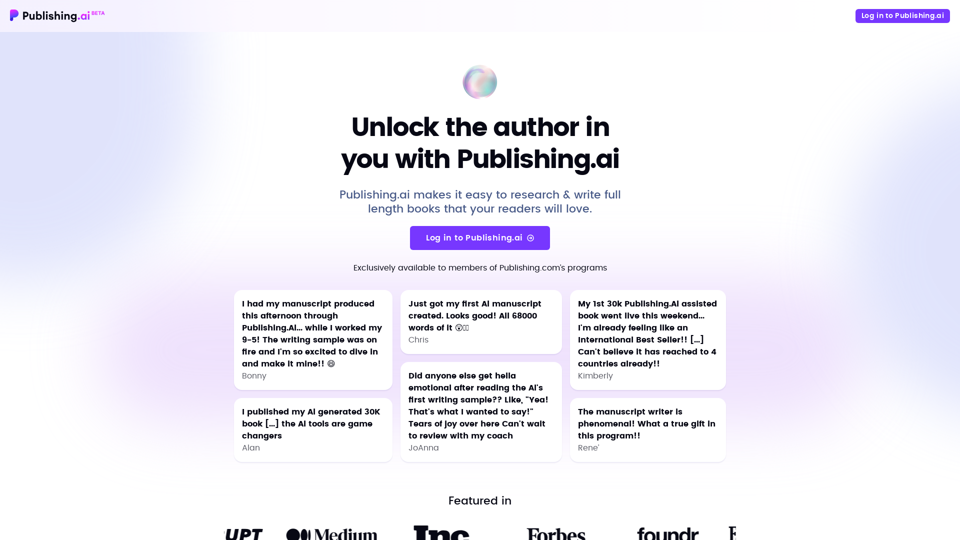
Create high-quality books faster and more cost-effectively than ever, with the world’s first AI designed exclusively for digital publishers.
5.18 K
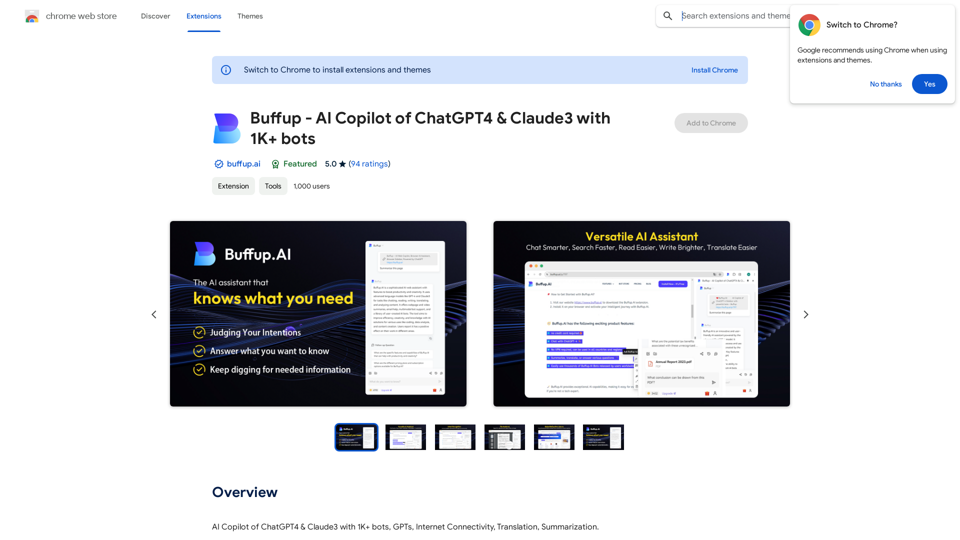
Buffup - AI Copilot of ChatGPT4 & Claude3 with 1,000+ bots
Buffup - AI Copilot of ChatGPT4 & Claude3 with 1,000+ botsAI Copilot of ChatGPT4 & Claude3 with 1K+ bots, GPTs, Internet Connectivity, Translation, Summarization This AI copilot combines the power of ChatGPT4 and Claude3, along with over 1,000 bots, GPTs, and internet connectivity, to provide advanced features such as translation and summarization.
193.90 M
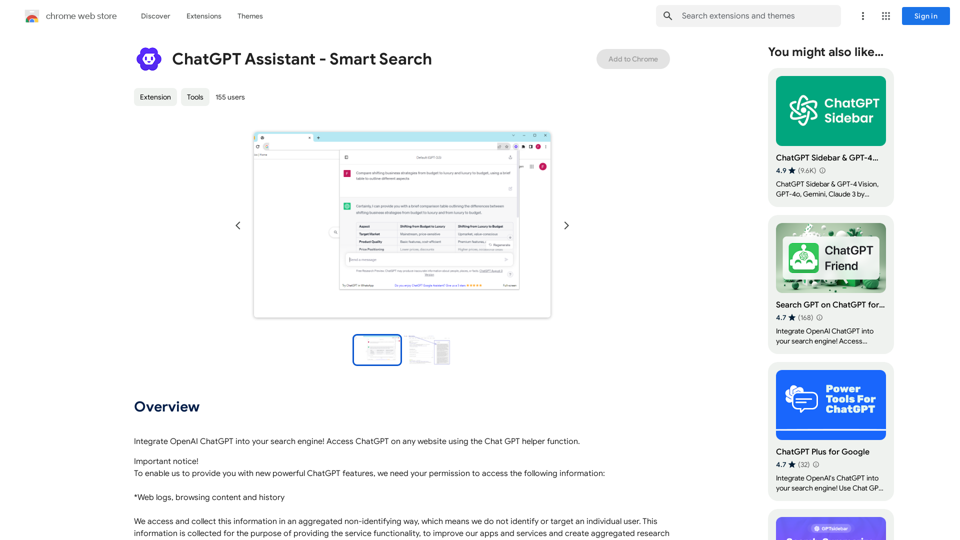
Add OpenAI ChatGPT to your search engine! Use the Chat GPT helper function to access ChatGPT on any website.
193.90 M
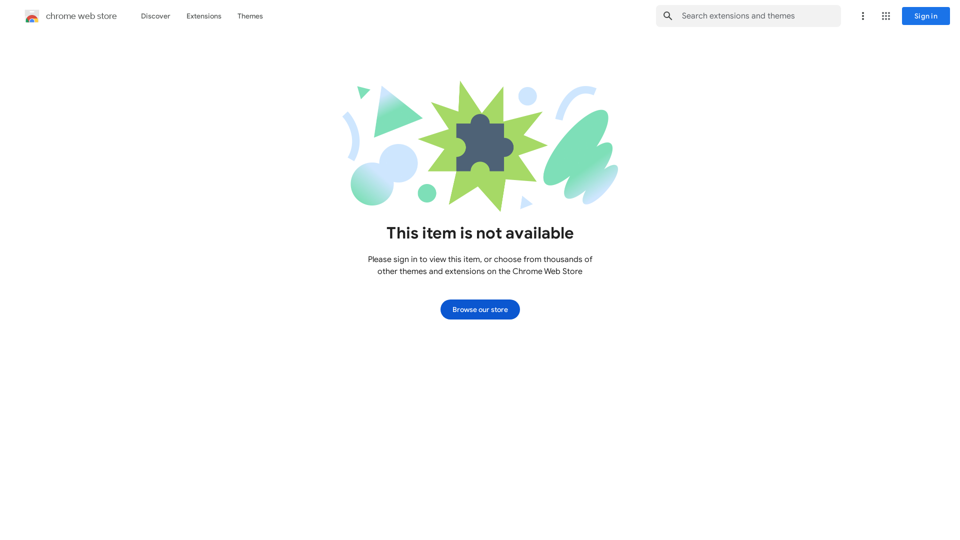
Enhance your browser with new features and tailor your browsing experience to your preferences.
193.90 M