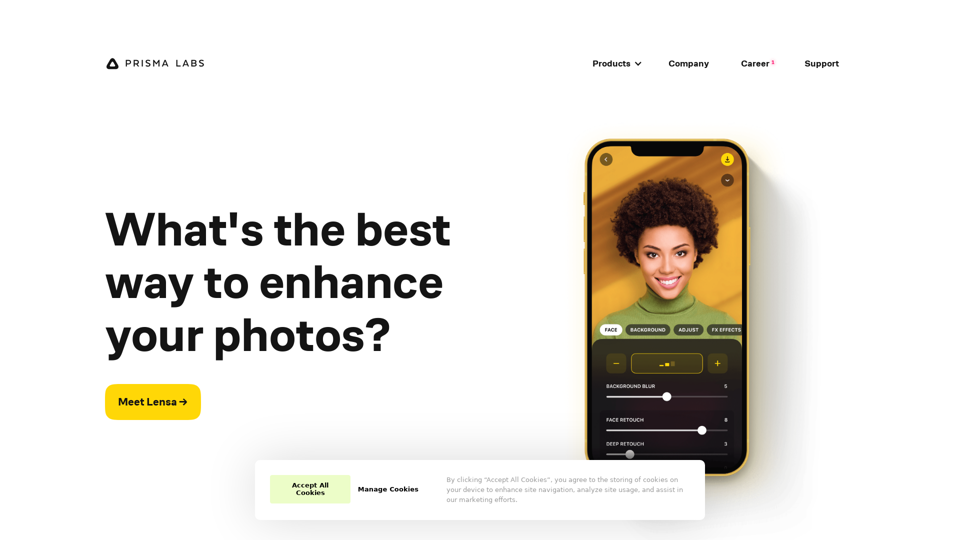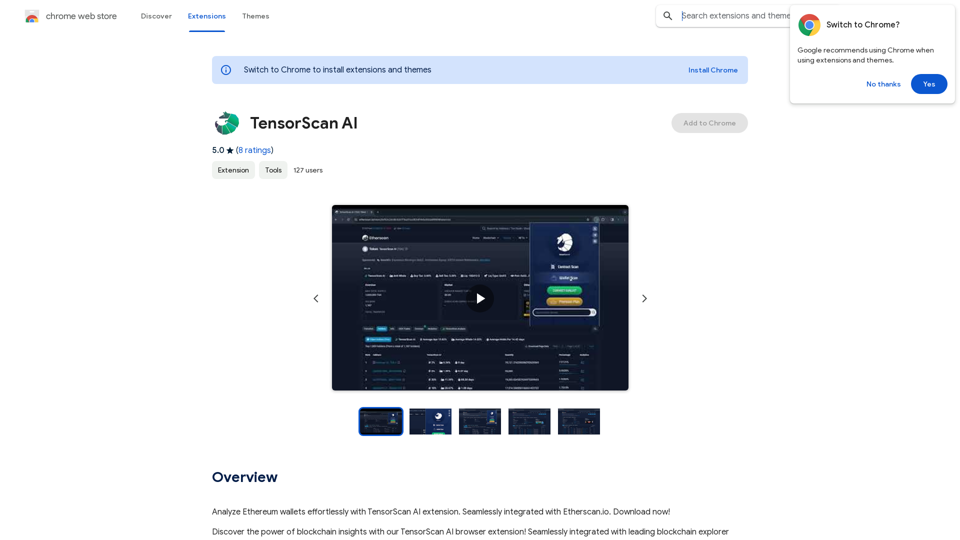Alt Text Generator for Webflow is a Chrome extension designed to simplify the process of adding descriptive alt text to images in Webflow projects. This tool enhances website accessibility and improves search engine optimization by providing easy-to-use features for generating and editing alt text.
Alt Text Generator for Webflow This tool helps you generate descriptive alt text for your Webflow images. Why is Alt Text Important? * Accessibility: Alt text allows screen readers to describe images to visually impaired users. * SEO: Search engines use alt text to understand the content of your images, improving your website's ranking. How to Use: 1. Paste your image URL: Enter the URL of the image you want to generate alt text for. 2. Click "Generate Alt Text": The tool will analyze the image and suggest relevant alt text. 3. Review and Edit: Read the generated alt text and make any necessary changes to ensure it accurately describes the image. Example: Image URL: https://www.example.com/image.jpg Generated Alt Text: A photo of a smiling woman holding a cup of coffee. Remember: * Keep alt text concise and descriptive. * Use keywords that accurately reflect the image content. * Avoid using generic phrases like "image" or "picture."
Big update! Reconfigured the API to get rid of cold starts. What does this mean? Faster alt text generation! Completely redesigned...
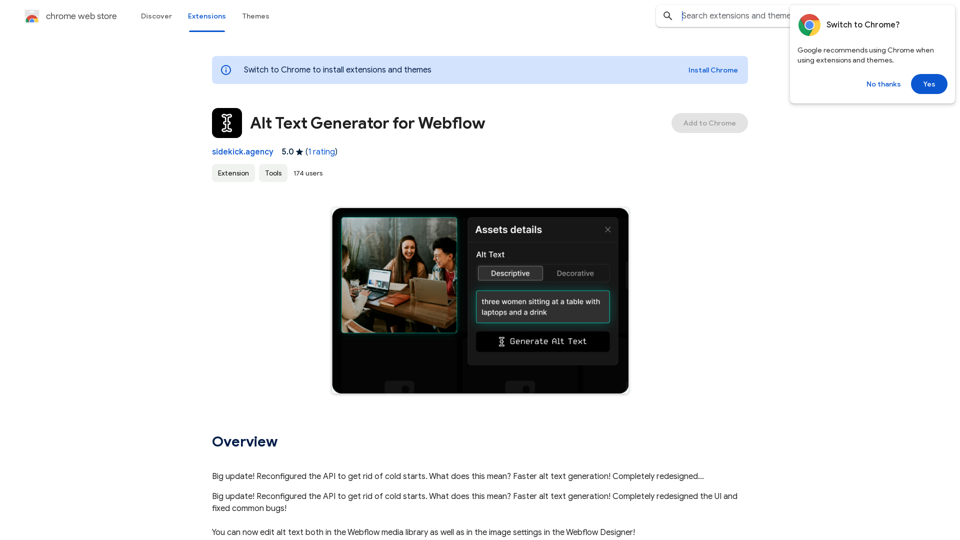
Introduction
Feature
Faster Alt Text Generation
The extension has been optimized to eliminate cold starts, resulting in quicker alt text generation for improved efficiency.
Redesigned User Interface
A completely revamped UI offers a more intuitive and user-friendly experience, making it easier for users to navigate and utilize the extension's features.
Versatile Alt Text Editing
Users can edit alt text in both the Webflow media library and the image settings within the Webflow Designer, providing flexibility in managing image descriptions.
Simple Installation and Usage
The extension can be easily installed from the Chrome Web Store and integrated seamlessly into the Webflow workflow.
Cost-Effective Solution
Alt Text Generator for Webflow is available as a free extension, requiring no subscription or payment for use.
FAQ
How do I install Alt Text Generator for Webflow?
The extension can be installed directly from the Chrome Web Store.
What are the steps to use Alt Text Generator for Webflow?
- Open your Webflow project
- Select the image for alt text addition
- Click the extension icon in the browser
- Enter alt text in the provided text box
- Click "Generate" to add the alt text to your image
Can Alt Text Generator for Webflow be used with other Webflow extensions?
Yes, the extension is compatible with other Webflow extensions, allowing for a streamlined workflow and improved productivity.
What are some best practices for using Alt Text Generator for Webflow?
- Use descriptive and concise alt text for better search engine and screen reader comprehension
- Generate alt text for all images, including logos, icons, and graphics
- Consider using the extension for images not visible on the website, such as background images or decorative elements
Latest Traffic Insights
Monthly Visits
193.90 M
Bounce Rate
56.27%
Pages Per Visit
2.71
Time on Site(s)
115.91
Global Rank
-
Country Rank
-
Recent Visits
Traffic Sources
- Social Media:0.48%
- Paid Referrals:0.55%
- Email:0.15%
- Referrals:12.81%
- Search Engines:16.21%
- Direct:69.81%
Related Websites
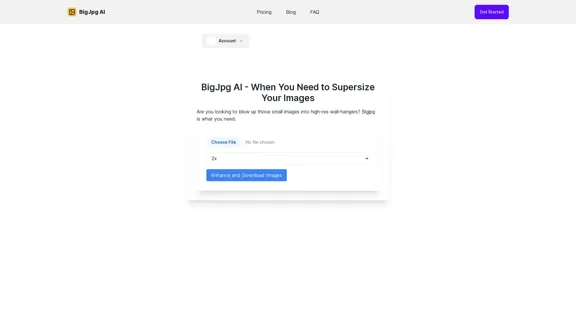
BigJPG AI: The excellent image upscaler. It enlarges photos beyond limits, delivering crystal-clear results. User-friendly BigJPG creates print-quality enlargements.
62.56 K

Use AI to create images from text descriptions; find high-quality free stock photos without using Pexels or Unsplash.
193.90 M
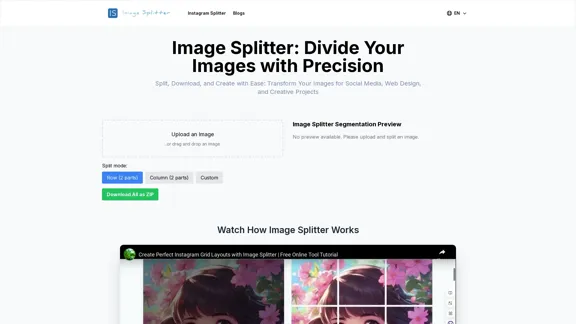
Effortless Image Splitting Tool for Creative Projects
Effortless Image Splitting Tool for Creative ProjectsEasily split large images online into smaller parts for social media, web design, and creative projects with our intuitive Image Splitter tool.
9.99 K
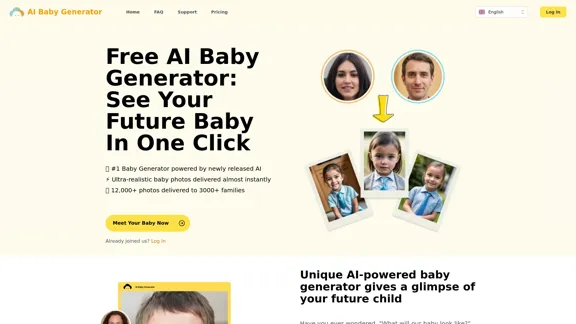
Free AI Baby Generator - See Your Future Baby's Face Instantly
Free AI Baby Generator - See Your Future Baby's Face InstantlySee your own future baby using our free AI baby face generator. Get ultra-realistic baby photo predictions in just seconds, with one click!
32.64 K
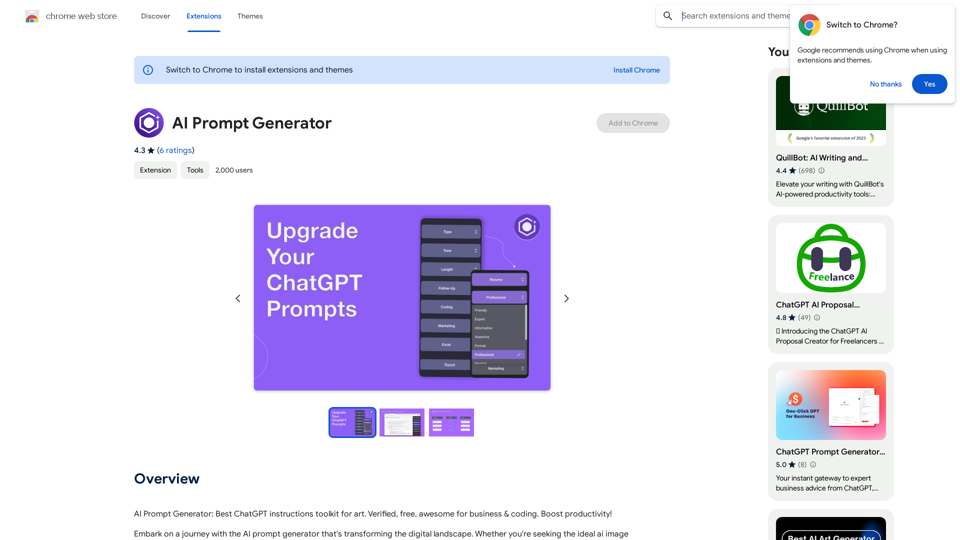
AI Prompt Generator: The Ultimate ChatGPT Instructions Toolkit for Art Verified, free, and awesome for business and coding. This toolkit is designed to boost your productivity!
193.90 M
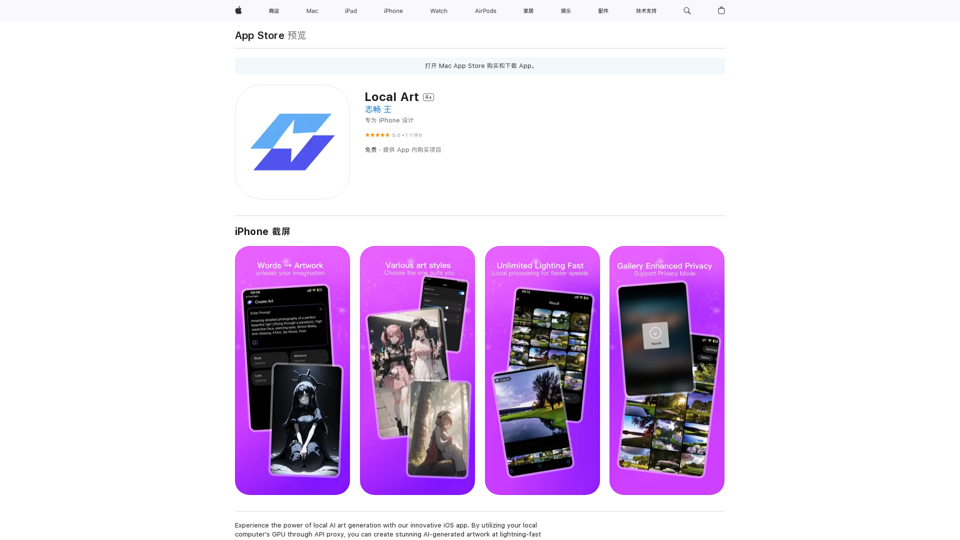
Experience the power of local AI art generation with our innovative iOS app. By utilizing your local computer's GPU through API proxy, you can create stunning AI-generated artwork without relying on cloud services, ensuring faster processing speeds and greater control over your creative vision.
124.77 M