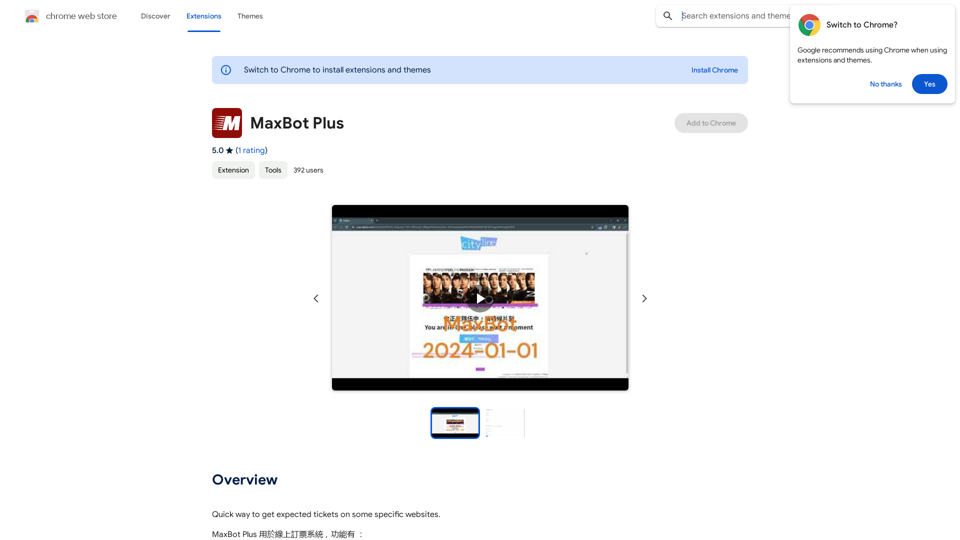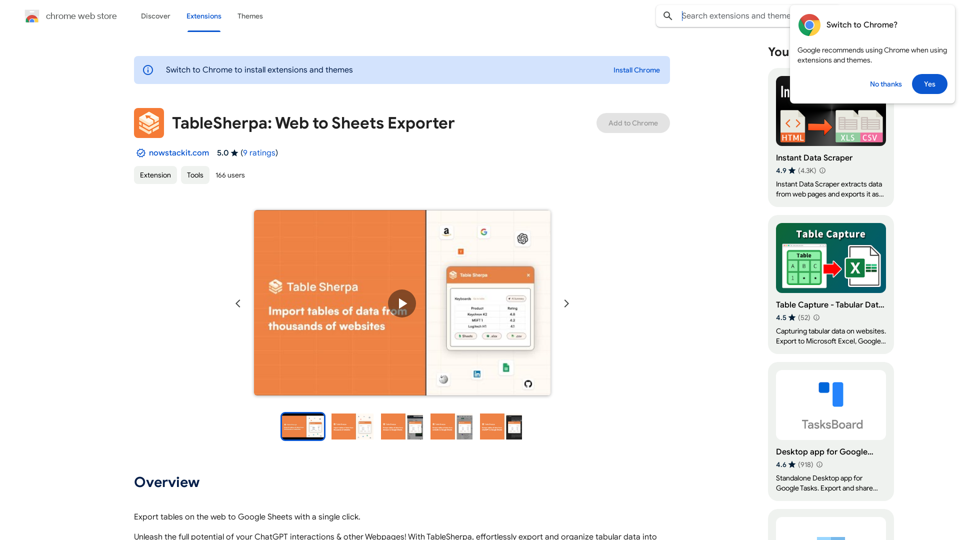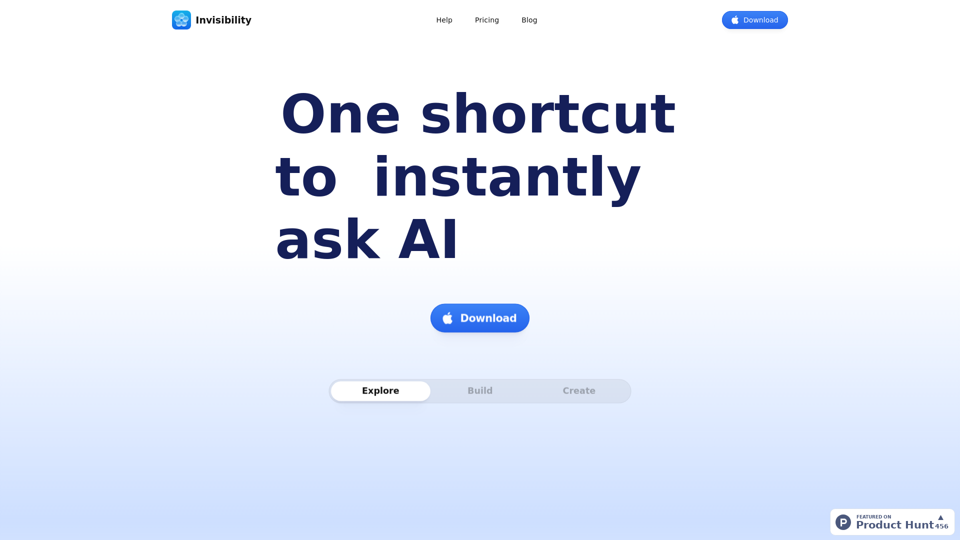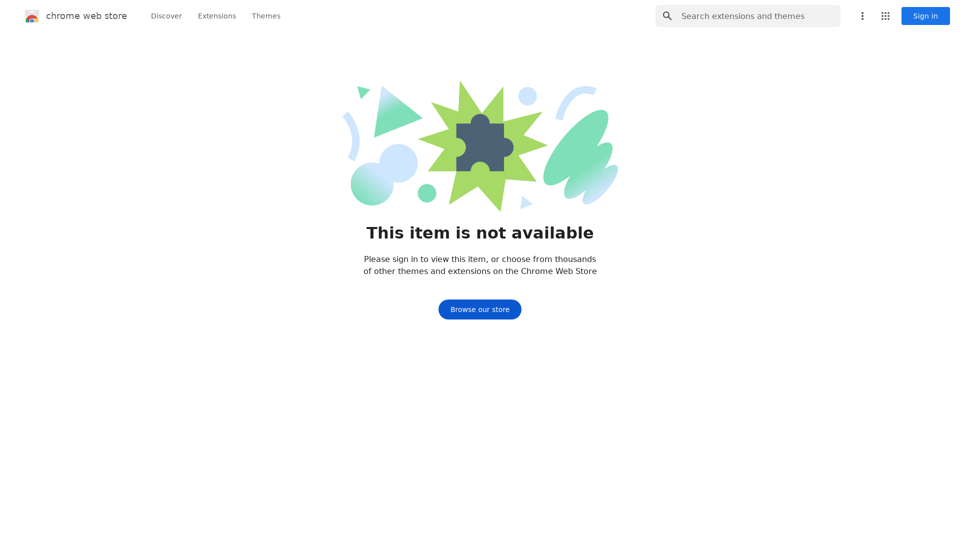This AI-powered translation extension offers a seamless reading experience for users struggling with foreign language texts. It enhances language skills and improves reading comprehension through real-time translation of various content types. The extension supports multiple languages and provides features like bilingual subtitles, PDF translation, and image text extraction.
Translation Methods: Comparative Translation & Immersive AI Translation
Provide users with better AI translation and a more fluent reading experience.

Introduction
Feature
Smart Content Recognition
AI technology recognizes and translates content in real-time without altering the original text format.
Bilingual Subtitle Support
Enjoy bilingual subtitles on popular streaming platforms like YouTube, Netflix, and Disney+.
PDF Translation
Translate PDF documents easily while preserving the original content structure.
Image Translation
Extract and translate text from images within seconds.
Real-time Translation
Get instant translations for web pages, articles, and other text content.
AI Dictionary
Access a comprehensive dictionary with instant translations and definitions for words and phrases.
Multi-language Support
The extension supports a wide range of languages, including English, Spanish, French, German, Chinese, and Japanese.
Data Security
Secure encryption is used to protect user data and ensure a safe translation experience.
FAQ
How do I enable/disable the translation service?
Click the extension icon in the top right corner of your browser to toggle the translation service on/off.
What languages are supported?
The extension supports a wide range of languages, including but not limited to English, Spanish, French, German, Chinese, Japanese, and more.
Is my data safe?
Yes, the extension uses secure encryption to protect your data and ensure a safe translation experience.
Latest Traffic Insights
Monthly Visits
193.90 M
Bounce Rate
56.27%
Pages Per Visit
2.71
Time on Site(s)
115.91
Global Rank
-
Country Rank
-
Recent Visits
Traffic Sources
- Social Media:0.48%
- Paid Referrals:0.55%
- Email:0.15%
- Referrals:12.81%
- Search Engines:16.21%
- Direct:69.81%
Related Websites
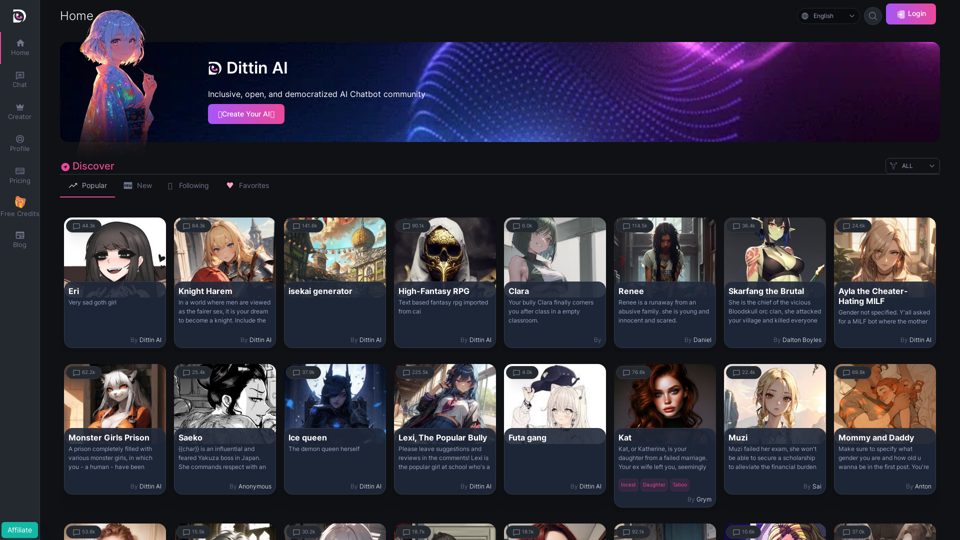
Home - Dittin AI - An Inclusive, Open, and Democratized AI Chatbot Community
Home - Dittin AI - An Inclusive, Open, and Democratized AI Chatbot CommunityDittin AI is a free, open, and inclusive AI Chatbot community that allows you to create any beloved character you desire, or share the AI Chatbots you have created with the community and enjoy immersive AI role-playing.
0
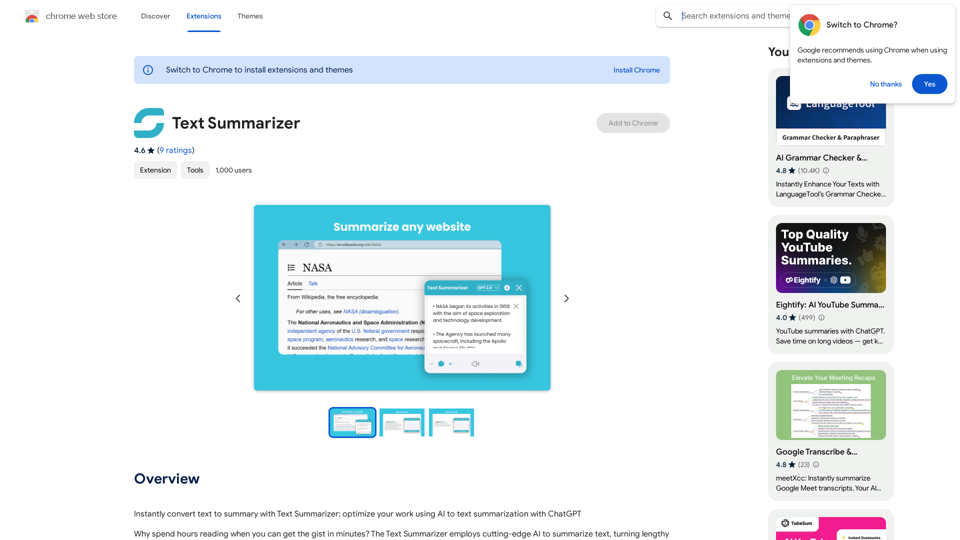
Text Summarizer This is a tool that can condense large amounts of text into shorter, more manageable summaries.
Text Summarizer This is a tool that can condense large amounts of text into shorter, more manageable summaries.Instantly summarize text with Text Summarizer: optimize your work using AI-powered text summarization with ChatGPT.
193.90 M
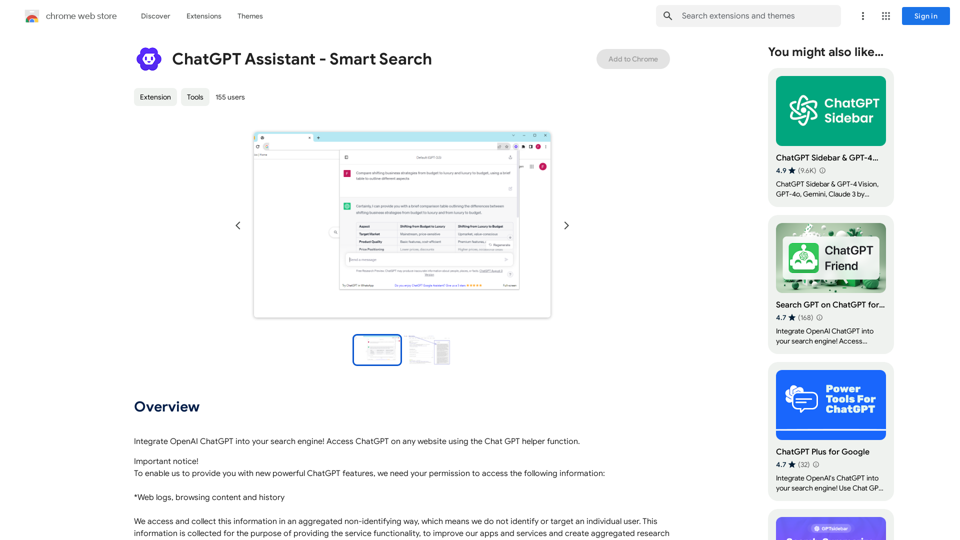
Add OpenAI ChatGPT to your search engine! Use the Chat GPT helper function to access ChatGPT on any website.
193.90 M

Make events with AI -- ChatGPT in Google Calendar This is a guide on how to use ChatGPT to create events in your Google Calendar. 1. Open ChatGPT and Google Calendar: * Start a new conversation in ChatGPT. * Open your Google Calendar in a separate tab or window. 2. Tell ChatGPT what you want to schedule: * Be specific about the event details, including: * Event name: (e.g., "Team Meeting") * Date and time: (e.g., "Next Tuesday at 2:00 PM") * Duration: (e.g., "1 hour") * Location: (e.g., "Conference Room") * Description: (optional, add any relevant details) 3. ChatGPT will generate a calendar event string: * ChatGPT will provide you with a text string that includes all the event details in a format suitable for Google Calendar. 4. Copy and paste the event string into Google Calendar: * Click on the "Create" button in Google Calendar. * Paste the event string generated by ChatGPT into the event details field. * Adjust any details if needed. 5. Save the event: * Click "Save" to add the event to your Google Calendar. Let me know if you have any other questions.
193.90 M