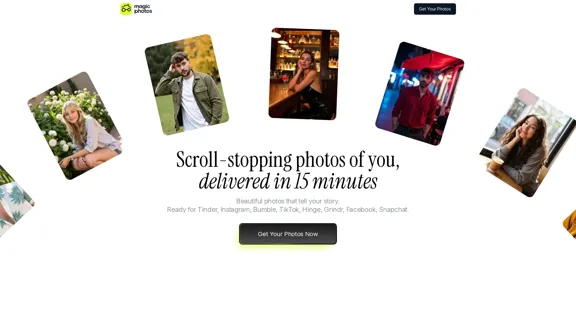BodyMax AI is an innovative platform that utilizes AI body scanning technology to provide personalized physique ratings and exercise recommendations. Designed for gym enthusiasts, bodybuilders, and fitness seekers, this cutting-edge tool analyzes muscle groups through front and back shirtless images, offering a comprehensive approach to physical improvement.
BodyMax AI - Get Your Physique Rating with our AI Body Scanner
Enhance your workouts with Artificial Intelligence! Get precise ratings for each muscle group, track your progress, and achieve your bodybuilding goals. Perfect for gym enthusiasts and bodybuilders. Download BodyMax to take your fitness journey to the next level!
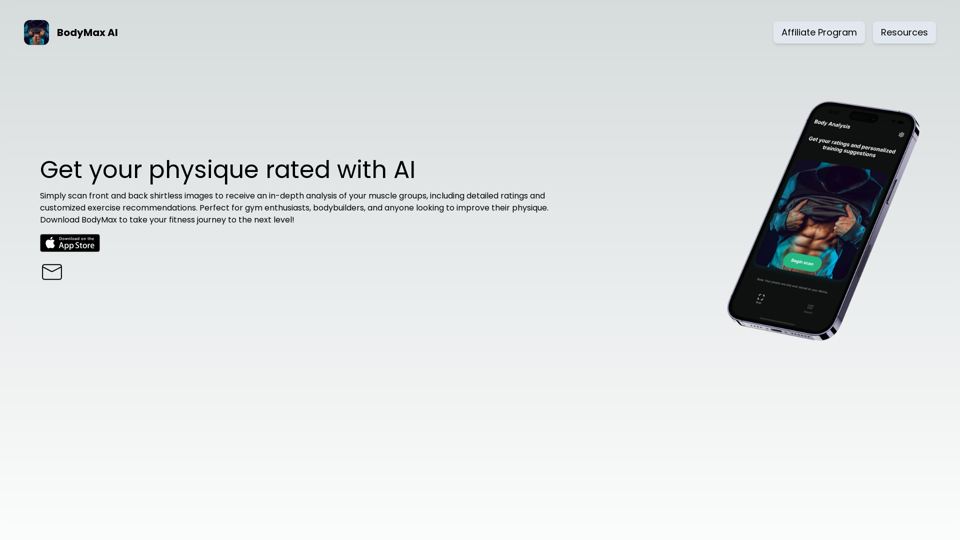
Introduction
Feature
AI Body Scanning Technology
BodyMax AI employs advanced AI algorithms to analyze front and back shirtless images, providing an in-depth assessment of your muscle groups.
Detailed Ratings and Recommendations
The platform offers comprehensive muscle group ratings along with customized exercise recommendations to help users achieve their fitness goals effectively.
User-Friendly Interface
BodyMax AI features an intuitive app design, enabling quick and easy image scanning and access to physique ratings and recommendations.
Progress Tracking
Regular use of BodyMax AI allows users to track their progress over time, helping them adjust their workout routines for optimal results.
Flexible Pricing Options
BodyMax AI provides various pricing plans, including a free trial and subscription options, to accommodate different user needs and preferences.
Secure Data Handling
The platform prioritizes user privacy and data security, employing industry-standard encryption and secure servers to protect user information.
FAQ
How do I get started with BodyMax AI?
To begin using BodyMax AI:
- Download the app from your device's app store
- Create an account
- Scan front and back shirtless images
- Receive your physique rating and personalized exercise recommendations
How often can I use the scanning feature?
There are no limits on the number of scans you can perform. You can scan your images as frequently as you like to track your progress.
Can I cancel my subscription at any time?
Yes, you can cancel your BodyMax AI subscription at any time without incurring any penalties or fees.
Latest Traffic Insights
Monthly Visits
283
Bounce Rate
41.00%
Pages Per Visit
1.02
Time on Site(s)
0.00
Global Rank
-
Country Rank
-
Recent Visits
Traffic Sources
- Social Media:5.21%
- Paid Referrals:1.41%
- Email:1.17%
- Referrals:14.28%
- Search Engines:40.21%
- Direct:35.91%
Related Websites
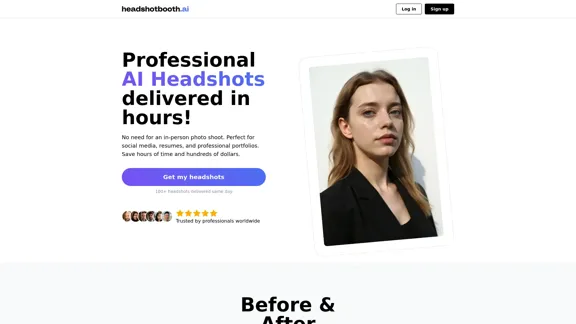
Upload a few selfies, Select your preferred styles, Receive over 100 professional headshots delivered on the same day.
1.05 K
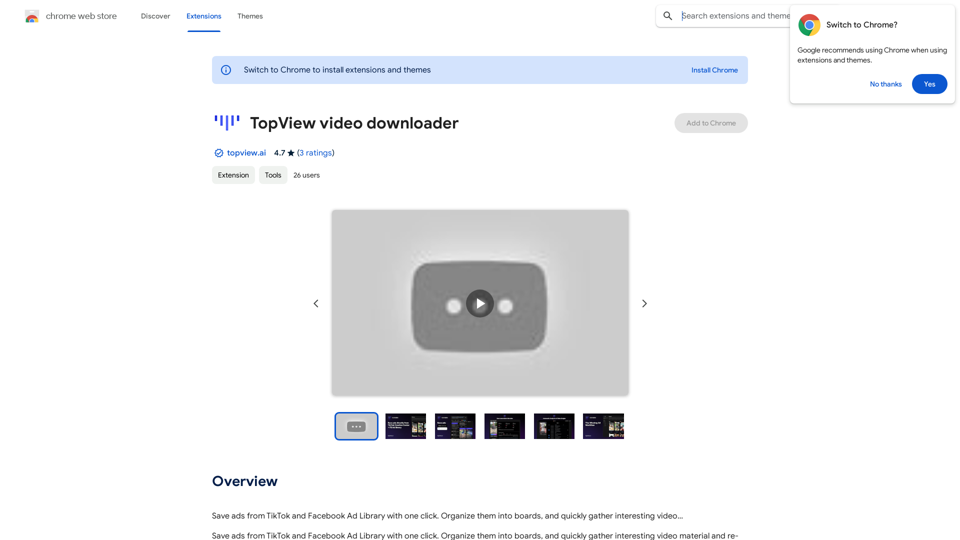
Save ads from TikTok and Facebook Ad Library with one click. Organize them into boards, and quickly gather interesting videos.
193.90 M
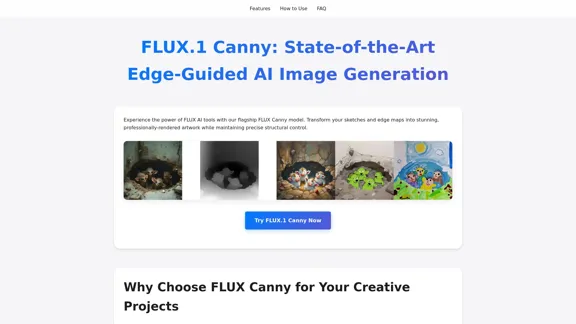
FLUX Canny - Advanced AI Tool for Image Generation with Edge Guidance
FLUX Canny - Advanced AI Tool for Image Generation with Edge GuidanceFLUX Canny - A professional edge-guided AI image generation tool. Transform sketches into stunning artwork with precise structural control.
0
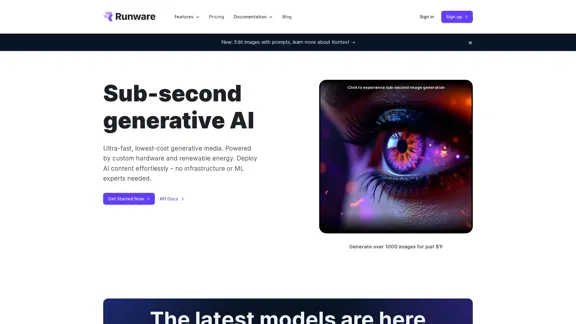
The most affordable and flexible image generation API. Easily deploy blazing-fast AI features in any app. Start today and create 1000 images for free.
202.36 K
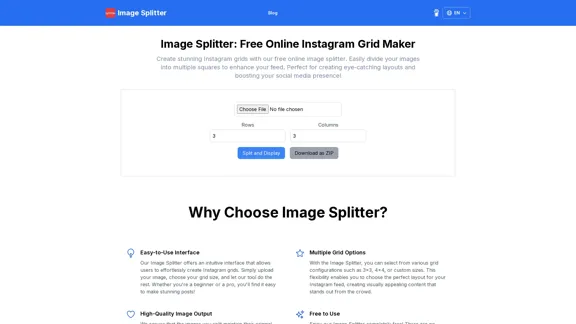
Create stunning Instagram grids with our free online image splitter. Easily divide your images into multiple squares to enhance your feed. Perfect for creating eye-catching layouts and boosting your social media presence!
0
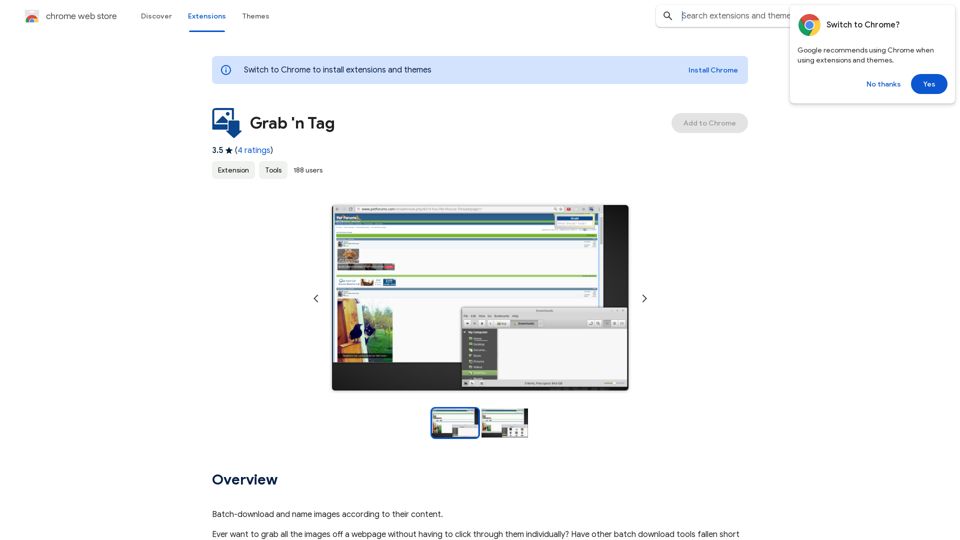
Download a group of images at once and give each one a name based on what's in the picture.
193.90 M
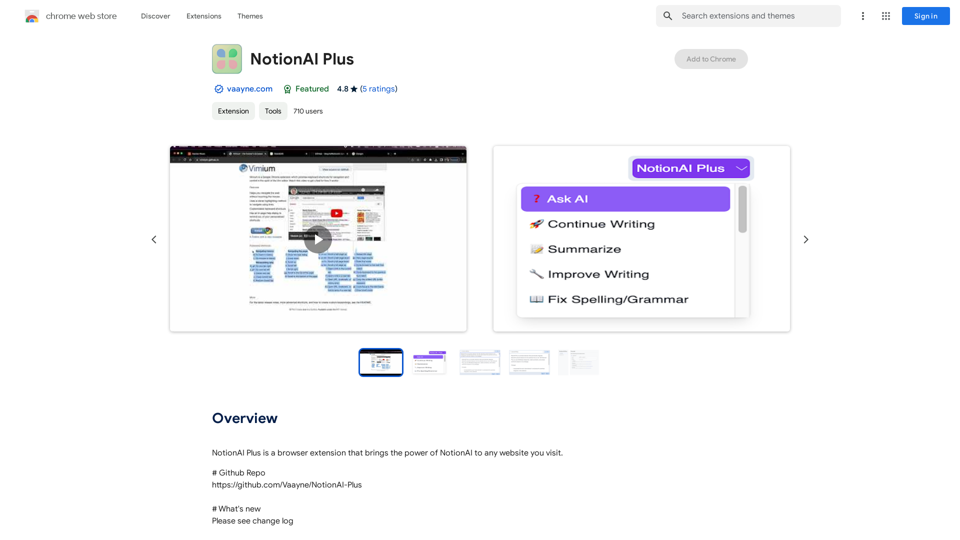
NotionAI Plus is a browser extension that brings the power of NotionAI to any website you visit.
193.90 M