Aria is an AI-powered chatbot assistant that revolutionizes digital interaction through speech technology. It offers a wide range of features designed to simplify daily tasks, enhance security, and provide an engaging user experience. Aria's capabilities span from note-taking and language learning to entertainment recommendations and navigation assistance, making it a versatile tool for various aspects of life.
Aria - AI Chat&Speak Assistant on the App Store
I'm Aria, your voice-activated AI chatbot assistant, here to transform how you interact with your digital world using the power of speech. With a vast array of…
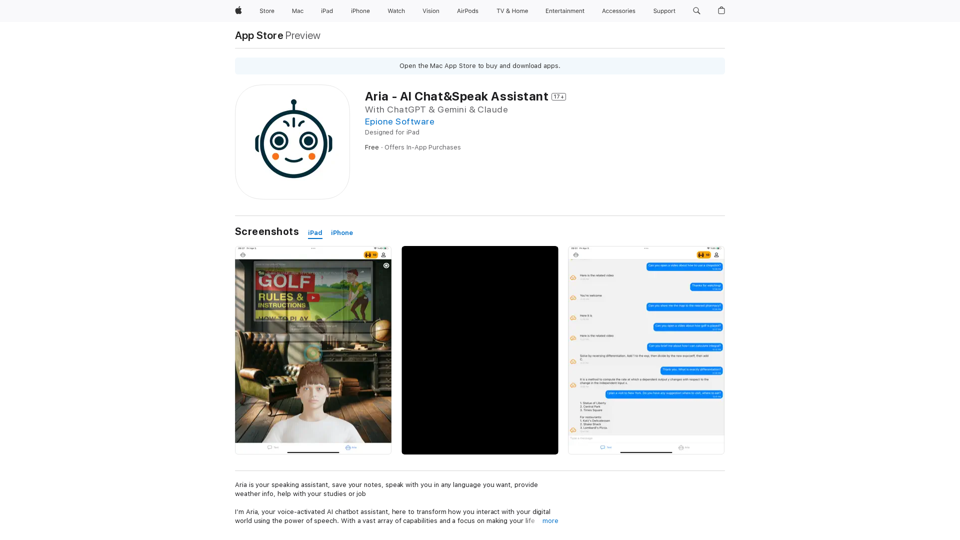
Introduction
Feature
Voice-Activated Note-Taking
Aria transforms spoken thoughts into organized notes, effortlessly capturing reminders and creative ideas without manual input.
Multilingual Conversation
Engage in conversations in any language with Aria, breaking down communication barriers and facilitating language learning.
Entertainment Curation
Find perfect video content for any mood or need, from comedy to educational how-to guides, with a simple voice command.
Global Navigation Assistant
Receive directions and explore new destinations worldwide, with Aria providing optimal routes and points of interest.
Comprehensive Knowledge Base
Access a vast repository of information on diverse topics, from ocean depths to cutting-edge technology, through voice queries.
Enhanced Security Measures
Prioritize data protection with top-tier encryption and robust security protocols, ensuring user privacy and confidentiality.
Multi-Device Compatibility
Use Aria seamlessly across various devices, including iPhone, iPad, iPod touch, and Mac, for a consistent experience.
Flexible Subscription Options
Choose from multiple pricing tiers:
| Plan | Price |
|---|---|
| Medium Yearly | $299.99 |
| Monthly Medium | $29.99 |
| Pro Monthly | $49.99 |
| Free Version | Available |
FAQ
How does Aria work?
Aria functions as a speaking assistant, allowing users to interact through voice commands. It's designed for multitasking and those who prefer speaking over typing, responding with intelligence and empathy.
What are some helpful tips for using Aria?
- Utilize Aria for efficient note-taking and organization
- Practice foreign languages through conversations with Aria
- Seek entertainment and educational content recommendations
- Use Aria as a navigation tool for exploring new places
- Leverage Aria's knowledge base for continuous learning
Is Aria secure?
Yes, Aria prioritizes user security and privacy, implementing top-tier encryption and protective measures for data safety.
Can I use Aria on multiple devices?
Absolutely. Aria is designed for use across multiple devices, including iPhone, iPad, iPod touch, and Mac.
What languages does Aria support?
Aria supports multiple languages, including English and many others, facilitating global communication.
Is it possible to cancel my subscription?
Yes, users have the flexibility to cancel their subscription at any time.
Latest Traffic Insights
Monthly Visits
124.77 M
Bounce Rate
74.15%
Pages Per Visit
1.56
Time on Site(s)
46.64
Global Rank
-
Country Rank
-
Recent Visits
Traffic Sources
- Social Media:2.88%
- Paid Referrals:2.50%
- Email:0.18%
- Referrals:19.65%
- Search Engines:29.02%
- Direct:45.78%
Related Websites
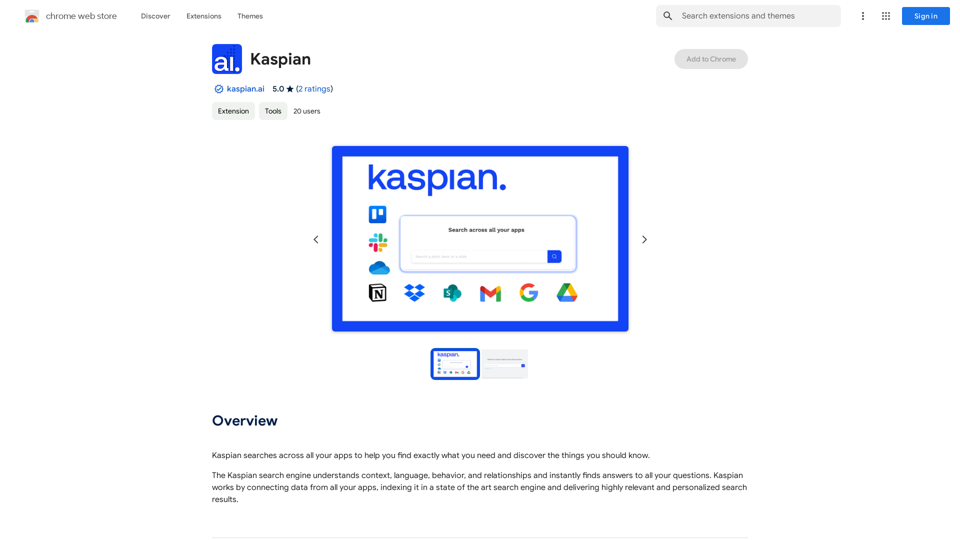
Kaspian searches through all your apps to help you find exactly what you need and discover things you should know.
193.90 M
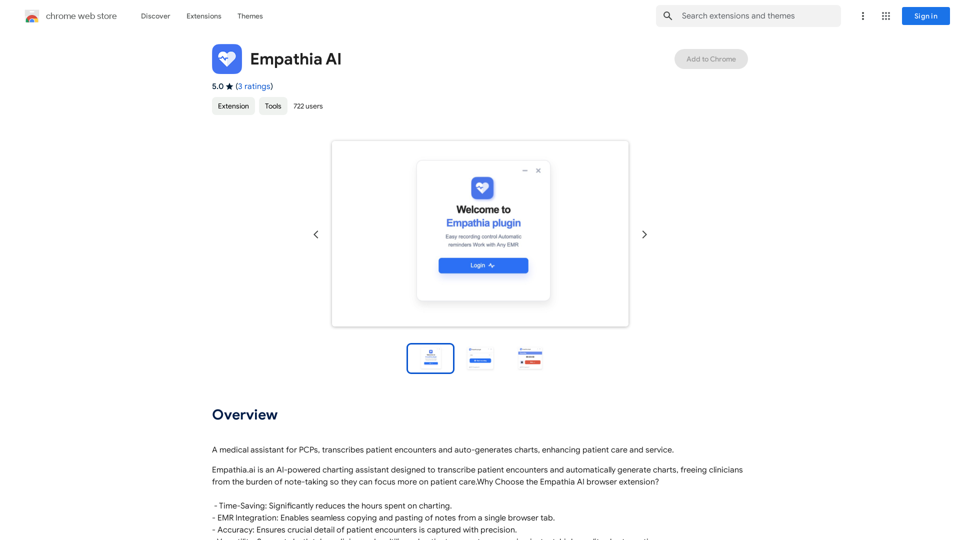
A medical assistant for primary care physicians, transcribes patient visits and automatically creates medical records, improving patient care and service.
193.90 M
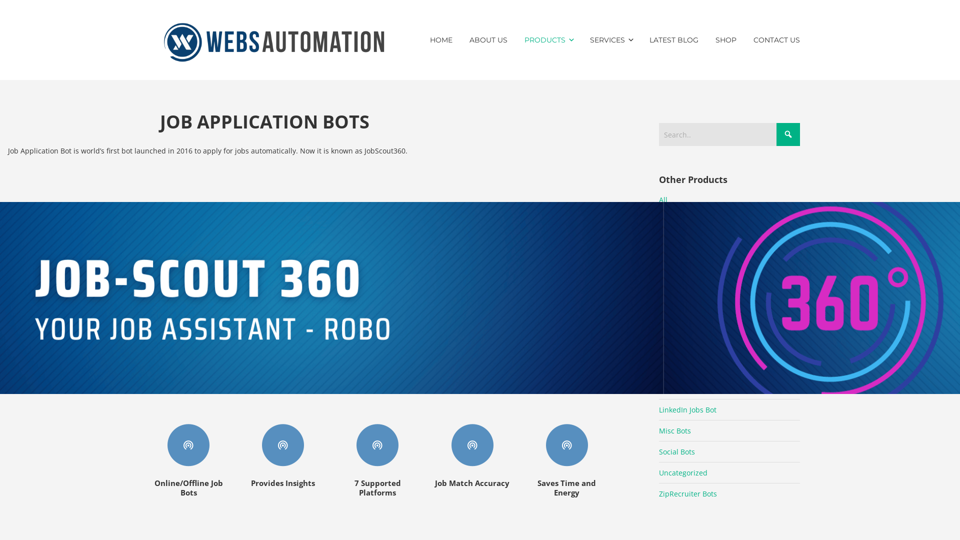
Best AI Job Application Bot 2024 | Webs-Automation This AI-powered job application bot is designed to simplify and streamline the job application process for both job seekers and employers. With its advanced automation capabilities, this bot can efficiently search for job openings, tailor resumes and cover letters, and even submit applications on behalf of the job seeker.
Best AI Job Application Bot 2024 | Webs-Automation This AI-powered job application bot is designed to simplify and streamline the job application process for both job seekers and employers. With its advanced automation capabilities, this bot can efficiently search for job openings, tailor resumes and cover letters, and even submit applications on behalf of the job seeker.Enhance Your Job Search with the Ultimate AI Job Application Bot! Simplify the Application Process and Boost Your Prospects with Our Top Job Application Bot.
2.69 K

Xiao Yuan Intelligent Assistant - Free Multimodal AI Assistant (GTP-4, Drawing, Document Chat)
Xiao Yuan Intelligent Assistant - Free Multimodal AI Assistant (GTP-4, Drawing, Document Chat)"Xiao Yuan AI Assistant" is a multi-modal AI assistant powered by GPT-4V and several leading large models. Whether it's answering questions, writing content, writing code, or AI painting, it can handle it with ease. It also has many powerful features like quick commands, document reading, and knowledge base Q&A, making your work easier🌈 and life more colorful! 🎉
193.90 M
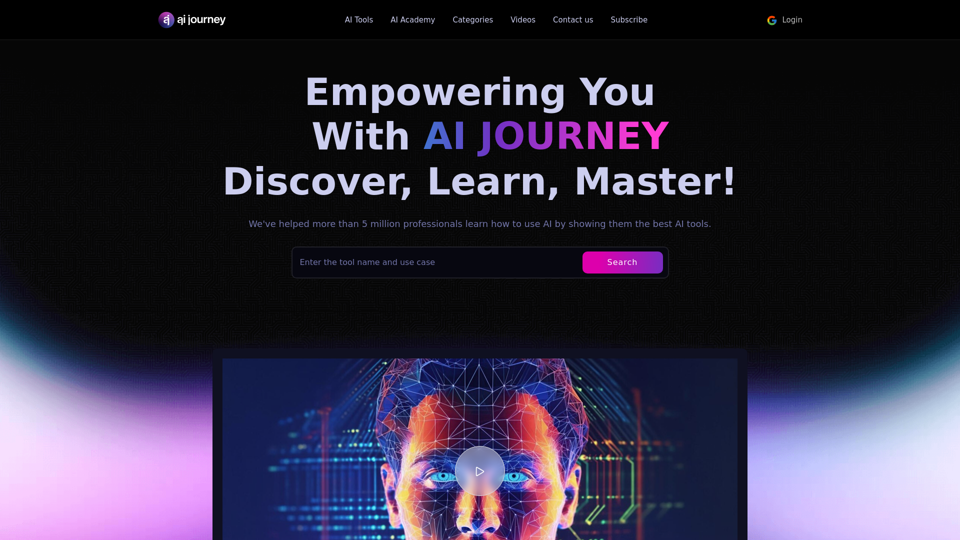
AI Journey: Explore the Leading AI Tools Software - Expert Reviews & Insights
AI Journey: Explore the Leading AI Tools Software - Expert Reviews & InsightsFind the best AI tools and software with AIJourney. Our daily updates and expert reviews help you enhance your productivity and efficiency.
56.90 K
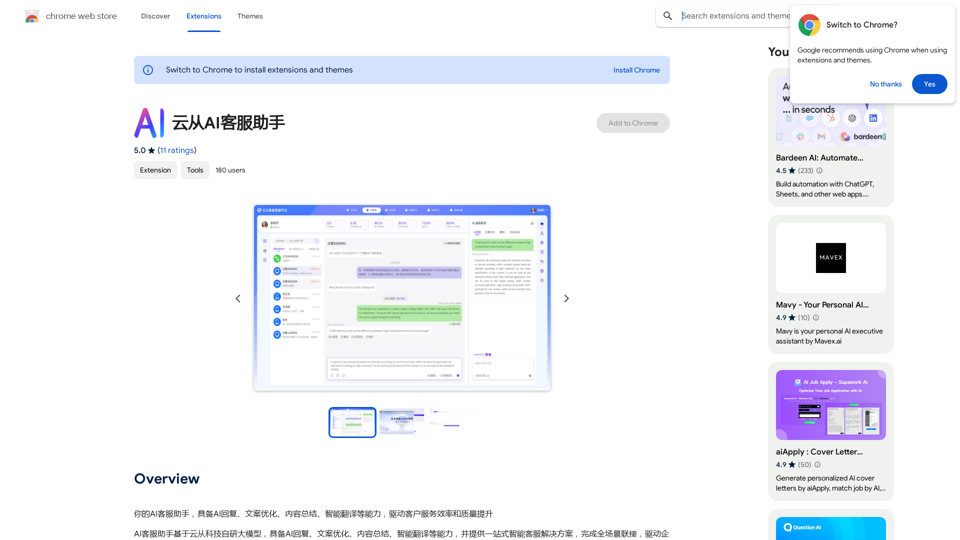
Your AI customer service assistant has the capabilities of AI replies, copywriting optimization, content summarization, and intelligent translation, driving improvements in customer service efficiency and quality.
193.90 M
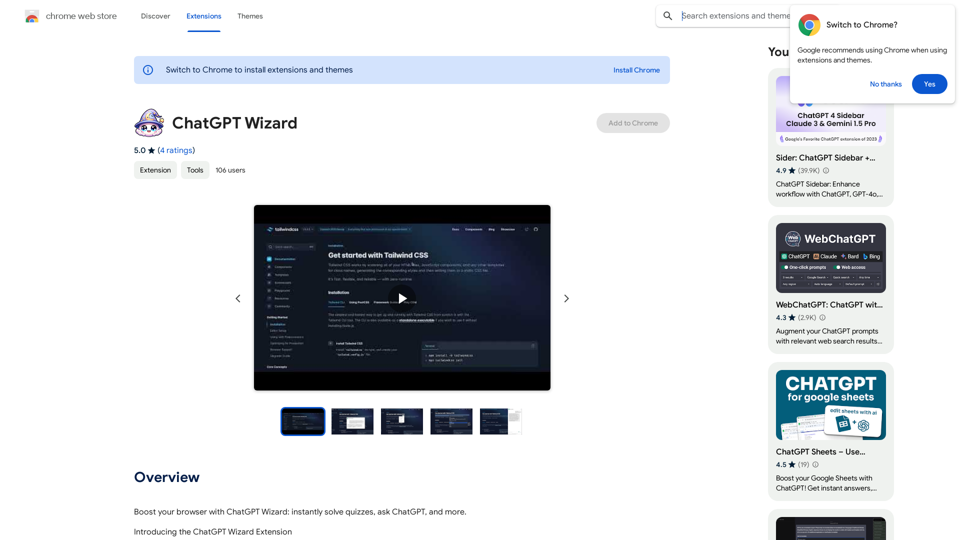
Improve your web browsing experience with ChatGPT Wizard: quickly answer quizzes, ask ChatGPT questions, and do much more.
193.90 M

Subtitle Wizard - Real-time Speech Recognition, AI Subtitle Translation
Subtitle Wizard - Real-time Speech Recognition, AI Subtitle TranslationWatch foreign TV series and learn without mistakes, the new subtitle translation elf is here to assist, a browser-based subtitle translation artifact.
193.90 M