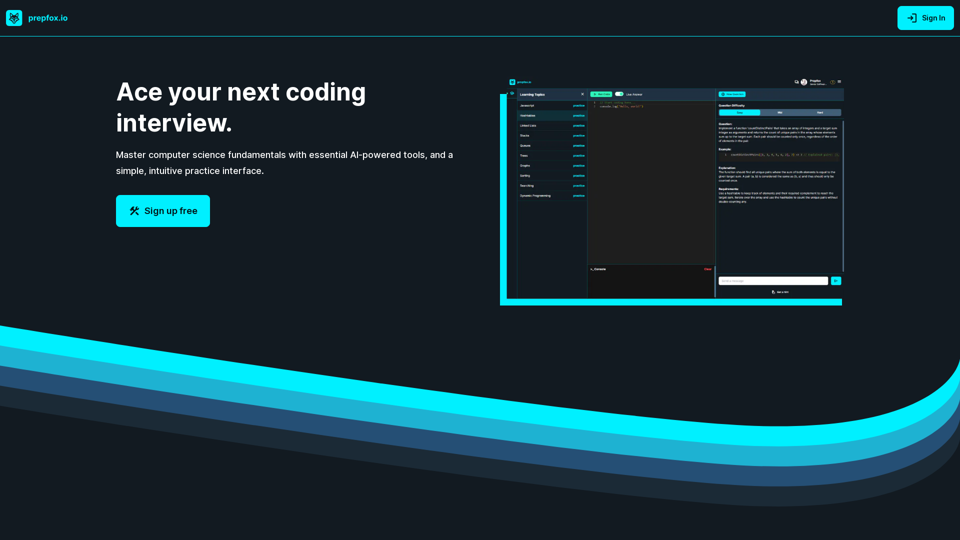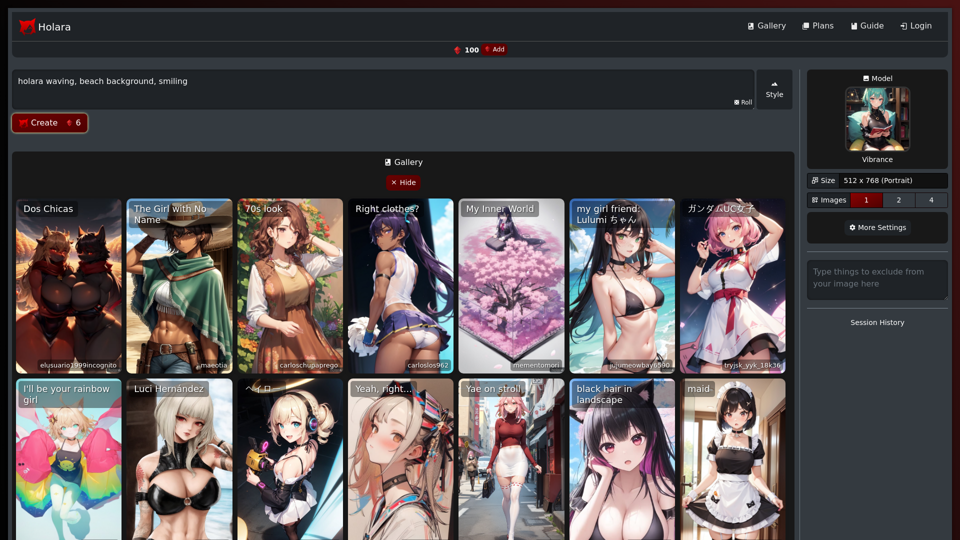AIStickr is an innovative platform that harnesses the power of artificial intelligence to create unique and captivating stickers. This tool offers a wide range of sticker categories, from popular culture icons to seasonal themes, catering to diverse user preferences and needs.
Stickers AI Generator
Unleash your imagination with AI stickers. Captivating visuals brought to life by cutting-edge generative AI.
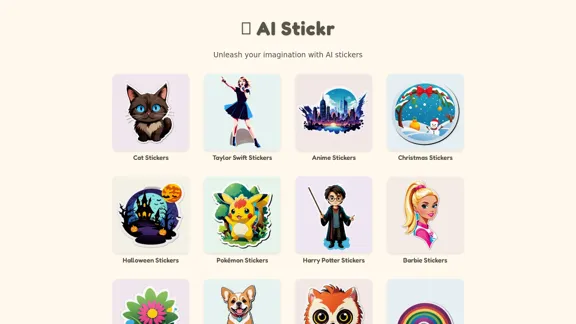
Introduction
Feature
-
Extensive Sticker Categories
- Pop Culture: Taylor Swift, Harry Potter, Pokémon, Disney, Star Wars
- Animals: Cats, Dogs, Cute Animals, Horses, Penguins
- Seasonal: Christmas, Halloween, Easter, Thanksgiving
- Anime and Gaming: Anime, Naruto, Genshin, Fortnite
- And many more themes covering sports, nature, food, and lifestyle
-
AI-Powered Sticker Generation
- Utilizes cutting-edge AI technology to create unique stickers
- Generates high-quality, customizable stickers for various themes and styles
-
Easy-to-Use Interface
- Simple process: Choose a character or theme, customize preferences, and let AI generate stickers
- Quick generation of personalized sticker sets
-
Customization Options
- Ability to adjust colors, styles, and themes
- AI adapts to user preferences for tailored sticker creation
-
Diverse Applications
- Supports multiple platforms: Telegram, WhatsApp, Discord
- Suitable for personal use, social media, and messaging apps
FAQ
How does AIStickr create stickers?
AIStickr uses advanced artificial intelligence to generate unique and captivating stickers. The AI-powered system creates high-quality, customizable stickers that cater to various themes and styles based on user input and preferences.
Can I customize the AI-generated stickers?
Yes, AIStickr offers various customization options. Users can adjust colors, styles, and themes to create stickers that match their vision. The AI adapts to these preferences, ensuring each set of stickers is tailored to individual needs.
How do I make stickers with AIStickr?
Creating stickers with AIStickr is a simple process:
- Choose a character or theme
- Customize your preferences
- Let the AI generate the stickers In just a few clicks, you'll have a set of personalized, AI-generated stickers ready to use.
What types of stickers can I create with AIStickr?
AIStickr offers a vast array of sticker categories, including but not limited to:
- Pop culture icons (e.g., Taylor Swift, Harry Potter)
- Animals (e.g., cats, dogs, cute animals)
- Seasonal themes (e.g., Christmas, Halloween)
- Anime and gaming characters
- Sports, nature, food, and lifestyle themes
Evaluation
-
AIStickr demonstrates impressive versatility in its sticker offerings, covering a wide range of themes and categories. This diversity caters to a broad user base and various applications, making it a valuable tool for personal and professional use.
-
The AI-powered generation system is a standout feature, allowing for quick and easy creation of unique stickers. This technology sets AIStickr apart from traditional sticker creation tools and offers users a novel way to express themselves.
-
The customization options add significant value, allowing users to tailor stickers to their specific needs. This feature enhances user engagement and satisfaction, as it provides a more personalized experience.
-
The platform's ease of use is commendable, making it accessible to users regardless of their technical expertise. The simple three-step process for creating stickers is user-friendly and efficient.
-
While the tool offers numerous benefits, there might be room for improvement in terms of providing more advanced editing features for users who want greater control over the final output. Additionally, expanding the AI's capabilities to generate even more complex or niche designs could further enhance the platform's appeal.
-
Overall, AIStickr presents an innovative solution in the digital sticker market, leveraging AI technology to offer a unique, customizable, and user-friendly experience. Its broad appeal and ease of use make it a valuable tool for anyone looking to create personalized stickers quickly and effortlessly.
Latest Traffic Insights
Monthly Visits
0
Bounce Rate
0.00%
Pages Per Visit
0.00
Time on Site(s)
0.00
Global Rank
-
Country Rank
-
Recent Visits
Traffic Sources
- Social Media:0.00%
- Paid Referrals:0.00%
- Email:0.00%
- Referrals:0.00%
- Search Engines:0.00%
- Direct:0.00%
Related Websites
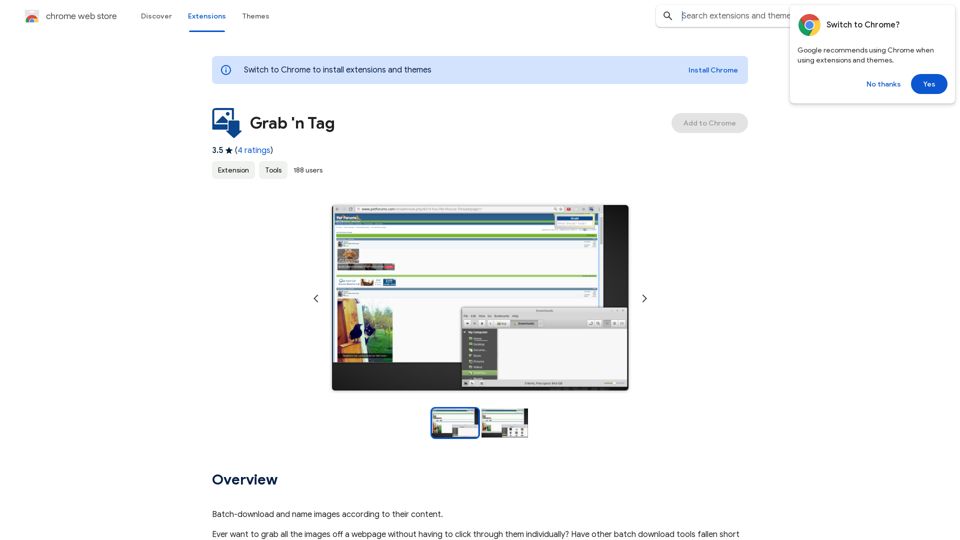
Download a group of images at once and give each one a name based on what's in the picture.
193.90 M
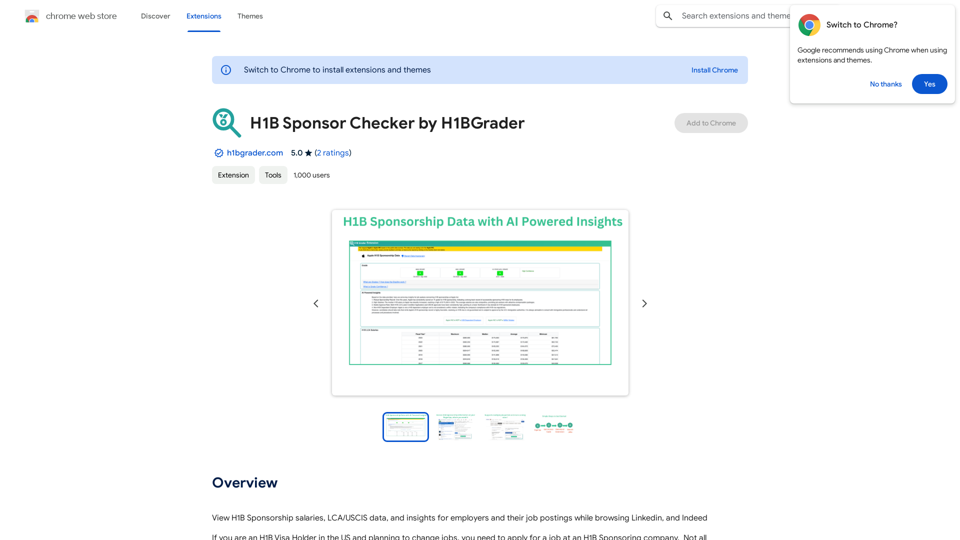
View H1B Sponsorship salaries, LCA/USCIS data, and insights for employers and their job postings while browsing Linkedin, and Indeed
193.90 M
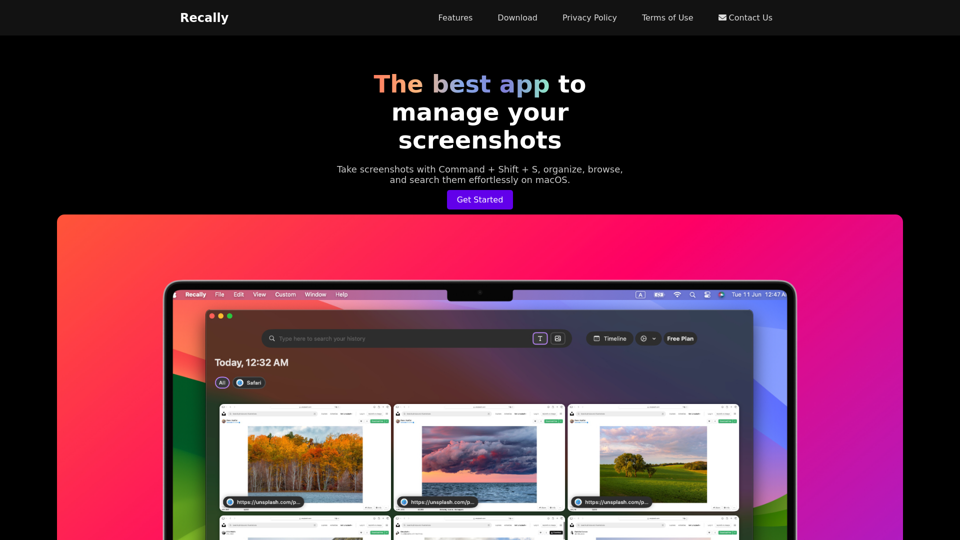
Recally - The Best Screenshot Management App for macOS
Recally - The Best Screenshot Management App for macOSRecally is the best app to manage your screenshots on macOS. Organize, browse, and search your screenshots with ease. Available on macOS.
0
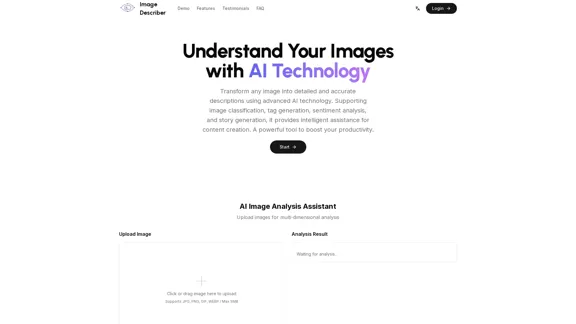
Image Describer - Free AI Image Description Tool, Allowing Every Image to Communicate
Image Describer - Free AI Image Description Tool, Allowing Every Image to CommunicateImage Descriptor is a free AI tool that identifies and describes the contents of images. Generate accurate, detailed image descriptions effortlessly.
5.16 K
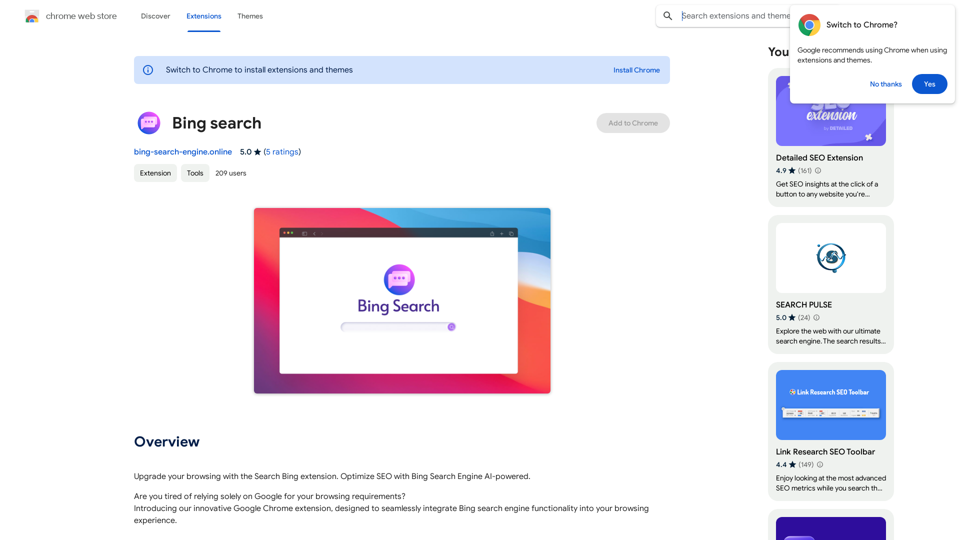
Upgrade your browsing with the Bing Search extension. Optimize your SEO with Bing's AI-powered search engine.
193.90 M