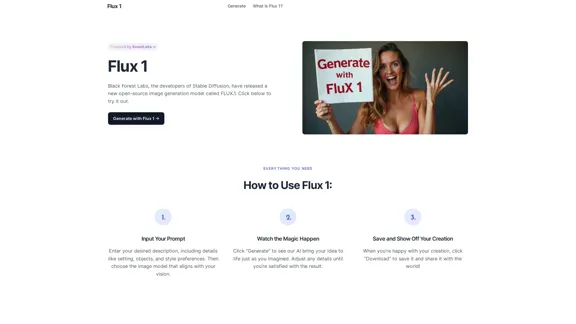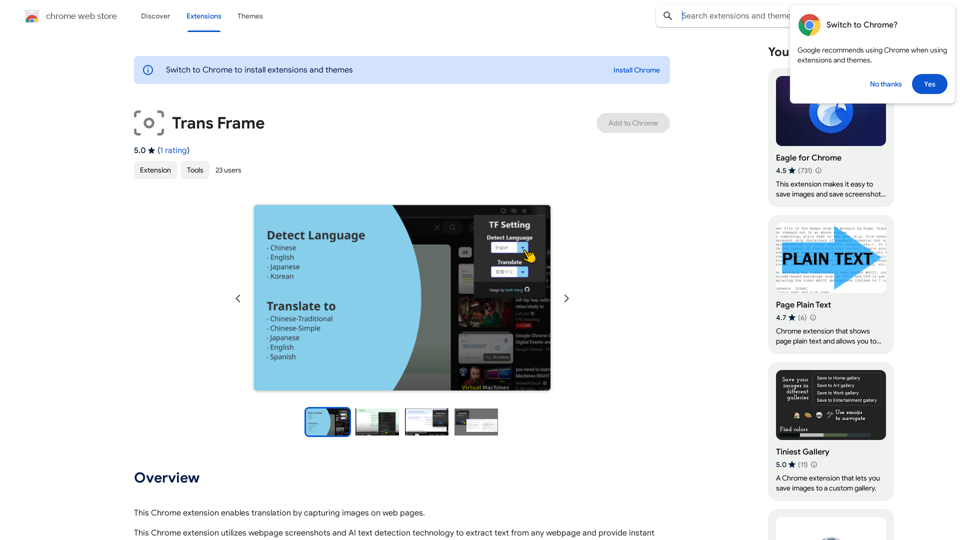AI Ghibli is an innovative image transformation tool that allows users to convert their everyday photos into enchanting artwork inspired by the beloved Studio Ghibli animation style. With just a simple upload, users can experience the magic of Ghibli in their personal images, capturing the whimsical essence that defines these iconic films.
Transform Photos into Ghibli Style Images for Free.
Experience AI Ghibli, the revolutionary photo transformation tool that converts your ordinary images into magical Ghibli-style artwork with just one click.
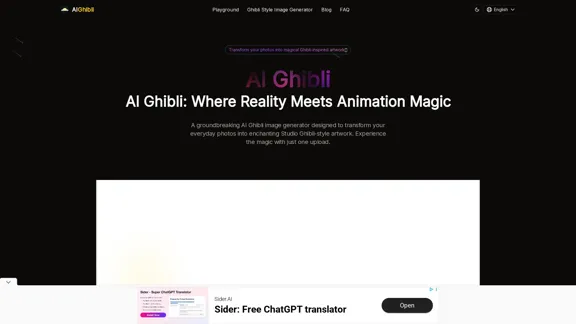
Introduction
Feature
-
Revolutionary Photo to Ghibli Transformation
AI Ghibli transforms ordinary photos into magical Ghibli-inspired artwork, preserving the essence of the original images while adding a unique artistic flair.
-
Free & Easy Transformations
Users can transform unlimited photos without any hidden costs or restrictions, making it accessible for everyone.
-
Authentic Ghibli Style
The tool captures the distinctive artistic elements of Studio Ghibli animations, including color palettes and atmospheric effects, ensuring a true Ghibli experience.
-
Works with All Photo Types
AI Ghibli can transform various types of images, including portraits, landscapes, and urban scenes, maintaining consistent quality across different formats.
-
High-Resolution Output
The generated Ghibli-style images are high-quality, suitable for sharing, printing, or using in creative projects.
-
One-Click Transformation
The user-friendly interface allows for a simple upload-and-transform process, making it easy for anyone to create beautiful Ghibli-style images.
How to Use?
- Visit the AI Ghibli website and create an account if necessary.
- Upload the photo you wish to transform into Ghibli-style artwork.
- Adjust any customization options if desired, such as style intensity or color palette.
- Click the transformation button and wait for the AI to process your image.
- Download your newly transformed Ghibli-style image and share it with others.
FAQ
What is AI Ghibli?
AI Ghibli is an AI-powered image transformation tool that converts ordinary photos into artwork inspired by the distinctive style of Studio Ghibli animations.
What are the key features of AI Ghibli?
Key features include free photo transformations, exceptional style accuracy, preservation of original image elements, support for various photo types, customizable settings, high-resolution output, and a user-friendly interface.
How is AI Ghibli different from other image transformation tools?
AI Ghibli stands out due to its exceptional accuracy in capturing the Ghibli animation style, having been specifically trained on Studio Ghibli's artistic elements.
Is AI Ghibli free to use?
Yes, AI Ghibli offers free image transformation services without any cost barriers.
What types of photos work best with AI Ghibli?
AI Ghibli works well with a variety of images, including portraits and landscapes, especially those with clear subjects and good lighting.
Can I customize the Ghibli style of my transformed images?
Yes, users can adjust various parameters to achieve their desired Ghibli-inspired look.
What resolution are the images generated by AI Ghibli?
AI Ghibli produces high-resolution outputs suitable for various applications, including social media and printing.
How long does it take to transform a photo to Ghibli style?
The transformation process typically takes just a few seconds.
Who can benefit from using AI Ghibli?
AI Ghibli is valuable for animation fans, photographers, social media creators, marketers, educators, and anyone who appreciates the Ghibli aesthetic.
How do I get started with AI Ghibli?
Simply visit the AI Ghibli website, upload your photo, and let the AI generator transform it into Ghibli-style artwork.
Price
AI Ghibli offers free image transformation services with no hidden costs.
The price is for reference only, please refer to the latest official data for actual information.
Evaluation
- AI Ghibli effectively captures the enchanting essence of Studio Ghibli animations, providing users with a unique way to transform their photos into whimsical artwork.
- The user-friendly interface and quick transformation process make it accessible for users of all skill levels.
- While the tool excels in style accuracy, there may be limitations in the depth of artistic expression compared to traditional hand-drawn methods.
- Users seeking highly customized or intricate transformations may find the AI's capabilities somewhat limited compared to professional artists.
- Overall, AI Ghibli is a valuable tool for casual users and enthusiasts looking to add a touch of magic to their photos, but it may not fully replace the nuanced artistry of human creators.
Latest Traffic Insights
Monthly Visits
51
Bounce Rate
46.03%
Pages Per Visit
1.01
Time on Site(s)
0.00
Global Rank
-
Country Rank
-
Recent Visits
Traffic Sources
- Social Media:3.78%
- Paid Referrals:2.01%
- Email:0.18%
- Referrals:14.01%
- Search Engines:40.71%
- Direct:38.61%
Related Websites
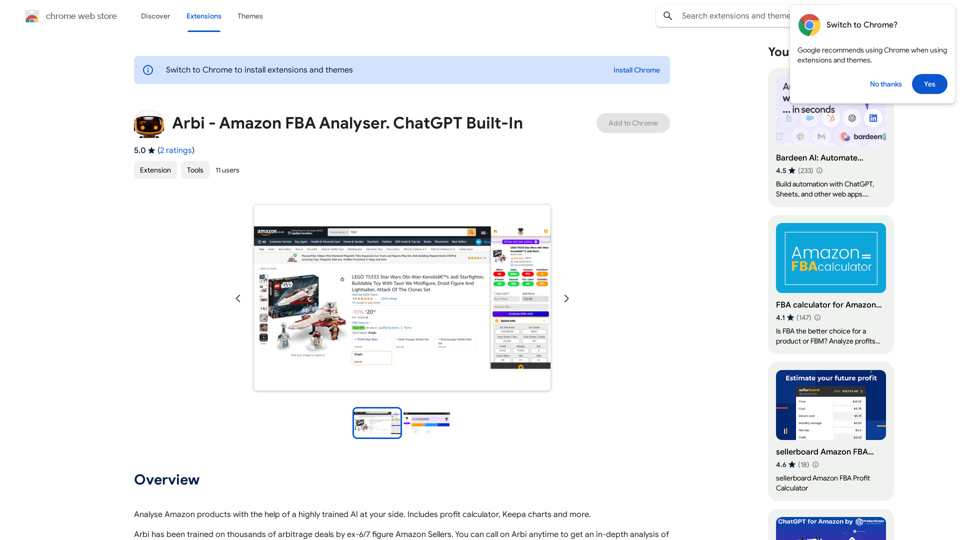
Analyze Amazon products with the help of a powerful AI assistant. Features include a profit calculator, Keepa charts, and more.
193.90 M
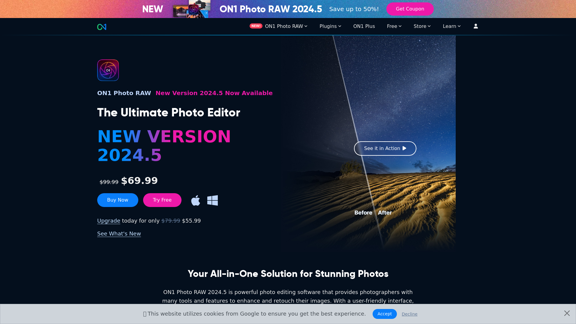
Raw Photo Editor | Buy Raw Photo Editing Software Online - ON1
Raw Photo Editor | Buy Raw Photo Editing Software Online - ON1Unlock your creativity with the ultimate raw photo editing software. ON1 Photo RAW makes raw photo editing effortless with the help of AI. Edit, organize, and process your photos while maintaining the highest image quality. Purchase or subscribe to Photo RAW raw editing software from ON1 now!
550.51 K
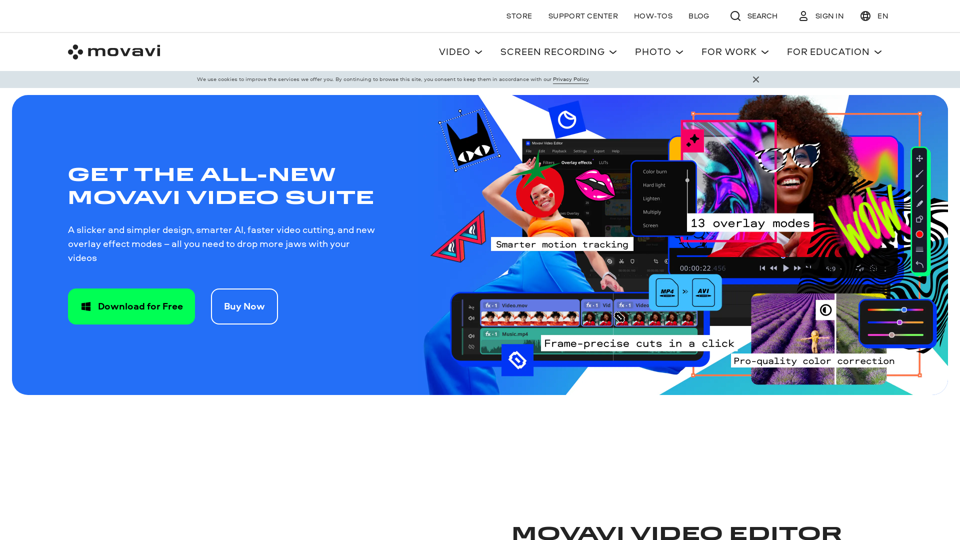
Video Editor 2024 and Other Cool Programs from Movavi – Download for Free
Video Editor 2024 and Other Cool Programs from Movavi – Download for FreeMovavi offers fast and easy-to-use photo and video editing software that is safe and trusted worldwide. Try it all out for free!
3.27 M
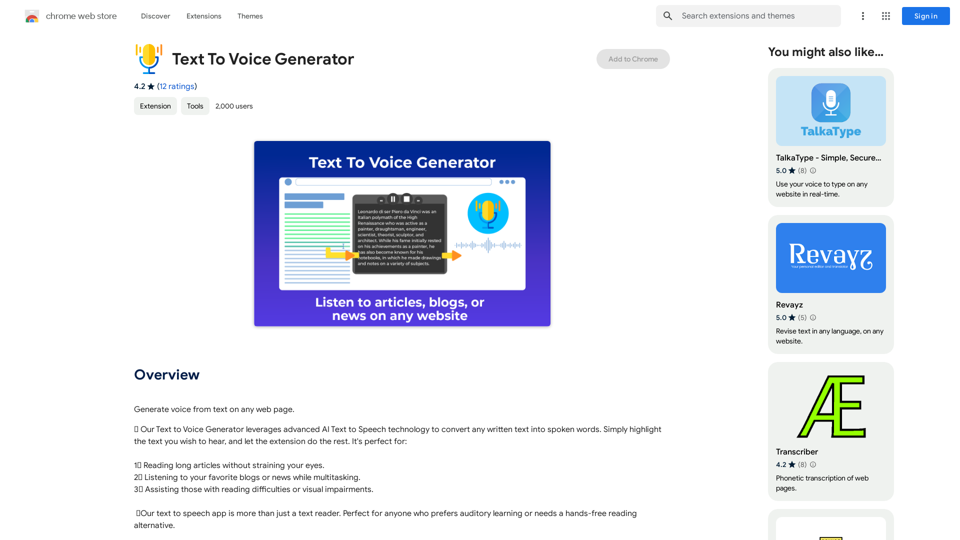
Text to Voice Generator ========================== A text-to-voice generator, also known as a text-to-speech (TTS) system, is a software that converts written text into a spoken voice output. This technology has been widely used in various applications, including virtual assistants, audiobooks, and language learning platforms. How it Works --------------- The process of generating voice from text involves several steps: 1. Text Analysis: The input text is analyzed to identify the language, syntax, and semantics. 2. Phonetic Transcription: The text is converted into a phonetic transcription, which represents the sounds of the spoken language. 3. Prosody Generation: The phonetic transcription is then used to generate the prosody, or rhythm and intonation, of the spoken voice. 4. Waveform Generation: The prosody and phonetic transcription are combined to generate the audio waveform, which is the final spoken voice output. Types of Text-to-Voice Generators ----------------------------------- There are two main types of text-to-voice generators: Rule-Based Systems These systems use a set of predefined rules to generate the spoken voice output. They are often limited in their ability to produce natural-sounding voices and may sound robotic. Machine Learning-Based Systems These systems use machine learning algorithms to learn from large datasets of spoken voices and generate more natural-sounding voices. They are often more advanced and can produce high-quality voice outputs. Applications of Text-to-Voice Generators ----------------------------------------- Text-to-voice generators have a wide range of applications, including: Virtual Assistants Virtual assistants, such as Siri and Alexa, use text-to-voice generators to respond to user queries. Audiobooks Text-to-voice generators can be used to create audiobooks from written texts, making it easier for people to access written content. Language Learning Language learning platforms use text-to-voice generators to provide pronunciation guidance and practice exercises for learners. Accessibility Text-to-voice generators can be used to assist people with disabilities, such as visual impairments, by providing an auditory interface to written content.
Text to Voice Generator ========================== A text-to-voice generator, also known as a text-to-speech (TTS) system, is a software that converts written text into a spoken voice output. This technology has been widely used in various applications, including virtual assistants, audiobooks, and language learning platforms. How it Works --------------- The process of generating voice from text involves several steps: 1. Text Analysis: The input text is analyzed to identify the language, syntax, and semantics. 2. Phonetic Transcription: The text is converted into a phonetic transcription, which represents the sounds of the spoken language. 3. Prosody Generation: The phonetic transcription is then used to generate the prosody, or rhythm and intonation, of the spoken voice. 4. Waveform Generation: The prosody and phonetic transcription are combined to generate the audio waveform, which is the final spoken voice output. Types of Text-to-Voice Generators ----------------------------------- There are two main types of text-to-voice generators: Rule-Based Systems These systems use a set of predefined rules to generate the spoken voice output. They are often limited in their ability to produce natural-sounding voices and may sound robotic. Machine Learning-Based Systems These systems use machine learning algorithms to learn from large datasets of spoken voices and generate more natural-sounding voices. They are often more advanced and can produce high-quality voice outputs. Applications of Text-to-Voice Generators ----------------------------------------- Text-to-voice generators have a wide range of applications, including: Virtual Assistants Virtual assistants, such as Siri and Alexa, use text-to-voice generators to respond to user queries. Audiobooks Text-to-voice generators can be used to create audiobooks from written texts, making it easier for people to access written content. Language Learning Language learning platforms use text-to-voice generators to provide pronunciation guidance and practice exercises for learners. Accessibility Text-to-voice generators can be used to assist people with disabilities, such as visual impairments, by providing an auditory interface to written content.Generate Voice from Text on Any Web Page With the advancement of technology, it is now possible to generate voice from text on any web page. This feature is particularly useful for people who prefer listening to content rather than reading it. Here's how you can do it: #Method 1: Using Browser Extension You can use a browser extension like Read Aloud or SpeakIt! to generate voice from text on any web page. These extensions are available for both Google Chrome and Mozilla Firefox browsers. #Method 2: Using Online Tools There are several online tools available that can convert text to speech. Some popular tools include NaturalReader, Voice Dream Reader, and Google Text-to-Speech. You can copy and paste the text from any web page into these tools to generate voice. #Method 3: Using Screen Reader If you are using a Windows operating system, you can use the built-in Narrator screen reader to generate voice from text on any web page. For Mac users, you can use VoiceOver. By using any of these methods, you can easily generate voice from text on any web page and enjoy a more convenient and accessible reading experience.
193.90 M
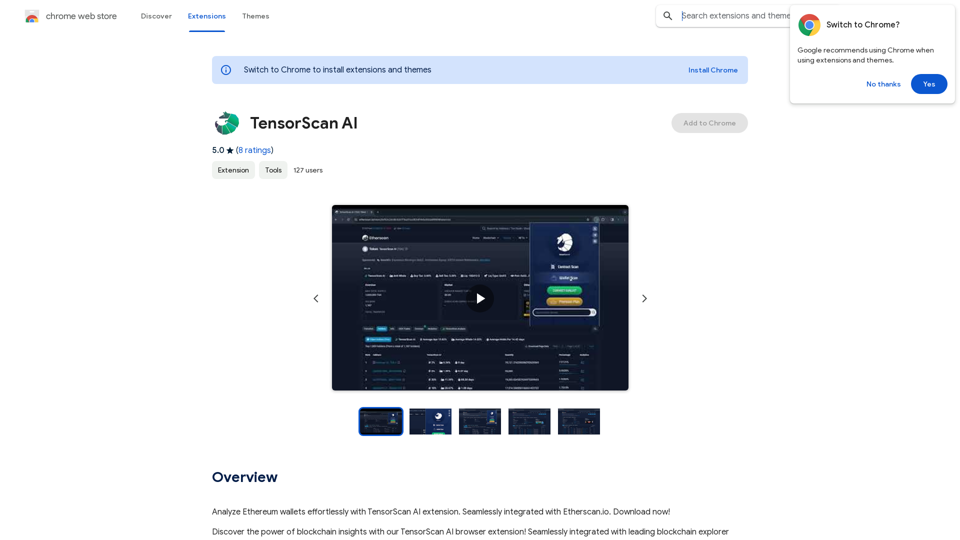
Analyze Ethereum wallets easily with the TensorScan AI extension. It works perfectly with Etherscan.io. Download it now!
193.90 M
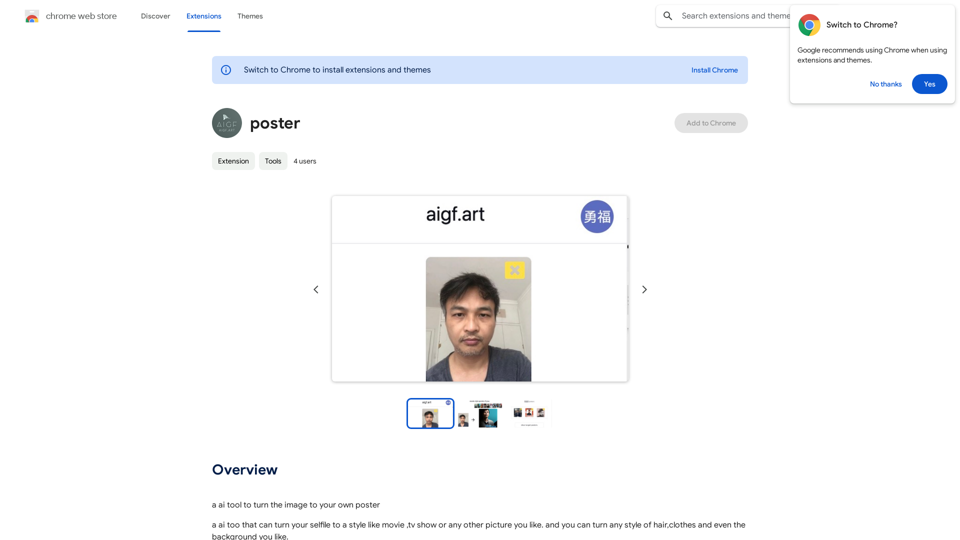
Please provide me with the poster content you want me to translate. For example, you can give me: * Text from the poster: Copy and paste the text directly. * A picture of the poster: I can try to extract the text from the image. * A description of the poster: Tell me what the poster says and what it looks like. Once I have the poster content, I can translate it into English for you.
Please provide me with the poster content you want me to translate. For example, you can give me: * Text from the poster: Copy and paste the text directly. * A picture of the poster: I can try to extract the text from the image. * A description of the poster: Tell me what the poster says and what it looks like. Once I have the poster content, I can translate it into English for you.An AI tool to turn an image into your own poster.
193.90 M