Imagely is an AI-powered image analyzer and enhancer designed to optimize visuals for web use. It offers intelligent suggestions to improve image quality, ensuring graphics and photos look their best online. With a user-friendly Chrome extension, Imagely caters to bloggers, e-commerce owners, and social media enthusiasts, providing real-time image optimization for a stronger online presence.
Imagely: Image Analyzer & Tester
Get instant AI-powered recommendations to improve your images and graphics, so you can display your best visuals online.
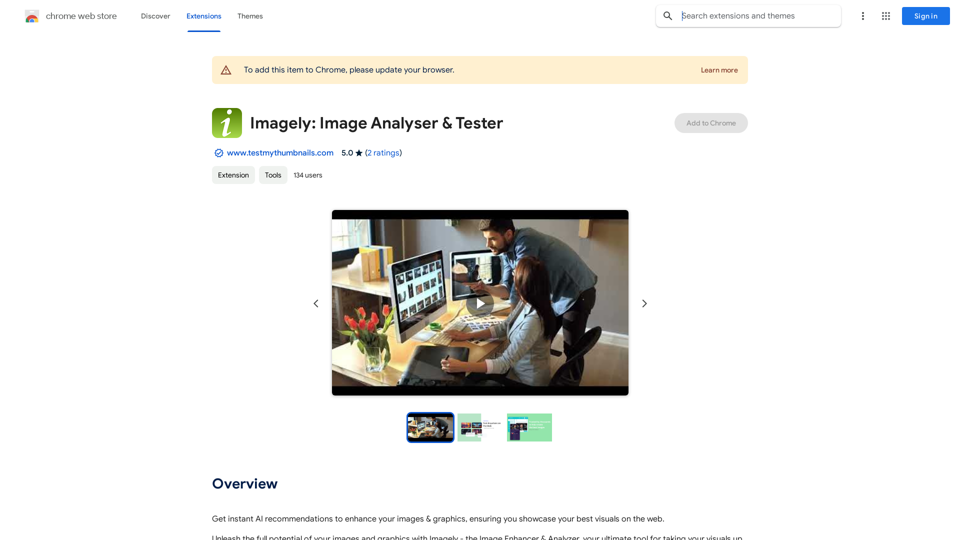
Introduction
Feature
AI-Driven Image Analysis
Imagely employs cutting-edge AI technology to analyze images and provide precise recommendations for enhancement, ensuring optimal visual appeal for web use.
Seamless Browser Integration
The tool integrates smoothly with Chrome, offering real-time image optimization capabilities directly within your browsing experience.
Versatile Visual Support
Imagely is designed to work with a wide range of visual content, including photographs and graphics, making it a versatile tool for various online needs.
Web Optimization
Ensures that all visuals are optimized for web performance, catering to bloggers, online shop owners, and social media influencers.
Customization Options
Offers users the flexibility to fine-tune improvements according to their personal style and preferences.
Thumbnail Testing
Allows users to test and optimize thumbnails, crucial for improving click-through rates and overall visual appeal.
Image Size Optimization
Helps users optimize image sizes for faster loading times, enhancing website performance and user experience.
FAQ
What is Imagely?
Imagely is an AI-driven image analyzer and tester that helps enhance images and graphics for optimal web display.
What are the main features of Imagely?
Imagely's key features include:
- AI-powered image analysis
- Quick and easy Chrome browser integration
- Support for various visual content types
- Web-ready optimization
- Customization options
How do I use Imagely?
Using Imagely is straightforward:
- Install the Chrome extension
- Select an image
- Let Imagely analyze and suggest improvements
Is Imagely free?
Imagely offers a free version with limited features and a paid subscription with additional benefits and extended access.
Can I customize my graphics with Imagely?
Yes, Imagely provides the flexibility to fine-tune improvements according to your personal style and preferences.
Latest Traffic Insights
Monthly Visits
193.90 M
Bounce Rate
56.27%
Pages Per Visit
2.71
Time on Site(s)
115.91
Global Rank
-
Country Rank
-
Recent Visits
Traffic Sources
- Social Media:0.48%
- Paid Referrals:0.55%
- Email:0.15%
- Referrals:12.81%
- Search Engines:16.21%
- Direct:69.81%
Related Websites
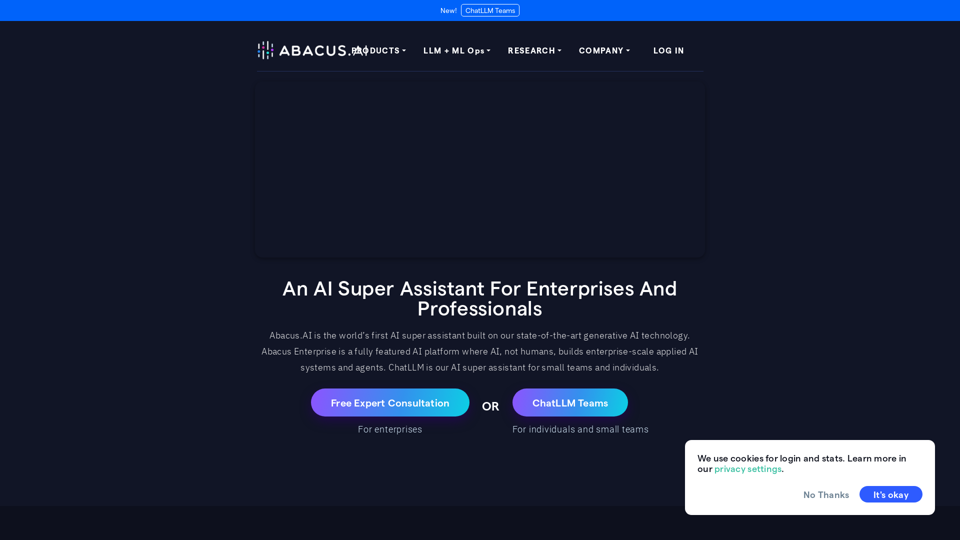
Abacus.AI - Effortlessly Embed Cutting-Edge AI in Your Applications.
Abacus.AI - Effortlessly Embed Cutting-Edge AI in Your Applications.Abacus.AI is the world’s first AI super assistant built on our state-of-the-art generative AI technology. Abacus Enterprise is a fully featured AI platform where AI, not humans, builds enterprise-scale applied AI systems and agents. ChatLLM is our AI super assistant for small teams and individuals.
3.84 M
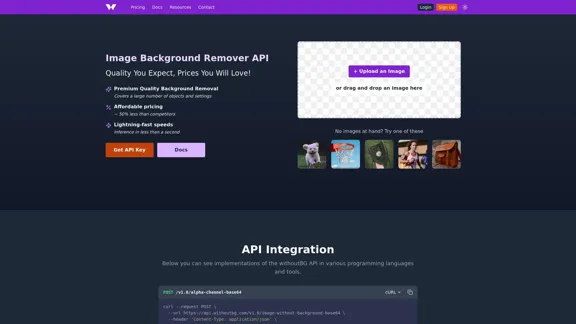
Remove image backgrounds automatically with our powerful API. High-quality cutouts with affordable credit-based pricing. Start with 50 free credits today.
18.26 K
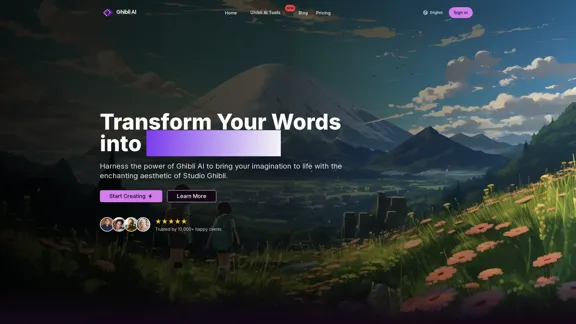
Create stunning Studio Ghibli style artwork using AI. Our text-to-image generator brings your imagination to life with the magical aesthetic of Ghibli animation.
0
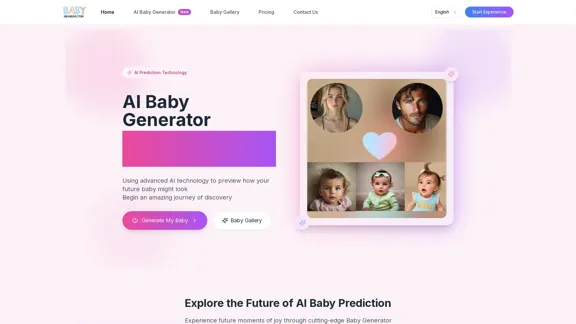
Baby Generator | AI Future Baby Prediction | Free Trial
Baby Generator | AI Future Baby Prediction | Free TrialCreate realistic AI predictions of your future baby with Baby Generator. Free trial for new users! Advanced technology transforms parents' photos into lifelike baby images.
0
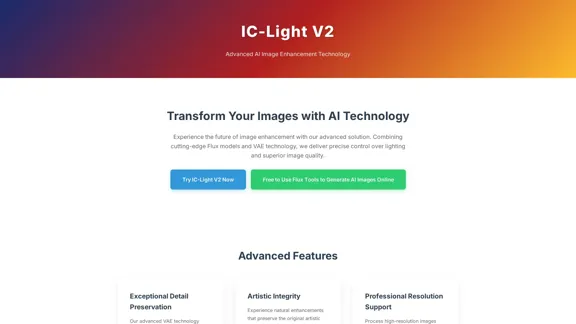
IC-Light V2: AI image enhancement tool with Flux models and VAE technology. Transform lighting and enhance image quality. Try our free demo today.
1.60 K
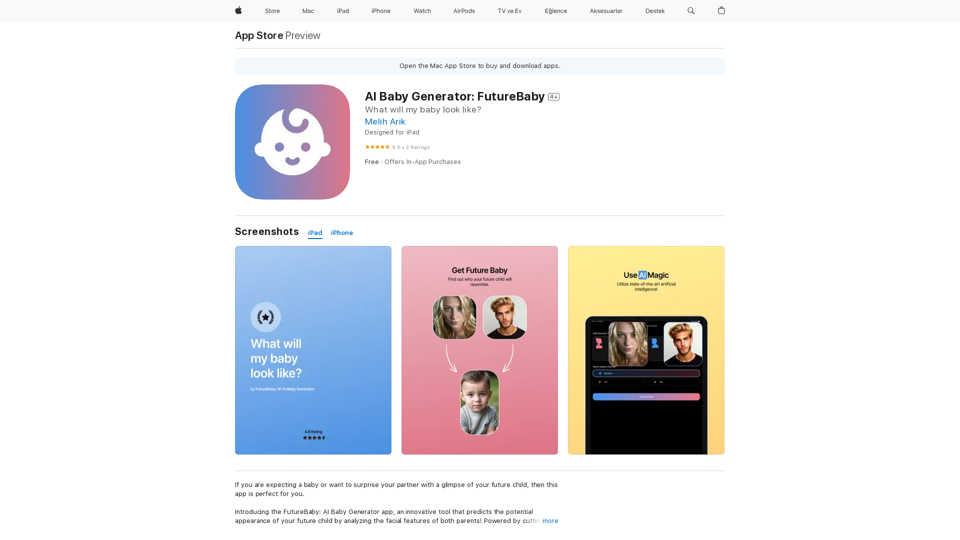
Introducing the FutureBaby: AI Baby Generator app, an innovative tool that predicts the potential appearance of your future child by analyzing the facial features of you and your partner.
124.77 M

PhotoFuse AI - Your personal AI photographer always with you.
PhotoFuse AI - Your personal AI photographer always with you.Your personal AI photographer in your pocket
1.81 K
