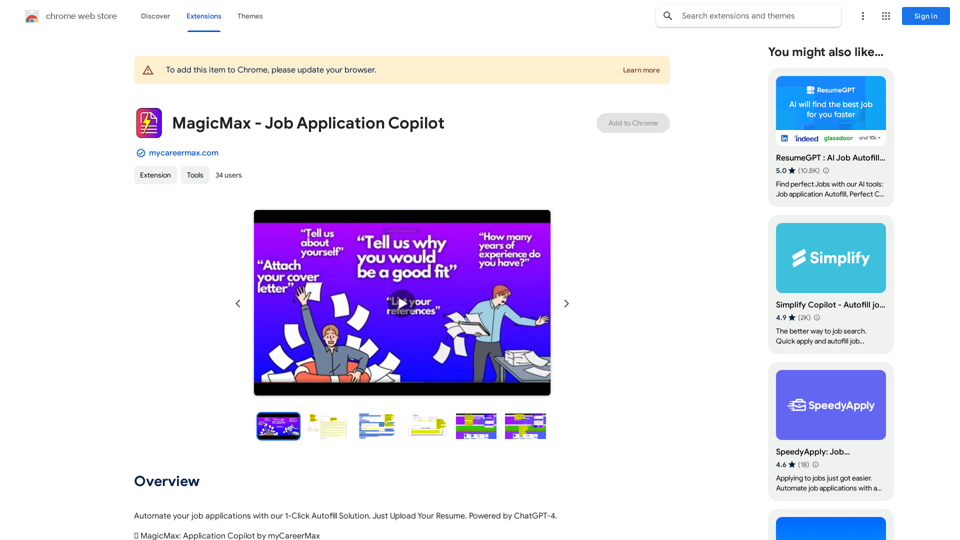Ai5 is a twice-weekly newsletter dedicated to keeping subscribers informed about the latest developments in generative AI. With a focus on delivering information in easily digestible chunks, Ai5 helps readers stay up-to-date on the rapidly evolving field of artificial intelligence. The newsletter covers updates from leading AI platforms, shares prompts and tips, and provides educational content in an entertaining format.
Ai5 - The AI Art Newsletter
Ai5 is your go-to twice-weekly email outlining the most important events happening in generative AI. Stay informed, get smarter, and be entertained with Ai5.
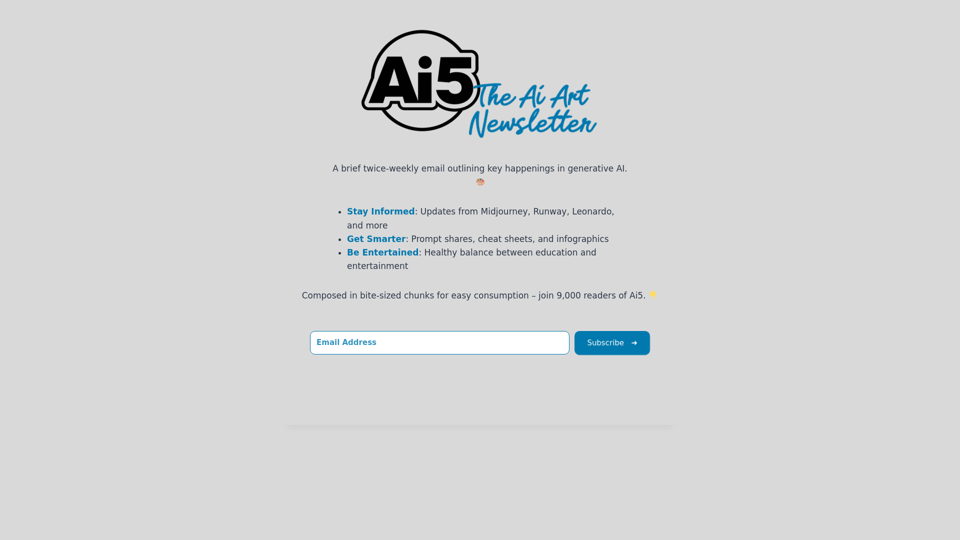
Introduction
Feature
Stay Informed
- Regular updates from leading AI platforms (Midjourney, Runway, Leonardo)
- Latest news and announcements in the generative AI field
- Twice-weekly delivery schedule (Mondays and Thursdays)
Educational Content
- Prompt shares to optimize AI model usage
- Cheat sheets and infographics for deeper understanding of AI concepts
- Expert insights and tutorials to improve skills and knowledge
Engaging Format
- Balanced mix of education and entertainment
- Fun and interesting content to make learning about AI enjoyable
- Bite-sized information chunks for easy consumption
Community Building
- Join a growing community of 9,000+ readers
- Opportunity to engage with others and share experiences
- Free subscription model
FAQ
What is the frequency of the Ai5 newsletter?
Ai5 is sent twice a week, every Monday and Thursday.
What topics does Ai5 cover?
The newsletter covers the latest news, updates, and developments in generative AI, including platforms like Midjourney, Runway, and Leonardo.
Is there a cost associated with Ai5?
No, Ai5 is completely free to subscribe and receive.
How can I make the most of Ai5?
- Regularly read the newsletter to stay informed about AI developments
- Utilize the provided cheat sheets and infographics to enhance your skills
- Engage with the Ai5 community to learn from others and share your experiences
Who is Ai5 suitable for?
Ai5 is ideal for anyone interested in staying up-to-date with generative AI, from beginners to experts in the field.
Latest Traffic Insights
Monthly Visits
0
Bounce Rate
0.00%
Pages Per Visit
0.00
Time on Site(s)
0.00
Global Rank
-
Country Rank
-
Recent Visits
Traffic Sources
- Social Media:0.00%
- Paid Referrals:0.00%
- Email:0.00%
- Referrals:0.00%
- Search Engines:0.00%
- Direct:0.00%
Related Websites
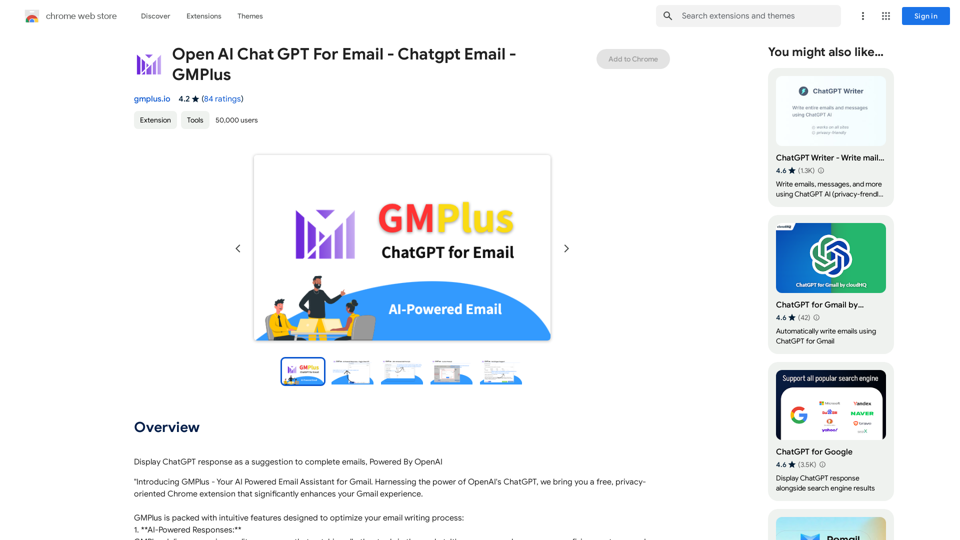
Email Completion Suggestions ============================= Powered by OpenAI, this feature provides intelligent suggestions to complete your emails, saving you time and effort. How it Works --------------- 1. Start Writing: Begin composing your email as you normally would. 2. AI Takes Over: Our AI engine, powered by OpenAI, kicks in and analyzes the context of your email. 3. Suggestions Appear: Relevant and contextual suggestions will appear, helping you complete your email quickly and efficiently. Benefits ------------ * Save Time: Get suggestions in real-time, reducing the time spent on writing emails. * Improve Quality: Enhance the clarity and coherence of your emails with AI-driven suggestions. * Boost Productivity: Focus on more important tasks while our AI handles the email completion. Get Started -------------- Try our email completion suggestions today and experience the power of AI-driven productivity!
193.90 M
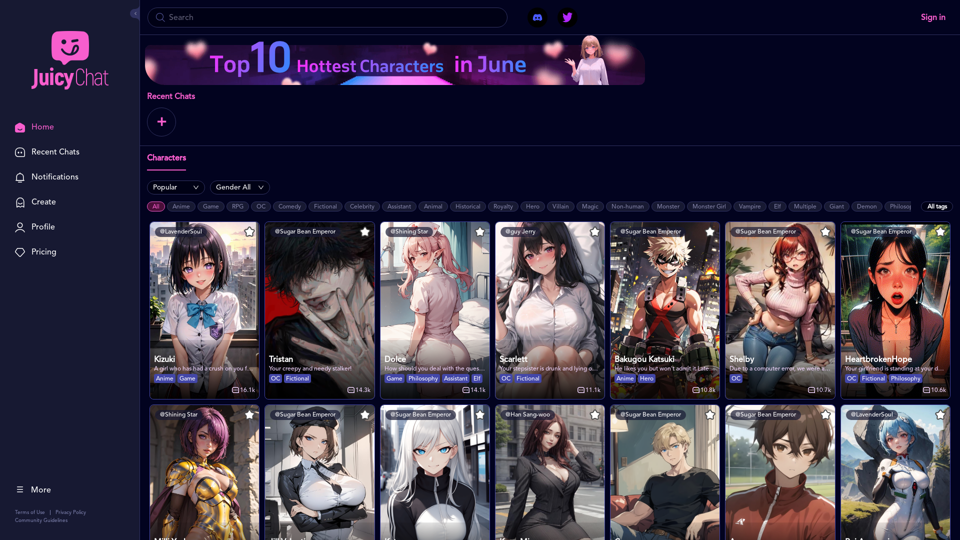
JuicyChat.Ai - Spicy NSFW Character AI Chat - AI Girlfriend
JuicyChat.Ai - Spicy NSFW Character AI Chat - AI GirlfriendJuicyChat.ai - Immerse yourself in provocative NSFW character AI conversations and indulge in the excitement of unrestricted, personal interactions with your AI partner.
11.47 M
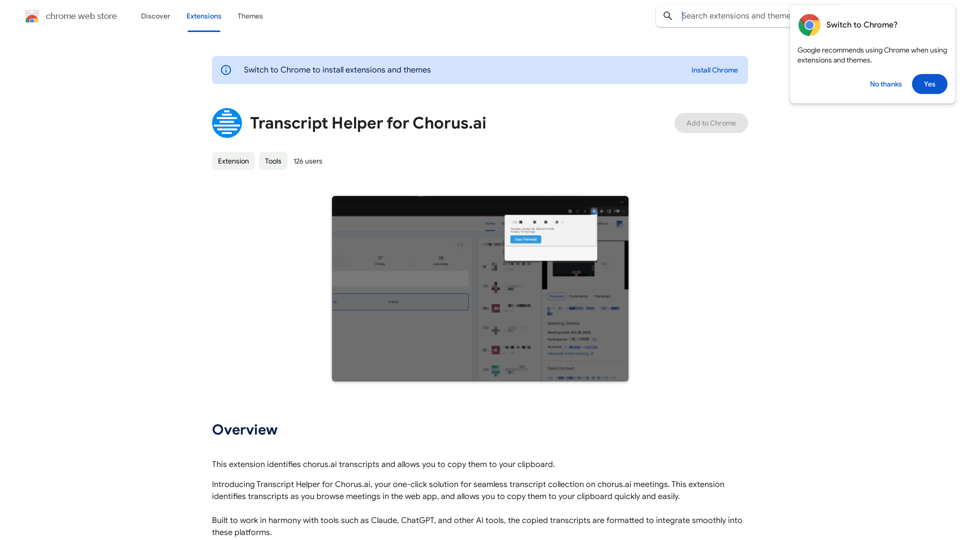
Transcript Helper for Chorus.ai This is a tool designed to help you work with transcripts generated by Chorus.ai. Let me know what you need help with! For example, you can ask me to: * Summarize a transcript: Give me a transcript and I'll provide a concise summary of the main points. * Find specific information: Tell me what you're looking for (e.g., "find all mentions of product X") and I'll search the transcript for relevant text. * Identify key speakers: I can analyze the transcript and tell you who the main speakers are. * Generate action items: Based on the transcript, I can help you identify tasks that need to be completed. * Translate the transcript: I can translate the transcript into another language. What can I do for you today?
Transcript Helper for Chorus.ai This is a tool designed to help you work with transcripts generated by Chorus.ai. Let me know what you need help with! For example, you can ask me to: * Summarize a transcript: Give me a transcript and I'll provide a concise summary of the main points. * Find specific information: Tell me what you're looking for (e.g., "find all mentions of product X") and I'll search the transcript for relevant text. * Identify key speakers: I can analyze the transcript and tell you who the main speakers are. * Generate action items: Based on the transcript, I can help you identify tasks that need to be completed. * Translate the transcript: I can translate the transcript into another language. What can I do for you today?This extension finds chorus.ai transcripts and lets you copy them to your clipboard.
193.90 M
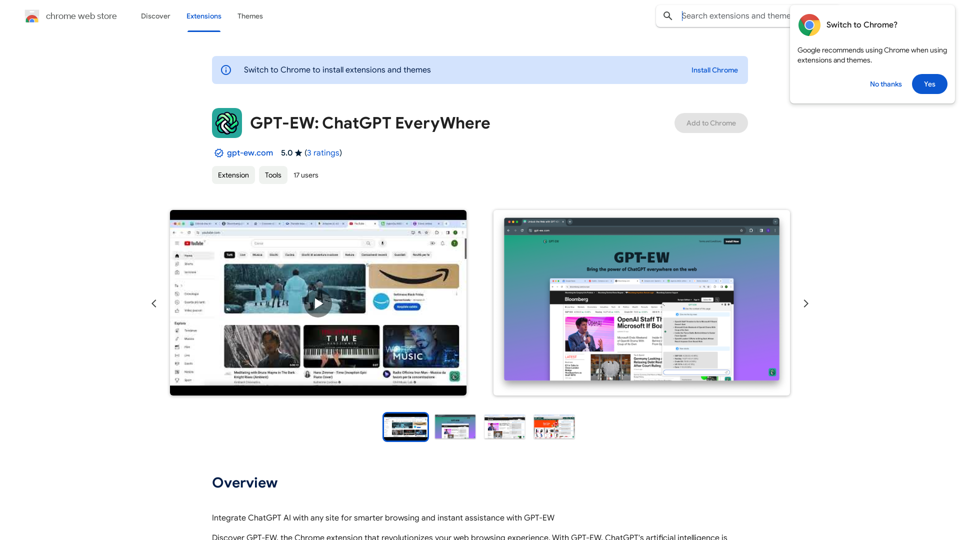
Add ChatGPT AI to Any Website for Smarter Browsing and Instant Help with GPT-EW Imagine having ChatGPT's powerful AI right there on any website you visit. That's what GPT-EW makes possible! It lets you seamlessly integrate ChatGPT into your favorite sites, giving you: * Smarter Browsing: Get instant answers to your questions about the content on the page. * Instant Assistance: Have ChatGPT help you summarize articles, translate text, or even write emails based on the information you're reading. GPT-EW unlocks a whole new level of interactivity and intelligence for your online experience.
193.90 M
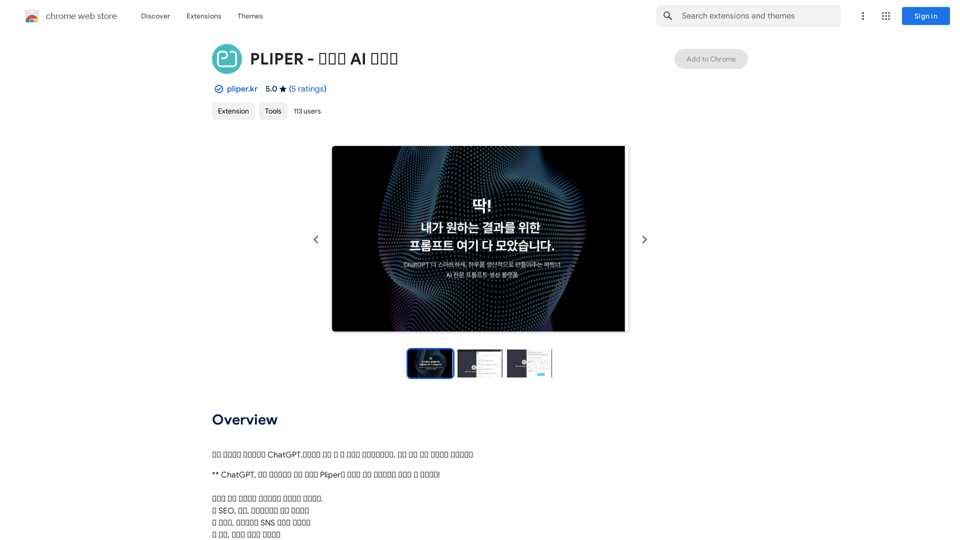
Here are some commonly used prompts that you can use directly in ChatGPT and LLaMA to boost your productivity today. Let's make today productive!
193.90 M

AI Zero-Pressure Bookmark Folder, one-click to collect web pages. AI intelligent classification and search, even with vague memories, you can find the web pages you need.
193.90 M
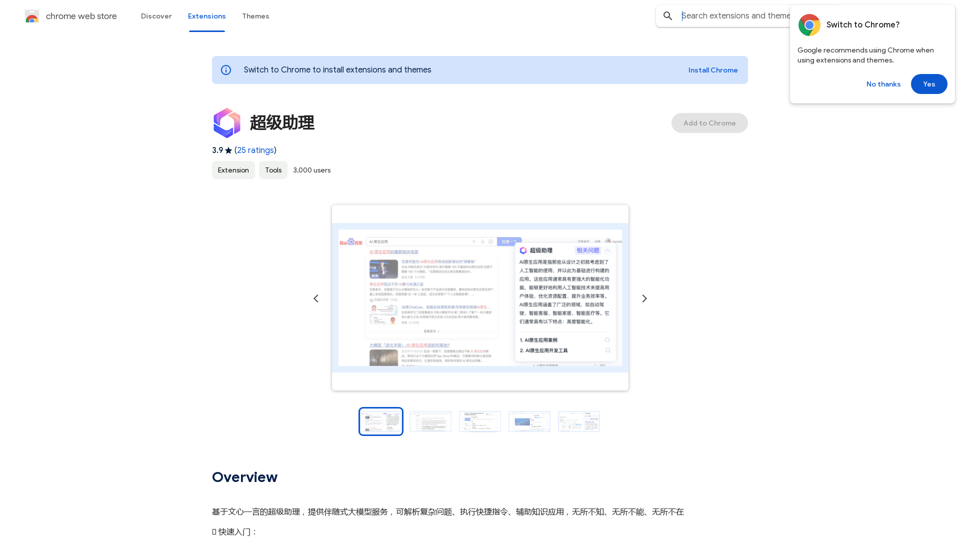
A super assistant based on Wenxin Yiyan, providing companion-style large model services. It can parse complex questions, execute quick commands, and assist with knowledge applications. It knows everything, can do everything, and is everywhere.
193.90 M