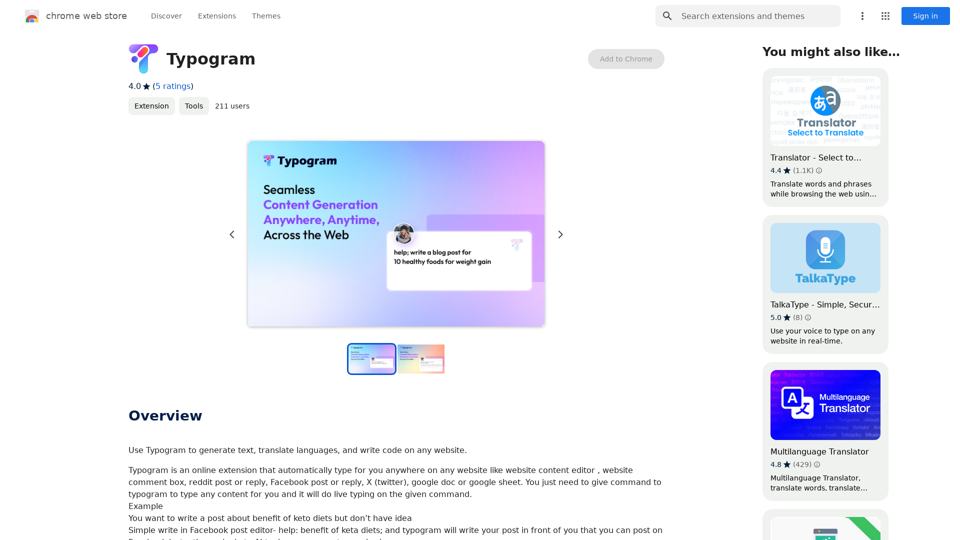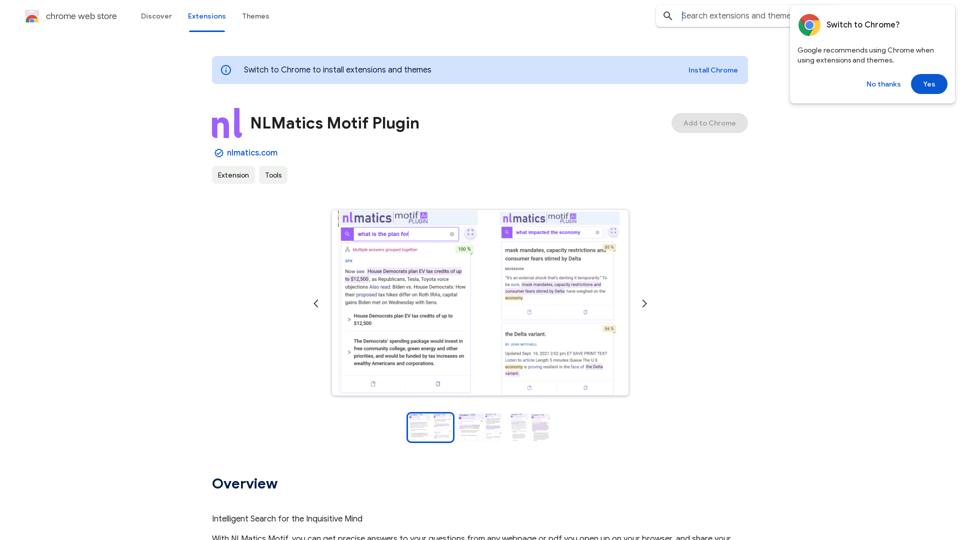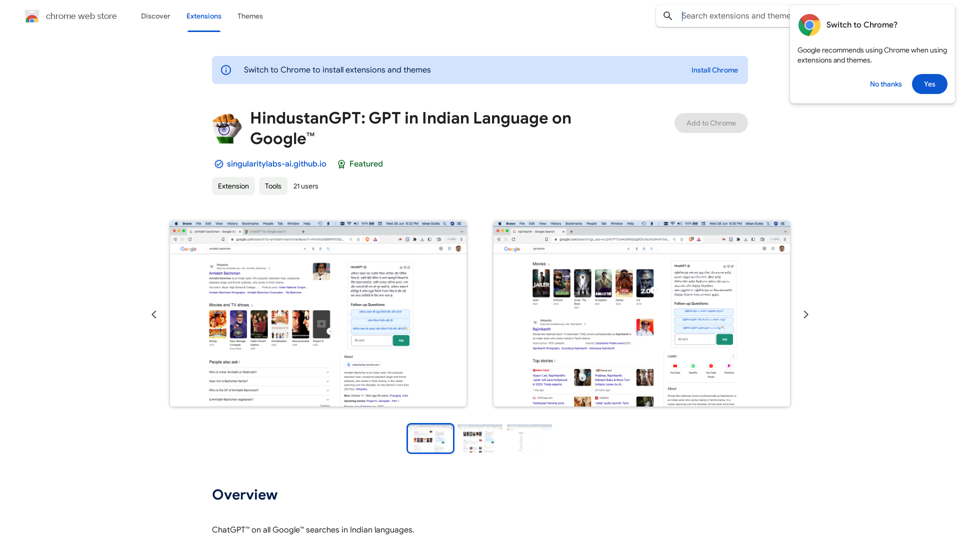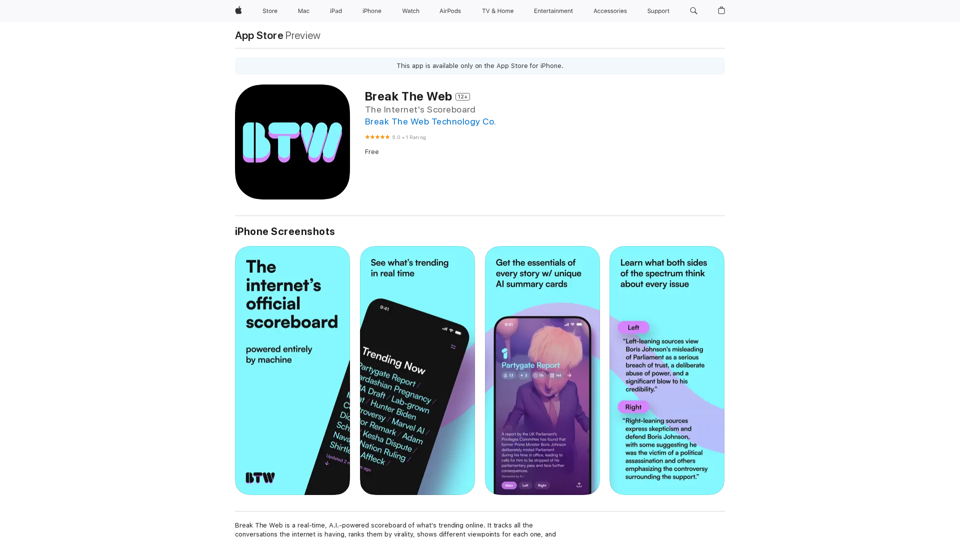Dewagear CreateAI is a comprehensive AI tool creator that enables users to generate various types of AI-driven content. This versatile platform offers a wide range of features, including AI chatbots, content generation, image creation, voiceover synthesis, speech-to-text transcription, and code generation. With Dewagear CreateAI, users can create AI virtual assistants and produce diverse AI content all in one place.
Dewagear CreateAI
Dewagear CreateAI
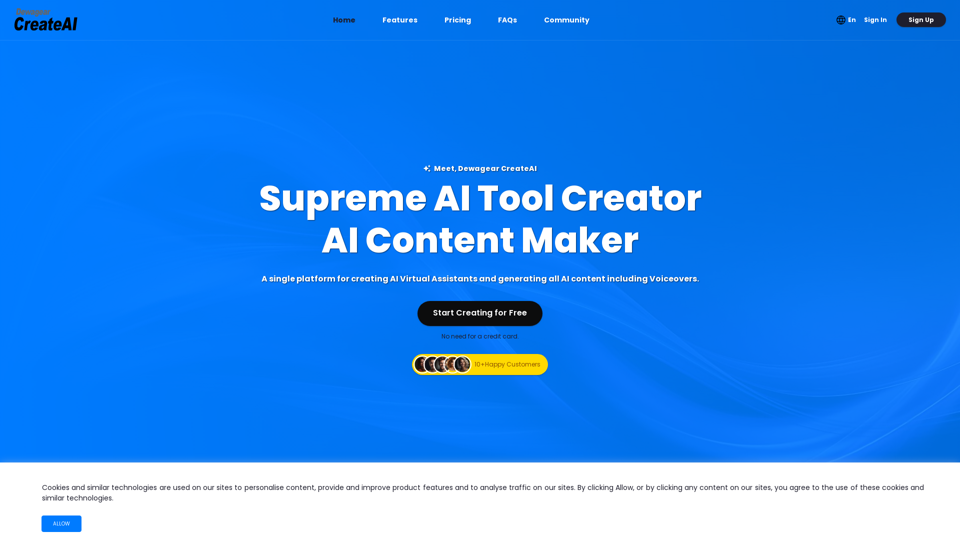
Introduction
Feature
AI Chat Bots
- Create innovative virtual AI assistants
- Equipped with industry and conversion specialists' expertise
- Seamlessly handle queries
- Provide immediate access to requested information
AI Content Generation
- Generate outstanding content 10 times faster
- Assist with various writing tasks:
- Blog posts
- Resumes and job descriptions
- Emails and social media content
AI Image Creation
- Generate AI artwork and images
- Intuitive interface with cutting-edge technology
- Quickly produce high-quality visuals with minimal effort
AI Voiceover Synthesis
- Produce professional voiceovers in minutes
- Incorporate natural elements:
- Necessary expressions
- Tone inflections
- Enhance audience engagement
AI Speech to Text Transcribe
- Accurate transcription of audio files
- Support for numerous languages
- Translation into English from other languages
AI Code Generation
- Code like an expert
- Craft intricate algorithms effortlessly
- Use natural language to describe your needs
Custom Templates
- Unlimited templates available for various purposes:
- Ads
- Blog Posts
- Ecommerce
- Emails
- Frameworks
- Marketing
- Social Media
- Video
- Websites
- Other
Additional Features
- Project Management
- Team Management
- Advanced Analytics
FAQ
How does Dewagear CreateAI work?
- Choose a writing instrument
- Provide your writing topics
- Create content using AI
- The trained AI understands your specifications
- Produces distinctive, human-like content within seconds
What is the pricing model for Dewagear CreateAI?
- Start creating for free
- No credit card required
- Unlock the ultimate power of AI and creative potential
What types of content can be created with Dewagear CreateAI?
Dewagear CreateAI supports the creation of various AI-driven content, including:
- AI chatbots
- AI-generated text content
- AI images and artwork
- AI voiceovers
- AI speech-to-text transcriptions
- AI-generated code
Is there a way to visualize ideas using Dewagear CreateAI?
Yes, users can generate AI-driven artwork and images using text input. This feature allows for easy visualization of ideas and concepts.
How can users get support or ask questions about Dewagear CreateAI?
Users can reach out to the Dewagear CreateAI support team for any questions or concerns. The company is committed to helping users unlock their creative potential with the platform.
Latest Traffic Insights
Monthly Visits
0
Bounce Rate
0.00%
Pages Per Visit
0.00
Time on Site(s)
0.00
Global Rank
-
Country Rank
-
Recent Visits
Traffic Sources
- Social Media:0.00%
- Paid Referrals:0.00%
- Email:0.00%
- Referrals:0.00%
- Search Engines:0.00%
- Direct:0.00%
Related Websites
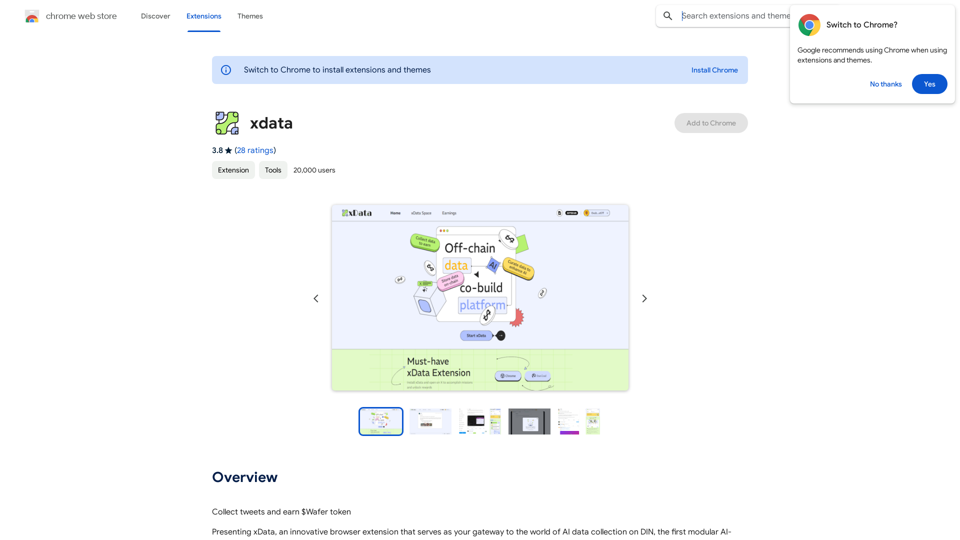
xdata xdata is a type of data that is used to extend or augment the functionality of a program or system. It is often used to provide additional information or context that is not available through traditional data sources. xdata can take many forms, including sensor data, log files, and social media posts. It is often unstructured or semi-structured, making it difficult to analyze and process using traditional data tools and techniques. However, xdata can provide valuable insights and competitive advantages when properly analyzed and utilized.
xdata xdata is a type of data that is used to extend or augment the functionality of a program or system. It is often used to provide additional information or context that is not available through traditional data sources. xdata can take many forms, including sensor data, log files, and social media posts. It is often unstructured or semi-structured, making it difficult to analyze and process using traditional data tools and techniques. However, xdata can provide valuable insights and competitive advantages when properly analyzed and utilized.Collect tweets and earn $Wafer tokens
193.90 M
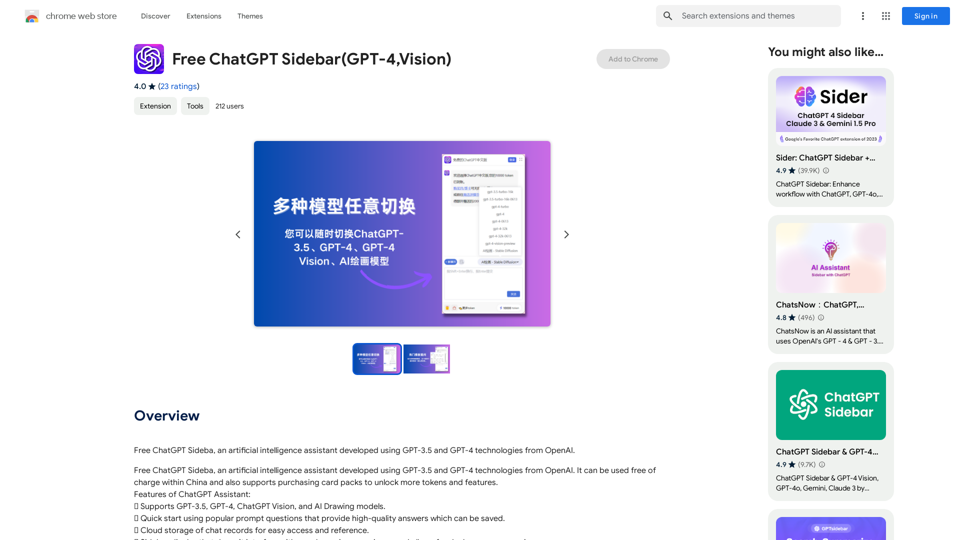
Free ChatGPT Sideba, an artificial intelligence assistant developed using GPT-3.5 and GPT-4 technologies from OpenAI.
193.90 M
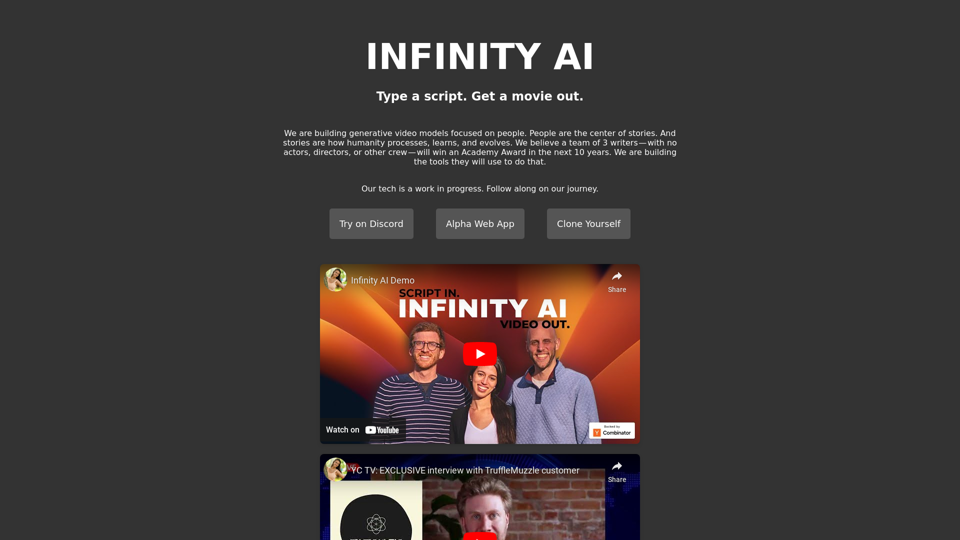
Infinity AI is a revolutionary platform that enables the creation of generative video models focused on people.
158