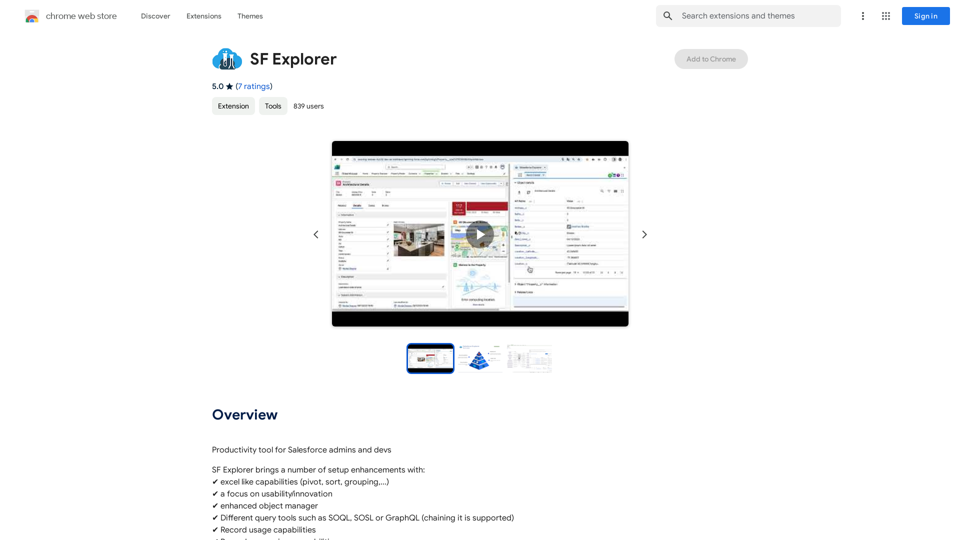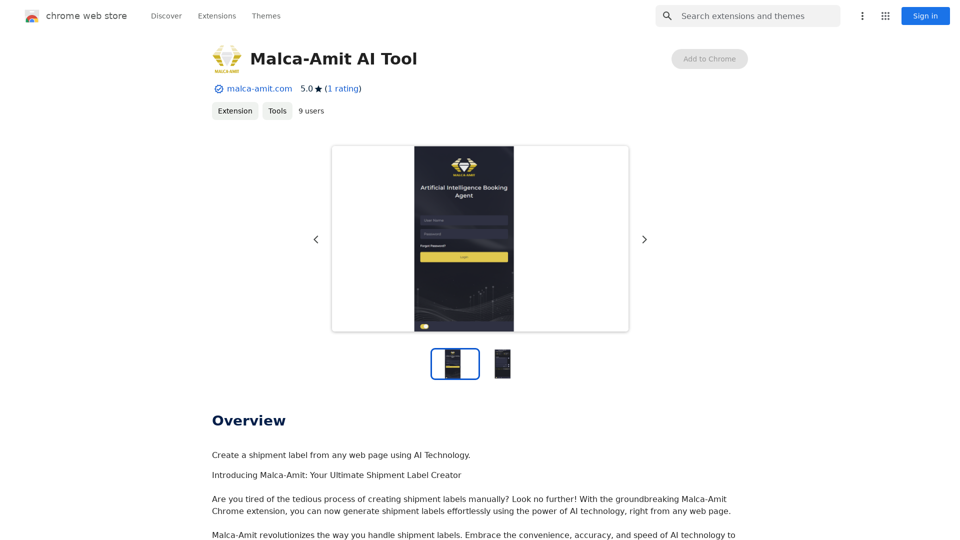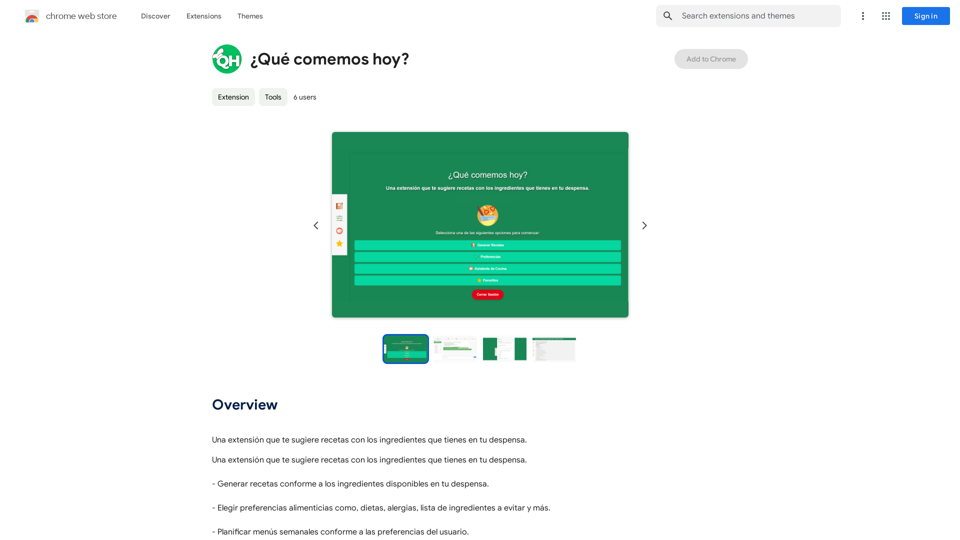WebBites is a browser extension designed to revolutionize bookmark management using AI technology. It offers a comprehensive suite of features to enhance the way users save, organize, and interact with their favorite websites. From page previews to smart search capabilities, WebBites aims to streamline the bookmarking process and provide a personalized experience for each user.
WebBites - Browser Extension
WebBites - Save and manage all your bookmarks with AI.
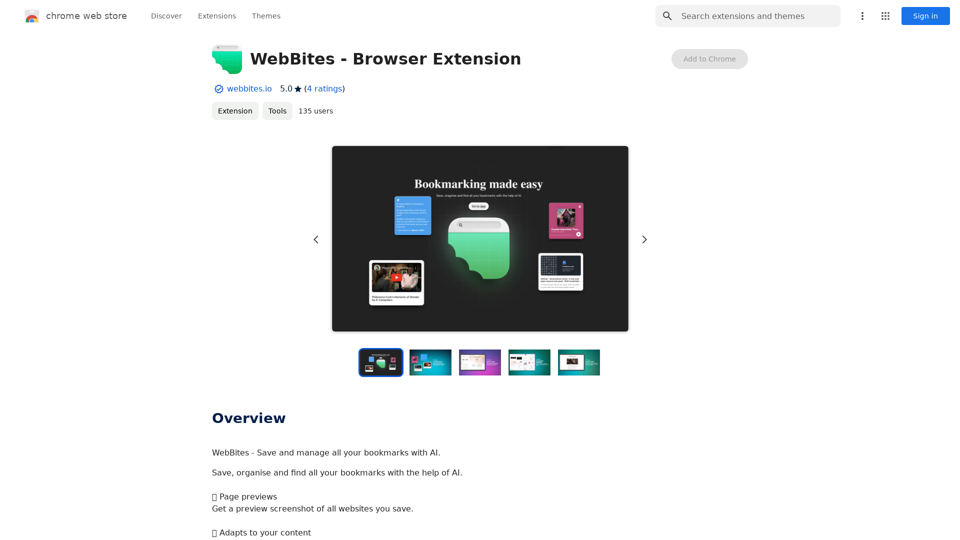
Introduction
Feature
💻 Page Previews
Generate preview screenshots of saved websites for quick visual identification.
📺 Content Adaptation
Intelligently adapts to the type of content being saved, offering a tailored experience.
📰 Reader Mode
Eliminates clutter and advertisements, saving websites in a clean, text-only format.
🎧 Audio Conversion
Utilizes advanced AI to convert articles and websites into audio format for convenient listening.
📸 Full-page Screenshots
Captures entire web pages, ensuring content remains accessible even if the original site is removed.
📝 Annotation Tools
Allows users to add notes and annotations directly on saved website screenshots.
📟 Automated Metadata Generation
Automatically categorizes saved pages with tags, keywords, and colors for efficient organization.
🔎 Smart Search Functionality
Enables comprehensive search across full-text content, tags, keywords, comments, and even color schemes.
FAQ
Is WebBites free to use?
WebBites offers a free version with limited features, as well as a paid subscription that provides additional functionality and benefits.
What advantages does a WebBites subscription offer?
Subscribing to WebBites grants users extended access beyond free usage limits and unlocks additional features for an enhanced bookmarking experience.
How can I start using WebBites?
WebBites is accessible to all users for saving and managing bookmarks. Simply install the browser extension to begin organizing your digital content more efficiently.
Latest Traffic Insights
Monthly Visits
193.90 M
Bounce Rate
56.27%
Pages Per Visit
2.71
Time on Site(s)
115.91
Global Rank
-
Country Rank
-
Recent Visits
Traffic Sources
- Social Media:0.48%
- Paid Referrals:0.55%
- Email:0.15%
- Referrals:12.81%
- Search Engines:16.21%
- Direct:69.81%
Related Websites

Automatically and quickly remove image backgrounds, making image backgrounds transparent or changing the backgrounds.
193.90 M
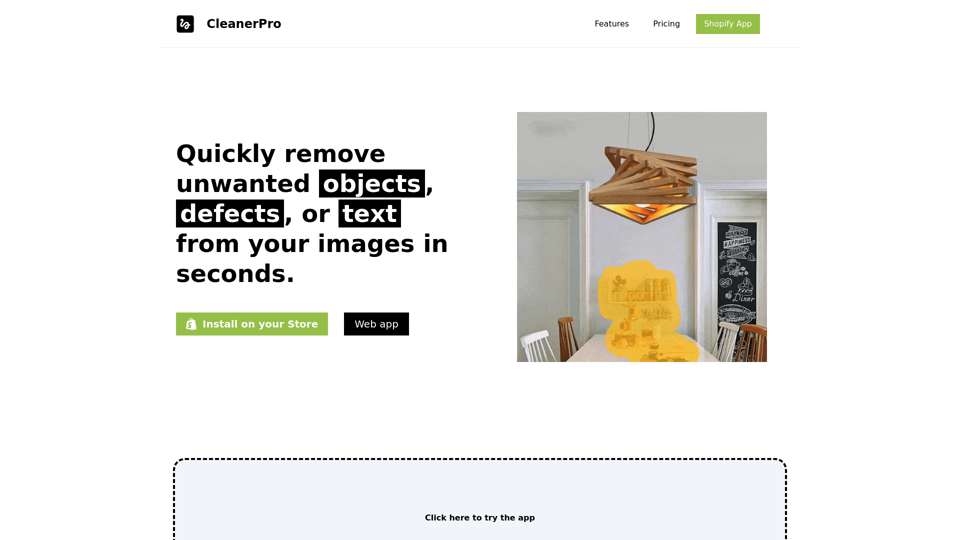
CleanerPro, our AI-powered image editor, transforms e-commerce visuals by enabling effortless removal of logos, text, and unwanted elements with just one click.
0
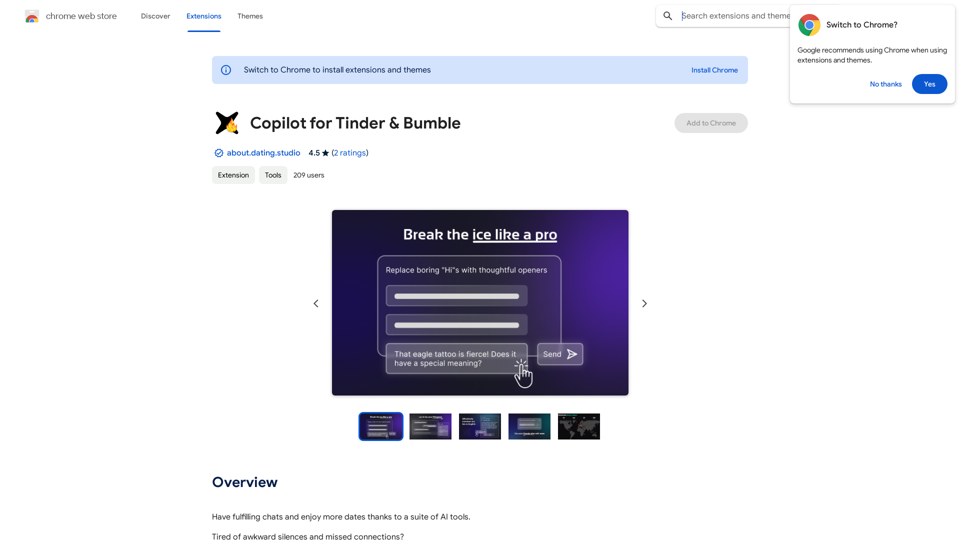
Copilot for Tinder & Bumble Tired of swiping endlessly? Let Copilot handle your dating app game! * Craft irresistible bios: Copilot helps you write witty and engaging bios that highlight your best qualities. * Spark conversations: Struggling to come up with opening lines? Copilot suggests clever and personalized messages to break the ice. * Navigate tricky situations: Copilot offers advice and guidance on handling awkward moments or difficult conversations. * Boost your matches: With Copilot's help, you'll stand out from the crowd and attract more matches. * Save time and energy: Let Copilot do the heavy lifting so you can focus on enjoying the dating experience. Start swiping smarter, not harder. Get Copilot today!
Copilot for Tinder & Bumble Tired of swiping endlessly? Let Copilot handle your dating app game! * Craft irresistible bios: Copilot helps you write witty and engaging bios that highlight your best qualities. * Spark conversations: Struggling to come up with opening lines? Copilot suggests clever and personalized messages to break the ice. * Navigate tricky situations: Copilot offers advice and guidance on handling awkward moments or difficult conversations. * Boost your matches: With Copilot's help, you'll stand out from the crowd and attract more matches. * Save time and energy: Let Copilot do the heavy lifting so you can focus on enjoying the dating experience. Start swiping smarter, not harder. Get Copilot today!Have meaningful conversations and go on more dates with the help of a collection of AI tools.
193.90 M