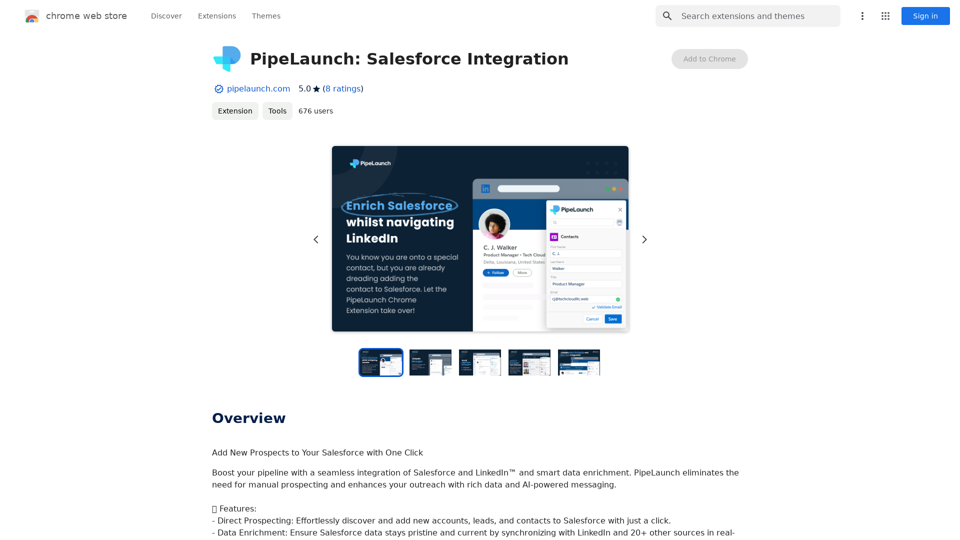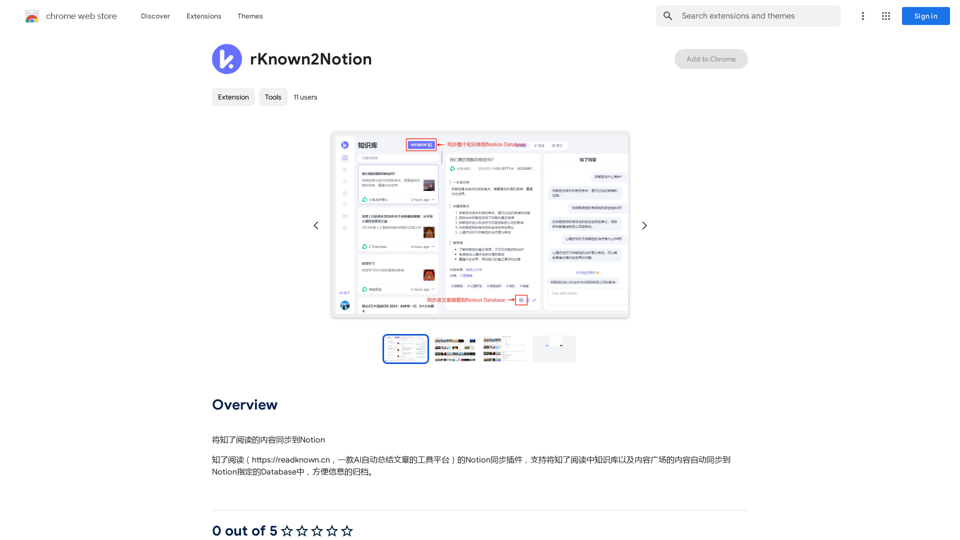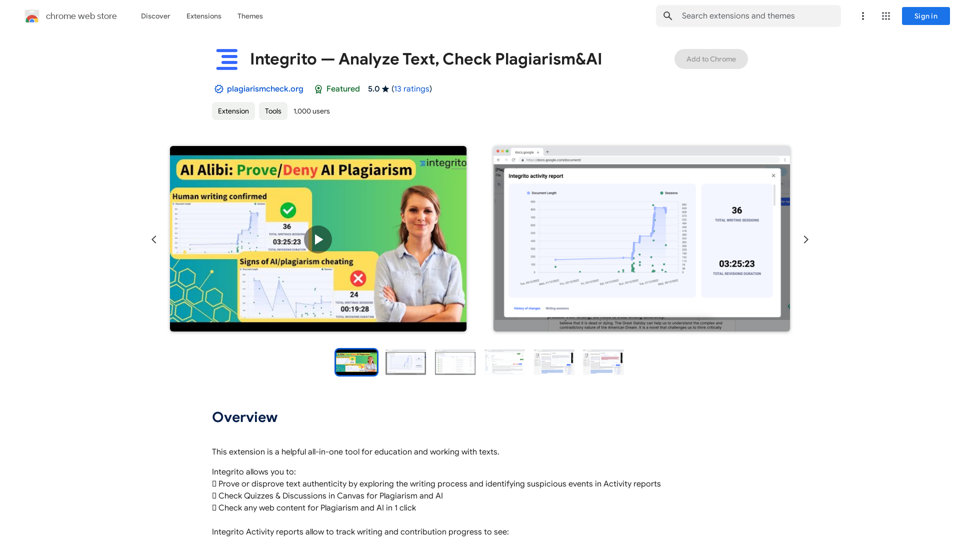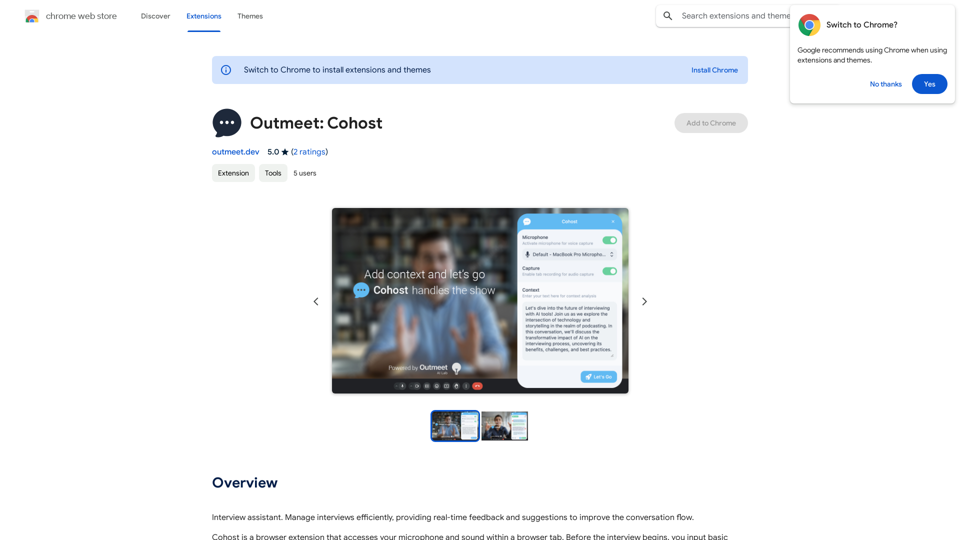SummaryAI is a versatile browser extension designed to enhance your web browsing experience. It offers AI-powered features for improved reading, learning, and online research. With unlimited usage and support for multiple languages, SummaryAI is an invaluable tool for users seeking to optimize their online interactions and information processing.
SummaryAI This is a large language model, trained by Google DeepMind, designed to generate concise and informative summaries of text.
A browser extension that summarizes, explains, and lets you do anything you want with selected text using artificial intelligence.
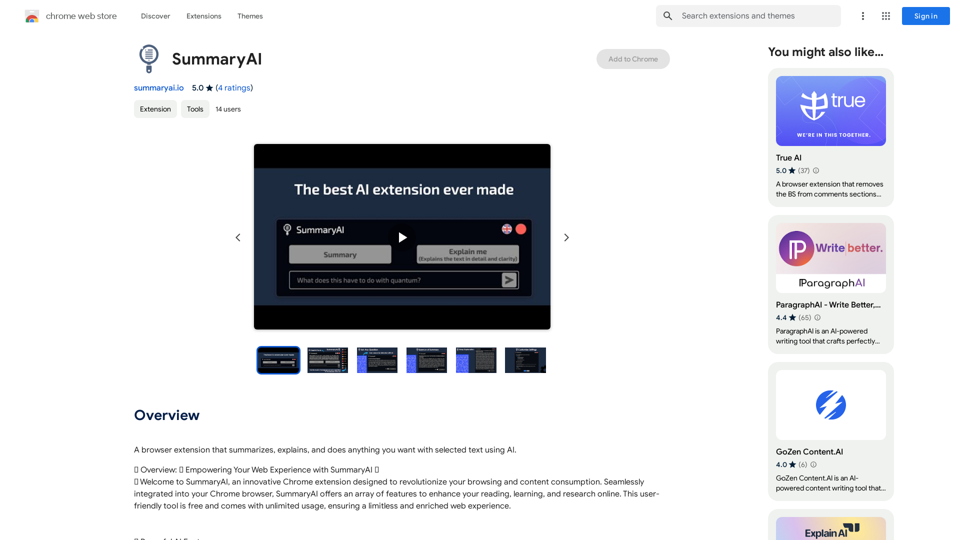
Introduction
Feature
Effortless Activation and Intuitive Interface
- Operates seamlessly on new Chrome tabs
- Compatible with all websites
- Minimalistic, draggable rectangle as main window
- Easy-to-use settings, language selection, and close button
Multilingual Support
- Choose from 9 languages:
- English, Chinese, German, French, Spanish
- Turkish, Japanese, Korean, Polish
- Tailored output based on language preference
Quick Access Methods
- Click SummaryAI icon next to selected text
- Right-click and choose "open with SummaryAI" from context menu
Core Functionalities
-
Summary
- Provides concise summaries of selected texts
- Maintains key points and essence
-
Explain Me
- Offers detailed explanations
- Enhances understanding and readability
-
Query Input
- Ask questions about selected text
- Receive insightful AI-generated responses
Additional Features
- Re-generate option for refined results
- History Access for past summaries, explanations, and queries
- Customizable settings (pop-up options, text preview preferences)
Pricing
- Free and unrestricted
- Unlimited usage
- Full access to all features
FAQ
Is SummaryAI compatible with all websites?
Yes, SummaryAI works seamlessly across all sites in your Chrome browser.
Can I customize the extension's behavior?
Absolutely. You have full control with settings like pop-up options and text preview preferences.
Does SummaryAI support multiple languages?
Yes, SummaryAI supports several languages, including English, Chinese, German, French, Spanish, Turkish, Japanese, Korean, and Polish, enhancing your global web experience.
How do I access SummaryAI's features?
You can access SummaryAI by clicking its icon next to selected text or by right-clicking and choosing "open with SummaryAI" from the context menu.
Is there a limit to how much I can use SummaryAI?
No, SummaryAI offers unlimited usage and access to all its features without any restrictions.
Latest Traffic Insights
Monthly Visits
193.90 M
Bounce Rate
56.27%
Pages Per Visit
2.71
Time on Site(s)
115.91
Global Rank
-
Country Rank
-
Recent Visits
Traffic Sources
- Social Media:0.48%
- Paid Referrals:0.55%
- Email:0.15%
- Referrals:12.81%
- Search Engines:16.21%
- Direct:69.81%
Related Websites
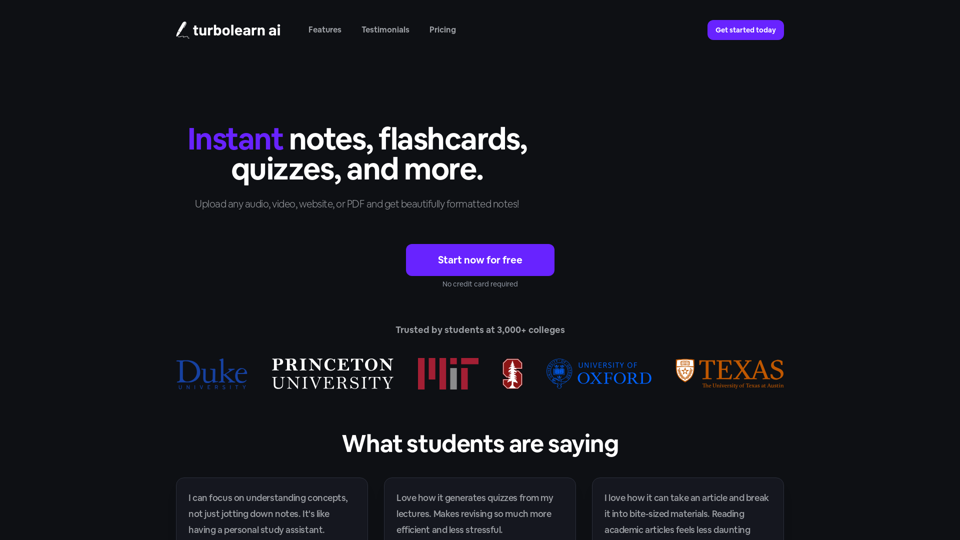
TurboLearn AI quickly makes complete notes, interactive flashcards, and custom quizzes from your lectures. Made to help you learn better and remember more, TurboLearn AI changes to fit your specific learning needs. Make the most of your study time today!
292.80 K
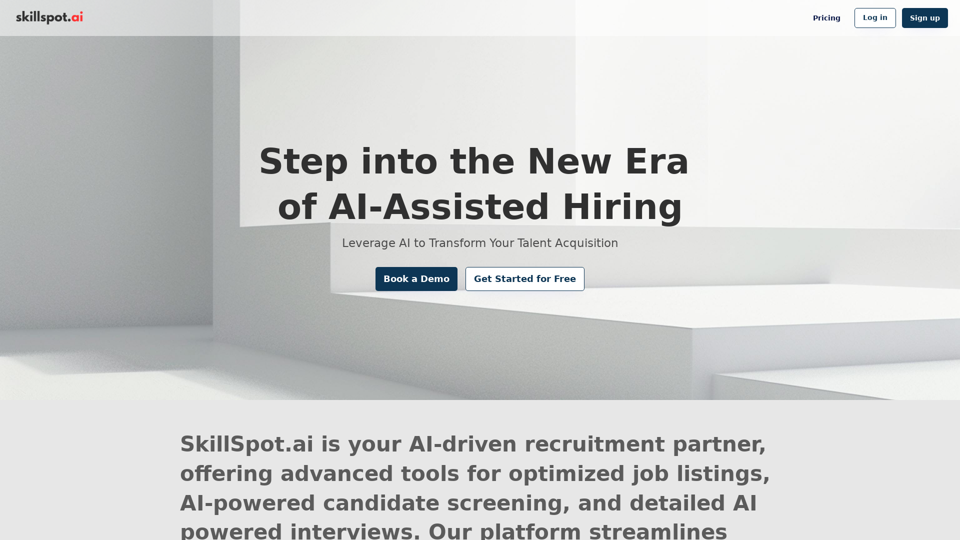
Discover SkillSpot.ai, an AI-driven recruitment solution transforming the hiring landscape. Experience AI-guided job listings, intelligent AI Powered candidate screening, and detailed virtual interviews. Embrace efficiency and precision in talent acquisition with our advanced AI tools. Book a demo today!
1.24 K
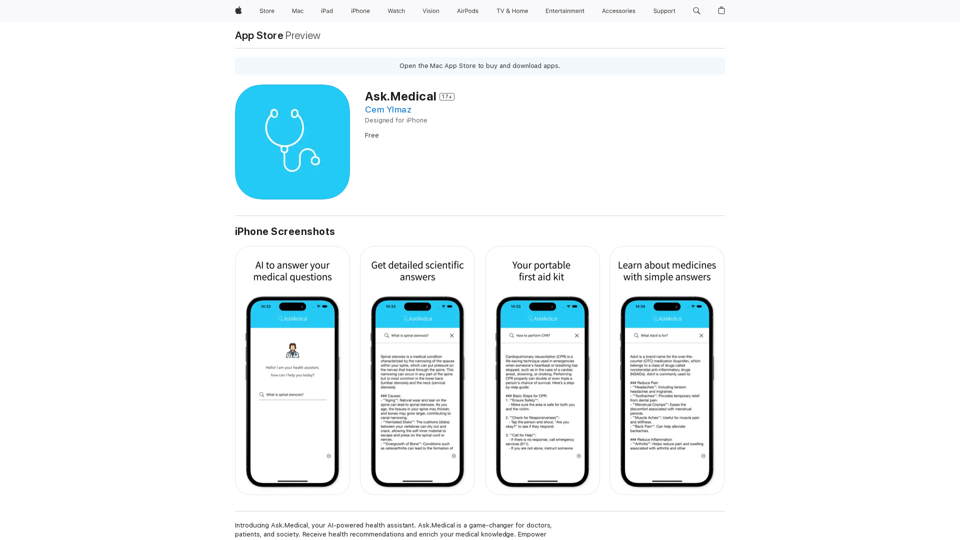
Introducing Ask.Medical, your AI-powered health assistant. Ask.Medical is a game-changer for doctors, patients, and society. Receive health recommendations and personalized guidance from a trusted and knowledgeable ally.
124.77 M
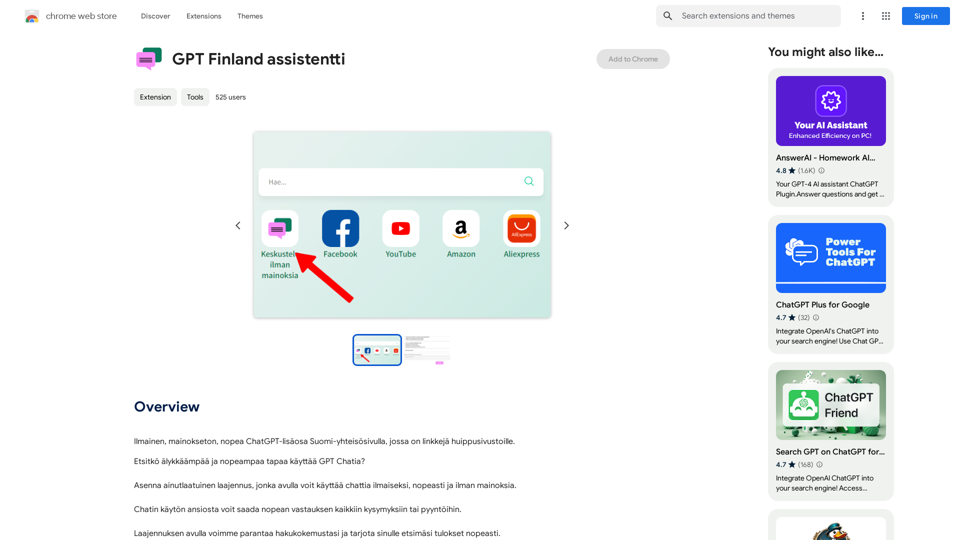
Free, ad-free, fast ChatGPT add-on on the Finnish community page, which has links to top-notch websites.
193.90 M