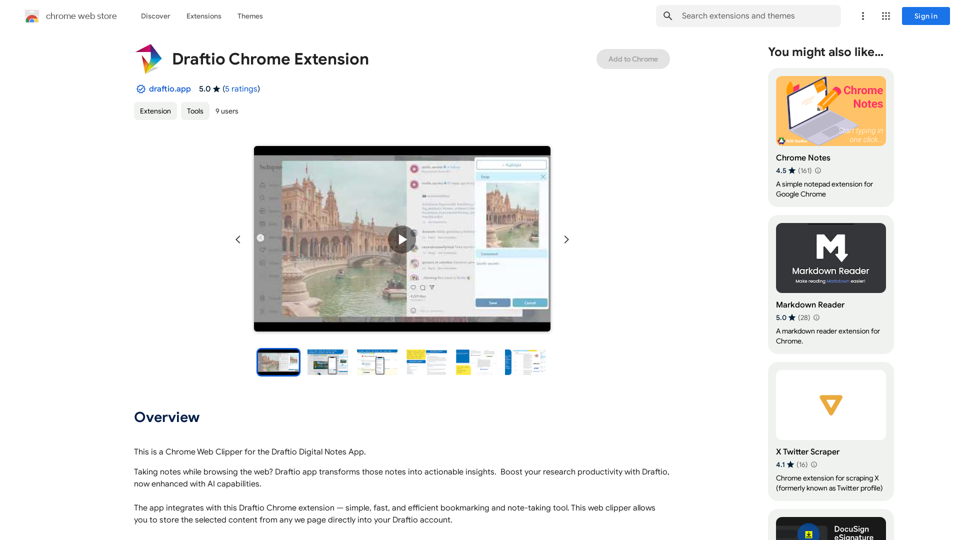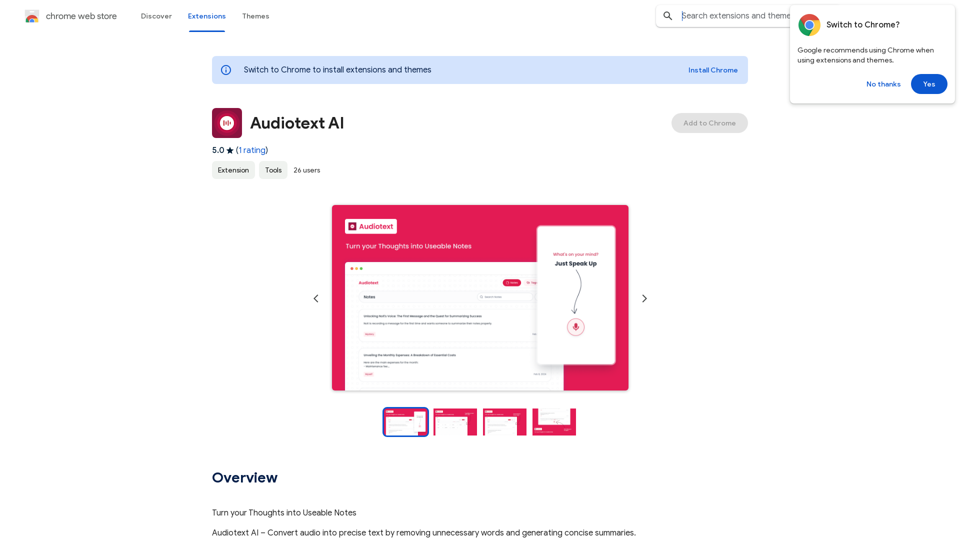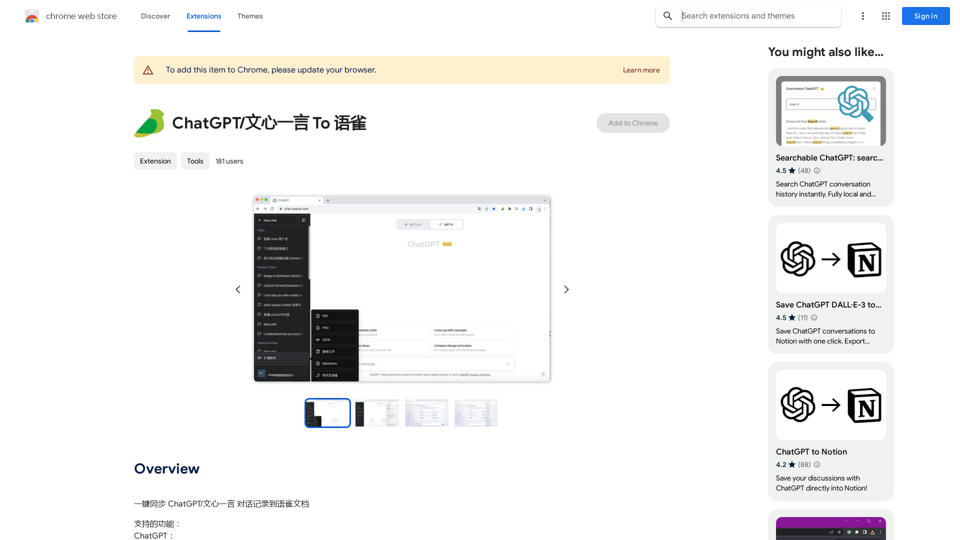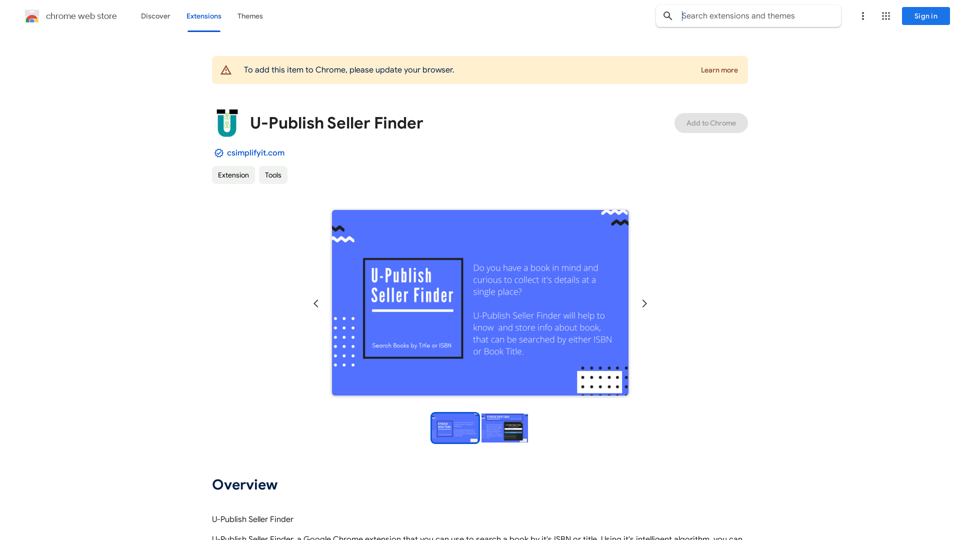SummaryAI is a versatile browser extension designed to enhance your web browsing experience. It offers AI-powered features for improved reading, learning, and online research. With unlimited usage and support for multiple languages, SummaryAI is an invaluable tool for users seeking to optimize their online interactions and information processing.
SummaryAI This is a large language model, trained by Google DeepMind, designed to generate concise and informative summaries of text.
A browser extension that summarizes, explains, and lets you do anything you want with selected text using artificial intelligence.
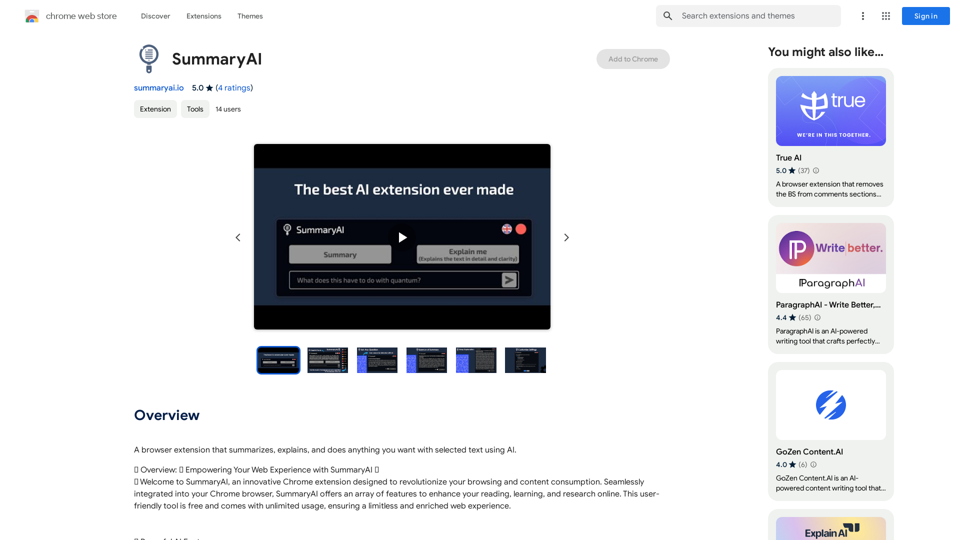
Introduction
Feature
Effortless Activation and Intuitive Interface
- Operates seamlessly on new Chrome tabs
- Compatible with all websites
- Minimalistic, draggable rectangle as main window
- Easy-to-use settings, language selection, and close button
Multilingual Support
- Choose from 9 languages:
- English, Chinese, German, French, Spanish
- Turkish, Japanese, Korean, Polish
- Tailored output based on language preference
Quick Access Methods
- Click SummaryAI icon next to selected text
- Right-click and choose "open with SummaryAI" from context menu
Core Functionalities
-
Summary
- Provides concise summaries of selected texts
- Maintains key points and essence
-
Explain Me
- Offers detailed explanations
- Enhances understanding and readability
-
Query Input
- Ask questions about selected text
- Receive insightful AI-generated responses
Additional Features
- Re-generate option for refined results
- History Access for past summaries, explanations, and queries
- Customizable settings (pop-up options, text preview preferences)
Pricing
- Free and unrestricted
- Unlimited usage
- Full access to all features
FAQ
Is SummaryAI compatible with all websites?
Yes, SummaryAI works seamlessly across all sites in your Chrome browser.
Can I customize the extension's behavior?
Absolutely. You have full control with settings like pop-up options and text preview preferences.
Does SummaryAI support multiple languages?
Yes, SummaryAI supports several languages, including English, Chinese, German, French, Spanish, Turkish, Japanese, Korean, and Polish, enhancing your global web experience.
How do I access SummaryAI's features?
You can access SummaryAI by clicking its icon next to selected text or by right-clicking and choosing "open with SummaryAI" from the context menu.
Is there a limit to how much I can use SummaryAI?
No, SummaryAI offers unlimited usage and access to all its features without any restrictions.
Latest Traffic Insights
Monthly Visits
193.90 M
Bounce Rate
56.27%
Pages Per Visit
2.71
Time on Site(s)
115.91
Global Rank
-
Country Rank
-
Recent Visits
Traffic Sources
- Social Media:0.48%
- Paid Referrals:0.55%
- Email:0.15%
- Referrals:12.81%
- Search Engines:16.21%
- Direct:69.81%
Related Websites
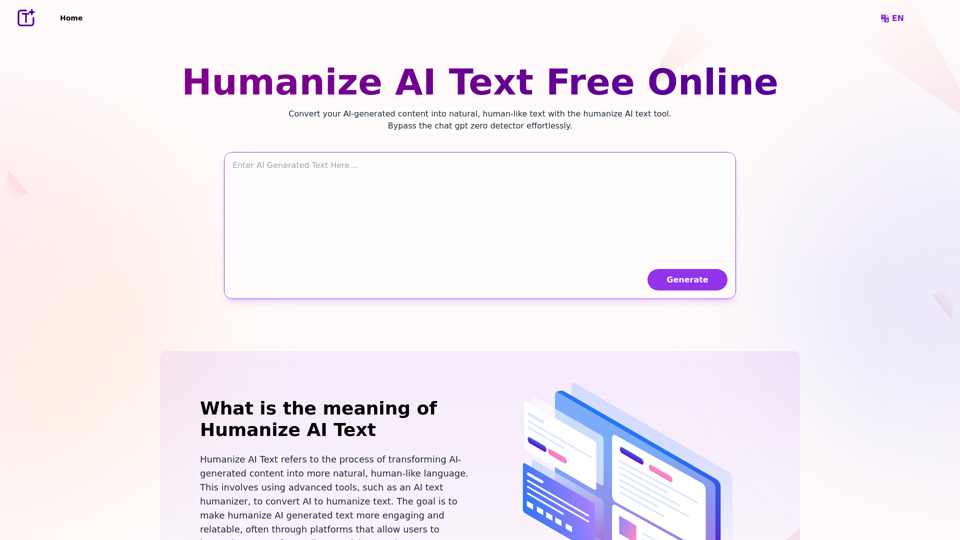
Experience the power of our AI text humanizer to convert AI text into human-like text effortlessly. Humanize AI text for free online to create engaging and undetectable content. Perfect for humanizing AI text from ChatGPT.
337.20 K
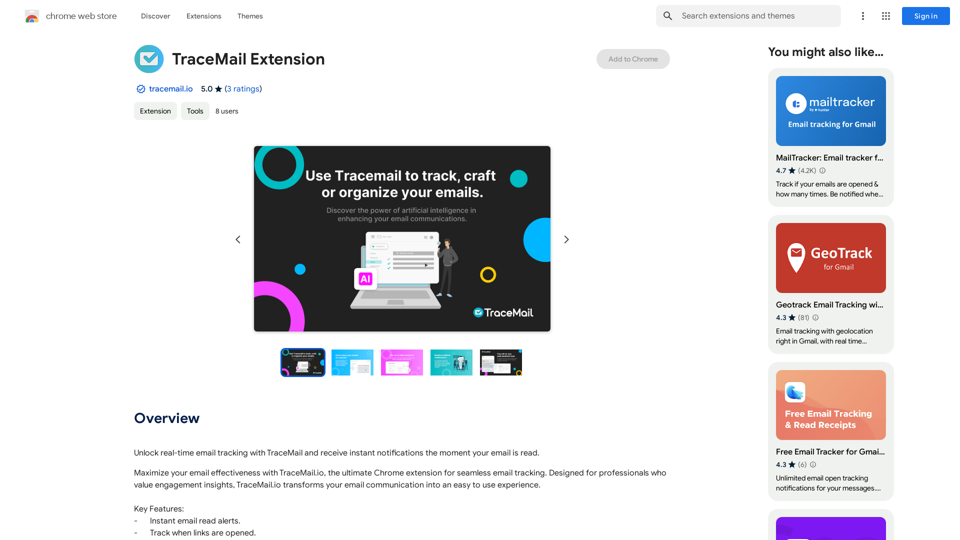
Track your emails in real-time with TraceMail and get instant notifications when someone opens them.
193.90 M
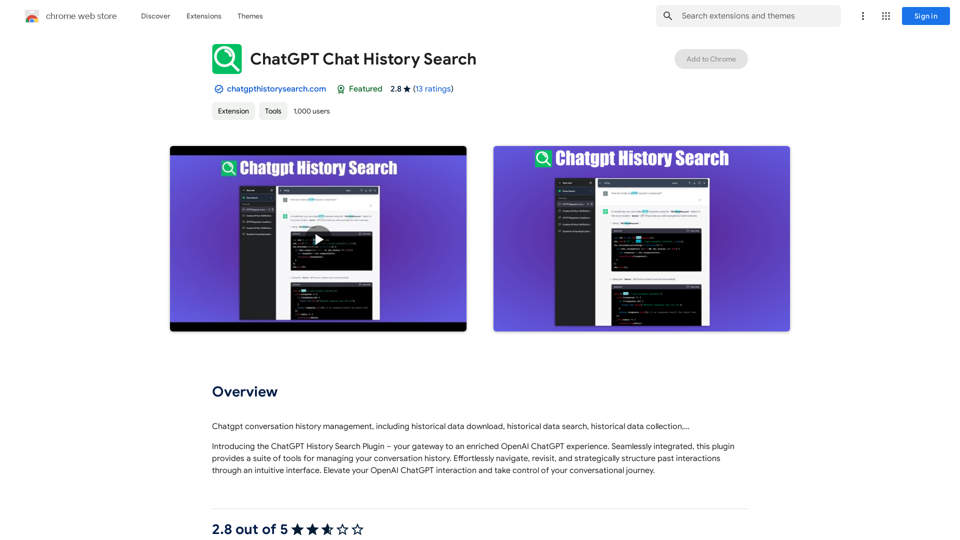
ChatGPT Conversation History Management, including: Historical Data Download Historical Data Search Historical Data Collection …
193.90 M

AI Sentence | Free Online AI Sentence Rewriter Tool 2024
AI Sentence | Free Online AI Sentence Rewriter Tool 2024Transform your writing instantly with AI Sentence Rewriter. Our free AI-powered tool helps you rewrite sentences, paragraphs, and articles to be more engaging, professional, and natural-sounding. Perfect for content creators, students, and professionals.
0