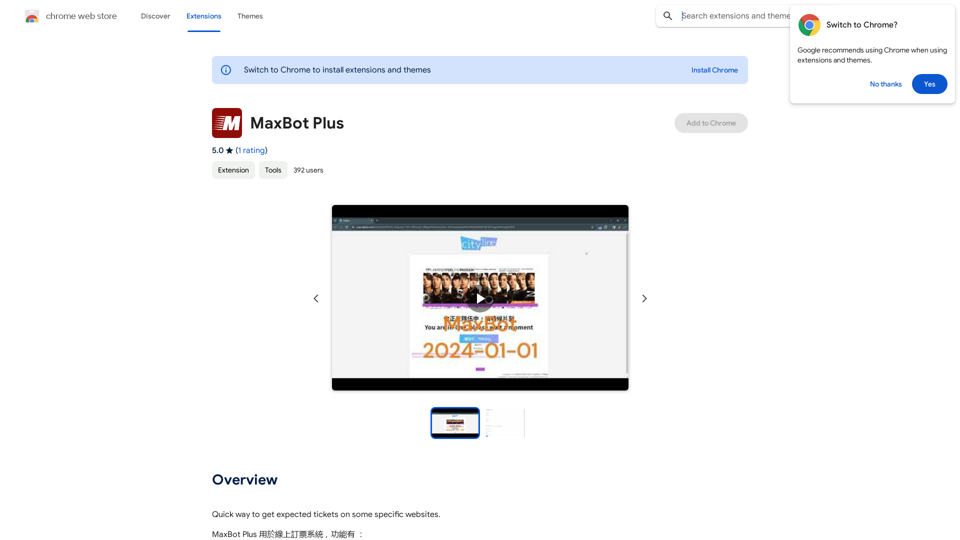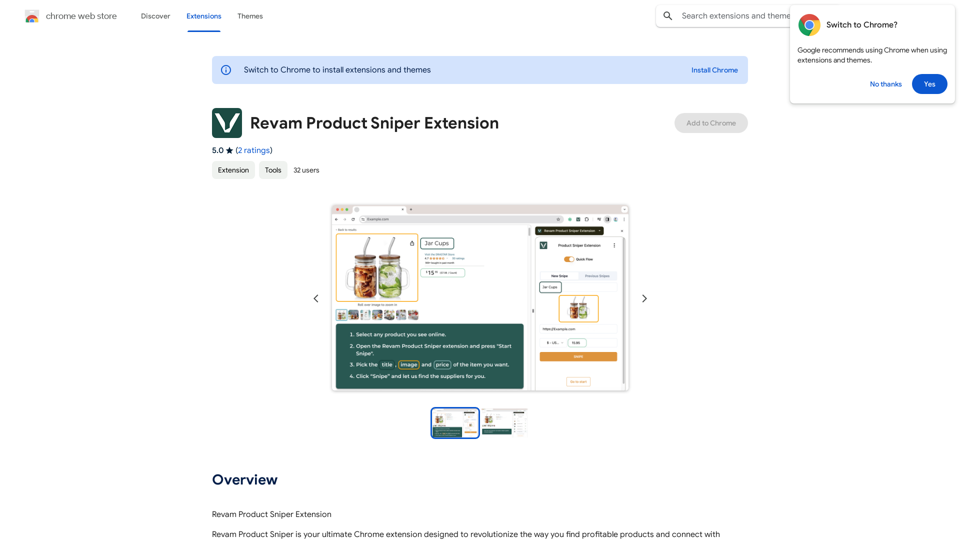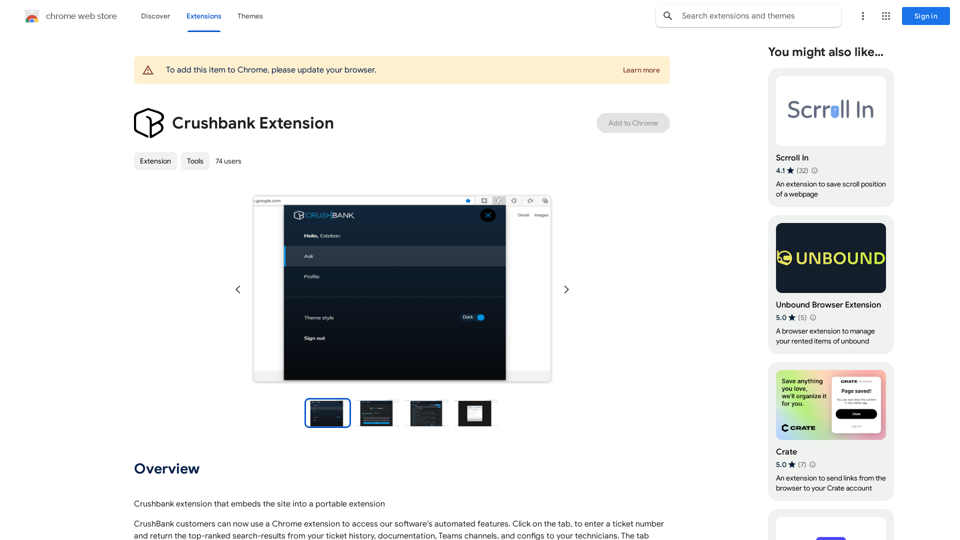GPTCheck is a browser extension designed to fact-check ChatGPT responses using Google search results. It allows users to highlight sentences, search through Google, and compare the similarity of the highlighted text with top website results. This tool helps users verify the accuracy of information provided by ChatGPT and other sources.
GPTCheck — fact-check ChatGPT
✅ Highlight, right-click, verify with references
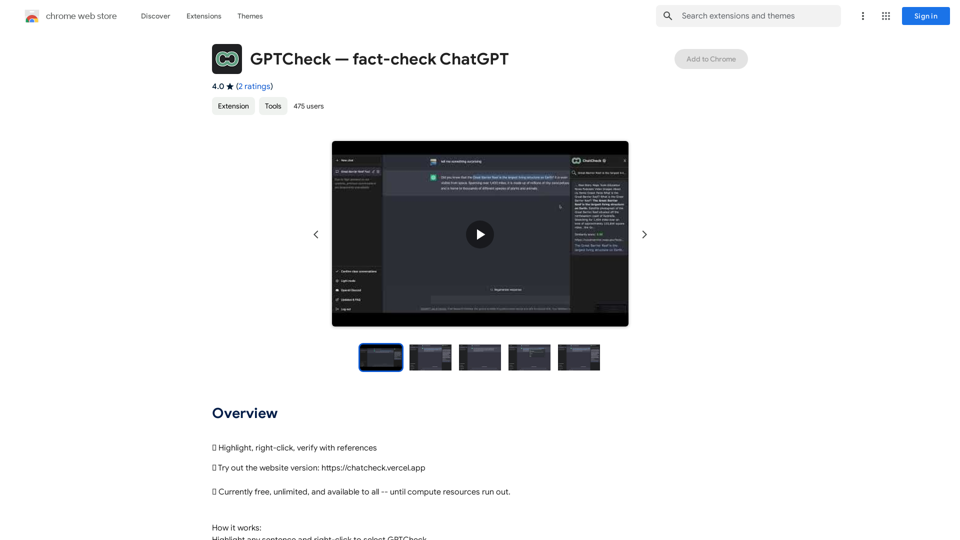
Introduction
Feature
Fact-Checking Functionality
GPTCheck enables users to fact-check ChatGPT responses and other sources using Google search results. This feature helps ensure the accuracy of information obtained from AI-generated content.
Easy-to-Use Interface
Users can highlight a sentence on a webpage, right-click, and select GPTCheck to initiate the fact-checking process. This simple interface makes it accessible for all users, regardless of their technical expertise.
Google Search Integration
The extension searches through Google using the highlighted sentence, providing a wide range of sources for comparison and verification.
Similarity Analysis
GPTCheck finds the most similar sentence from the top website results and measures the similarity using the cosine similarity score. This feature helps users quickly identify potential discrepancies or confirmations.
Free Availability
Currently, GPTCheck is free and available to all users, making it an accessible tool for anyone interested in fact-checking and information verification.
Versatile Application
While primarily designed for ChatGPT responses, GPTCheck can be used to fact-check any source, expanding its utility beyond AI-generated content.
FAQ
How does GPTCheck work?
GPTCheck works by allowing users to highlight a sentence, right-click to select GPTCheck, and then search through Google with the highlighted sentence. The extension finds the most similar sentence from the top website results and measures the similarity score using the cosine similarity score.
Is GPTCheck free to use?
Yes, GPTCheck is currently free and available to all users. However, the developer may introduce paid features or subscriptions in the future.
Can GPTCheck be used for sources other than ChatGPT?
Yes, while GPTCheck is designed primarily for fact-checking ChatGPT responses, it can be used to verify information from any source.
Latest Traffic Insights
Monthly Visits
193.90 M
Bounce Rate
56.27%
Pages Per Visit
2.71
Time on Site(s)
115.91
Global Rank
-
Country Rank
-
Recent Visits
Traffic Sources
- Social Media:0.48%
- Paid Referrals:0.55%
- Email:0.15%
- Referrals:12.81%
- Search Engines:16.21%
- Direct:69.81%
Related Websites

File Zen, a tool for AI-powered intelligent file organization and classification.
File Zen, a tool for AI-powered intelligent file organization and classification.FileNeatAI is a professional AI-powered file organization tool designed to streamline the process of categorizing and organizing text files on your computer. By leveraging advanced AI capabilities, FileNeatAI reads the content of each file within a specified folder and intelligently categorizes these files into different folders based on their content.
2.42 K
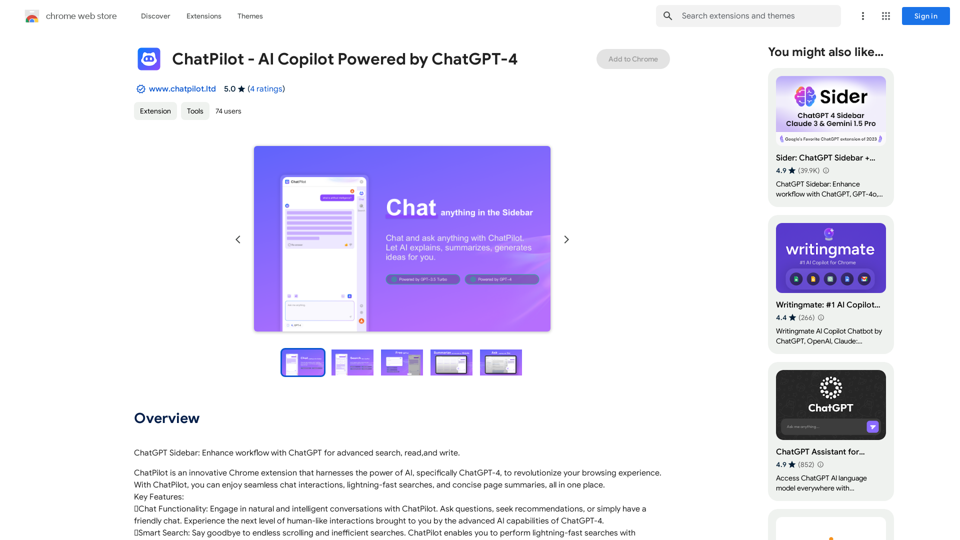
ChatGPT Sidebar: Improve your workflow with ChatGPT for advanced searching, reading, and writing.
193.90 M
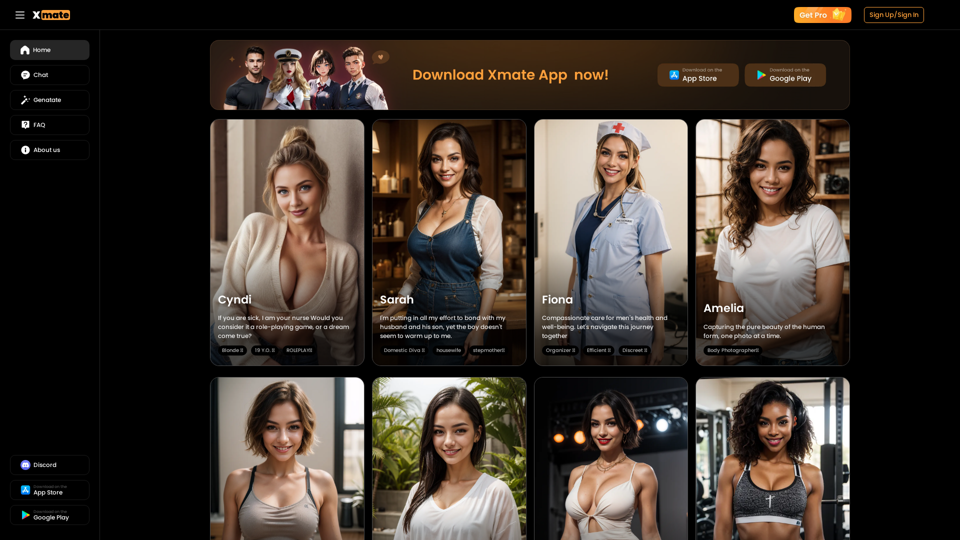
Xmate: AI Girlfriend for Adults & Porn Chat & More
Xmate: AI Girlfriend for Adults & Porn Chat & MoreExperience the ultimate thrill with NSFW Character AI Roleplay, where boundaries disappear. Engage in unrestricted AI conversations and uncensored NSFW AI interactions, and even request images from your virtual partner.
886

Find inspiration online and buy the look. Choose any picture while you're browsing and search for similar styles from Fynd's entire catalog.
193.90 M
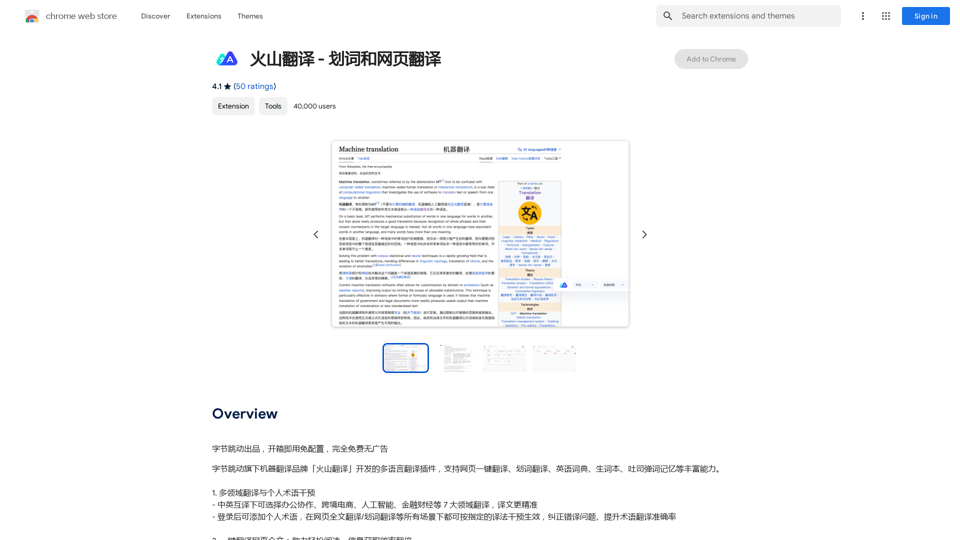
Volcano Translation - Screenshot and Webpage Translation
Volcano Translation - Screenshot and Webpage TranslationByteDance production, out of the box, no configuration required, completely free and ad-free.
193.90 M