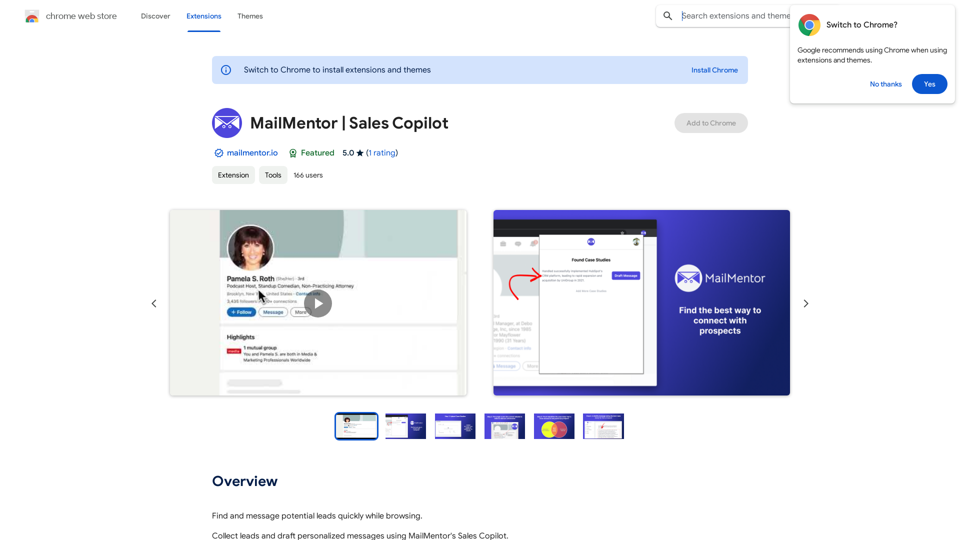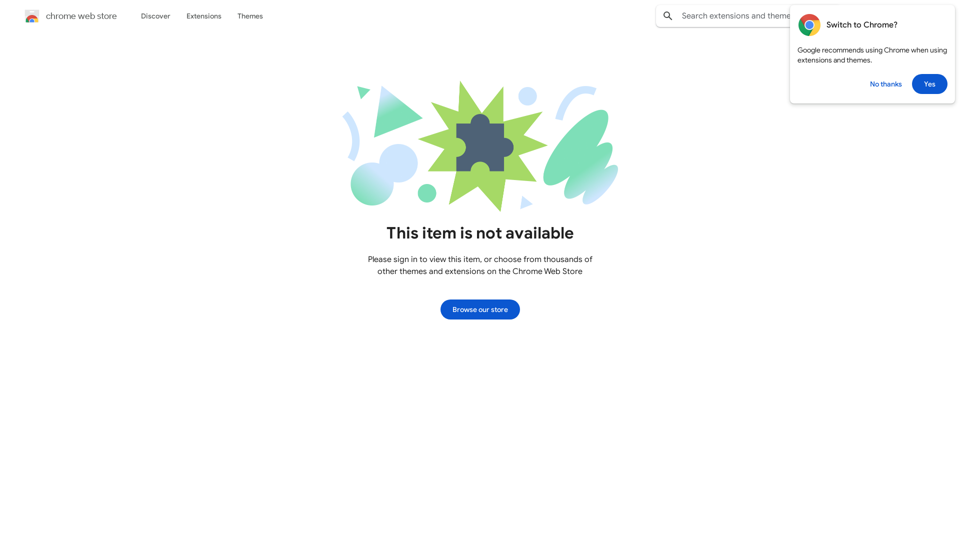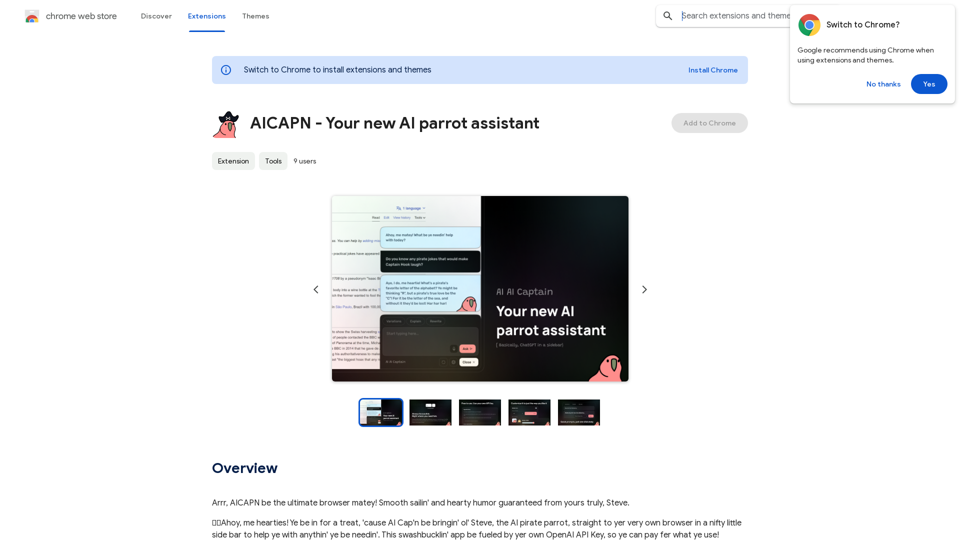ChatGPT Wizard is an AI-powered browser extension that enhances web browsing with features like quiz solving, instant translations, explanations, summaries, and content rewriting. It offers a range of tools to improve productivity and learning, including grammar correction, direct ChatGPT queries, and email drafting capabilities. The extension is free to use with optional subscription plans for extended access.
ChatGPT Sorcerer
Improve your web browsing experience with ChatGPT Wizard: quickly answer quizzes, ask ChatGPT questions, and do much more.
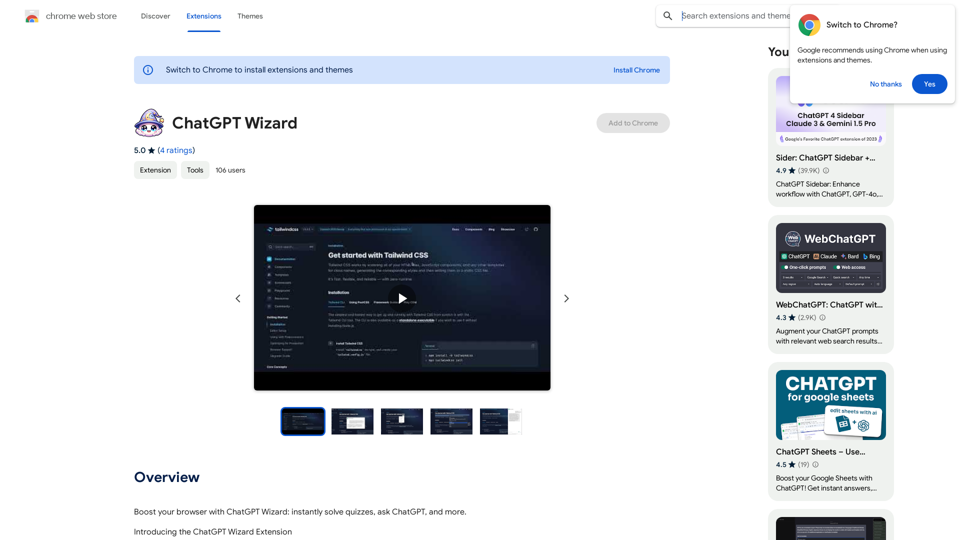
Introduction
Feature
Quiz Solver
Use the shortcut (Cmd+Shift+S) to capture quiz content and receive answers with explanations from ChatGPT.
Translate
Highlight text for immediate, accurate translations, making multilingual content accessible.
Explain
Right-click to summon ChatGPT for clear, insightful interpretations of complex content.
Summarize
Condense lengthy articles or documents to grasp key concepts quickly.
Rewrite
Refresh existing text with a new perspective using the rewrite function.
Grammar Correction
Perform thorough grammar checks and corrections.
Ask ChatGPT
Directly pose questions to ChatGPT or engage with it through image-based queries.
Read it
Utilize the feature to read selected text.
Write email
Draft emails effortlessly using the shortcut (Cmd+Shift+P).
Customizable User Settings
Personalize the extension by setting preferred translation language, summary depth, or rewrite methodology.
FAQ
How to use ChatGPT Wizard?
Install the extension to start using its AI capabilities for enhanced digital interactions.
How much does ChatGPT Wizard cost?
The extension is free to download and use, with optional subscription plans for extended access and additional features.
Is ChatGPT Wizard suitable for commercial use?
Yes, the extension can be used for both personal and commercial purposes.
How do I customize my user settings?
Navigate to the extension's settings page to adjust preferences for translation language, summary depth, or rewrite methodology.
What are some helpful tips for using ChatGPT Wizard?
- Customize user settings for optimal performance
- Use Quiz Solver for effortless quiz-solving and learning
- Leverage the Translate feature to access multilingual content
Latest Traffic Insights
Monthly Visits
193.90 M
Bounce Rate
56.27%
Pages Per Visit
2.71
Time on Site(s)
115.91
Global Rank
-
Country Rank
-
Recent Visits
Traffic Sources
- Social Media:0.48%
- Paid Referrals:0.55%
- Email:0.15%
- Referrals:12.81%
- Search Engines:16.21%
- Direct:69.81%
Related Websites

Upload photos or videos to swap the face. Switch any face on photo and video. Generate magic AI face swap photos and videos.
193.90 M
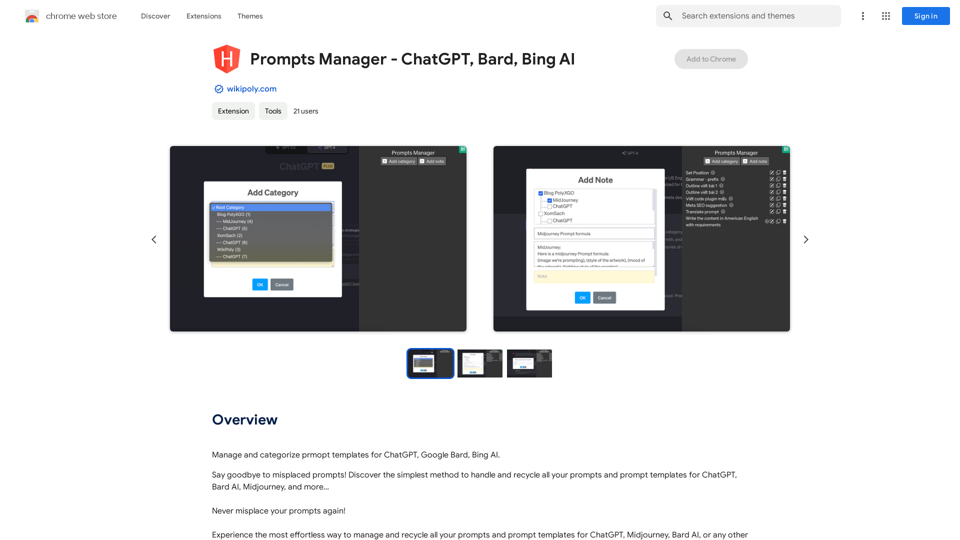
Organize and sort templates designed to give instructions to ChatGPT, Google Bard, and Bing AI.
193.90 M
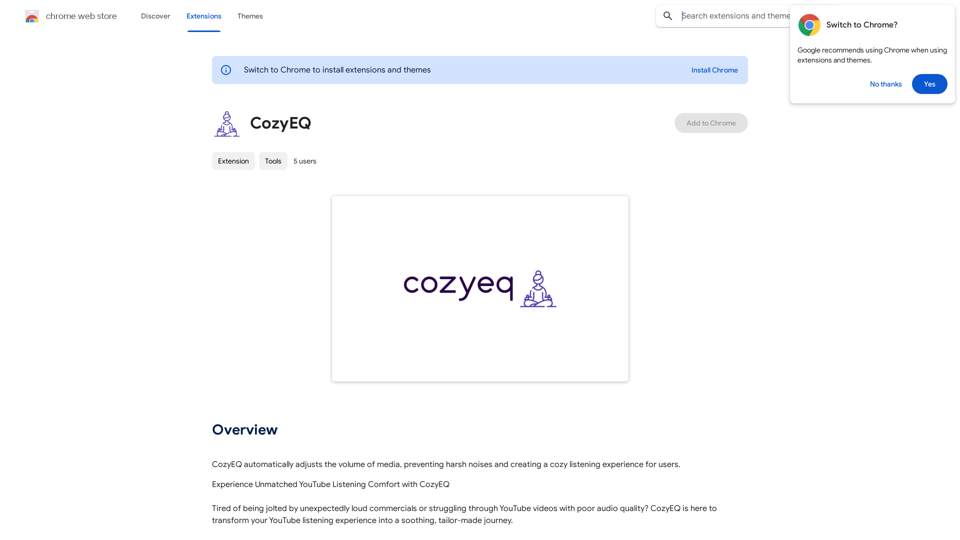
CozyEQ automatically adjusts the volume of media, preventing loud noises and creating a comfortable listening experience for users.
193.90 M
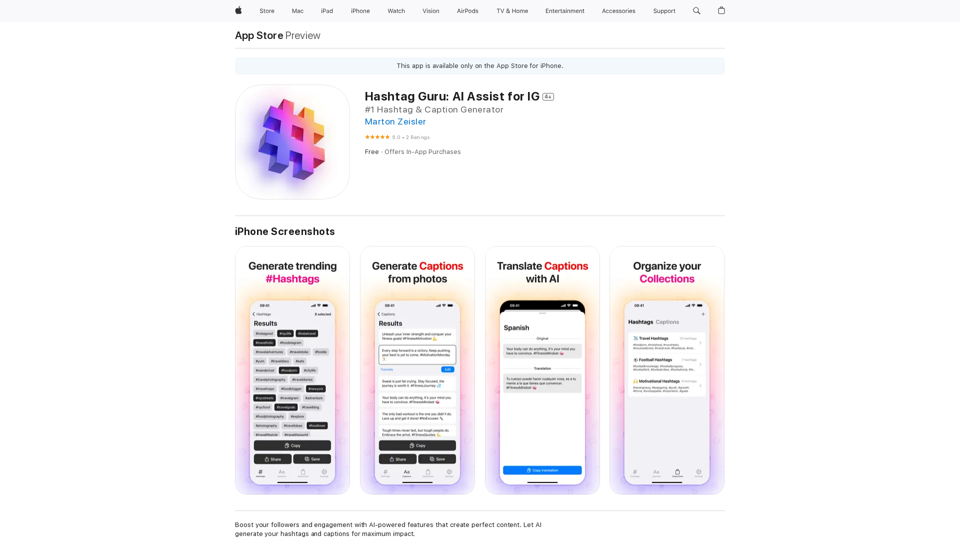
Hashtag Guru: AI Assistant for Instagram on the App Store
Hashtag Guru: AI Assistant for Instagram on the App StoreYour Ultimate AI-Powered Hashtag and Caption Generator! Unlock the secret to social media success with Hashtag Guru, the ultimate AI-driven hashtag generator and caption creator that helps you increase your online visibility, boost engagement, and grow your followers!
124.77 M
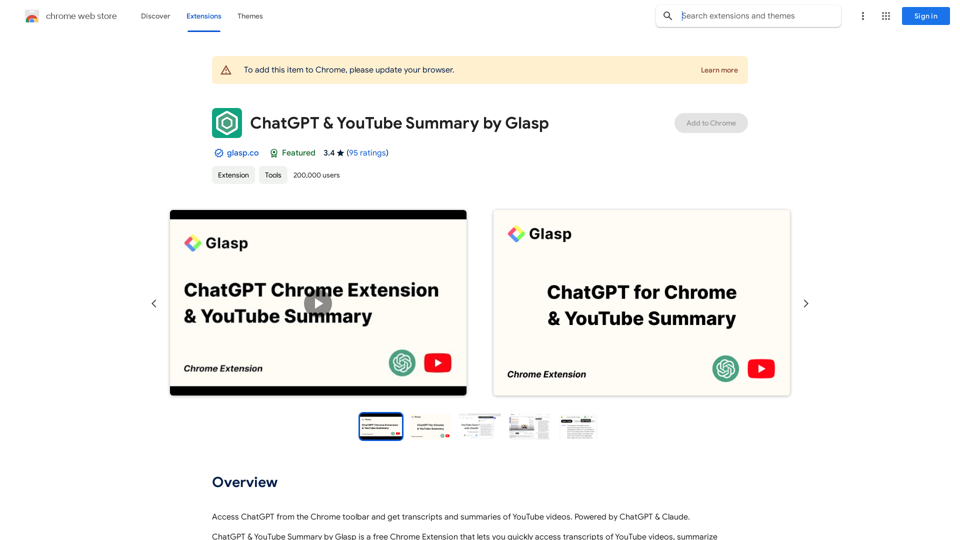
Access ChatGPT from the Chrome toolbar and get transcripts and summaries of YouTube videos. Powered by ChatGPT & Claude.
193.90 M