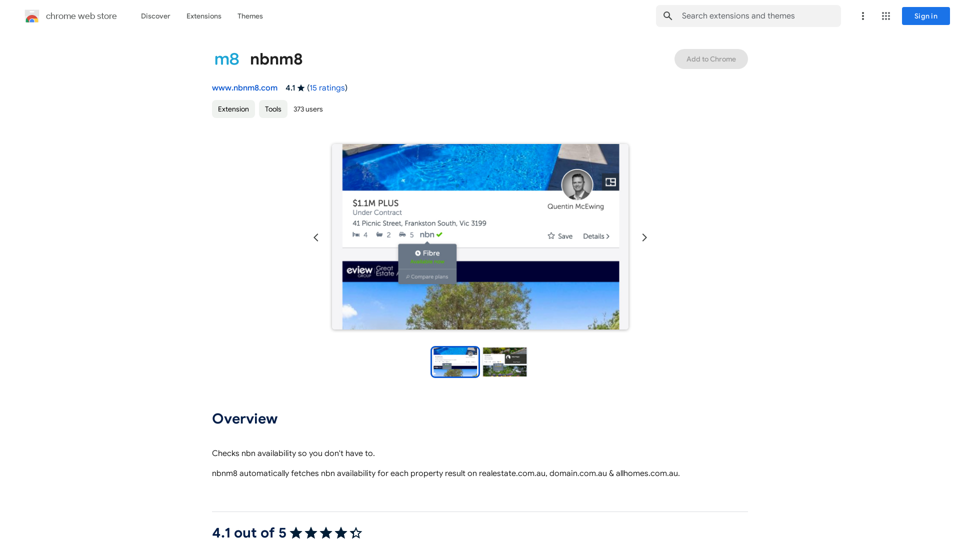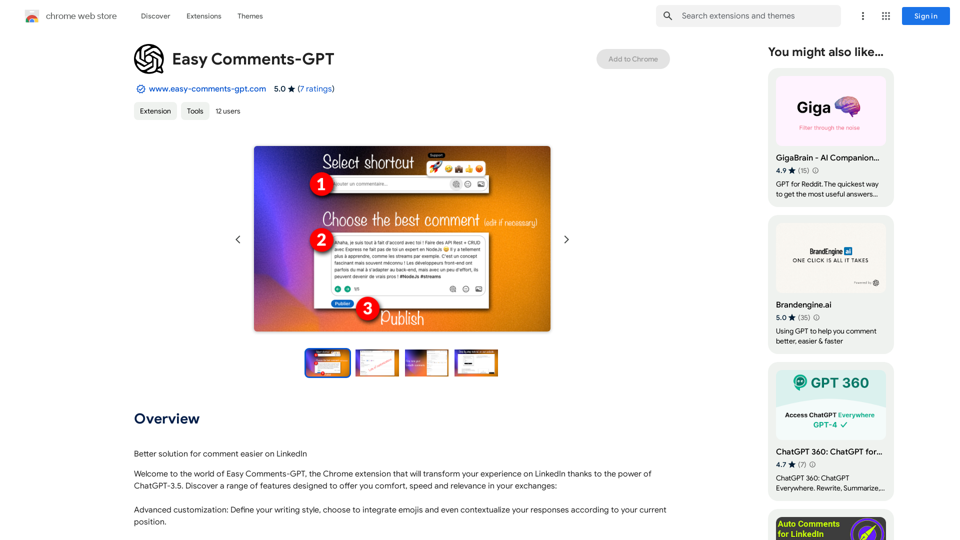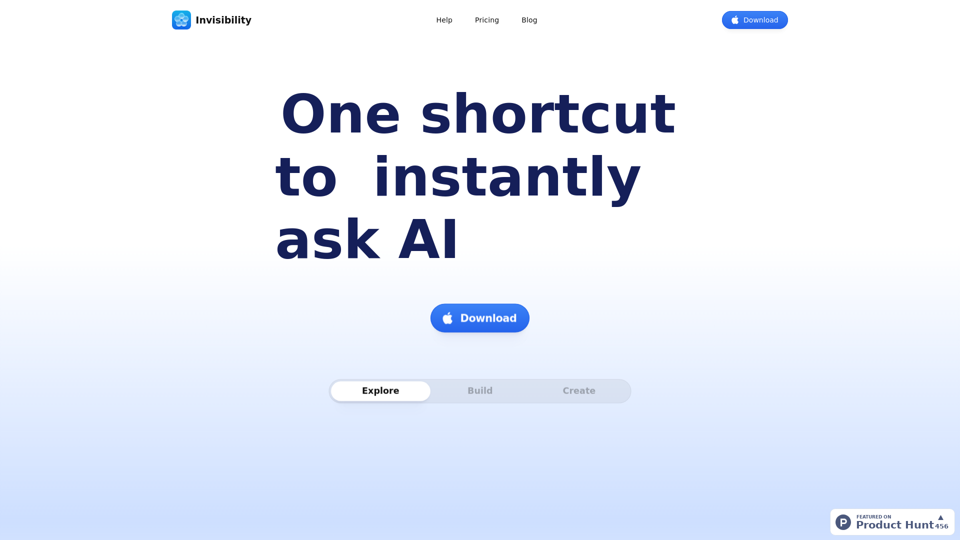ChatGPT Browser Extension is an AI-powered platform that integrates various AI technologies into your web browsing experience. It offers access to ChatGPT, GPT-4o for text generation and image understanding, and Dalle3 for image creation. This extension enhances Google search results with AI-generated answers and provides a range of features to improve productivity and creativity.
ChatGPT Browser Extension
Use ChatGPT directly in your preferred search engines.
Rate helpful answers, give feedback, and save or store answers for later use.
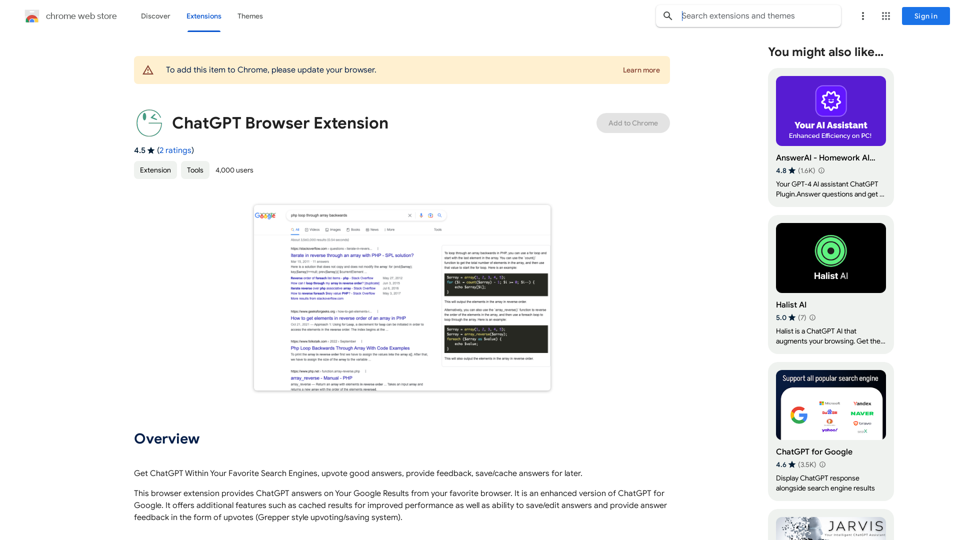
Introduction
Feature
AI-Enhanced Google Search Results
ChatGPT Browser Extension integrates AI-generated answers directly into your Google search results, providing quick and relevant information without leaving the search page.
Vast GPT Model Library
The extension offers access to nearly 200,000 GPT models, covering a wide range of applications for work, study, and daily life, without requiring a ChatGPT Plus subscription.
Performance Optimization
Users can benefit from cached results, improving response times and overall performance when using the extension.
User Feedback System
The extension incorporates a Grepper-style upvoting system, allowing users to provide feedback on answers, which helps improve the accuracy of responses over time.
Save and Edit Functionality
Users can save and edit AI-generated answers, creating a personalized knowledge base for future reference.
Image Generation with Dalle3
The extension includes Dalle3's text-to-image generation capability, enabling users to create images based on textual descriptions.
Document Analysis with GPT-4o
GPT-4o's advanced capabilities allow for comprehensive document analysis and understanding.
Privacy Protection
The platform prioritizes user privacy, ensuring that personal information is not used for training purposes and offering the option to delete accounts and associated data.
FAQ
How can I start using ChatGPT Browser Extension?
ChatGPT Browser Extension is available for free use up to certain limits. Users can simply install the extension and start exploring its features. For extended access and additional benefits, a subscription option is available.
What are the limitations of the free version?
While the free version offers access to various AI technologies, there are daily usage limits, particularly for GPT-4o conversations. Subscribing to the platform provides more extensive access beyond these free usage limits.
How does the extension improve Google search results?
The extension integrates AI-generated answers directly into Google search results, providing quick and relevant information without the need to navigate away from the search page.
Can I use the GPT models without a ChatGPT Plus subscription?
Yes, ChatGPT Browser Extension offers access to nearly 200,000 GPT models without requiring a ChatGPT Plus subscription, making advanced AI tools more accessible to users.
How does the extension ensure user privacy?
The platform prioritizes user privacy by not using personal data for training purposes. Users also have the option to delete their accounts at any time, which removes all associated data.
Latest Traffic Insights
Monthly Visits
193.90 M
Bounce Rate
56.27%
Pages Per Visit
2.71
Time on Site(s)
115.91
Global Rank
-
Country Rank
-
Recent Visits
Traffic Sources
- Social Media:0.48%
- Paid Referrals:0.55%
- Email:0.15%
- Referrals:12.81%
- Search Engines:16.21%
- Direct:69.81%
Related Websites
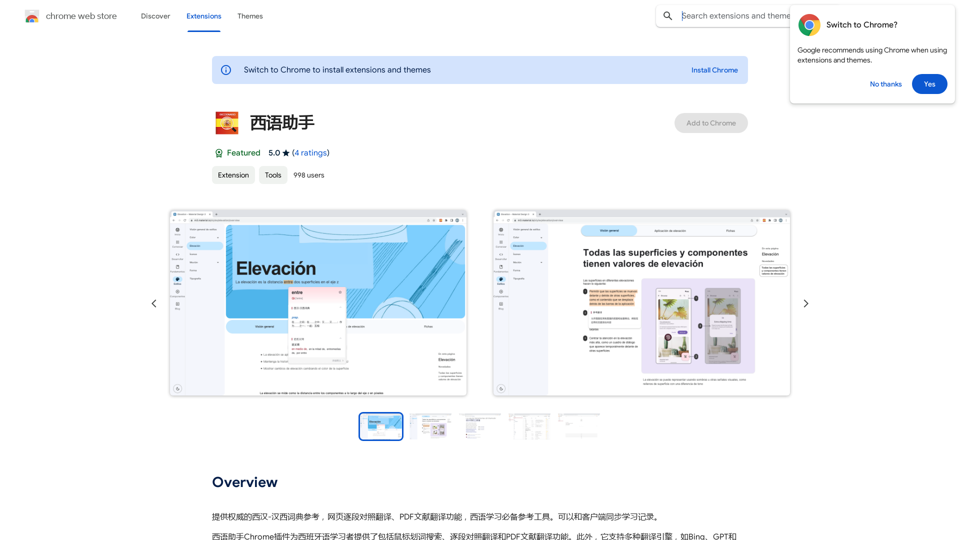
Provides authoritative Xi Han-Han Xi dictionary references, with web-based paragraph-by-paragraph translation and PDF document translation functions, making it an essential reference tool for Spanish learners. It also allows synchronization of learning records with clients.
193.90 M
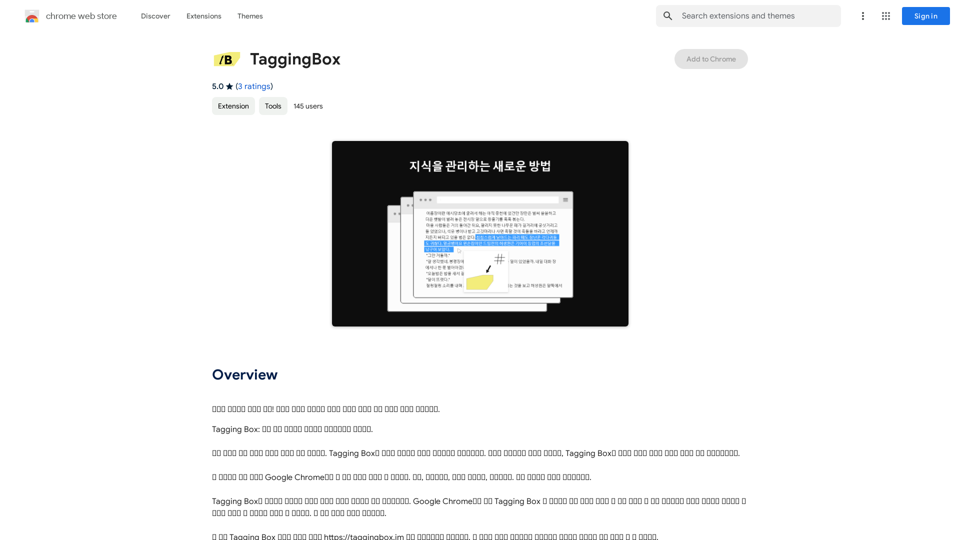
A new way to manage your knowledge! Just like sticking a sticker on an important note, we recommend the best tags for your information.
193.90 M

Universal Listening Comprehension - Speech-to-Text, Bilingual Subtitle Translation
Universal Listening Comprehension - Speech-to-Text, Bilingual Subtitle TranslationAlibaba's free large model application, real-time speech recognition, AI subtitle translation, and intelligent summarization. Essential for online courses, chasing dramas, and online meetings. Record, transcribe, translate, and summarize online courses and meetings from any web page.
193.90 M
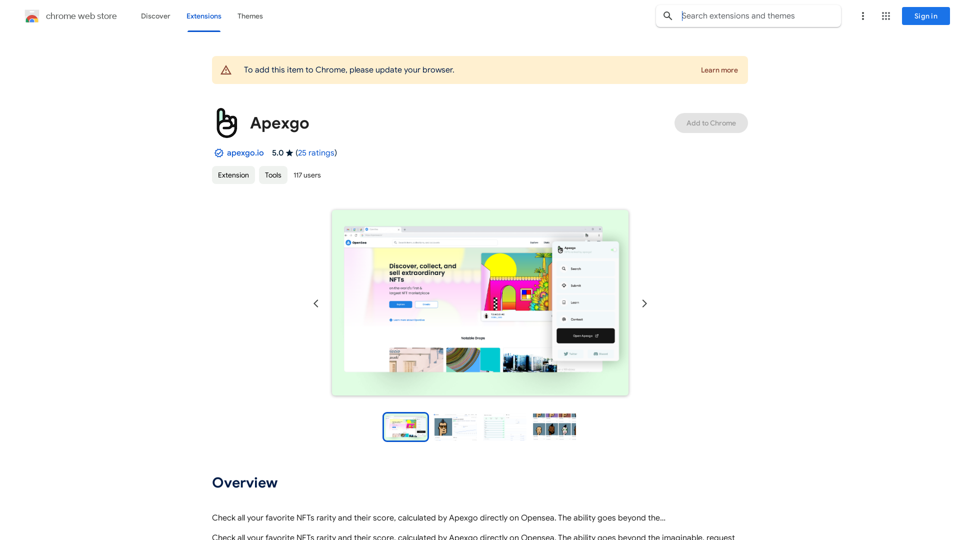
Check the rarity and score of all your favorite NFTs, calculated directly by Apexgo on Opensea. This feature goes beyond the...
193.90 M
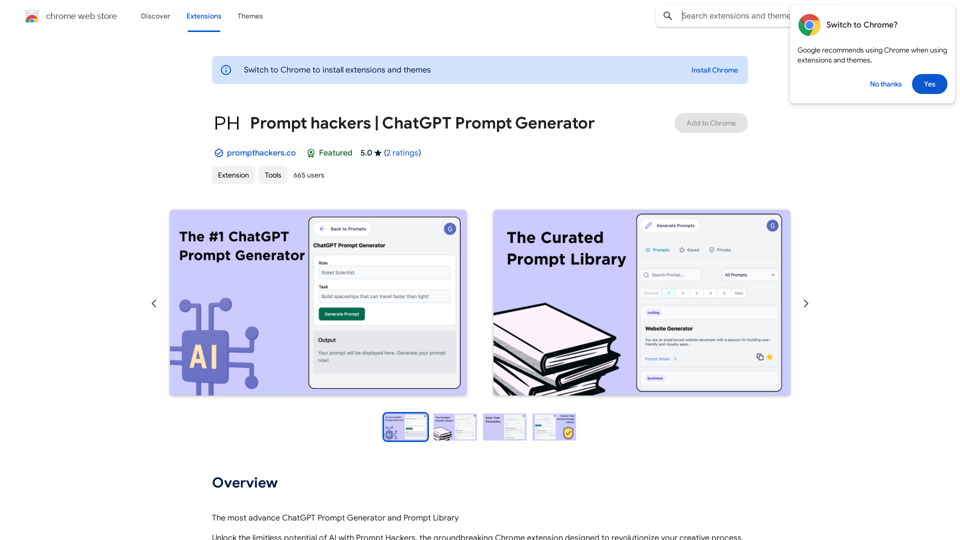
Prompt Hackers ===================== Generate creative and effective prompts to get the most out of your language model.
Prompt Hackers ===================== Generate creative and effective prompts to get the most out of your language model.The Most Advanced ChatGPT Prompt Generator and Prompt Library
193.90 M