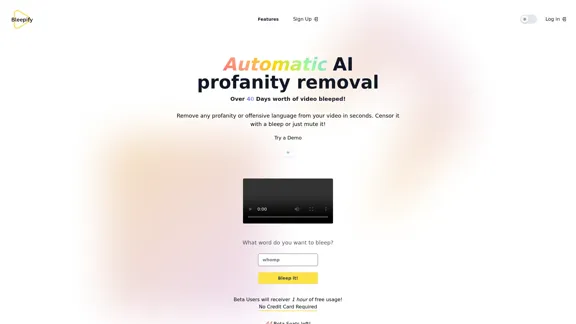DaVinci Resolve 19 is a comprehensive post-production software solution developed by Blackmagic Design. It combines professional-grade tools for video editing, color correction, visual effects, motion graphics, and audio post-production. Considered the industry standard for high-end film and television post-production, DaVinci Resolve 19 offers a wide range of features and capabilities suitable for both beginners and experienced professionals.
DaVinci Resolve 19 | Blackmagic Design
Professional video editing, color correction, visual effects and audio post production all in a single application. Free and paid versions for Mac, Windows and Linux.
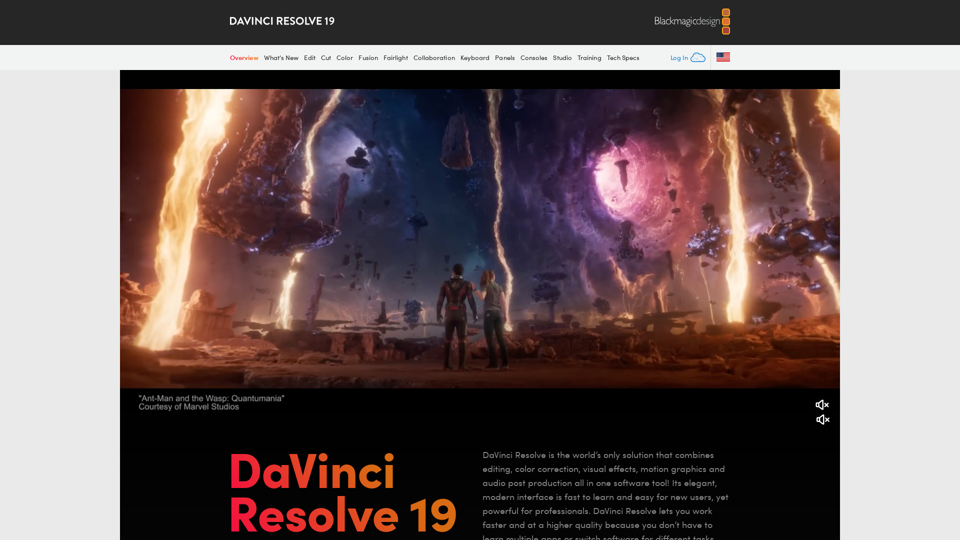
Introduction
Feature
All-in-One Post-Production Solution
- Video editing
- Color correction and grading
- Visual effects and motion graphics (Fusion)
- Audio editing and mixing (Fairlight)
- 8K resolution and HDR workflow support
- Multi-user collaboration features
Professional Tools and Workflow
- Non-linear video editing
- Advanced color grading
- AI-powered tools (DaVinci Neural Engine)
- Wide format support for import/export
- Third-party plugin and hardware integration
Organized Workspace
- Media Page: Import and organize footage
- Cut Page: Fast editing for quick turnaround projects
- Edit Page: Traditional non-linear editing interface
- Fusion Page: Visual effects and motion graphics
- Color Page: Professional color grading tools
- Fairlight Page: Audio editing and mixing
- Deliver Page: Export and render final projects
Flexible Pricing Options
| Version | Price | Features |
|---|---|---|
| DaVinci Resolve (Free) | $0 | Fully-featured free version |
| DaVinci Resolve Studio | $295 | Adds additional effects, 3D tools, and advanced features |
Industry-Standard Software
- Used by Hollywood professionals
- Regular updates with new features
- Seamless integration between editing, VFX, color, and audio
- Support for latest video technologies and formats
FAQ
What are the system requirements for DaVinci Resolve 19?
- Windows 10/11 or macOS 10.15 or later
- 16GB RAM (32GB+ recommended)
- Dedicated GPU with 4GB+ VRAM
- Fast SSD storage
Can I use DaVinci Resolve for YouTube videos?
Yes, DaVinci Resolve is excellent for creating YouTube content, from basic edits to professional-grade productions.
Does DaVinci Resolve support proxy editing?
Yes, DaVinci Resolve has robust proxy editing capabilities for smooth performance with high-resolution footage.
Can I collaborate with others using the free version?
Yes, the free version of DaVinci Resolve 19 includes multi-user collaboration features.
Is DaVinci Resolve difficult to learn?
While powerful, DaVinci Resolve has a user-friendly interface and many learning resources available. The Cut page is designed for easy use by beginners.
Latest Traffic Insights
Monthly Visits
5.68 M
Bounce Rate
50.79%
Pages Per Visit
2.95
Time on Site(s)
124.14
Global Rank
10525
Country Rank
United States 10761
Recent Visits
Traffic Sources
- Social Media:1.14%
- Paid Referrals:0.15%
- Email:0.02%
- Referrals:3.43%
- Search Engines:66.99%
- Direct:28.28%
Related Websites
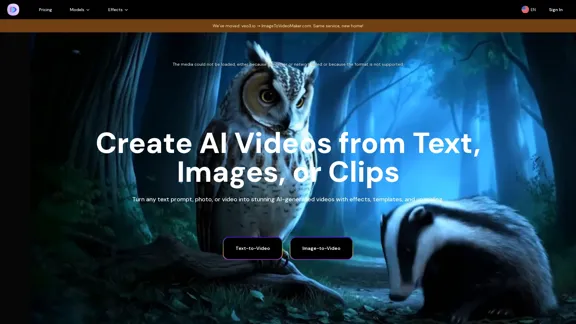
AI Video Generator – Create Videos from Text, Images, or Clips | Image-to-Video Maker
AI Video Generator – Create Videos from Text, Images, or Clips | Image-to-Video MakerGenerate AI videos from text, images, or video clips with the Image-to-Video Maker. Add effects, templates, and upscale to 4K—all in one powerful video platform.
25.40 K
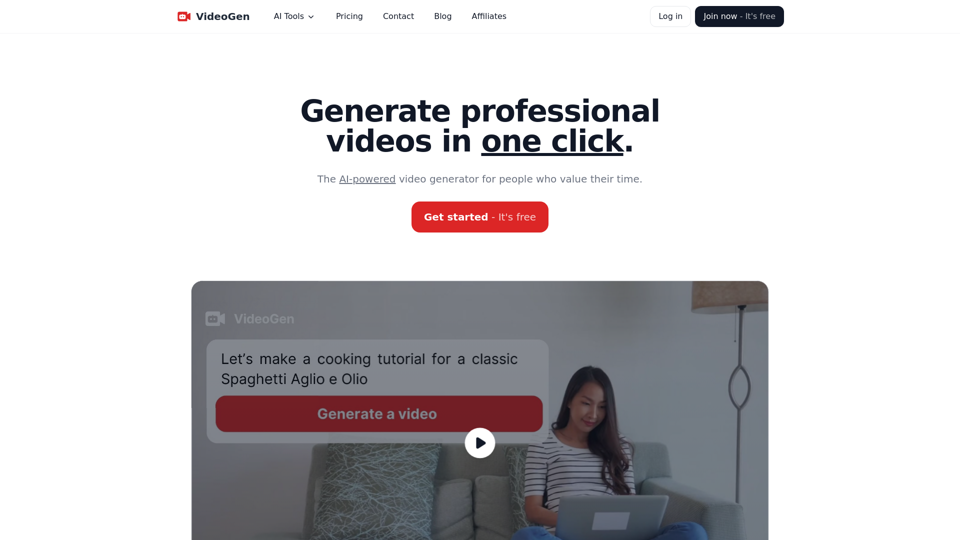
VideoGen - AI Video Generator - Create Videos in Seconds
VideoGen - AI Video Generator - Create Videos in SecondsInstantly generate videos with VideoGen, the fastest video creation experience. Ever. Create and edit videos in one click. Try it now for free.
415.93 K
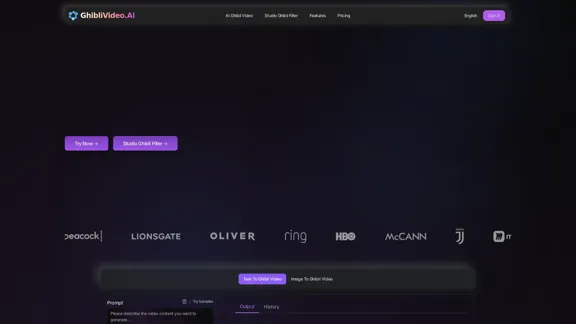
Ghibli Video AI - Experience the Studio Ghibli Filter
Ghibli Video AI - Experience the Studio Ghibli FilterTransform photos into AI Ghibli videos with the AI Ghibli video generator! Our Studio Ghibli filter adds magical animations - no skills needed. Try Ghibli.AI now!
50
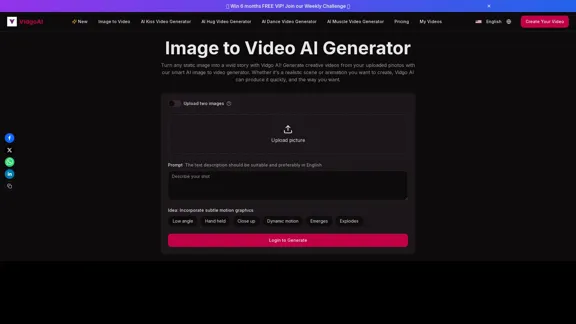
Image to Video AI Generator: Convert Images into Videos for Free
Image to Video AI Generator: Convert Images into Videos for FreeUse the Vidgo AI image to video generator for free. Transform photos into videos with high-quality and engaging results. Try our image to video AI now!
206.70 K
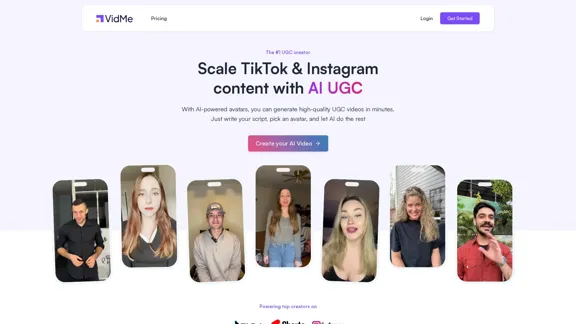
Scale your TikTok and Instagram content with AI-generated user content.
Scale your TikTok and Instagram content with AI-generated user content.The #1 UGC creator. Scale TikTok & Instagram content with AI UGC. With AI-powered avatars, you can generate high-quality UGC videos in minutes. Just write your script, choose an avatar, and let AI handle the rest.
9.35 K
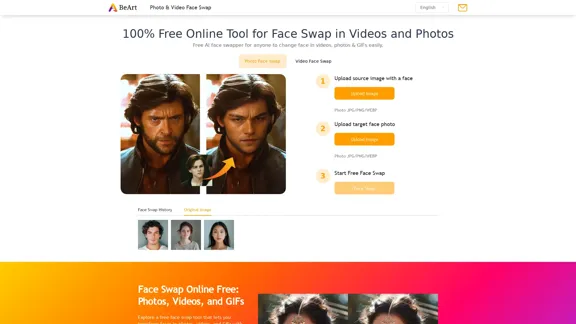
Free Online AI Face Swap for Images, Videos & GIFs
Free Online AI Face Swap for Images, Videos & GIFsTry the best free face swap for photos, videos, and GIFs. No download, no watermark—upload and swap faces in seconds. Perfect for deepfakes. Start now online!
999.81 K
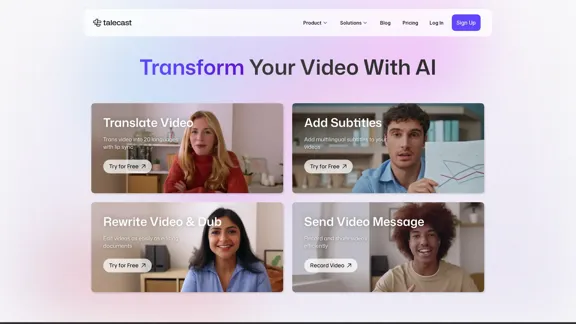
Talecast - Record and Edit Your Screen, All in One
Talecast - Record and Edit Your Screen, All in OneQuickly record your screen and webcam. Edit your speeches by typing text + voiceover, just like writing documents. Easily transform your video clips into professional explainer projects.
0