Talecast is an all-in-one screen recording and editing tool designed to enhance video creation. It allows users to record presentations, capture screens, and edit videos with ease. The platform also offers features like automatic transcription, multilingual subtitles, and video translation, making it suitable for a wide range of users, from creators to businesses.
Talecast - Record and Edit Your Screen, All in One
Quickly record your screen and webcam. Edit your speeches by typing text + voiceover, just like writing documents. Easily transform your video clips into professional explainer projects.
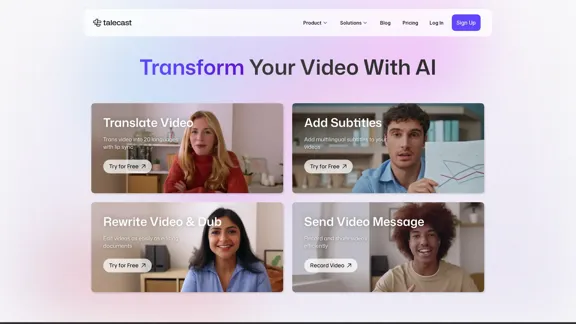
Introduction
Feature
-
Screen Recording
Effortlessly capture your screen for tutorials, demos, or meetings. This feature is ideal for creators looking to produce engaging content.
-
Video Editing
Edit videos as simply as editing documents. Users can rewrite and dub their videos, making the editing process more intuitive.
-
Automatic Transcripts
Instantly generate text transcripts for all recorded videos, enhancing accessibility and usability.
-
Multi-Language Subtitles
Add accurate subtitles in multiple languages to expand your audience reach. This feature is particularly beneficial for creators targeting global viewers.
-
Video Translation
Translate videos into 20 languages with lip sync, allowing for a broader distribution of content across different languages.
-
Efficient Video Messaging
Record and share video messages quickly, making communication more effective and engaging.
How to Use?
- Start by signing up for a Talecast account.
- Choose the "Record" option to begin capturing your screen or presentation.
- After recording, utilize the editing tools to enhance your video.
- Use the automatic transcription feature to generate text for your video.
- Add subtitles in your desired languages to make your video accessible to a wider audience.
- Export your video in various formats for easy sharing.
FAQ
What is Talecast?
Talecast is a comprehensive tool for screen recording and video editing, designed to help users create high-quality videos effortlessly.
How does Talecast work?
Users can record their screens or presentations, edit the footage, and export the final product. The platform also offers features like automatic transcription and multi-language subtitles.
What file formats can I export my videos in?
Talecast supports various file formats for video export, ensuring compatibility with different platforms.
Is Talecast free to use?
Talecast offers a free trial, allowing users to explore its features before committing to a paid plan.
How secure are my videos and data on Talecast?
Talecast prioritizes user security and ensures that all videos and data are handled with care.
Price
| Plan | Price |
|---|---|
| Free Plan | $0/month |
| Basic Plan | $9.99/month |
| Standard Plan | $19.99/month |
| Professional Plan | $49.99/month |
The price is for reference only, please refer to the latest official data for actual information.
Evaluation
-
Talecast provides a user-friendly interface that simplifies the video recording and editing process, making it accessible for users of all skill levels.
-
The automatic transcription and multi-language subtitle features are significant advantages, enhancing the usability of the platform for diverse audiences.
-
However, the platform could benefit from additional advanced editing features for professional users seeking more control over their video content.
-
Overall, Talecast is a robust tool for casual users and creators, but may require enhancements to meet the needs of more advanced video editors.
Latest Traffic Insights
Monthly Visits
0
Bounce Rate
0.00%
Pages Per Visit
0.00
Time on Site(s)
0.00
Global Rank
-
Country Rank
-
Recent Visits
Traffic Sources
- Social Media:0.00%
- Paid Referrals:0.00%
- Email:0.00%
- Referrals:0.00%
- Search Engines:0.00%
- Direct:0.00%
Related Websites

AI Subtitles and Captions Application for Your Content
AI Subtitles and Captions Application for Your ContentRevolutionize your video content with the ultimate captions app. Enhance engagement, accessibility, and discoverability effortlessly!
222.96 K

Free Unlimited AI Face Swap for Videos, Photos & GIFs
Free Unlimited AI Face Swap for Videos, Photos & GIFsFree Online AI Face Swap for Videos, Photos & GIFs – No Login Needed! Swap faces instantly with high-quality results. Try it now!
63.49 K
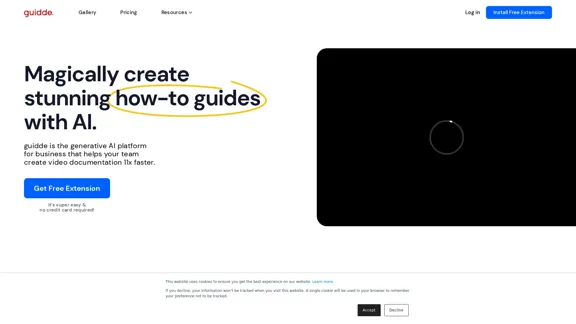
Guidde allows you to capture instant step-by-step videos and documents for anyone to create.
448.88 K
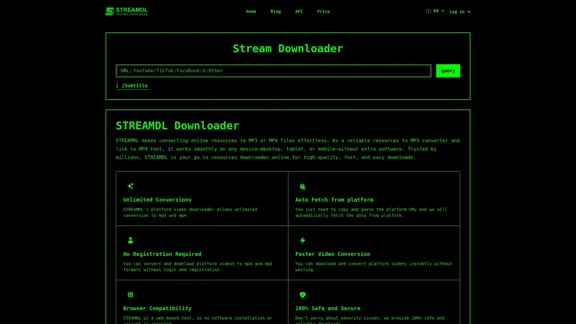
Free, the fastest, no ads, more resolution options. Paste a YouTube URL to download instantly. No need to download any plugins.
627
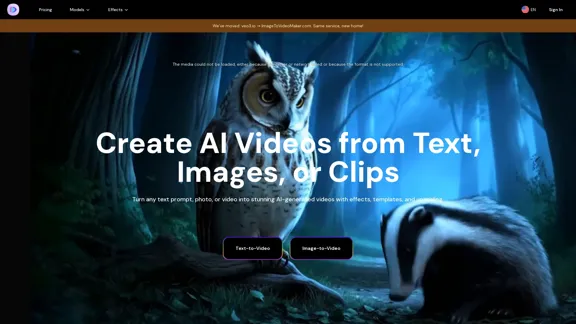
AI Video Generator – Create Videos from Text, Images, or Clips | Image-to-Video Maker
AI Video Generator – Create Videos from Text, Images, or Clips | Image-to-Video MakerGenerate AI videos from text, images, or video clips with the Image-to-Video Maker. Add effects, templates, and upscale to 4K—all in one powerful video platform.
1.06 K
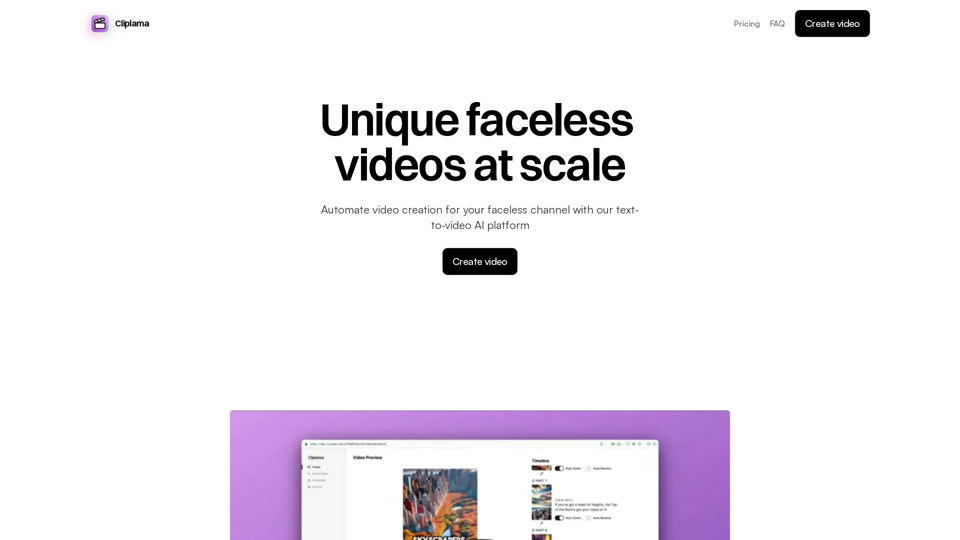
Automate Your Faceless Video Channel with AI Tired of spending hours creating videos? Let AI do the heavy lifting! * Generate scripts: Say goodbye to writer's block. AI can write engaging scripts for your videos on any topic. * Create voiceovers: Give your videos a professional voice with AI-generated voiceovers in multiple languages. * Produce stunning visuals: Use AI to generate captivating visuals, animations, and graphics to accompany your videos. * Edit and optimize: AI can automatically edit your videos, add music, transitions, and optimize them for different platforms. * Schedule and publish: Set it and forget it! AI can schedule and publish your videos to your chosen platforms. Start creating faceless videos effortlessly with the power of AI.
Automate Your Faceless Video Channel with AI Tired of spending hours creating videos? Let AI do the heavy lifting! * Generate scripts: Say goodbye to writer's block. AI can write engaging scripts for your videos on any topic. * Create voiceovers: Give your videos a professional voice with AI-generated voiceovers in multiple languages. * Produce stunning visuals: Use AI to generate captivating visuals, animations, and graphics to accompany your videos. * Edit and optimize: AI can automatically edit your videos, add music, transitions, and optimize them for different platforms. * Schedule and publish: Set it and forget it! AI can schedule and publish your videos to your chosen platforms. Start creating faceless videos effortlessly with the power of AI.Create videos with text and transform your ideas into amazing videos using pictures, GIFs, music, transitions, and captions. Boost your social media presence automatically, saving you time and money.
4.34 K

Create and dub videos instantly with AI – fast, easy, scalable.
Create and dub videos instantly with AI – fast, easy, scalable.Transform scripts and videos into content ready to share. Use voice cloning for dubbing, add subtitles, edit with B-roll footage, and personalize videos with templates, avatars, and human-like voices.
411.55 K