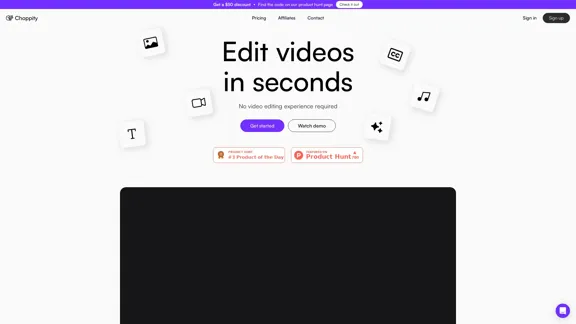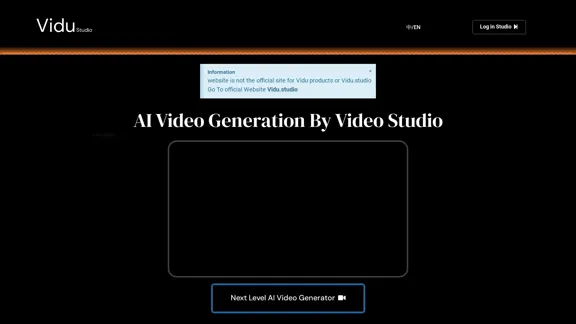Guidde is a generative AI platform that revolutionizes video documentation creation for businesses. It enables teams to capture and share knowledge through AI-generated video guides, making the documentation process 11 times faster than traditional methods. Guidde combines screen recording, AI-generated storylines, voiceovers, and professional design tools to create comprehensive, easy-to-follow guides for various purposes, including customer support, training, and onboarding.
Magically create video documentation with AI
Guidde allows you to capture instant step-by-step videos and documents for anyone to create.
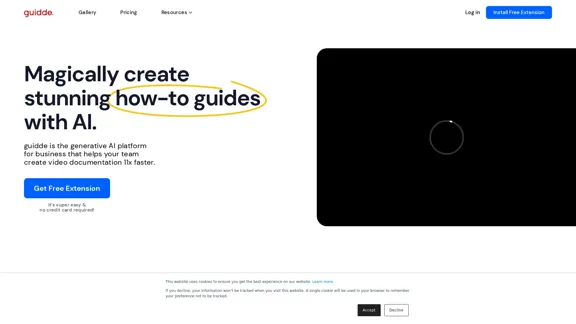
Introduction
Feature
Magic Capture
Guidde's browser extension allows users to easily record their screen workflows, capturing the necessary steps for documentation.
AI-generated Storylines
The platform automatically creates step-by-step descriptions of the recorded workflow, saving time and ensuring clarity.
AI-powered Voiceovers
Users can choose from over 100 different voices and languages for personalized narration, enhancing the guide's accessibility and engagement.
Professional Design Tools
Guidde offers a design editor with professional tools for enhancing visuals without requiring expert skills, allowing users to create visually appealing guides.
Smart Sharing Options
Completed guides can be shared via links or embedded in various platforms, facilitating easy distribution and integration into existing workflows.
Time-saving Solution
Guidde enables users to create documentation 11 times faster with AI assistance, significantly improving efficiency in knowledge sharing.
Versatility
The platform is suitable for various use cases, including customer support, employee training, and onboarding processes.
Customization
With over 100 voice options and languages available, Guidde offers extensive personalization capabilities to suit different audiences and brand requirements.
FAQ
How does Guidde's AI technology work?
Guidde utilizes advanced AI, including GPT technology, to automatically generate step-by-step descriptions of recorded workflows and create voiceovers, streamlining the documentation process.
Can I customize the appearance of my guides?
Yes, Guidde provides a design editor that allows you to enhance visuals and customize the look of your guides without requiring professional design skills, ensuring brand consistency and visual appeal.
Is Guidde suitable for large organizations?
Absolutely. Guidde is trusted by users and teams of all sizes, including enterprise-level organizations, for creating documentation, training materials, and customer support content, making it scalable for various business needs.
How does Guidde help reduce support tickets?
By creating clear, easy-to-follow video guides, Guidde helps users self-serve information, leading to a decrease in support tickets and improved customer satisfaction, ultimately reducing the workload on support teams.
Can I use Guidde for employee onboarding?
Yes, Guidde is excellent for creating onboarding materials, allowing new employees to quickly learn processes and workflows through interactive video guides, which can significantly improve the efficiency of the onboarding process.
Latest Traffic Insights
Monthly Visits
448.88 K
Bounce Rate
49.59%
Pages Per Visit
2.22
Time on Site(s)
75.36
Global Rank
113112
Country Rank
United States 69111
Recent Visits
Traffic Sources
- Social Media:3.76%
- Paid Referrals:1.02%
- Email:0.10%
- Referrals:7.48%
- Search Engines:38.52%
- Direct:49.12%
Related Websites
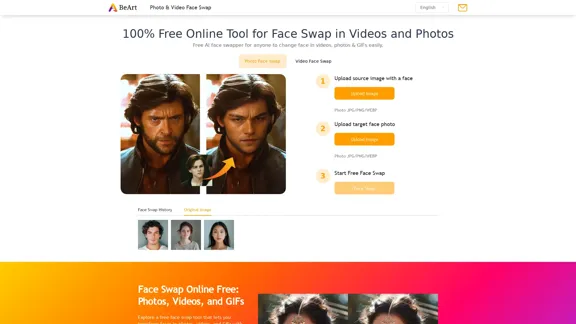
Free Online AI Face Swap for Images, Videos & GIFs
Free Online AI Face Swap for Images, Videos & GIFsTry the best free face swap for photos, videos, and GIFs. No download, no watermark—upload and swap faces in seconds. Perfect for deepfakes. Start now online!
999.81 K
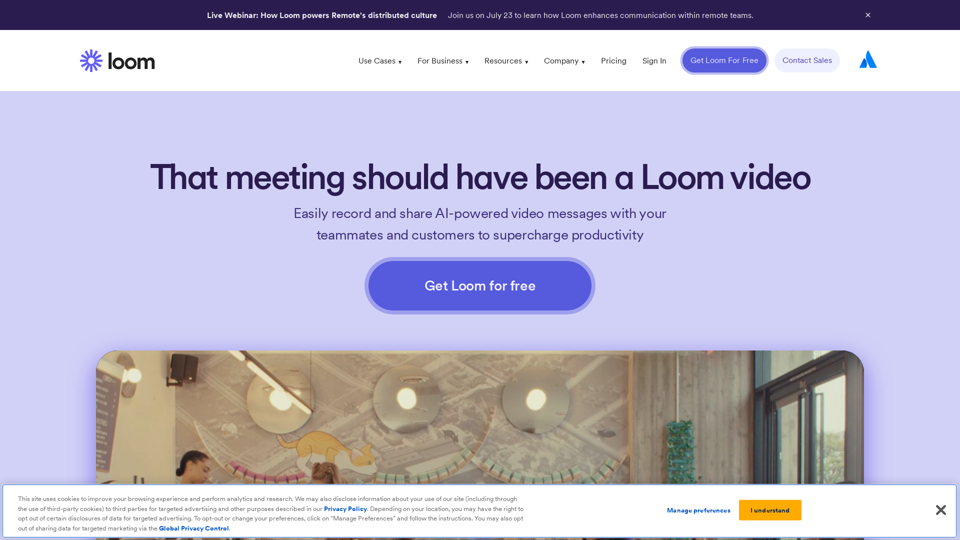
The best free online screen recording tool with advanced video editing and video storage, trusted by over 21 million people, offering easy sharing, is available from Loom.com.
17.73 M
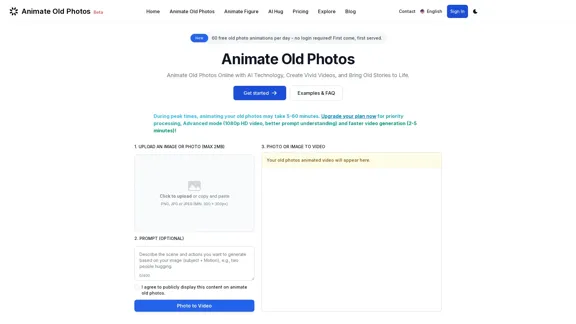
Animate Old Photos Online & Free | Revive Memories with AI
Animate Old Photos Online & Free | Revive Memories with AIAnimate old photos online with advanced AI. Transform your old photos into engaging videos. User-friendly with fast results! Bring old photos to life.
36.72 K
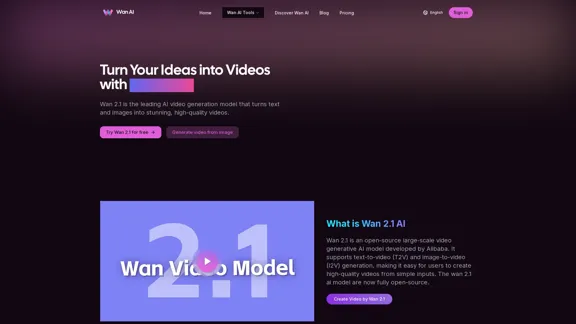
Wan 2.1 is an advanced AI video generation model by Alibaba. Create videos from text or images with Wan 2.1 AI.
1.14 K

Snapcut.ai - An AI-powered video editing tool that turns long videos into short, viral clips.
Snapcut.ai - An AI-powered video editing tool that turns long videos into short, viral clips.Easily create 15 short, shareable videos from a single long video. These ready-to-publish shorts are perfect for Facebook/Instagram Reels, TikTok, and YouTube Shorts. Just one click is all it takes!
10.66 K

JoggAI - AI Ad Generator to Create Videos Using URL
JoggAI - AI Ad Generator to Create Videos Using URLThe leading AI commercial generator. Jogg offers a diverse selection of templates and a user-friendly interface. Create your video ads quickly and effectively.
787.09 K