Fakeface is an AI-powered online tool that allows users to create personalized face swap videos, photos, and GIFs quickly and with high quality. It offers a free face swap service without the need for login, making it accessible for anyone looking to enhance their media content.
Free Unlimited AI Face Swap for Videos, Photos & GIFs
Free Online AI Face Swap for Videos, Photos & GIFs – No Login Needed! Swap faces instantly with high-quality results. Try it now!

Introduction
Feature
-
Free Unlimited Face Swap
Users can create unlimited face swaps for videos, photos, and GIFs without any login requirements. Supported formats include MP4, JPEG, PNG, WEBM, MOV, BMP, and GIF.
-
Efficient Speed
The AI model and agile computing technology enable face swaps to be completed up to 5 times faster than traditional methods.
-
Top-Notch Quality
The tool ensures high-quality face swaps that are free from blur or distortion, providing results that look authentic.
-
Proprietary Face Swap Technology
Developed over years, the AI model is supported by robust cloud clusters, delivering exceptional face swap results.
-
Seamless Face Swaps Across Media
Users can achieve flawless face swaps across various media types, including videos, photos, and GIFs.
-
Privacy Protection
Fakeface prioritizes user privacy, ensuring that personal data remains secure and inaccessible to others.
-
Preview Before Swap
Users can preview their face swap creations before finalizing, ensuring satisfaction with the results.
How to Use?
- Start by visiting the Fakeface website.
- Choose the type of media you want to swap faces in (video, photo, or GIF).
- Upload your media file and a clear facial photo.
- Follow the prompts to create your face swap masterpiece.
- Preview your creation before finalizing to ensure it meets your expectations.
FAQ
What is Fakeface?
Fakeface is an AI-powered online tool designed for creating personalized face swap videos, photos, and GIFs quickly and efficiently.
How does Fakeface work?
Users upload their media files and a facial photo, and the AI processes this information to create a seamless face swap in a matter of minutes.
Can I use the face swaps created by Fakeface for my projects?
Yes, the face swaps generated by Fakeface can be used for personal or commercial projects, depending on the terms of service.
How is Fakeface different from other face swap tools?
Fakeface utilizes proprietary AI technology that enhances speed and quality, making it a leader in the face swap market.
Is there a cost associated with using Fakeface?
Fakeface offers a free face swap service, along with a Pro version that may include additional features.
Price
| Plan | Price |
|---|---|
| Free Plan | $0/month |
| Face Swap Pro | Pricing varies |
The price is for reference only, please refer to the latest official data for actual information.
Evaluation
- Fakeface excels in providing a user-friendly interface and quick processing times, making it accessible for users of all skill levels.
- The quality of face swaps is impressive, with results that often exceed expectations.
- However, the tool may benefit from additional features or customization options to cater to more advanced users.
- While the free version is robust, offering a Pro plan could attract users looking for enhanced capabilities.
- Overall, Fakeface is a strong contender in the face swap market, but continuous updates and feature expansions will be essential to maintain its competitive edge.
Latest Traffic Insights
Monthly Visits
63.49 K
Bounce Rate
38.08%
Pages Per Visit
5.82
Time on Site(s)
104.85
Global Rank
349961
Country Rank
India 88521
Recent Visits
Traffic Sources
- Social Media:2.94%
- Paid Referrals:0.88%
- Email:0.10%
- Referrals:8.45%
- Search Engines:52.54%
- Direct:35.04%
Related Websites
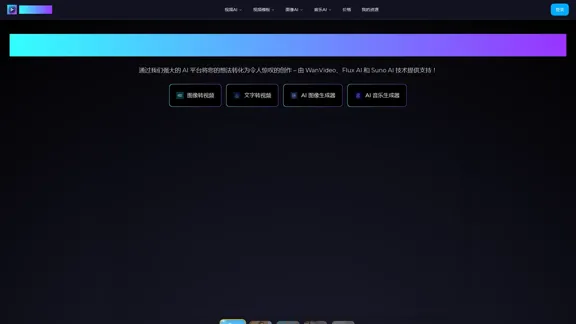
WanVideo AI: All-in-One AI Image, Music, and Video Generator
WanVideo AI: All-in-One AI Image, Music, and Video GeneratorCreate professional-quality videos, images, and music using WanVideo AI. Powered by Alibaba's Wan2.1, Flux AI, and Suno AI technologies. Try our all-in-one AI creative platform for free!
16.34 K
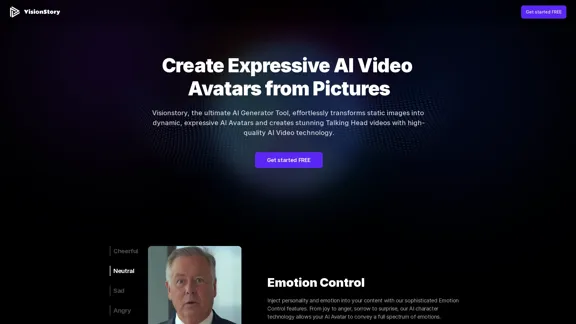
Create high-quality AI video avatars from your photos with our AI Text to Video and AI Image to Video generators. Upload your picture, input text or voice, and watch your AI character come to life with realistic expressions and voice cloning. Perfect for AI faces, talking heads, and more. Experience fast and expressive AI video creation comparable to Sora, Kling, Runway, Viggle and more.
163.64 K
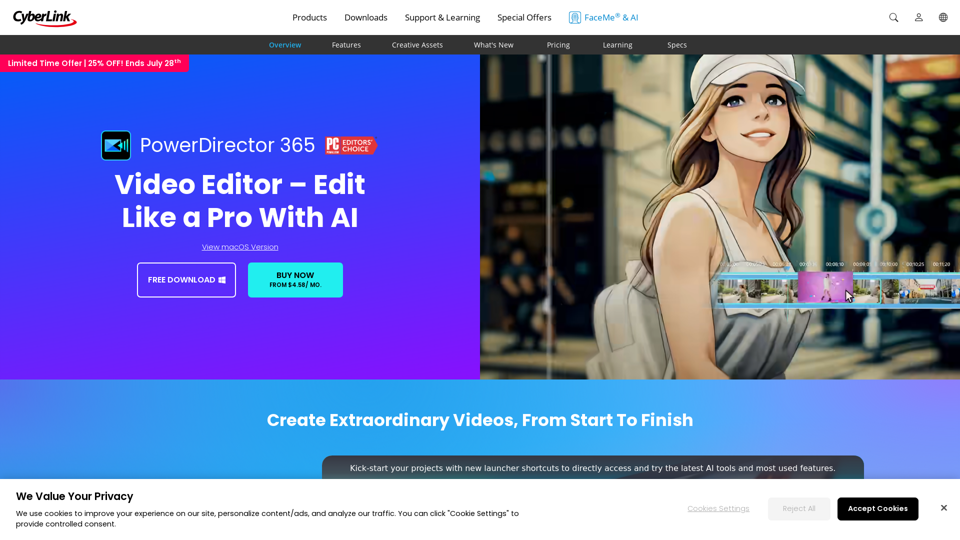
PowerDirector Video Editor - Edit Like a Pro With AI
PowerDirector Video Editor - Edit Like a Pro With AIPCMag's top-rated video editor. Effortlessly produce videos using AI tools of studio quality, templates, visual effects, and stock content. Download for free now!
4.85 M
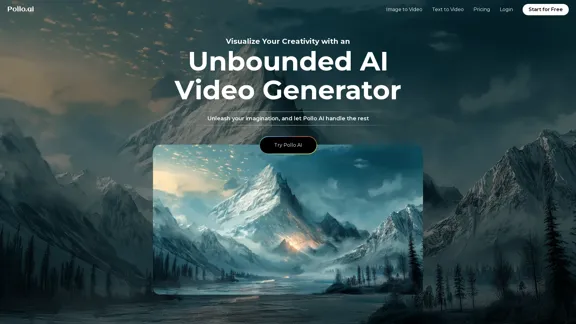
AI Video Generator: Create Realistic/Imaginary HD Videos | Pollo AI
AI Video Generator: Create Realistic/Imaginary HD Videos | Pollo AIUse Pollo AI, the industry-leading AI video generator, to create videos with text prompts, images, or videos. Turn your ideas into videos with high resolution and quality.
6.29 M
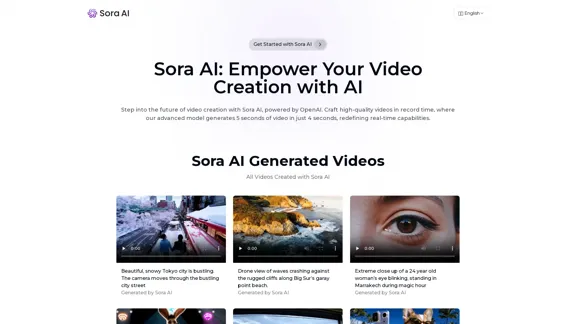
Sora AI: AI Video Generator Redefining Visual Storytelling
Sora AI: AI Video Generator Redefining Visual StorytellingLet your creativity flow with Sora AI, the AI video generator that effortlessly transforms your text and images into visually stunning videos, providing a new dimension in creative expression.
625
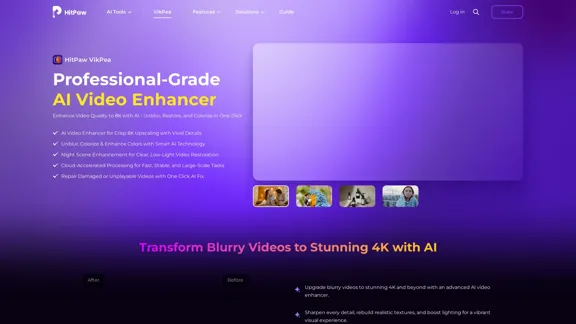
HitPaw VikPea (formerly HitPaw Video Enhancer) is an AI video quality enhancer that helps upscale videos to 8K and improve video quality. It specializes in 8K AI video enhancement.
1.86 M
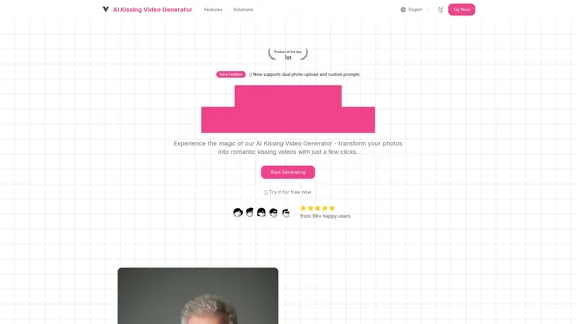
Free AI Kissing Video Generator | AI Kiss Video Generator
Free AI Kissing Video Generator | AI Kiss Video GeneratorAI Kissing Video Generator Free is an AI-powered tool that allows you to upload two photos and use custom prompts to animate your images.
399
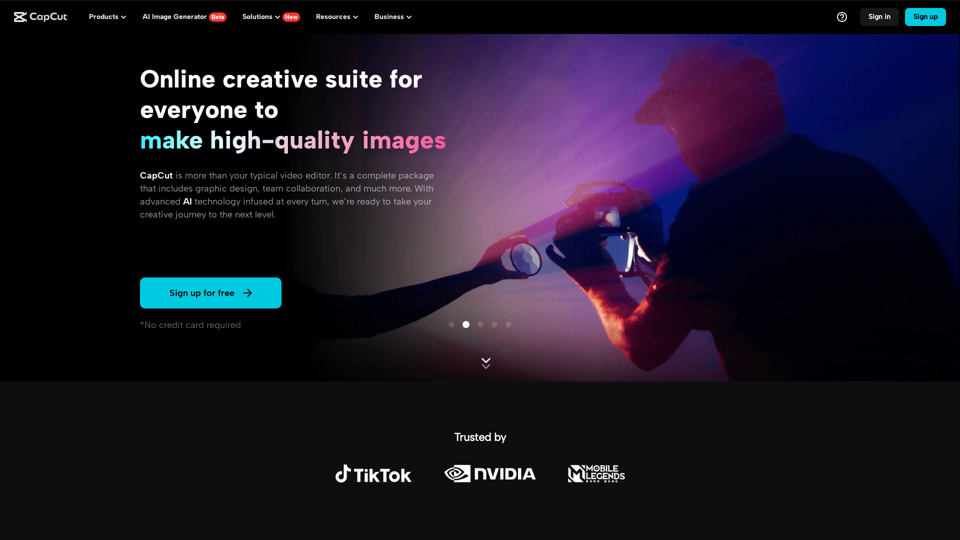
CapCut | All-in-one video editor & graphic design tool powered by AI
CapCut | All-in-one video editor & graphic design tool powered by AICapCut is an all-in-one creative platform powered by AI that enables video editing and image design on browsers, Windows, Mac, Android, and iOS.
39.44 M