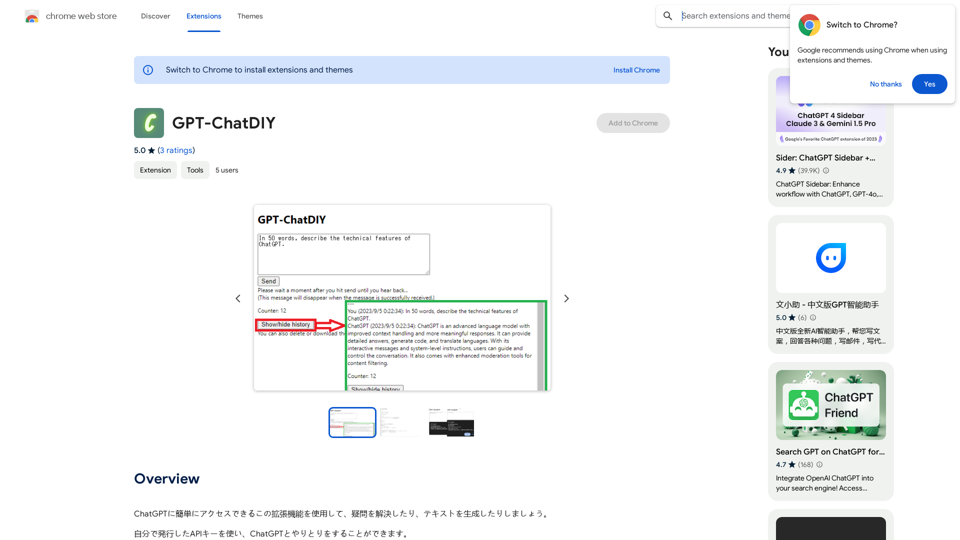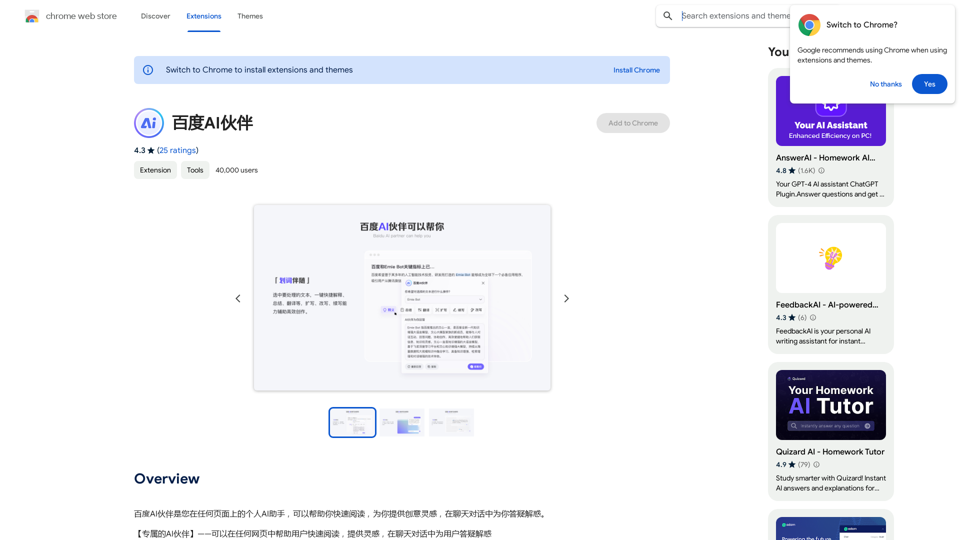Productivity - AI Contract Management
Clarisign – AI-Powered Contract Automation and Digital Signing and Other AI Tools AI Contract Management
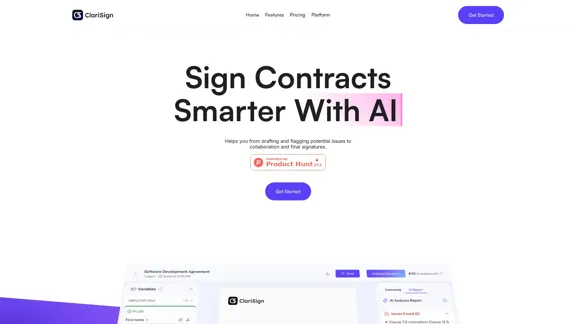
Clarisign – AI-Powered Contract Automation and Digital Signing
Clarisign – AI-Powered Contract Automation and Digital SigningClarisign is an innovative, AI-powered solution that transforms how businesses create, edit, and sign documents. Tired of spending days drafting contracts and duplicating data across multiple forms? Our platform automates the entire contract lifecycle, generating smart, customizable templates from your existing documents and using intelligent autofill to eliminate repetitive manual entry. With Clarisign, you can instantly analyze contracts for risks, receive plain-language explanations for complex legal terms, and sign documents securely—all in minutes. Designed for real estate agents, solo attorneys, small law firms, and busy professionals, Clarisign streamlines your workflow, cutting approval times by half and reducing costly errors. Experience the future of contract management and digital signing. Join our waitlist to gain early access and start saving valuable time on every transaction. Clarisign is your one-stop solution for effortless document automation, seamless collaboration, and integrated e-signatures—powered by advanced artificial intelligence.
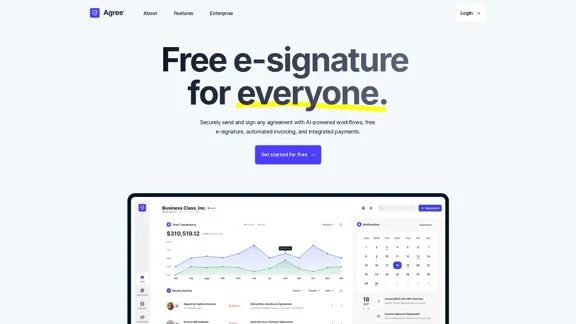
Securely send and sign AI-powered agreements with collaborative workflows, automated invoicing, integrated payments, and free e-signature.
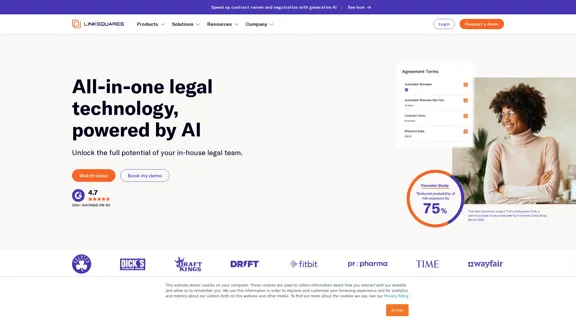
AI-Powered Contract Management for Legal Teams | LinkSquares
AI-Powered Contract Management for Legal Teams | LinkSquaresLegal teams depend on LinkSquares for effortless agreement drafting, reviewing, and execution using AI-powered contract lifecycle management and project management software.
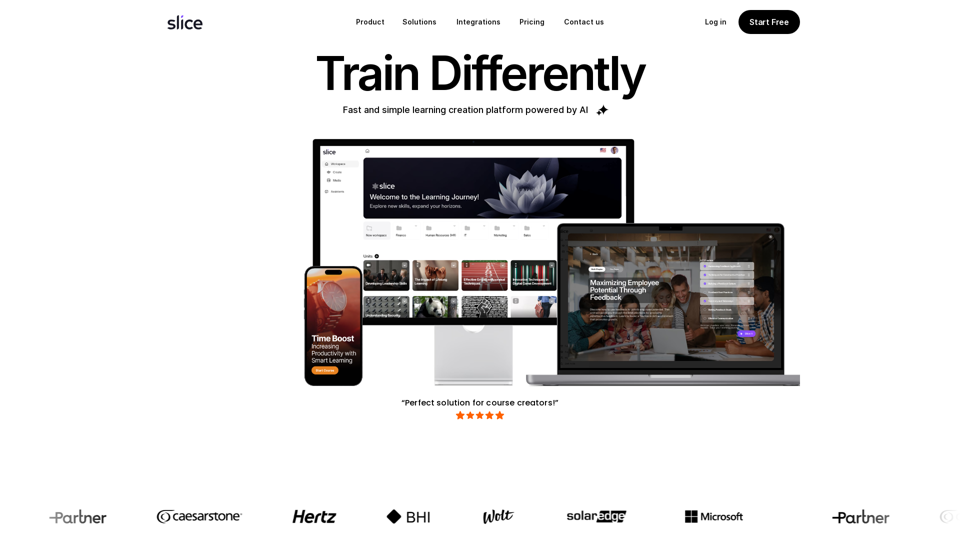
Slice Knowledge AI Content Creation for Learning This is a powerful tool for educators and learners alike. Here's how it works: * Input: You provide Slice Knowledge with a topic or concept. * Output: Slice Knowledge generates various types of educational content, including: * Summarized Text: Concise overviews of the topic. * Flashcards: Ideal for memorizing key terms and definitions. * Quizzes: Test your understanding with interactive questions. * Lesson Plans: Structured learning materials for teachers. * Dialogue: Engage in conversations with AI to explore the topic further. Benefits: * Personalized Learning: Slice Knowledge adapts to your learning style and pace. * Engaging Content: Interactive formats keep you motivated and interested. * Time-Saving: Quickly create high-quality learning materials. * Accessibility: Makes learning more accessible to everyone. Let Slice Knowledge help you unlock the power of AI-powered learning!
Slice Knowledge AI Content Creation for Learning This is a powerful tool for educators and learners alike. Here's how it works: * Input: You provide Slice Knowledge with a topic or concept. * Output: Slice Knowledge generates various types of educational content, including: * Summarized Text: Concise overviews of the topic. * Flashcards: Ideal for memorizing key terms and definitions. * Quizzes: Test your understanding with interactive questions. * Lesson Plans: Structured learning materials for teachers. * Dialogue: Engage in conversations with AI to explore the topic further. Benefits: * Personalized Learning: Slice Knowledge adapts to your learning style and pace. * Engaging Content: Interactive formats keep you motivated and interested. * Time-Saving: Quickly create high-quality learning materials. * Accessibility: Makes learning more accessible to everyone. Let Slice Knowledge help you unlock the power of AI-powered learning!Use artificial intelligence to make learning interactive and turn unchanging information into a format that works with SCORM.
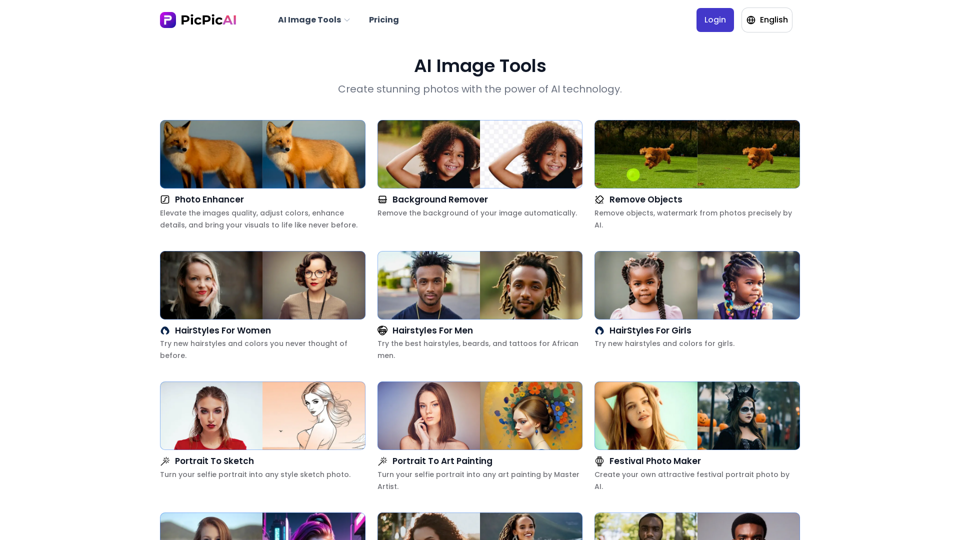
- Remove Background - Photo Enhancer - Photo Upscaler - Change Background Color - Restore Old Photos - Colorize Photos - Compress Photos - Photo Retouch
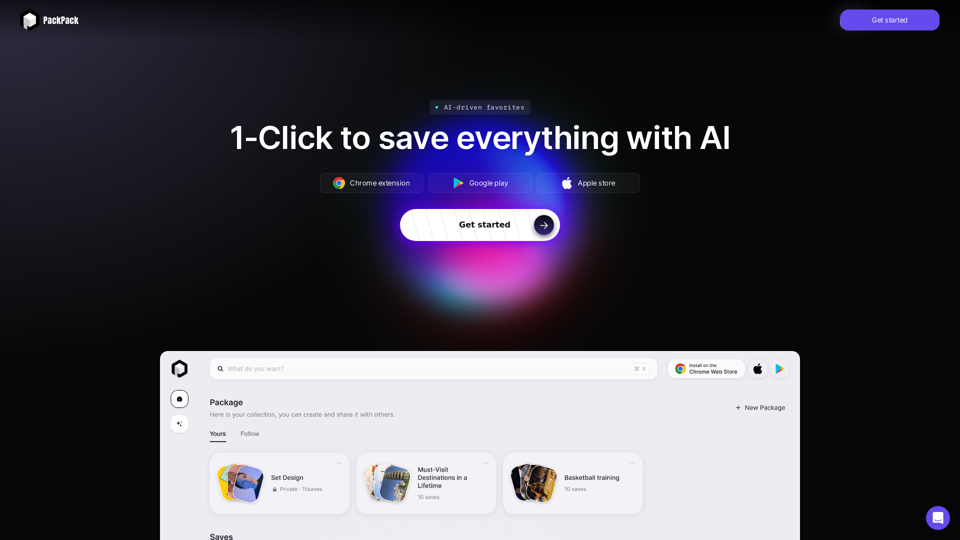
Save any webpage with one click and explore it with AI. Quickly get the main points with AI summaries and find new understandings with AI-powered question and answer.
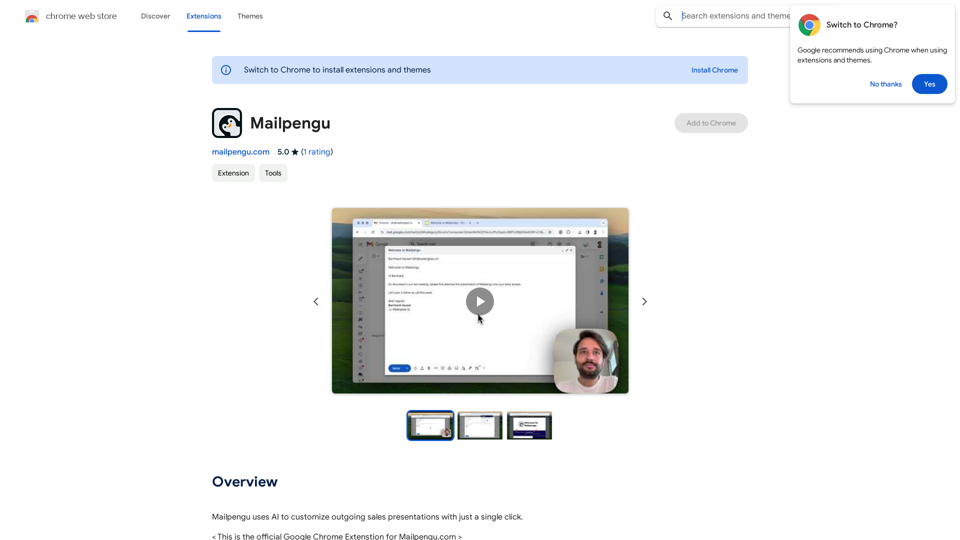
Mailpengu uses artificial intelligence to customize outgoing sales presentations with just one click.
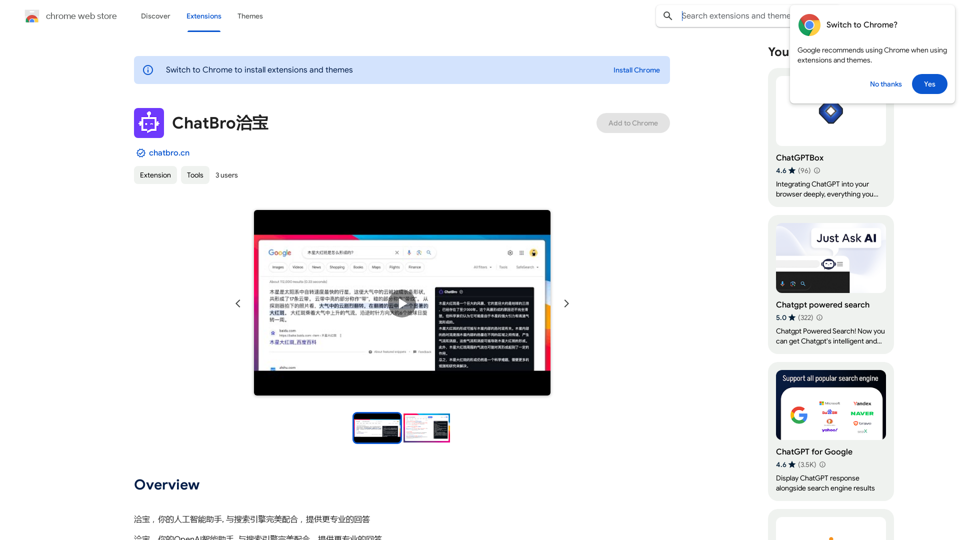
ChatBao, your AI assistant, works perfectly with search engines to provide more professional answers.

Hints Playbook AI This playbook provides guidance on how to effectively use hints to improve the performance of AI models. Understanding Hints Hints are additional pieces of information provided to an AI model to guide its output. They can take various forms, such as: * Textual prompts: Direct instructions or suggestions. * Examples: Demonstrating the desired output format or style. * Constraints: Specifying limitations or boundaries for the response. Types of Hints * Zero-shot: Hints are provided without any examples. * Few-shot: A small number of examples are given to illustrate the desired output. * Fine-tuning: Hints are incorporated into the training data to adjust the model's behavior. Best Practices for Using Hints * Be specific: Clearly articulate what you want the AI to do. * Provide context: Give the model enough background information to understand the task. * Use examples: Demonstrate the desired output format or style. * Iterate and refine: Experiment with different types and formats of hints to find what works best. * Evaluate results: Assess the quality of the AI's output and adjust hints accordingly.
Hints Playbook AI This playbook provides guidance on how to effectively use hints to improve the performance of AI models. Understanding Hints Hints are additional pieces of information provided to an AI model to guide its output. They can take various forms, such as: * Textual prompts: Direct instructions or suggestions. * Examples: Demonstrating the desired output format or style. * Constraints: Specifying limitations or boundaries for the response. Types of Hints * Zero-shot: Hints are provided without any examples. * Few-shot: A small number of examples are given to illustrate the desired output. * Fine-tuning: Hints are incorporated into the training data to adjust the model's behavior. Best Practices for Using Hints * Be specific: Clearly articulate what you want the AI to do. * Provide context: Give the model enough background information to understand the task. * Use examples: Demonstrate the desired output format or style. * Iterate and refine: Experiment with different types and formats of hints to find what works best. * Evaluate results: Assess the quality of the AI's output and adjust hints accordingly.Hints automatically updates CRM fields from video calls. Keep your CRM up-to-date.