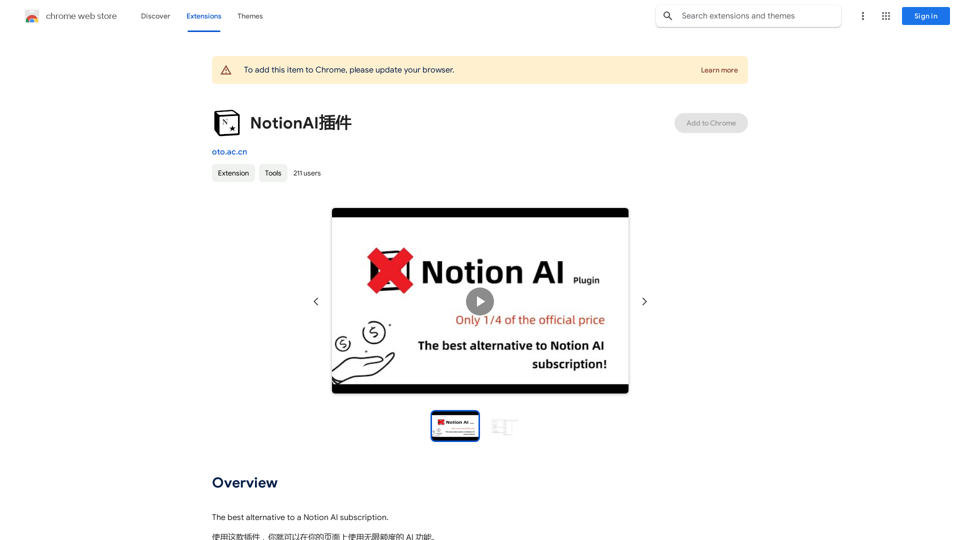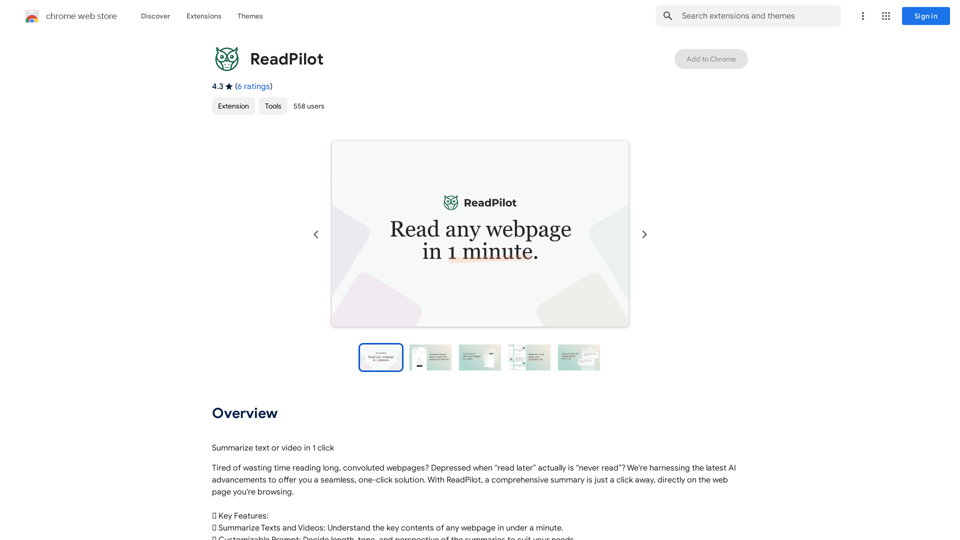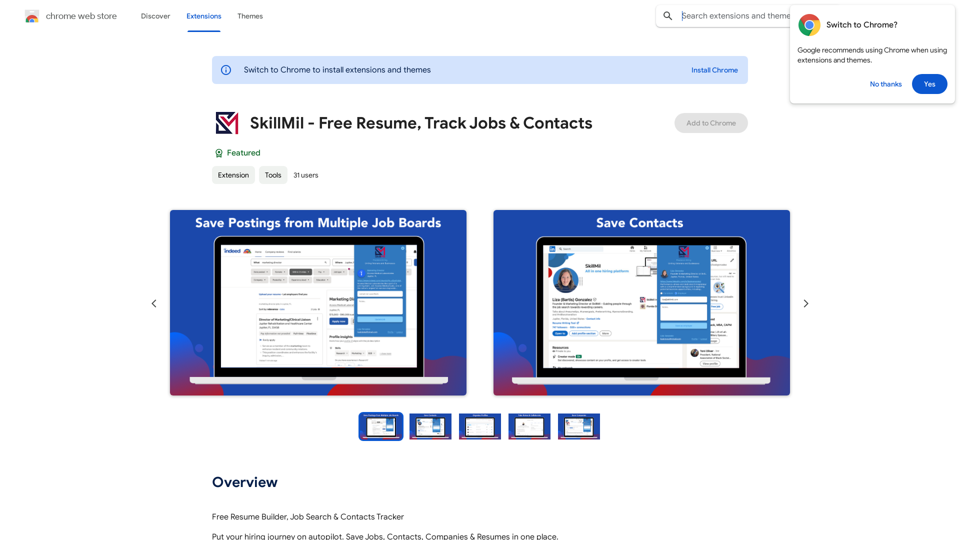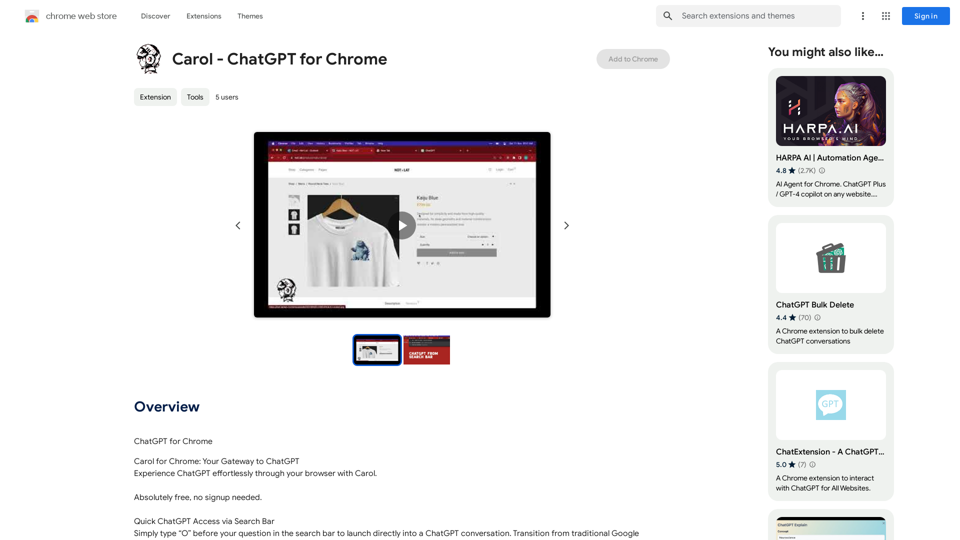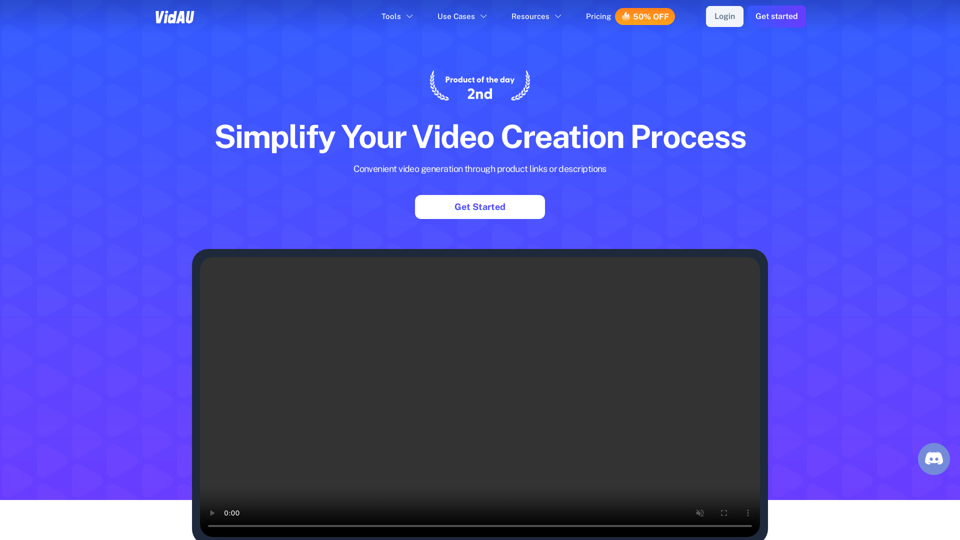Mailpengu is a Google Chrome Extension designed to enhance Gmail functionality for sales professionals. It integrates AI technology to streamline the process of creating and sending customized sales presentations directly from Gmail. By automating recipient information inclusion and offering tracking features, Mailpengu aims to significantly reduce the time spent on preparing individual presentations, potentially saving users up to 50% of their usual preparation time.
Mailpengu
Mailpengu uses artificial intelligence to customize outgoing sales presentations with just one click.
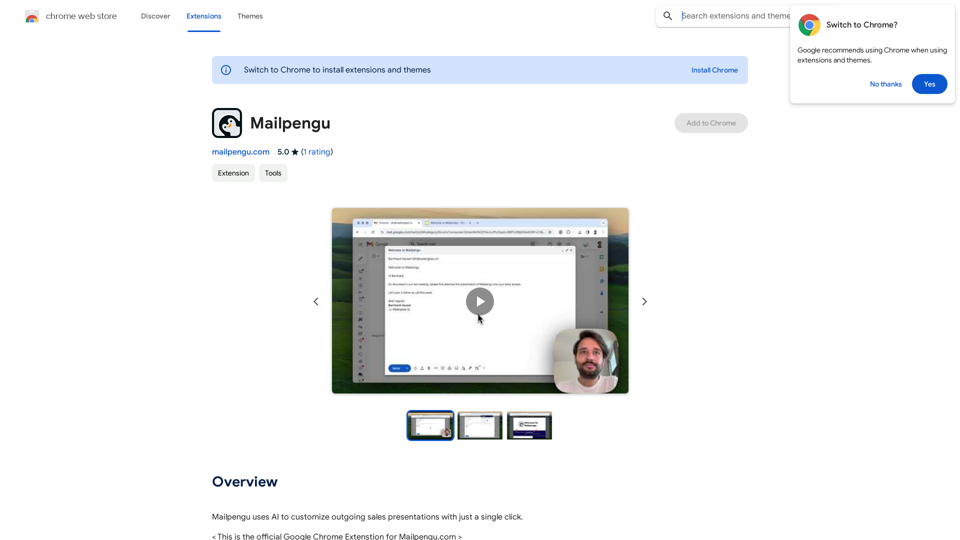
Introduction
Feature
AI-Powered Customization
Mailpengu's AI technology automatically adds recipient-specific information to your presentations, including the recipient's name, company description, and company logo. This feature ensures personalized content delivery with minimal manual input.
One-Click Integration
The extension adds a button to Gmail, allowing users to insert a customized sales presentation into their email with just a single click. This seamless integration simplifies the workflow for sales professionals.
Link Tracking
Users receive notifications when recipients click on links within the sent presentations. This feature provides valuable insights into recipient engagement and helps in follow-up strategies.
Presentation Protection
Mailpengu offers an invisible watermarking feature to safeguard presentations against unauthorized use or distribution, adding an extra layer of security to your sales materials.
Easy Setup and Use
The extension can be quickly installed on Google Chrome, and its user-friendly interface allows for easy navigation and utilization of its features directly within Gmail.
Flexible Pricing Options
Mailpengu provides both a free version with basic features and a paid subscription model offering extended functionality, catering to different user needs and budgets.
FAQ
How does Mailpengu's AI technology work?
Mailpengu utilizes machine learning algorithms to analyze and customize sales presentations. The AI processes recipient information and integrates it seamlessly into the presentation, enhancing personalization and relevance.
Is Mailpengu secure to use?
Yes, Mailpengu prioritizes security by using HTTPS encryption to protect user data. This ensures that your information and sales materials remain confidential and secure during transmission and storage.
Can I cancel my subscription to Mailpengu?
Absolutely. Users have the flexibility to cancel their paid subscription at any time. After cancellation, you can continue using the free version of Mailpengu with its basic feature set.
Latest Traffic Insights
Monthly Visits
193.90 M
Bounce Rate
56.27%
Pages Per Visit
2.71
Time on Site(s)
115.91
Global Rank
-
Country Rank
-
Recent Visits
Traffic Sources
- Social Media:0.48%
- Paid Referrals:0.55%
- Email:0.15%
- Referrals:12.81%
- Search Engines:16.21%
- Direct:69.81%
Related Websites
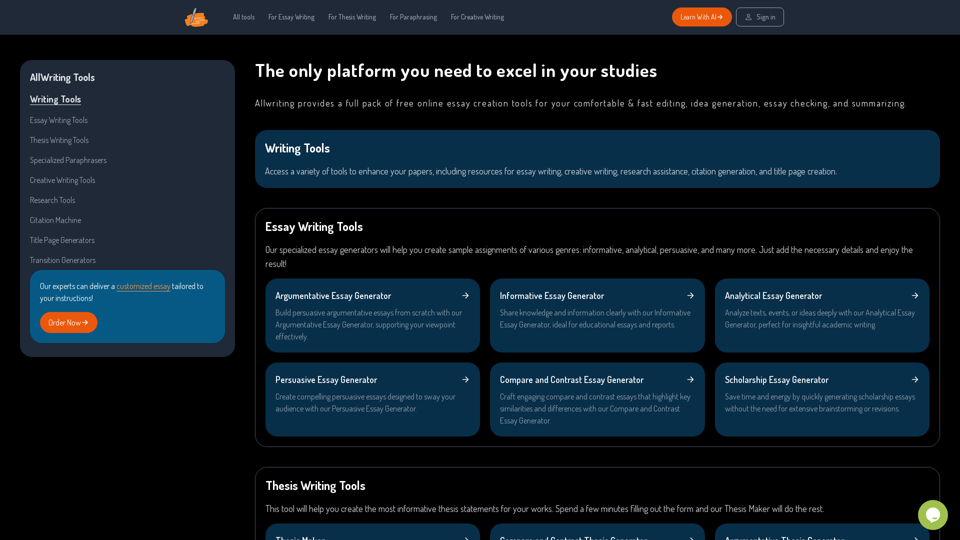
The Only Platform You Need to Excel in Your Studies | AllWriting
The Only Platform You Need to Excel in Your Studies | AllWritingAllwriting provides a full pack of free online essay creation tools for your comfortable & fast editing, idea generation, essay checking, and summarizing.
638
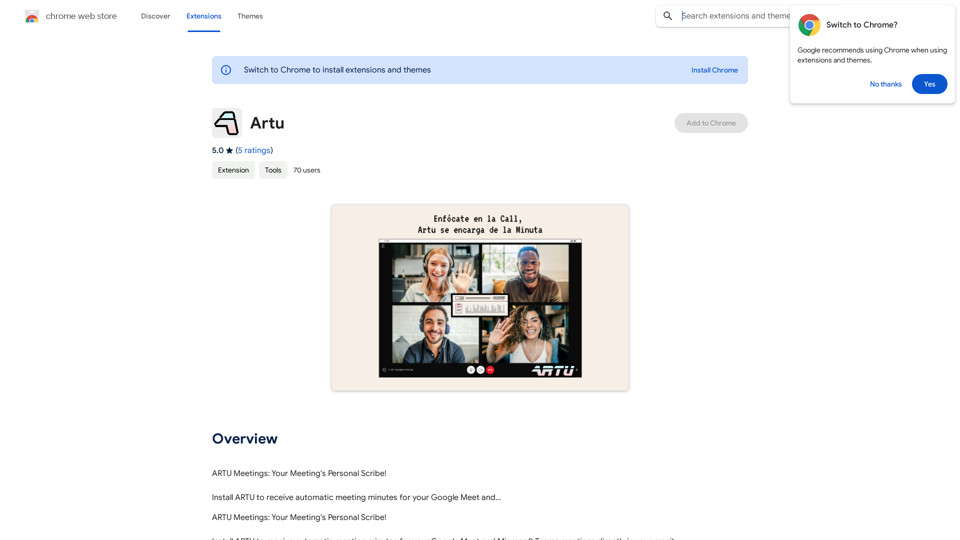
ARTU Meetings: Your Meeting's Personal Scribe! Install ARTU to receive automatic meeting minutes for your Google Meet and...
193.90 M

Display a list of Bilibili video subtitles, allowing you to click to jump and download subtitles, and supporting translation and summary of subtitles!
193.90 M