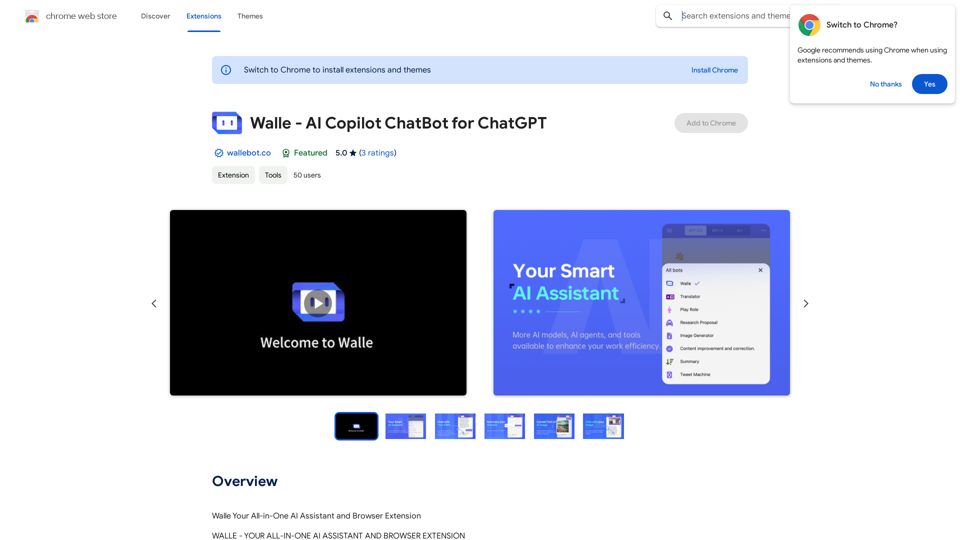Mailpengu is a Google Chrome Extension designed to enhance Gmail functionality for sales professionals. It integrates AI technology to streamline the process of creating and sending customized sales presentations directly from Gmail. By automating recipient information inclusion and offering tracking features, Mailpengu aims to significantly reduce the time spent on preparing individual presentations, potentially saving users up to 50% of their usual preparation time.
Mailpengu
Mailpengu uses artificial intelligence to customize outgoing sales presentations with just one click.
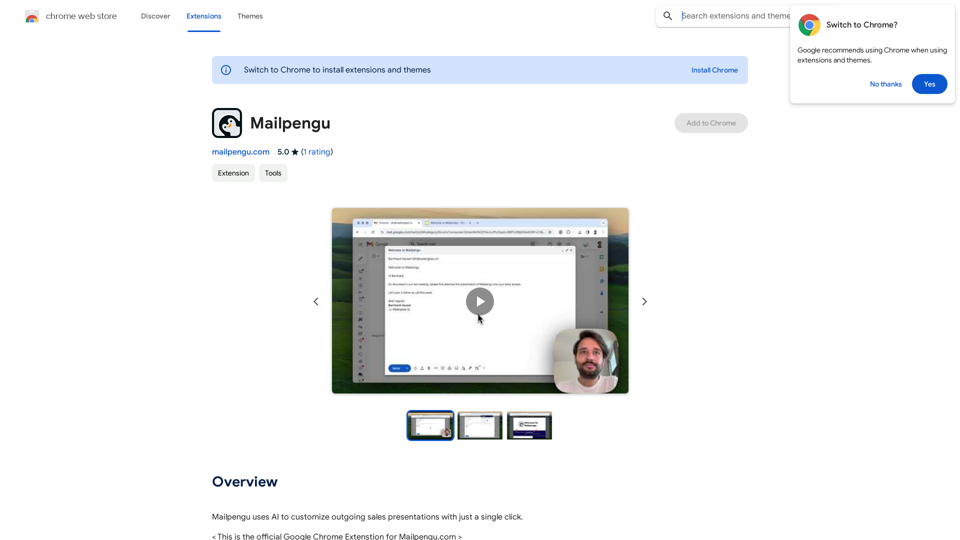
Introduction
Feature
AI-Powered Customization
Mailpengu's AI technology automatically adds recipient-specific information to your presentations, including the recipient's name, company description, and company logo. This feature ensures personalized content delivery with minimal manual input.
One-Click Integration
The extension adds a button to Gmail, allowing users to insert a customized sales presentation into their email with just a single click. This seamless integration simplifies the workflow for sales professionals.
Link Tracking
Users receive notifications when recipients click on links within the sent presentations. This feature provides valuable insights into recipient engagement and helps in follow-up strategies.
Presentation Protection
Mailpengu offers an invisible watermarking feature to safeguard presentations against unauthorized use or distribution, adding an extra layer of security to your sales materials.
Easy Setup and Use
The extension can be quickly installed on Google Chrome, and its user-friendly interface allows for easy navigation and utilization of its features directly within Gmail.
Flexible Pricing Options
Mailpengu provides both a free version with basic features and a paid subscription model offering extended functionality, catering to different user needs and budgets.
FAQ
How does Mailpengu's AI technology work?
Mailpengu utilizes machine learning algorithms to analyze and customize sales presentations. The AI processes recipient information and integrates it seamlessly into the presentation, enhancing personalization and relevance.
Is Mailpengu secure to use?
Yes, Mailpengu prioritizes security by using HTTPS encryption to protect user data. This ensures that your information and sales materials remain confidential and secure during transmission and storage.
Can I cancel my subscription to Mailpengu?
Absolutely. Users have the flexibility to cancel their paid subscription at any time. After cancellation, you can continue using the free version of Mailpengu with its basic feature set.
Latest Traffic Insights
Monthly Visits
193.90 M
Bounce Rate
56.27%
Pages Per Visit
2.71
Time on Site(s)
115.91
Global Rank
-
Country Rank
-
Recent Visits
Traffic Sources
- Social Media:0.48%
- Paid Referrals:0.55%
- Email:0.15%
- Referrals:12.81%
- Search Engines:16.21%
- Direct:69.81%
Related Websites
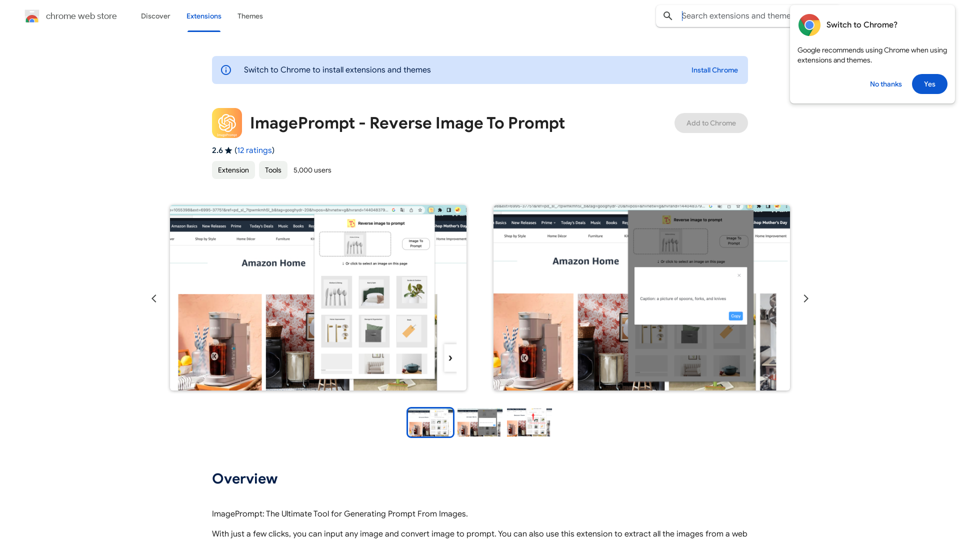
ImagePrompt - Reverse Image To Prompt This tool takes an image as input and generates a textual description (prompt) that can be used to recreate the image using text-to-image AI models.
ImagePrompt - Reverse Image To Prompt This tool takes an image as input and generates a textual description (prompt) that can be used to recreate the image using text-to-image AI models.ImagePrompt: The Ultimate Tool for Generating Prompts From Images.
193.90 M
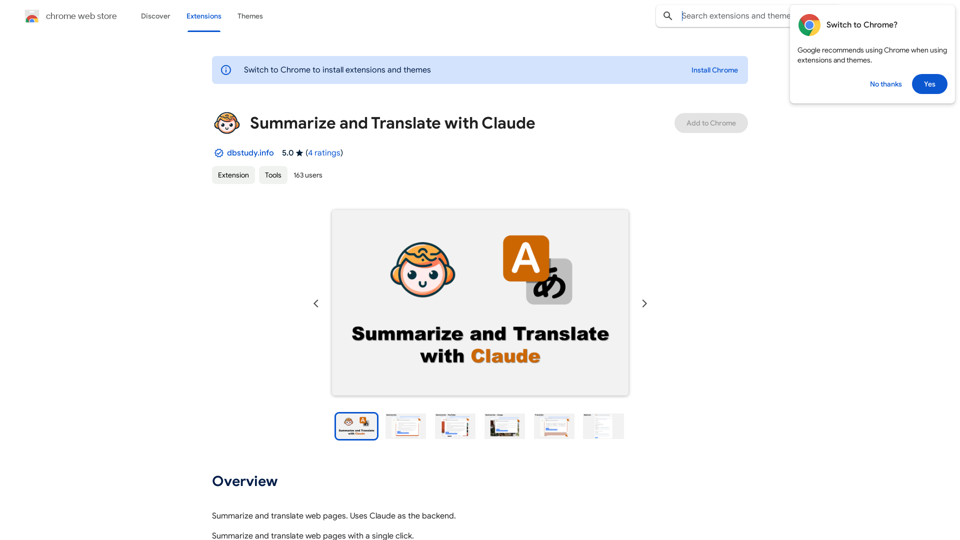
Please provide me with the text you'd like me to summarize and translate. I'm ready! 😊
Please provide me with the text you'd like me to summarize and translate. I'm ready! 😊I can help you with that! Just paste the web page URL here, and I'll use Claude's powerful abilities to: * Summarize the main points of the page in clear, concise language. * Translate the entire page into English for you. Let me know if you have a page you'd like me to work on!
193.90 M
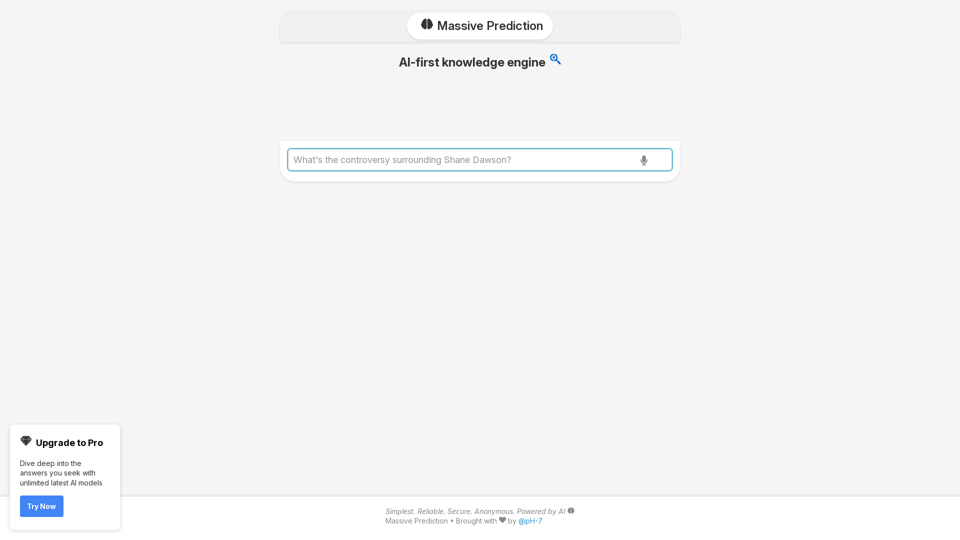
An AI-powered search engine that provides immediate answers to your most important questions.
An AI-powered search engine that provides immediate answers to your most important questions.MassivePrediction: A specialized AI search engine that is always available and runs directly in your browser. It instantly retrieves highly relevant content from the internet that was created by AI.
0

Translation Methods: Comparative Translation & Immersive AI Translation
Translation Methods: Comparative Translation & Immersive AI TranslationProvide users with better AI translation and a more fluent reading experience.
193.90 M
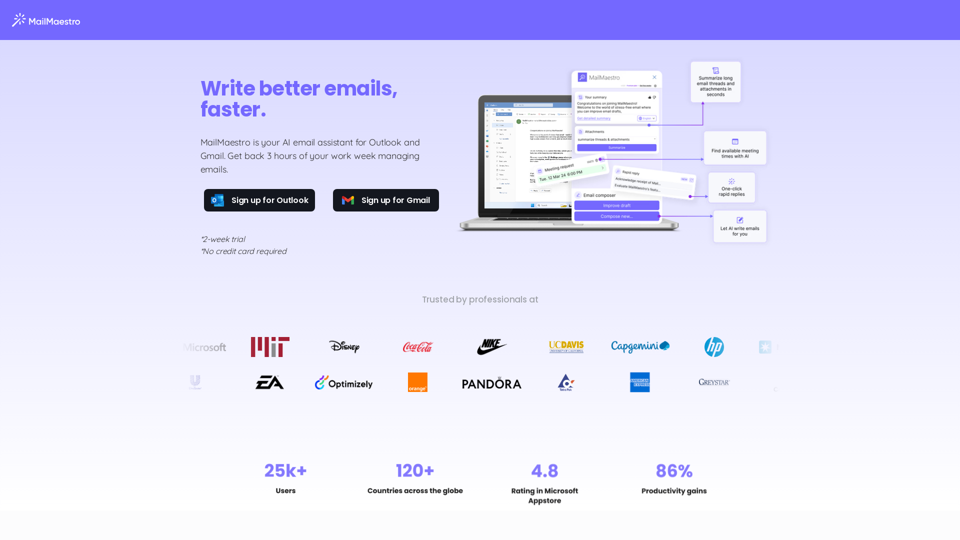
Enhance your email productivity with MailMaestro. Enjoy AI-assisted email summaries, unique style personalization, and top-quality drafts. Check our features today!
222.20 K
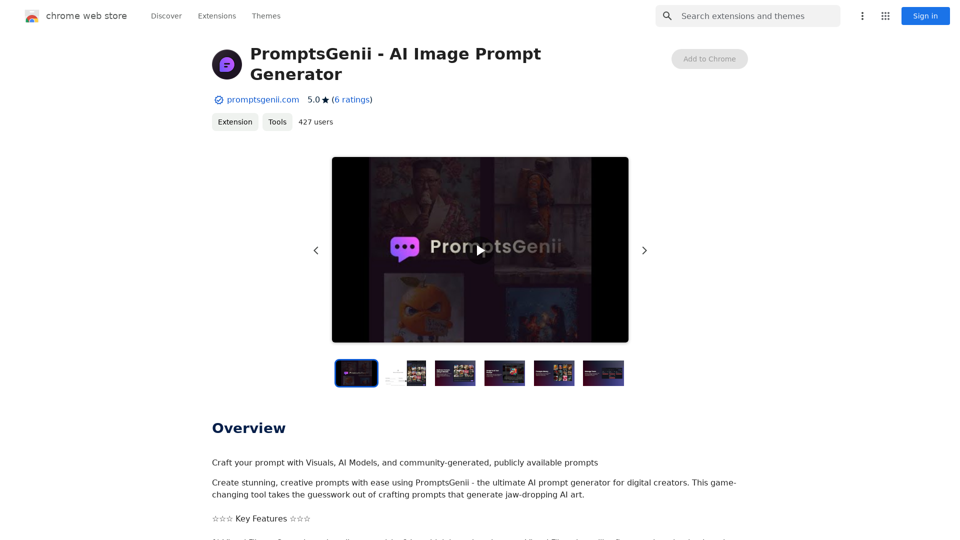
Let's Get Creative! 🎨🧠💬 Imagine this: * A bustling cityscape at night, bathed in neon lights. 🌃✨ * A majestic dragon soaring through a storm-ridden sky. 🐉⛈️ * A whimsical forest filled with talking animals and glowing mushrooms. 🍄🐿️ Now, let's bring these visions to life using: * Powerful AI image generation models like DALL-E 2 or Midjourney. 🤖🖼️ * Community-generated prompts from platforms like Reddit or GitHub. 🗣️💡 Here are some examples to spark your imagination: * "A cyberpunk cityscape with flying cars and holographic advertisements, rendered in the style of Blade Runner." 🌃🚗 * "A majestic dragon with emerald scales and sapphire eyes, perched atop a mountain peak, surrounded by swirling clouds." 🐉⛰️ * "A whimsical forest clearing with glowing mushrooms, a babbling brook, and a friendly talking squirrel." 🍄🐿️ Let's collaborate and explore the endless possibilities of AI-powered creativity! 🚀✨
193.90 M
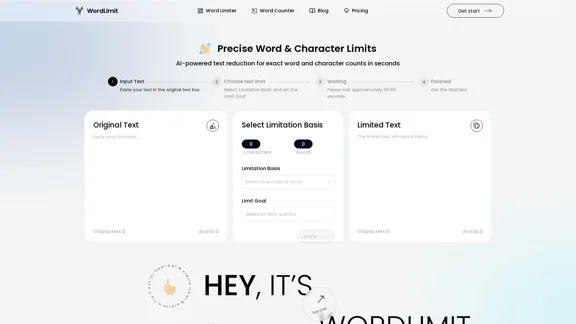
AI Text Shortener | Precise Text Adjuster | WordLimiter
AI Text Shortener | Precise Text Adjuster | WordLimiterWordLimit helps you to shorten your text precisely without losing key information and your unique writing style. Feel free to use it because it will never make your Human-Written content become AI-Written!
834