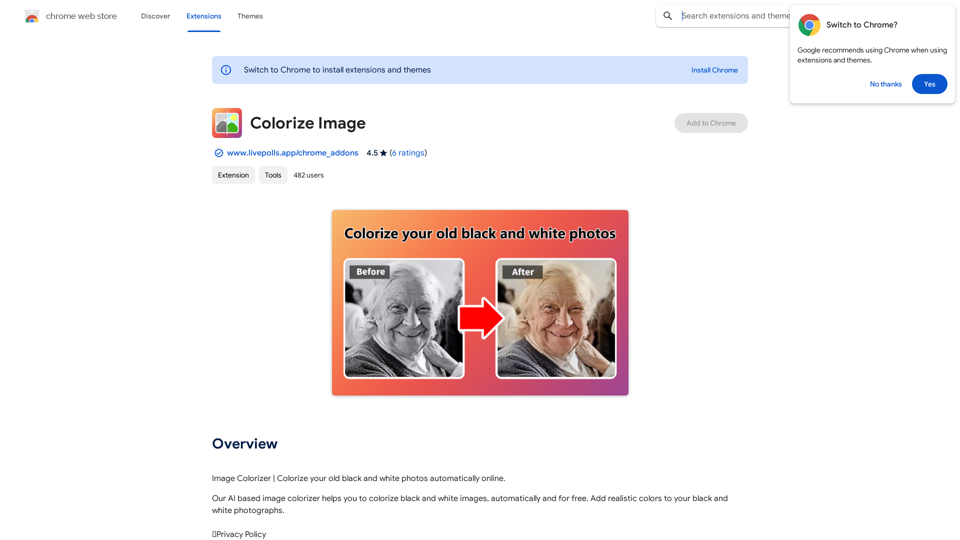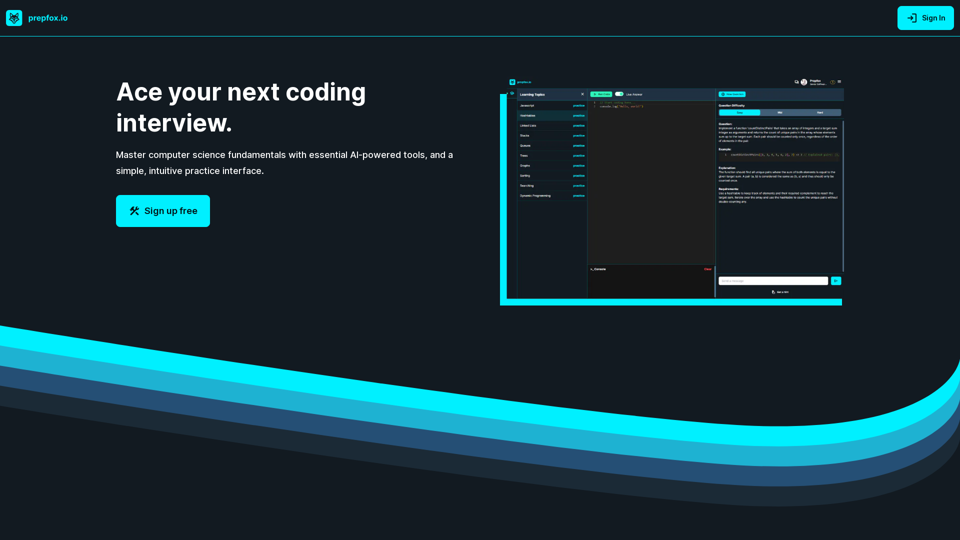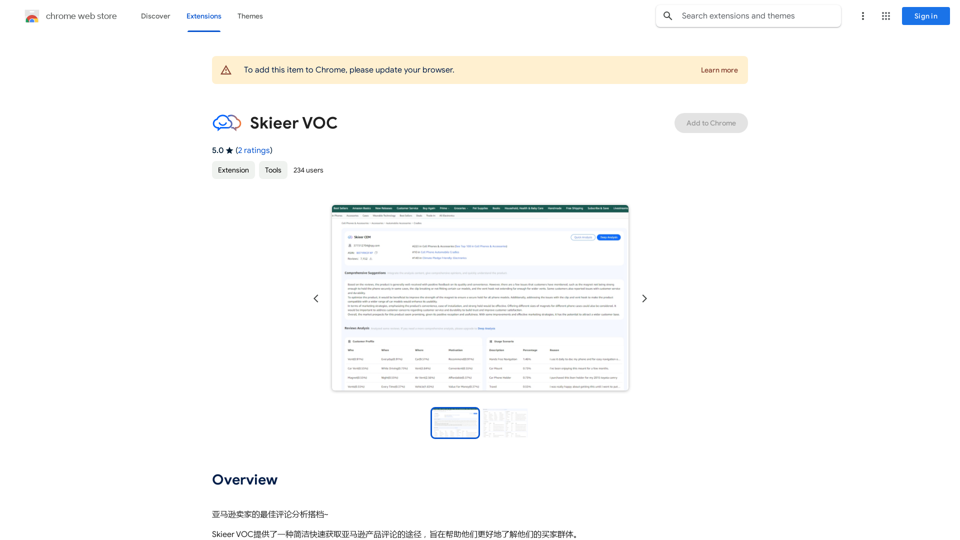PS2 Filter AI is an online platform that transforms photos and images into the iconic visual style of PlayStation 2 era games. Using advanced AI image generation, it creates unique, retro-gaming inspired artwork from user-uploaded pictures. The tool aims to recreate the nostalgic feel of early 2000s video games, complete with low-polygon models, pixelated textures, and distinctive lighting.
PS2 Filter AI - Convert Photo to PS2 Video Game Style Online With AI, Free Trial
PS2 Filter AI transforms your photos into iconic PlayStation 2 style graphics. 🎮
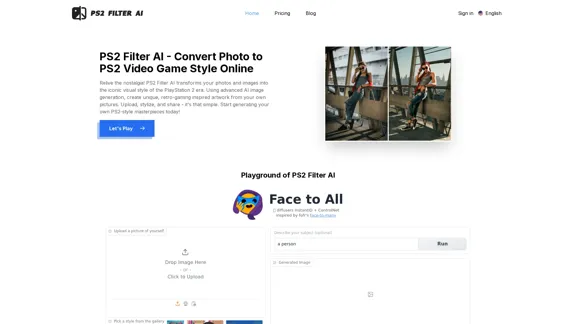
Introduction
Feature
Easy 3-Step Process
- Upload Picture or Image
- Set Style and Optional Prompt
- Generate PS2 Style Artwork
Authentic PS2 Style Recreation
- Faithfully recreates iconic PS2 visuals
- Low polygons, pixelated textures, and characteristic lighting
Customizable Results
- Choose specific PS2-inspired styles
- Fine-tune AI interpretation with text prompts
Advanced AI Technology
- Uses Generative Adversarial Networks (GANs)
- Analyzes and deconstructs images
- Recreates fundamental PS2 graphic principles
User-Friendly Interface
- No technical expertise required
- Web-based platform accessible from any browser
Fast Processing
- Transforms images in seconds
- Powered by efficient AI algorithms
Free Trial Available
- Limited usage to test the service
- Paid subscription for full access and unlimited use
FAQ
What is PS2 Filter AI?
PS2 Filter AI is an online platform that uses artificial intelligence to transform photos and images into the iconic visual style of PlayStation 2 era games. It recreates low-polygon models, pixelated textures, and the distinctive lighting of early 2000s video games.
How does PS2 Filter AI work?
The AI analyzes uploaded images, identifying key elements like objects, colors, and shapes. It then uses a Generative Adversarial Network (GAN) to recreate the PS2 aesthetic, mimicking low polygon count, limited color palettes, characteristic texture mapping, and unique lighting techniques.
What can PS2 Filter AI be used for?
PS2 Filter AI can be used for creating unique profile pictures, social media content, designing retro-themed artwork, breathing new life into old photos, or indulging in nostalgia for the classic gaming era.
Is PS2 Filter AI free to use?
PS2 Filter AI offers a free trial period with limited usage. To access the full range of features and benefit from unlimited usage, a paid subscription is required.
Are there any limitations when using PS2 Filter AI?
The AI's output quality depends on the quality of the input image. Low resolution, compressed, or complex images might not transform as cleanly as sharper, well-lit photos. Experimentation is key to getting the best results.
Latest Traffic Insights
Monthly Visits
7
Bounce Rate
44.75%
Pages Per Visit
1.01
Time on Site(s)
0.00
Global Rank
-
Country Rank
-
Recent Visits
Traffic Sources
- Social Media:4.52%
- Paid Referrals:0.87%
- Email:0.19%
- Referrals:12.87%
- Search Engines:48.79%
- Direct:31.17%
Related Websites
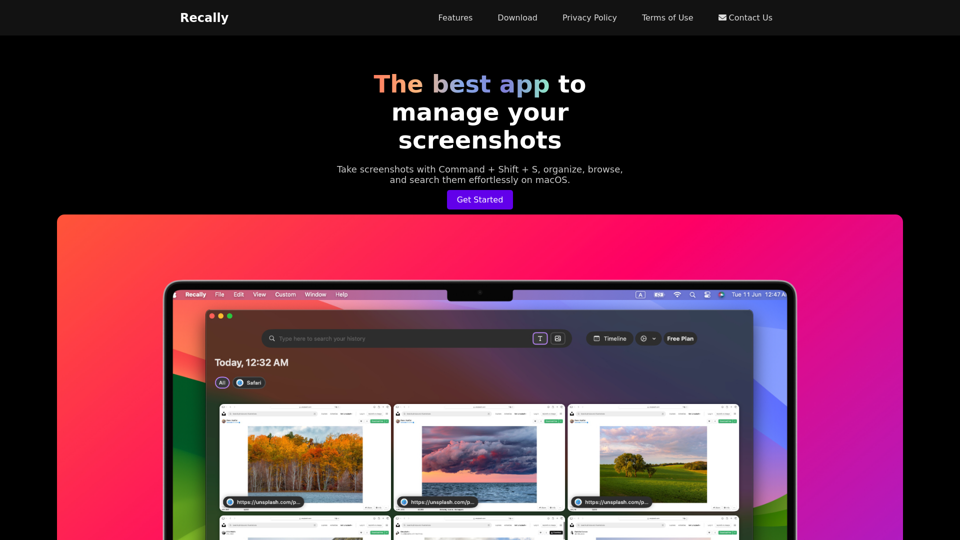
Recally - The Best Screenshot Management App for macOS
Recally - The Best Screenshot Management App for macOSRecally is the best app to manage your screenshots on macOS. Organize, browse, and search your screenshots with ease. Available on macOS.
0

Free Instant Influencer Search Tool - Find the Best Match for Your Influencer
Free Instant Influencer Search Tool - Find the Best Match for Your InfluencerReceive instant research and discover the most relevant influencers with our AI-driven platform. Find YouTube influencers. Find the best fit TikTok & Instagram influencers.
0
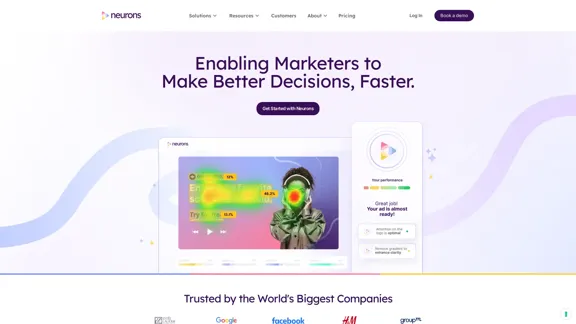
Visualize customer attention & get instant feedback on your visuals from the only AI Copilot powered by neuroscience. Improve campaign effectiveness with 20+ years of neuroscience experience at your fingertips.
68.88 K
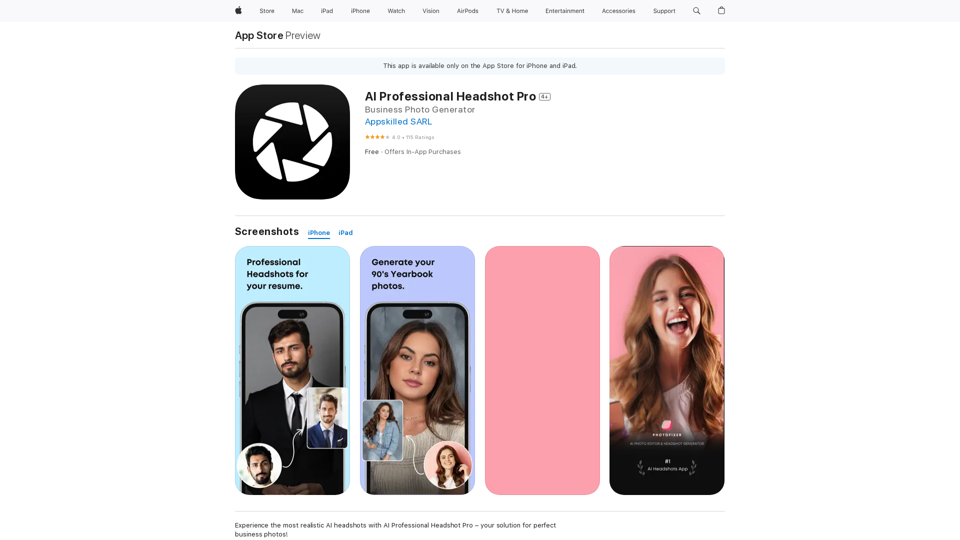
Introducing AI Professional Headshot Pro, the ultimate AI headshot generator designed to create stunning AI headshots and business photos effortlessly.
124.77 M
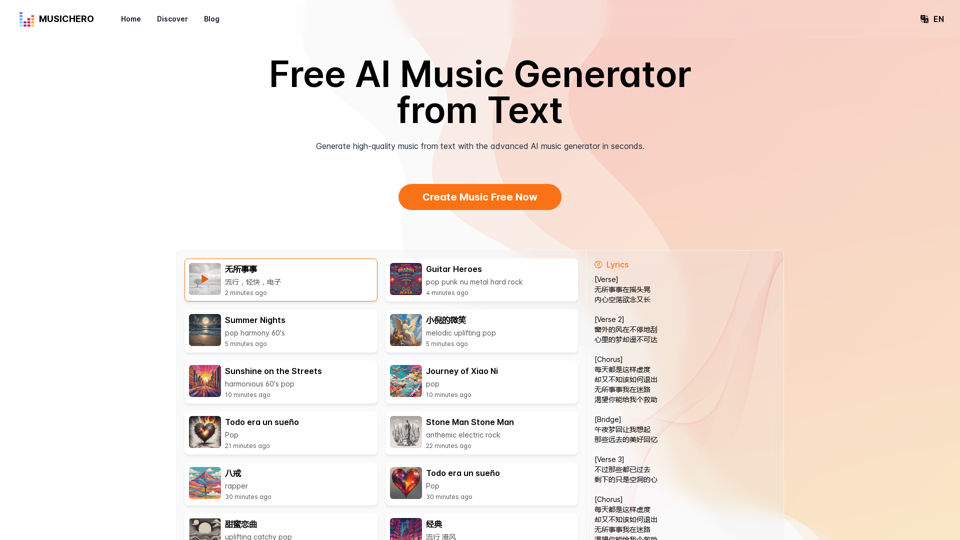
MusicHero.ai: Free AI Music Generator from Text Online
MusicHero.ai: Free AI Music Generator from Text OnlineGenerate high-quality music quickly with the advanced AI music generator. Platforms like MusicHero.ai, powered by Suno V3.5 technology, offer AI music generator free online services. Create music from text or lyrics effortlessly with this versatile text to music AI tool.
577.73 K