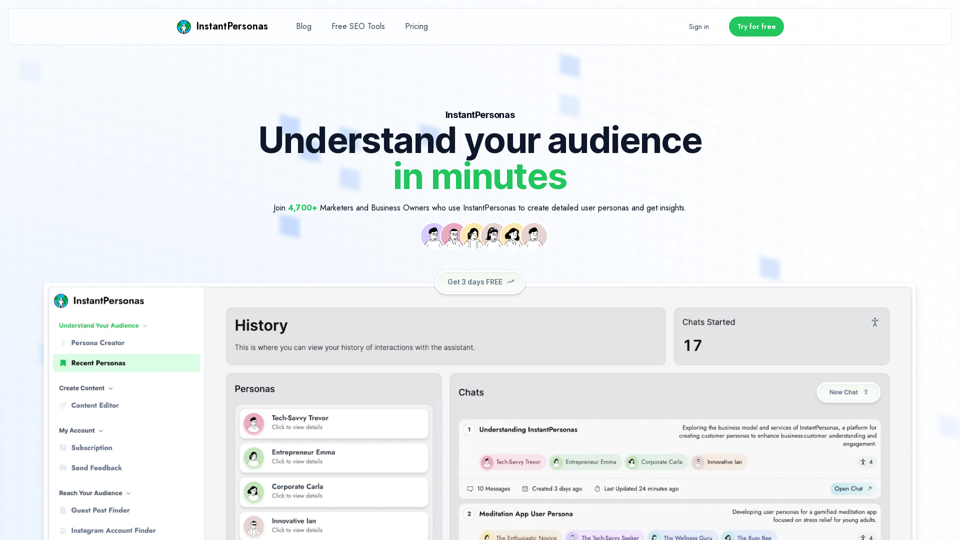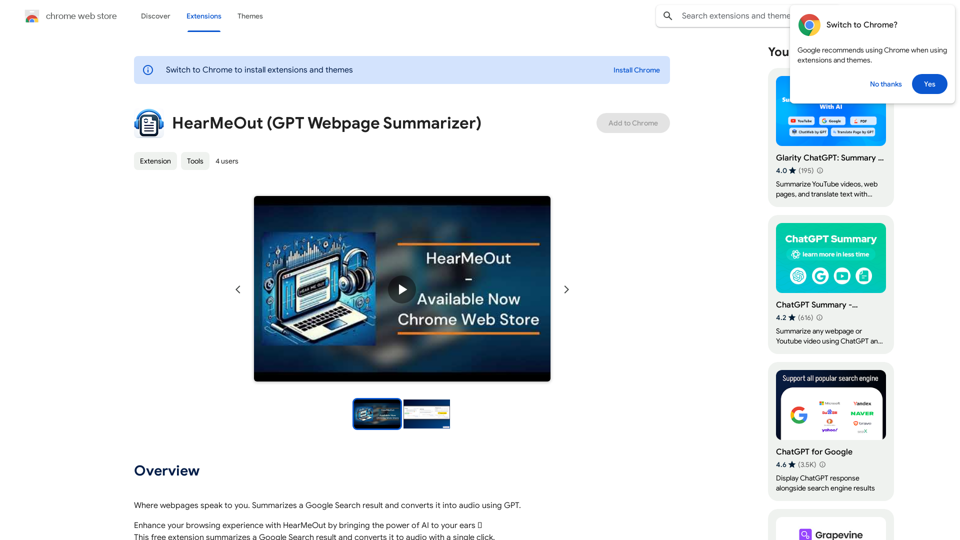PrepBuddy is an AI-powered practice tool designed to help users excel in case interviews. It offers AI-generated cases inspired by real interviews, providing evaluation and constructive feedback based on training from ex-McKinsey consultants. The platform allows for unlimited and flexible practice, making it an invaluable resource for those preparing for consulting interviews.
PrepBuddy
PrepBuddy offers AI-powered practice for consulting case interviews. Learn with materials from former McKinsey consultants and get instant feedback. Start your free trial today!
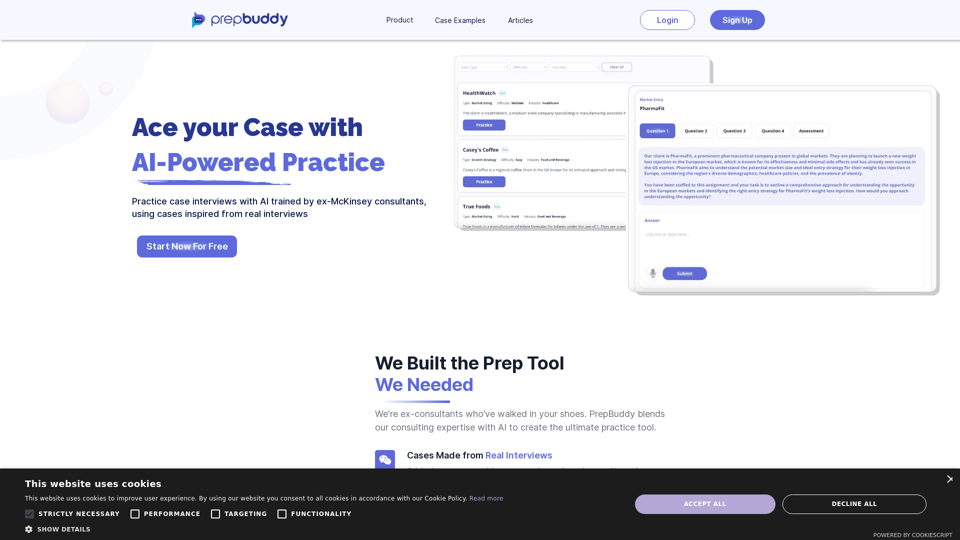
Introduction
Feature
AI Trained by Ex-McKinsey Consultants
PrepBuddy's AI is trained using knowledge from former McKinsey consultants, ensuring high-quality evaluation and feedback for users' interview responses.
Unlimited and Flexible Practice
Users can practice anytime and as frequently as they want, eliminating the need to schedule with a case prep partner.
Original Cases from Real Interviews
The platform offers cases created by ex-consultants, based on real interviews across six categories, preparing users for various scenarios.
Free Trial and Subscription Options
Users can start with two free cases and receive feedback on their responses. Subscription plans are available for extended access and additional benefits.
Extensive Case Library
PrepBuddy provides a wide range of cases, with new ones added monthly, accessible upon sign-up.
Privacy Protection
User information is not used for training data, and account deletion removes all associated data.
FAQ
How many free cases does PrepBuddy offer?
PrepBuddy provides 2 free cases per day for users to practice and receive constructive feedback.
Is PrepBuddy capable of generating images?
No, PrepBuddy is a text-based tool focused on verbal communication and problem-solving skills for case interviews.
What are the subscription options for PrepBuddy?
PrepBuddy offers three plans:
| Plan | Duration | Price |
|---|---|---|
| Free Trial | - | Free |
| Monthly Plan | 1 month | €29 |
| 6 Month Plan | 6 months | €169 |
How often are new cases added to PrepBuddy?
New cases are added to PrepBuddy's library every month, continuously expanding the available practice material.
Can I delete my account and data from PrepBuddy?
Yes, users can delete their accounts at any time, and all associated data will be removed from the platform.
Latest Traffic Insights
Monthly Visits
2.63 K
Bounce Rate
32.35%
Pages Per Visit
3.04
Time on Site(s)
23.61
Global Rank
4746159
Country Rank
United States 2985672
Recent Visits
Traffic Sources
- Social Media:6.57%
- Paid Referrals:1.35%
- Email:0.13%
- Referrals:10.09%
- Search Engines:53.88%
- Direct:27.49%
Related Websites
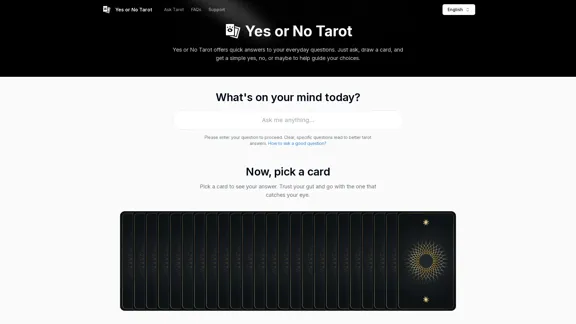
Yes or No Tarot offers quick answers to your everyday questions. Just ask, draw a card, and get a simple yes, no, or maybe to help guide your choices.
0
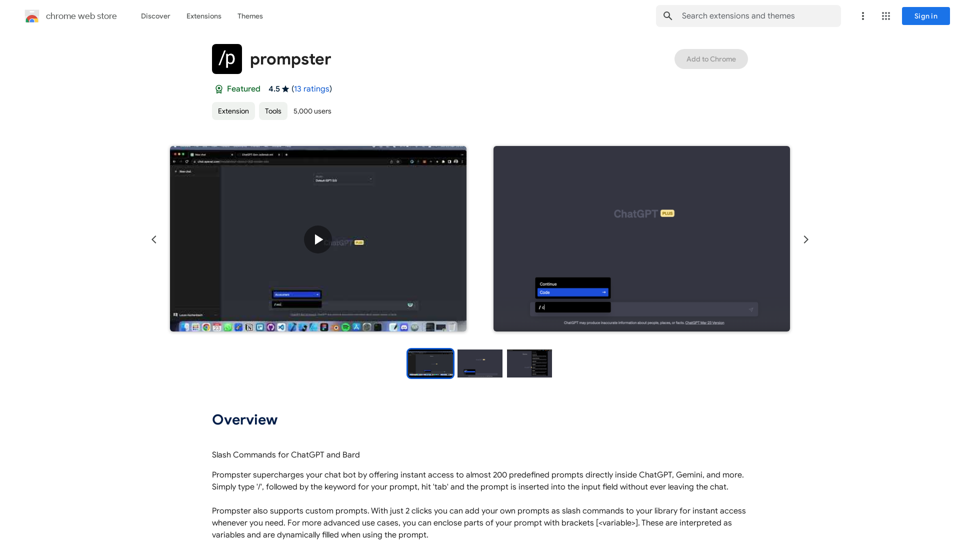
What is a Prompster? A Prompster is a person who assists a speaker, actor, or presenter by providing them with lines or cues, usually in a subtle and discreet manner, during a performance, presentation, or speech.
What is a Prompster? A Prompster is a person who assists a speaker, actor, or presenter by providing them with lines or cues, usually in a subtle and discreet manner, during a performance, presentation, or speech.Slash Commands for ChatGPT and Bard ===================================== Introduction Slash commands are a convenient way to interact with ChatGPT and Bard, allowing you to perform various tasks and actions within the chat interface. This guide provides an overview of the available slash commands for both ChatGPT and Bard. ChatGPT Slash Commands #General Commands * `/help`: Displays a list of available slash commands and their descriptions. * `/reset`: Resets the conversation, clearing all previous messages and context. #Conversation Management * `/start`: Starts a new conversation, allowing you to begin a fresh topic or task. * `/stop`: Ends the current conversation, stopping any ongoing tasks or topics. #Language and Tone * `/lang <language_code>`: Sets the language for the conversation (e.g., `/lang en` for English). * `/tone <tone>`: Adjusts the tone of the responses (e.g., `/tone formal` for formal tone). #Task Management * `/task <task_name>`: Creates a new task or topic for the conversation (e.g., `/task math problem`). * `/done`: Marks the current task as completed. #Information and Resources * `/define <word>`: Provides the definition of a word or phrase. * `/wiki <topic>`: Displays information about a topic from Wikipedia. Bard Slash Commands #General Commands * `/help`: Displays a list of available slash commands and their descriptions. * `/reset`: Resets the conversation, clearing all previous messages and context. #Conversation Management * `/start`: Starts a new conversation, allowing you to begin a fresh topic or task. * `/stop`: Ends the current conversation, stopping any ongoing tasks or topics. #Language and Tone * `/lang <language_code>`: Sets the language for the conversation (e.g., `/lang en` for English). * `/tone <tone>`: Adjusts the tone of the responses (e.g., `/tone formal` for formal tone). #Task Management * `/task <task_name>`: Creates a new task or topic for the conversation (e.g., `/task math problem`). * `/done`: Marks the current task as completed. #Information and Resources * `/define <word>`: Provides the definition of a word or phrase. * `/wiki <topic>`: Displays information about a topic from Wikipedia. * `/news <topic>`: Displays news articles related to a specific topic. Conclusion Slash commands provide a convenient way to interact with ChatGPT and Bard, allowing you to manage conversations, adjust language and tone, and access various resources. By mastering these commands, you can optimize your experience and get the most out of your interactions with these AI models.
193.90 M
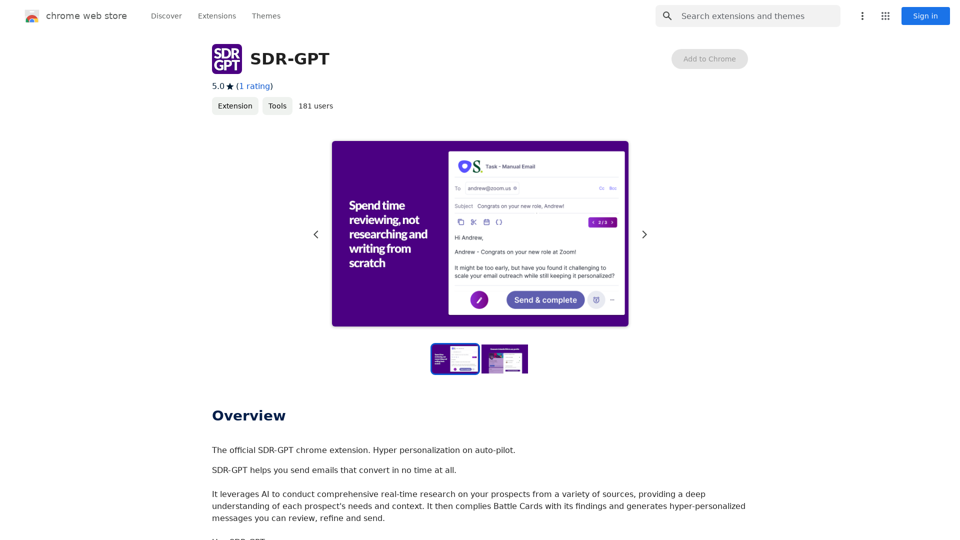
Software Defined Radio - Generative Pre-trained Transformer
Software Defined Radio - Generative Pre-trained TransformerThe official SDR-GPT Chrome extension. Hyper-personalization on autopilot.
193.90 M
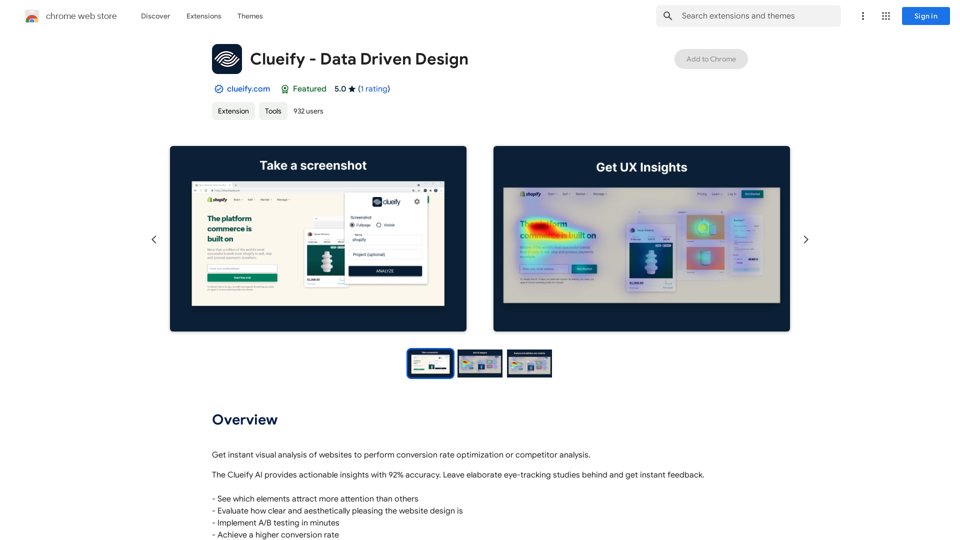
Get instant visual analysis of websites to perform conversion rate optimization or competitor analysis.
193.90 M
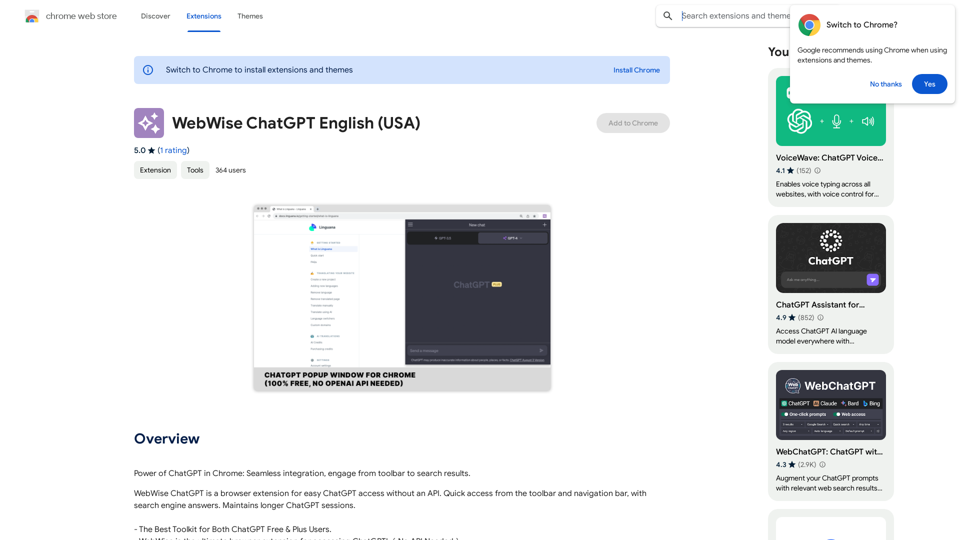
ChatGPT's power in Chrome: Seamlessly integrated, engage from the toolbar to search results.
193.90 M
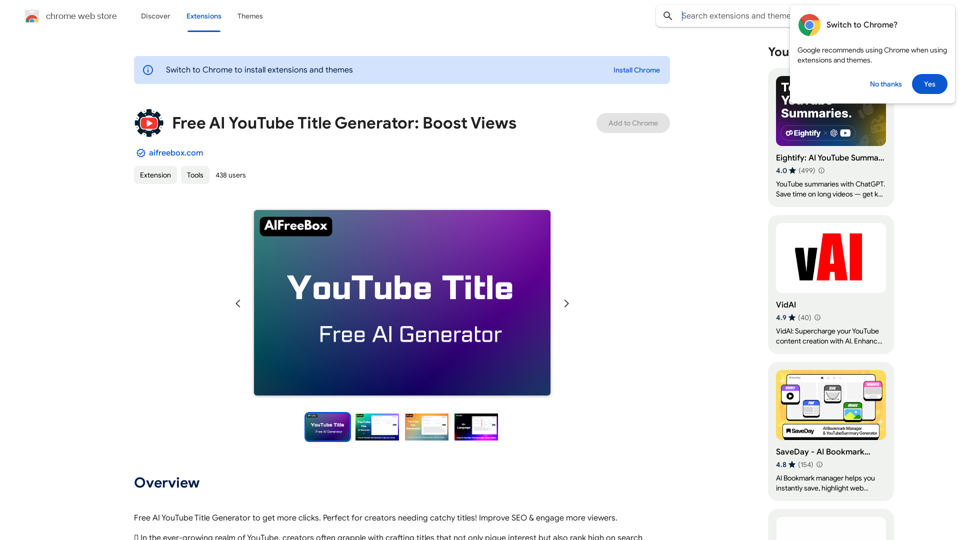
Free AI YouTube Title Generator to Get More Clicks. Perfect for Creators Needing Catchy Titles! Improve SEO & Engage More Viewers.
193.90 M