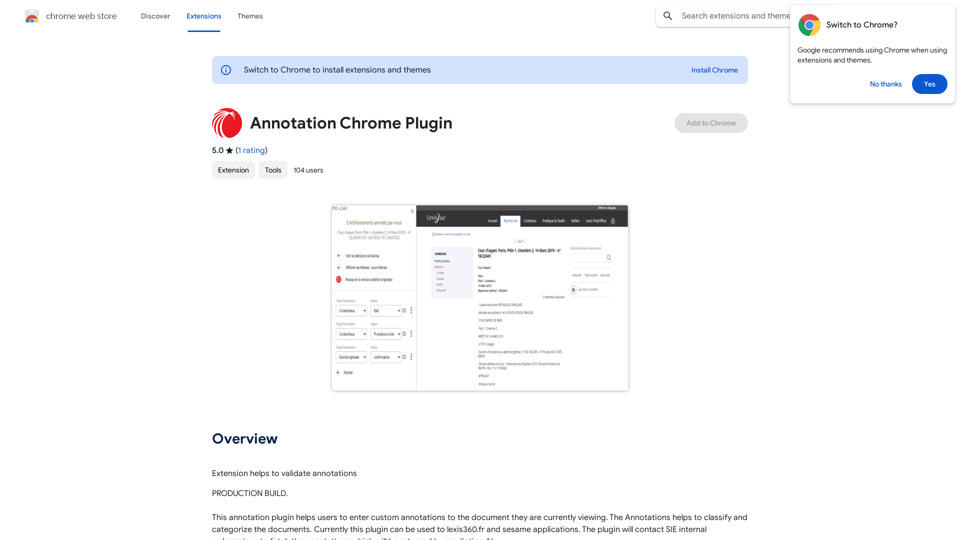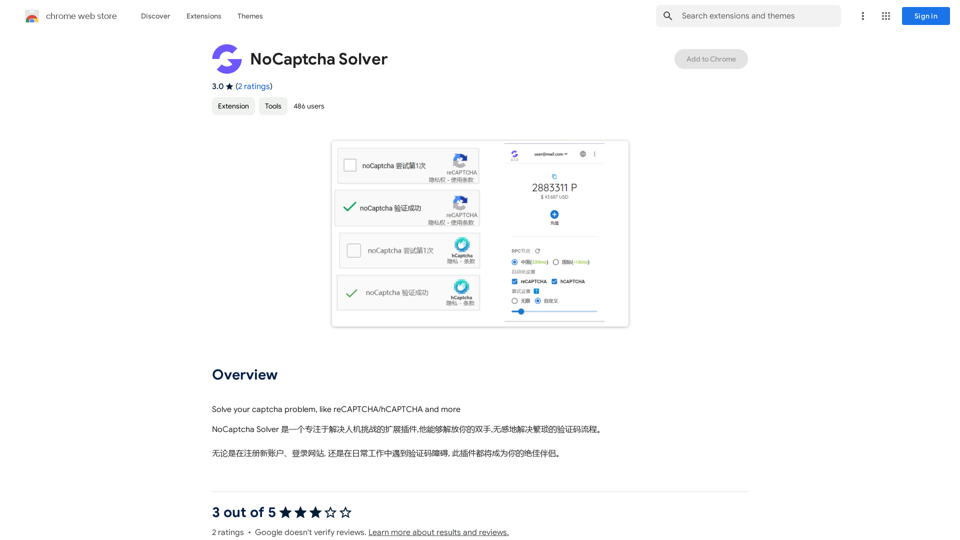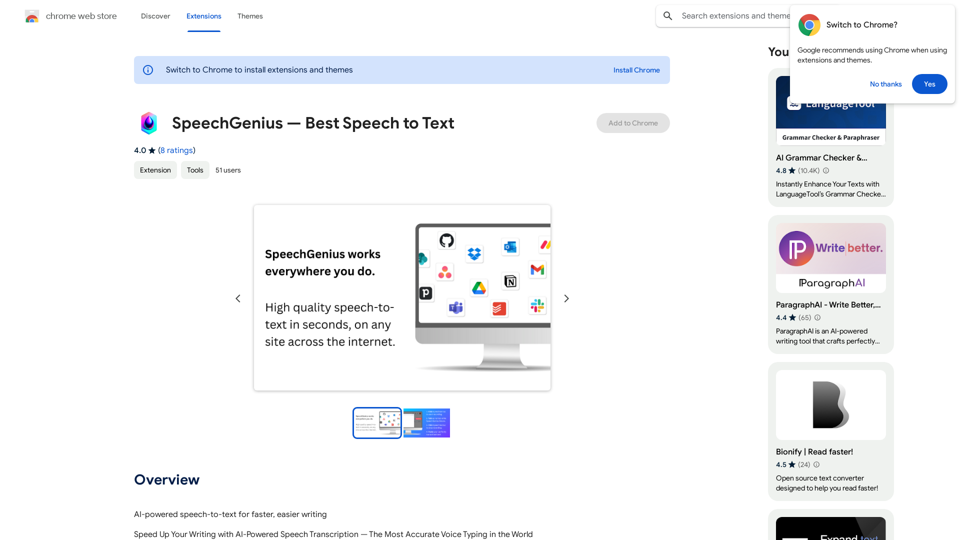Plot Factory is an online collaborative story planner designed for writers to plan, organize, and write stories and fictional universes. It offers a comprehensive platform that caters to various aspects of the writing process, from initial planning to final manuscript editing. With features like story planning, advanced manuscript editing, mobile compatibility, and collaborative writing, Plot Factory aims to streamline the writing process for authors of all levels.
Online Story Planner - Plot Factory
Online story planner, organizer, and writing app that allows you to create fictional universes, develop rich characters, and write amazing stories.
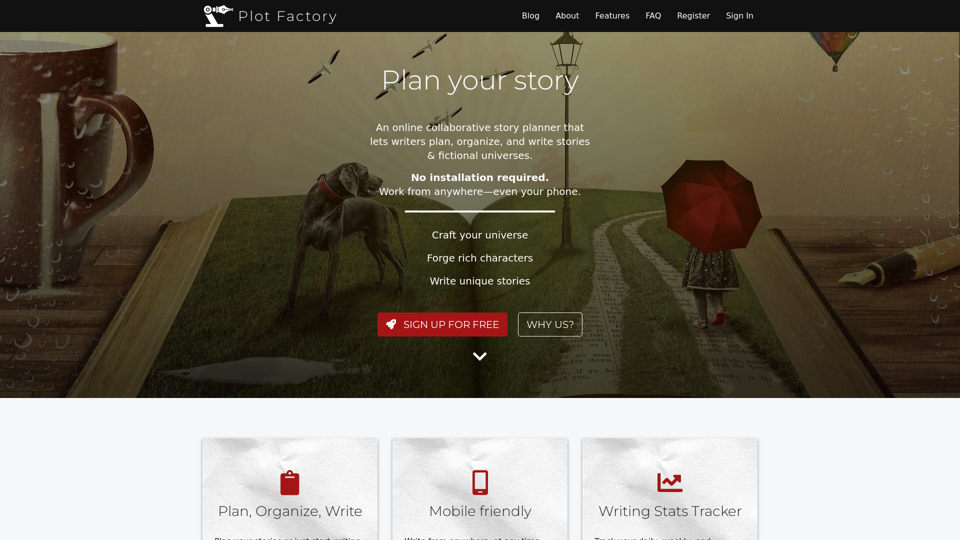
Introduction
Feature
Story Planning and Organization
- Plan stories or start writing chapters immediately
- Organize complex projects efficiently
Advanced Manuscript Editor
- Write high-quality stories with professional editing tools
Mobile Compatibility
- Optimized for mobile devices
- Write from anywhere, anytime
Writing Stats Tracker
- Track daily, weekly, and monthly word counts
- Set and visualize progress towards writing goals
Narration Generator
- Hear stories read aloud with life-like voices
- Supports English accents and female voices
Collaborative Writing
- Work with team members in real-time
- Similar functionality to Google Docs
Character Sheets
- Build characters using built-in or custom character sheets
ePub Exports
- Export stories as ePub files for self-publishing
- Export as docx files for querying
Pricing Plans
| Plan | Price | Key Features |
|---|---|---|
| Basic | FREE | 1 Story, 1 Universe, Dark Mode, 250 word narrations/day |
| Hobbyist | $9/month or $90/year | Unlimited Stories & Universes, Character Sheets, 1000 word narrations/day |
| Enthusiast | $14/month or $140/year | All Hobbyist features + Plot Organizer, Story Questionnaires, Unlimited narration |
| Novelist | $19/month or $190/year | All Enthusiast features + ePub Exports, Story Drafts, Advanced Word Analysis, Collaborative Features |
FAQ
Is there a free trial for premium plans?
Yes, Plot Factory offers a 14-day free trial for premium plans.
Can I export my work for publishing?
Yes, you can export your stories as ePub files for self-publishing or as docx files for querying publishers.
Is Plot Factory suitable for beginners?
Absolutely! The platform caters to writers of all levels, from beginners to experienced novelists.
Can I use Plot Factory on my tablet or smartphone?
Yes, Plot Factory is optimized for mobile devices, allowing you to write and plan on various platforms.
How secure is my work on Plot Factory?
Plot Factory uses automated backups to ensure your work is safe and secure.
Latest Traffic Insights
Monthly Visits
32.05 K
Bounce Rate
51.41%
Pages Per Visit
2.15
Time on Site(s)
28.16
Global Rank
864998
Country Rank
United States 440402
Recent Visits
Traffic Sources
- Social Media:4.59%
- Paid Referrals:0.68%
- Email:0.09%
- Referrals:7.28%
- Search Engines:44.14%
- Direct:43.03%
Related Websites

Beanbag is your AI assistant, residing in the browser sidebar, answering questions, summarizing translations of web pages, papers, and videos, and even helping you write emails quickly.
193.90 M
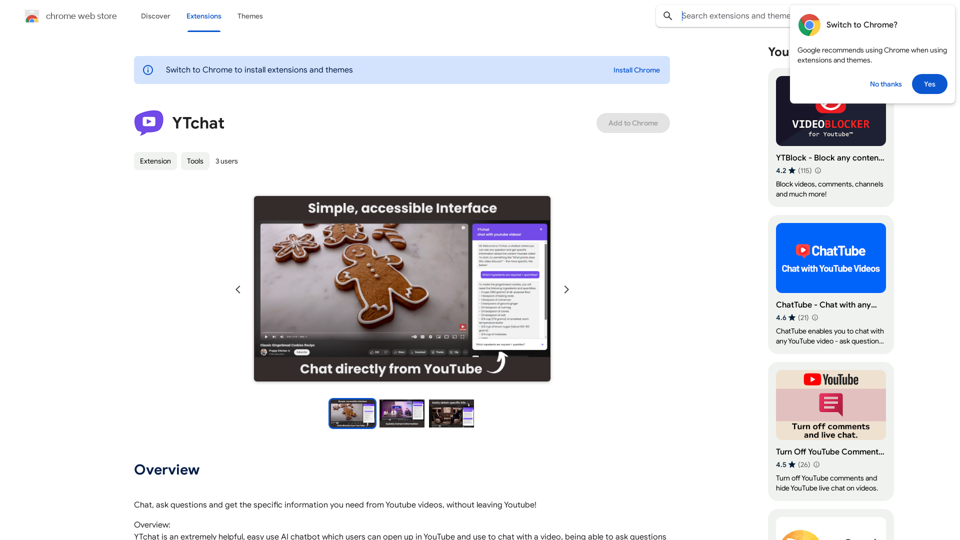
Talk to a chatbot, ask questions, and get the exact information you need from YouTube videos, all without leaving YouTube!
193.90 M

Help me read | GPT Reading Assistant, a free Chrome browser extension, summarizes any webpage using ChatGPT, supporting the use of GPT-3.5 or GPT-4 models. ...
193.90 M
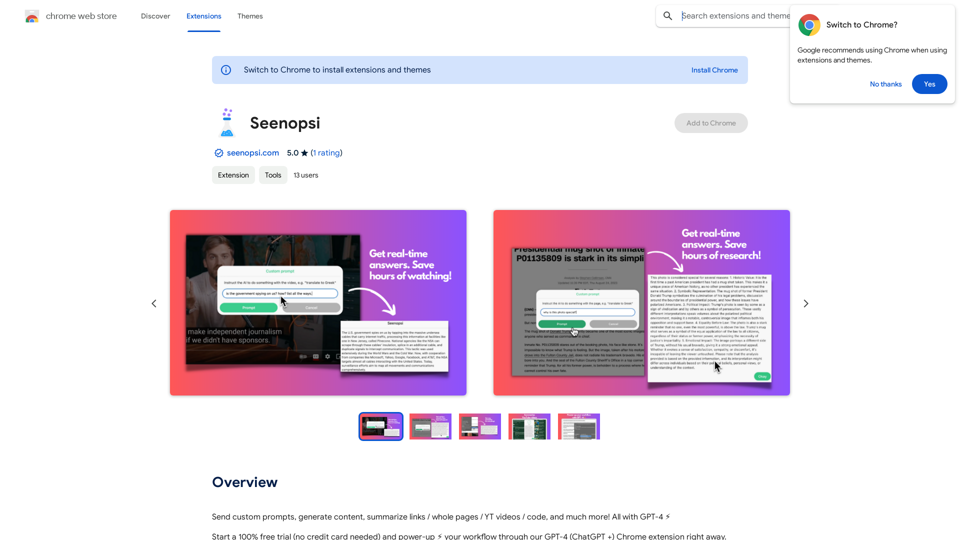
Send custom prompts, generate content, summarize links, entire web pages, YouTube videos, and code, and much more! All powered by GPT-4 ⚡️
193.90 M

Master math effortlessly! Step-by-step solutions for arithmetic, algebra, trigonometry, and geometry. Instant Snap & Ask, rich materials, diverse practice. Simplify math with Math Sniper – where precision meets simplicity!
0