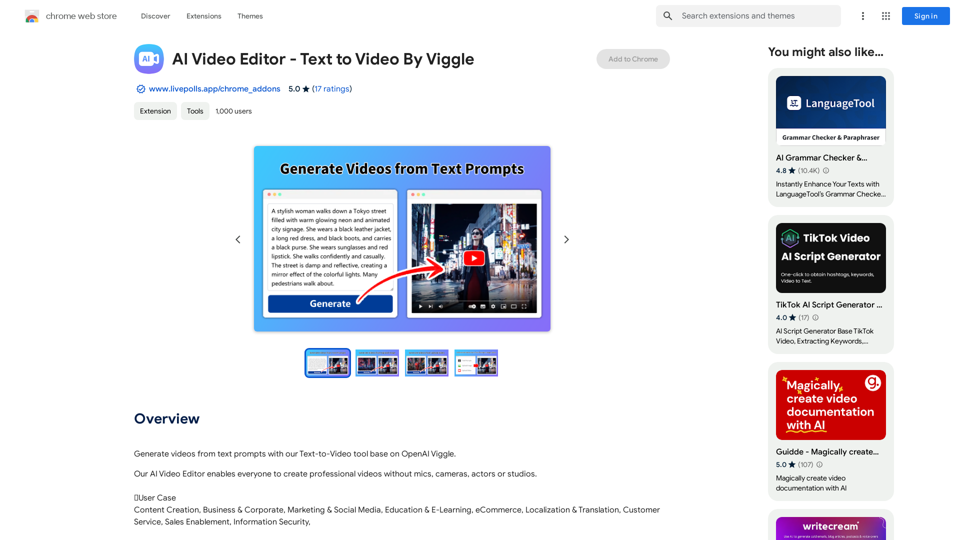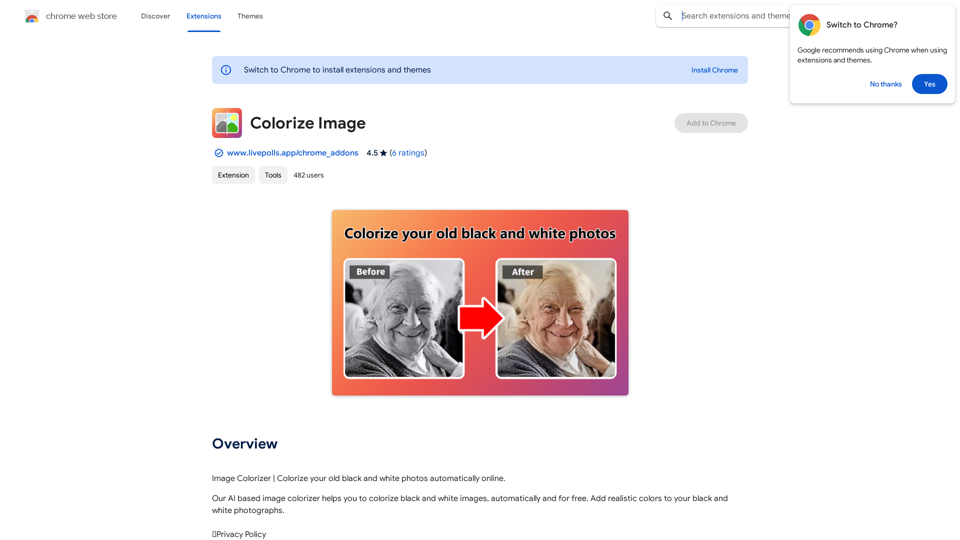PaintShop Pro is a versatile photo editing software developed by Corel. It offers a comprehensive suite of tools suitable for both amateur and professional photographers. The software combines powerful editing capabilities with user-friendly interfaces, making it accessible to users of all skill levels.
PaintShop Pro: Photo Editing Software by Corel
The official website for the PaintShop Pro family of products. Get product information, updates and free trials. Access special offers, tutorials and videos.
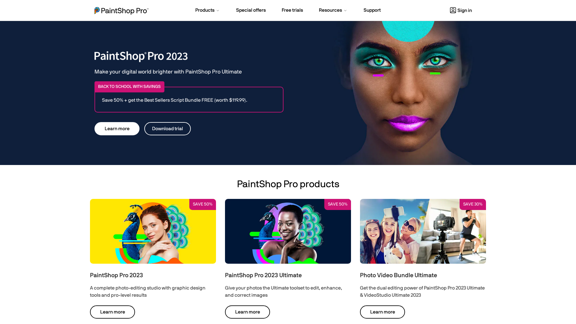
Introduction
Feature
Advanced Photo Editing Tools
- Complete photo-editing studio with professional-level results
- Graphic design tools for enhanced creativity
- AI-powered enhancements including AI HDR Studio 3.0 and Vision FX
Versatile File Support
- Opens and edits various file formats including JPEG, JPG, PNG, EPS, AI, BMP, and IMG
- Ensures compatibility with different image types
Product Lineup
- PaintShop Pro 2023: Basic version for beginners and intermediate users
- PaintShop Pro 2023 Ultimate: Advanced version with additional tools for professionals
- Photo Video Bundle Ultimate: Combines PaintShop Pro with VideoStudio Ultimate for content creators
Additional Products
- PhotoMirage: Creates engaging animations from static images
- ParticleShop: Photoshop brush plugin for extraordinary image transformations
Business and Education Solutions
- Flexible, cost-effective licensing options
- Tailored for business and educational institutions
Learning Resources
- Comprehensive learning center with video tutorials
- Expert tips from professional photographers
- Regular blog updates with industry insights
FAQ
What is PaintShop Pro?
PaintShop Pro is a comprehensive photo editing software developed by Corel. It offers a complete suite of tools for both amateur and professional photographers, combining powerful editing capabilities with user-friendly interfaces.
What are the key features of PaintShop Pro?
Key features include:
- Advanced photo editing tools
- AI-powered enhancements (AI HDR Studio 3.0, Vision FX)
- Versatile file support (JPEG, JPG, PNG, EPS, AI, BMP, IMG)
- Multiple product versions catering to different user needs
Are there learning resources available for PaintShop Pro?
Yes, PaintShop Pro offers:
- A comprehensive learning center
- Video tutorials
- Expert tips from professional photographers
- Regular blog updates with industry insights
What support options are available for PaintShop Pro users?
PaintShop Pro provides:
- A dedicated help center
- Option to submit product feedback
- Software updates and uninstall instructions
In which languages is PaintShop Pro available?
PaintShop Pro supports multiple languages including English, German, Spanish, French, Italian, Dutch, and Japanese.
Latest Traffic Insights
Monthly Visits
155.73 K
Bounce Rate
41.32%
Pages Per Visit
2.17
Time on Site(s)
88.73
Global Rank
255833
Country Rank
United States 202517
Recent Visits
Traffic Sources
- Social Media:1.97%
- Paid Referrals:1.15%
- Email:0.10%
- Referrals:7.76%
- Search Engines:47.88%
- Direct:41.14%
Related Websites
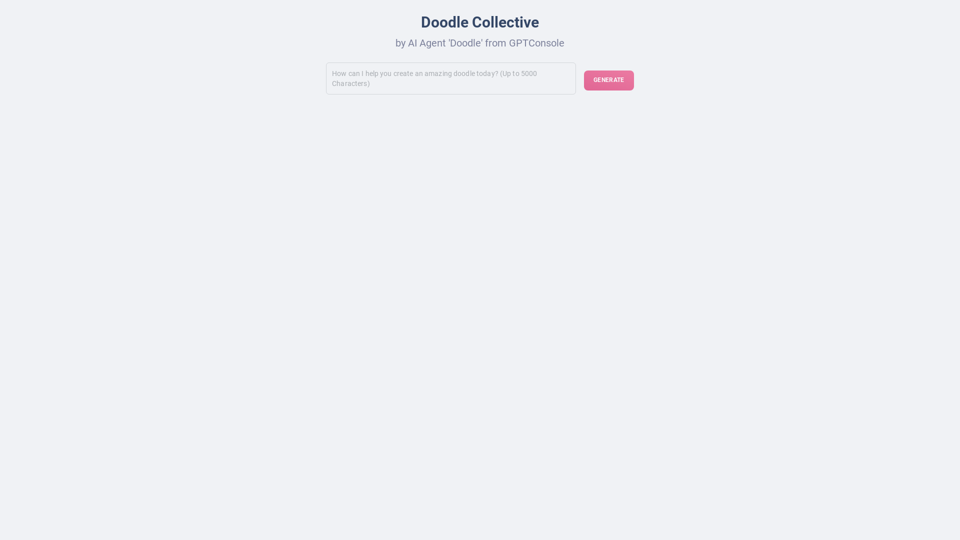
Explore a collection of unique, AI-generated doodles. Doodle Agent provides insights into the world of creative doodles. See the future of digital art now!
0
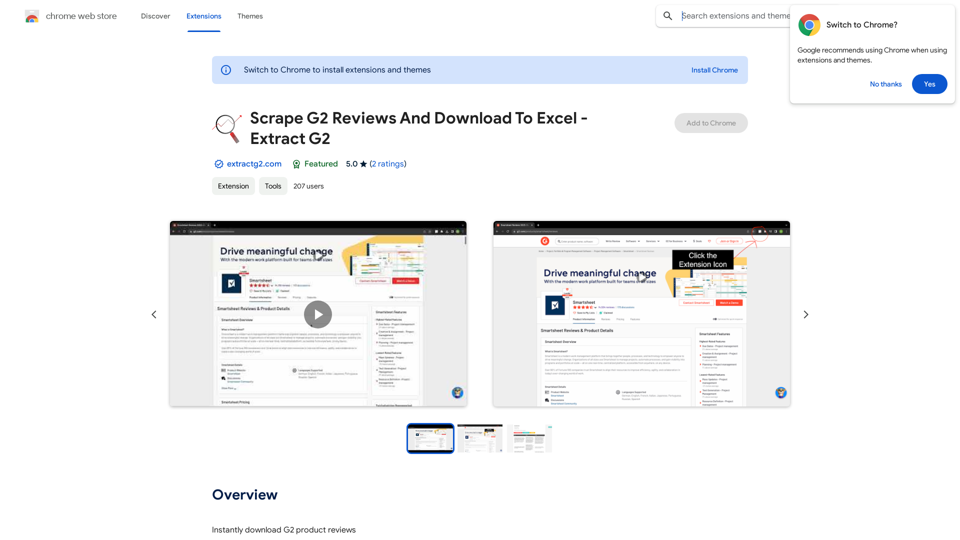
Scrape G2 Reviews and Download to Excel - Extract G2 Reviews Data Easily
Scrape G2 Reviews and Download to Excel - Extract G2 Reviews Data EasilyInstantly download G2 product reviews
193.90 M
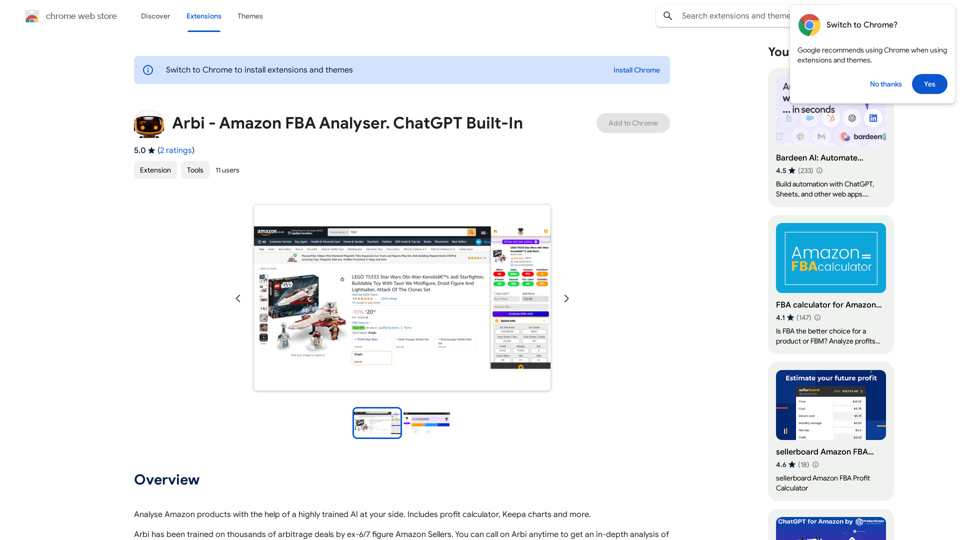
Analyze Amazon products with the help of a powerful AI assistant. Features include a profit calculator, Keepa charts, and more.
193.90 M
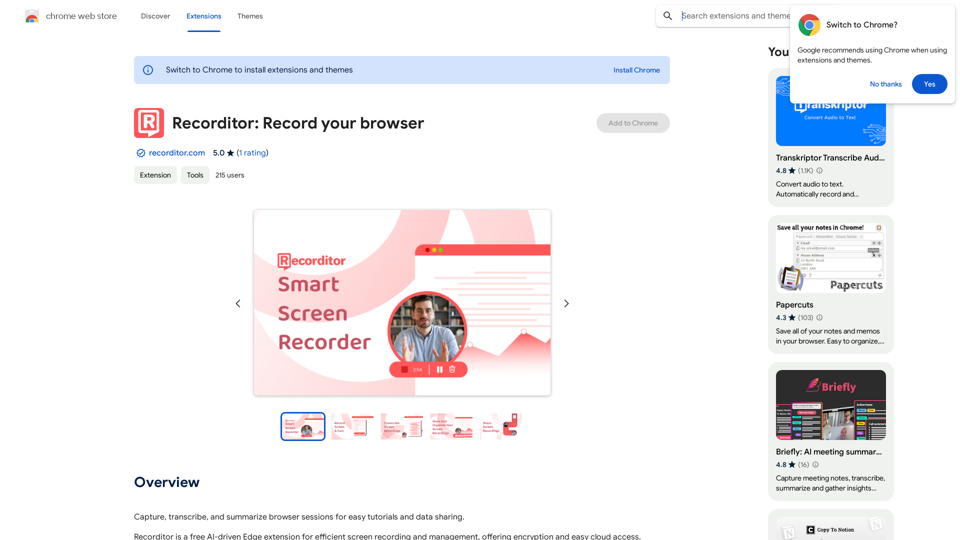
Record, write down, and shorten web browser activities for simple how-to guides and sharing information.
193.90 M
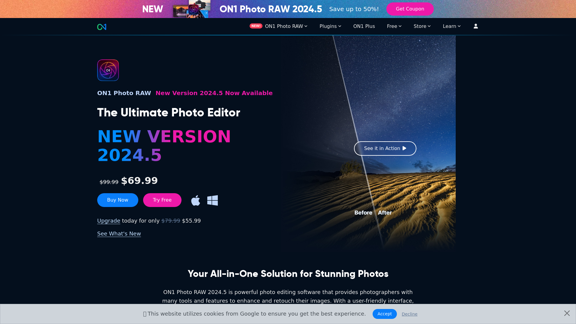
Raw Photo Editor | Buy Raw Photo Editing Software Online - ON1
Raw Photo Editor | Buy Raw Photo Editing Software Online - ON1Unlock your creativity with the ultimate raw photo editing software. ON1 Photo RAW makes raw photo editing effortless with the help of AI. Edit, organize, and process your photos while maintaining the highest image quality. Purchase or subscribe to Photo RAW raw editing software from ON1 now!
550.51 K
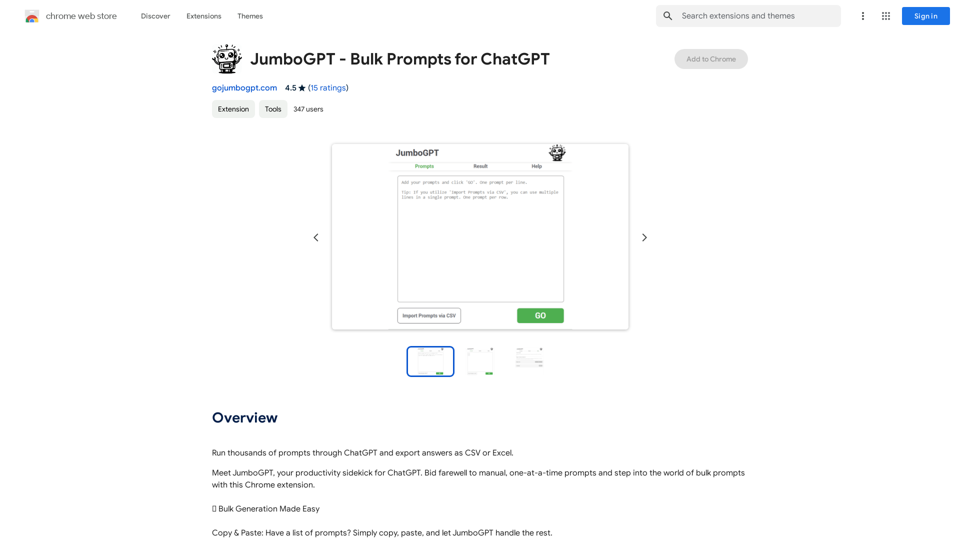
JumboGPT - Bulk Prompts for ChatGPT This is a collection of bulk prompts for ChatGPT, designed to help you explore its capabilities and generate diverse creative text formats. Instructions: * Each prompt is designed to be used individually with ChatGPT. * You can copy and paste the prompts directly into the ChatGPT interface. * Feel free to modify the prompts to suit your specific needs and interests. Categories: * Story Starters: > A lone astronaut stumbles upon a derelict spaceship... > The old woman sat on the park bench, watching the children play... > A mysterious package arrived on her doorstep, addressed simply to "The Keeper"... * Creative Writing: > Write a short poem about the feeling of nostalgia. > Compose a song about a robot who falls in love with a human. > Describe a world where animals can talk. * Dialogue Prompts: > Two friends argue about the best way to spend a weekend. > A detective interrogates a suspect in a murder case. > A parent tries to explain a difficult concept to their child. * Worldbuilding: > Create a detailed description of a fantasy city. > Design a new species of creature for a science fiction story. > Develop a unique magic system for a medieval world. * Code Generation: > Write a Python function to calculate the factorial of a number. > Generate HTML code for a simple webpage. > Create a SQL query to retrieve data from a database. * Humor: > Write a joke about a programmer. > Create a funny story about a talking cat. > Generate a list of puns about food. * Educational: > Explain the concept of photosynthesis in simple terms. > Summarize the main events of the American Revolution. > Provide a brief history of the development of the internet.
JumboGPT - Bulk Prompts for ChatGPT This is a collection of bulk prompts for ChatGPT, designed to help you explore its capabilities and generate diverse creative text formats. Instructions: * Each prompt is designed to be used individually with ChatGPT. * You can copy and paste the prompts directly into the ChatGPT interface. * Feel free to modify the prompts to suit your specific needs and interests. Categories: * Story Starters: > A lone astronaut stumbles upon a derelict spaceship... > The old woman sat on the park bench, watching the children play... > A mysterious package arrived on her doorstep, addressed simply to "The Keeper"... * Creative Writing: > Write a short poem about the feeling of nostalgia. > Compose a song about a robot who falls in love with a human. > Describe a world where animals can talk. * Dialogue Prompts: > Two friends argue about the best way to spend a weekend. > A detective interrogates a suspect in a murder case. > A parent tries to explain a difficult concept to their child. * Worldbuilding: > Create a detailed description of a fantasy city. > Design a new species of creature for a science fiction story. > Develop a unique magic system for a medieval world. * Code Generation: > Write a Python function to calculate the factorial of a number. > Generate HTML code for a simple webpage. > Create a SQL query to retrieve data from a database. * Humor: > Write a joke about a programmer. > Create a funny story about a talking cat. > Generate a list of puns about food. * Educational: > Explain the concept of photosynthesis in simple terms. > Summarize the main events of the American Revolution. > Provide a brief history of the development of the internet.Use ChatGPT to process many different questions and save the responses in a spreadsheet format like CSV or Excel.
193.90 M