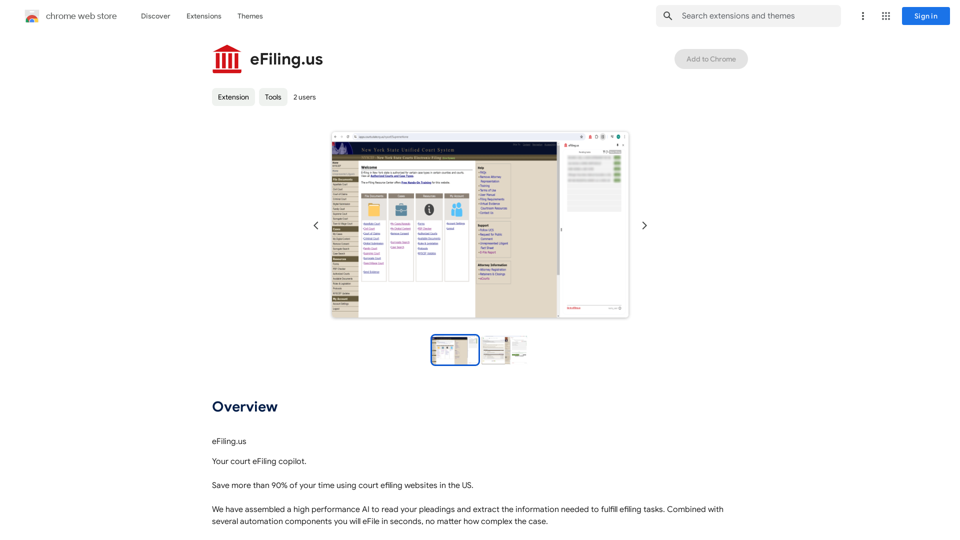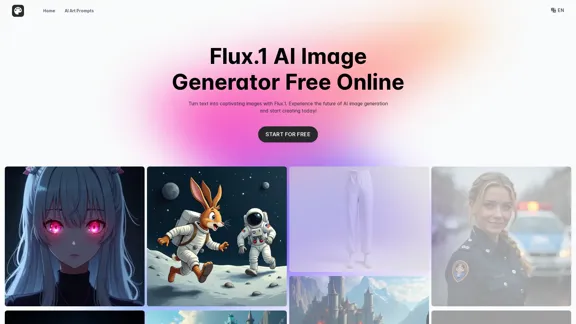LogoAI.ai is an advanced AI-powered logo maker that enables users to create professional logos effortlessly online. It utilizes artificial intelligence to generate unique logo designs based on user input, offering a range of features and customization options to suit various branding needs.
LogoAI.ai: Free Online AI Logo Creator
Create unique and professional logos effortlessly with LogoAI.ai's AI logo maker. Enjoy free online access, advanced customization, watermark-free logos, and secure design.
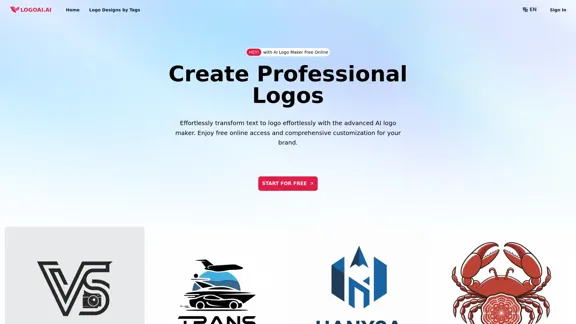
Introduction
Feature
Transform Text to Logo
LogoAI.ai uses AI technology to convert user-provided text into visually appealing logos, streamlining the logo creation process.
Multiple Logo Options
The platform generates various logo designs based on the user's input, providing a wide range of choices to select from.
Comprehensive Customization Tools
Users can fine-tune their chosen logo by adjusting layers, text, fonts, and size, as well as erasing unwanted elements if needed.
Free Online Access
LogoAI.ai offers free online access to its logo creation tools, making professional logo design accessible to everyone.
Watermark-Free Logos
The platform provides watermark-free logos, ensuring a clean and professional look for all created designs.
Rapid Logo Generation
LogoAI.ai boasts quick logo creation, allowing users to obtain their desired designs in a short amount of time.
Secure and Private
The platform prioritizes user data security and privacy, ensuring a safe logo creation experience.
Free Copyright for Paid Users
Paid users of LogoAI.ai receive free copyright for their created logos, adding extra value to the service.
FAQ
What is an AI logo maker and how does it work?
An AI logo maker, like LogoAI.ai, is a tool that uses artificial intelligence to create logo designs based on user input. It processes information such as the main symbol, logo name, and industry to generate multiple logo options.
How does an AI logo maker create logos from text?
AI logo makers use advanced algorithms to analyze the provided text and generate visual representations. They consider factors like font styles, color schemes, and industry-specific design elements to create logos that match the text input.
Is there an AI logo generator free online that I can use?
Yes, LogoAI.ai offers free online access to its AI-powered logo creation tools. Users can create professional logos without any upfront costs.
Can I get a logo without watermarks using the AI logo maker?
Absolutely. LogoAI.ai provides watermark-free logos, ensuring that your final design looks clean and professional.
How secure is my data with a logo AI platform?
LogoAI.ai prioritizes user data security and privacy. While specific security measures aren't detailed, the platform emphasizes a secure and private logo creation experience.
What customization options are available with an AI logo design tool?
LogoAI.ai offers comprehensive customization tools, including the ability to adjust layers, text, fonts, and size. Users can also erase unwanted elements to refine their logo design.
What are the benefits of using an AI logo maker free online?
Benefits include cost-effectiveness, rapid logo generation, access to professional design tools, multiple logo options, and the ability to create watermark-free logos without extensive design skills.
What are the copyright terms for the logos created by the AI logo maker?
While specific terms aren't provided, LogoAI.ai mentions that paid users receive free copyright for their created logos. It's advisable to check the platform's terms of service for detailed copyright information.
Latest Traffic Insights
Monthly Visits
129.09 K
Bounce Rate
38.81%
Pages Per Visit
1.94
Time on Site(s)
36.27
Global Rank
305431
Country Rank
Vietnam 38491
Recent Visits
Traffic Sources
- Social Media:3.58%
- Paid Referrals:0.85%
- Email:0.13%
- Referrals:9.12%
- Search Engines:53.02%
- Direct:33.19%
Related Websites
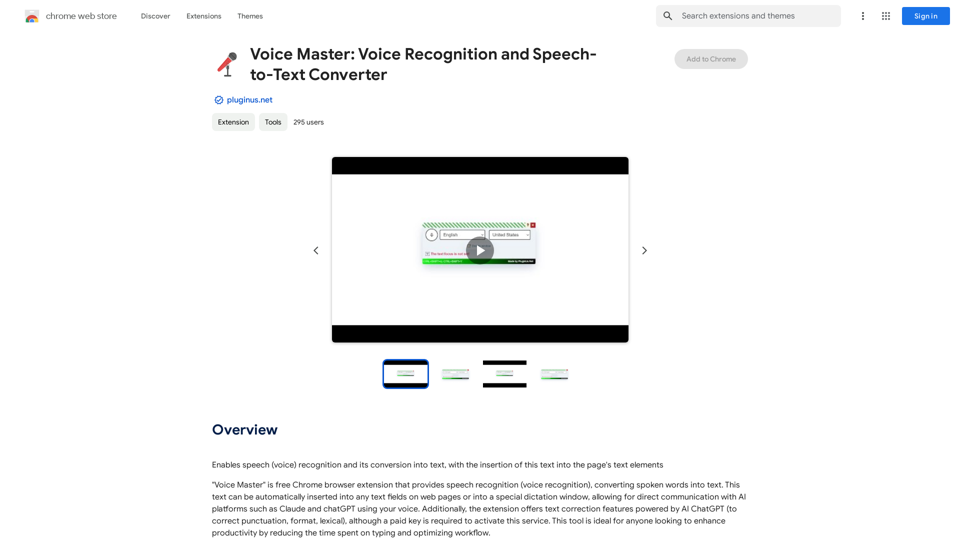
Voice Master: Voice Recognition and Speech-to-Text Converter
Voice Master: Voice Recognition and Speech-to-Text ConverterAllows you to speak and have your words recognized as text, which is then added to the text parts of the webpage.
193.90 M
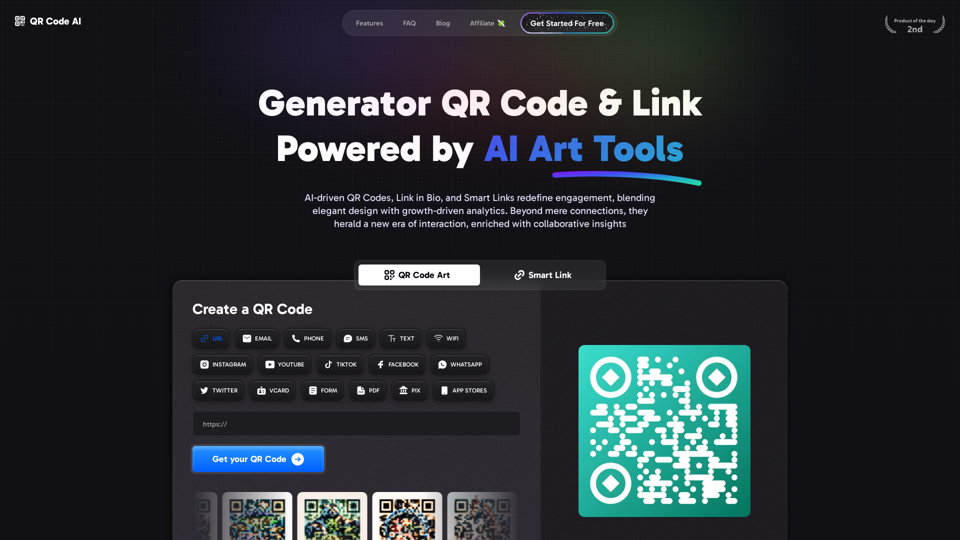
Free QR Code AI Art Generator (2024) • Scanner, Link in Bio, Smart Link, Analytics, Workspace, Monkey, Tiger
Free QR Code AI Art Generator (2024) • Scanner, Link in Bio, Smart Link, Analytics, Workspace, Monkey, TigerCreate an artistic QR Code for free, featuring images, logos, colors, and shapes. Select from templates that link to your website, email, WiFi, URL, phone, UPI, PIX, or Rick Roll. Use tools like Canva, Adobe, or Google to design. Compatible with Android and iOS devices. A top alternative to QR Monkey, Tiger, Chimp, and Unitag.
194.49 K
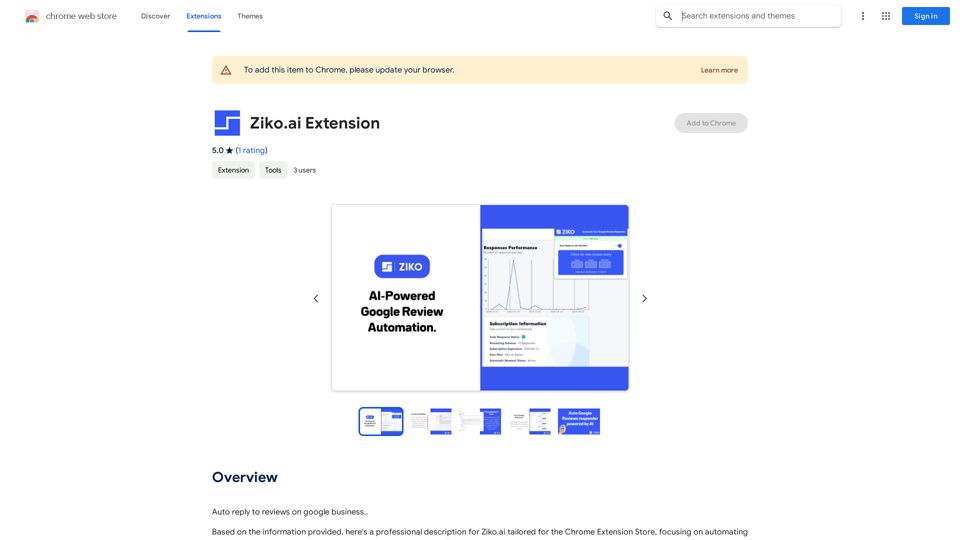
Here are some examples of auto-replies you can use for Google Business reviews: For Positive Reviews: * "Thank you so much for the wonderful review! We're thrilled you had a positive experience. We appreciate your business and look forward to seeing you again soon." * "We're so happy to hear you enjoyed your time with us! Your feedback means a lot to us. Thanks for taking the time to leave a review." * "Wow, thank you for the kind words! We strive to provide excellent service and we're glad we met your expectations. We appreciate your support!" For Negative Reviews: * "We're sorry to hear that you had a negative experience. We value your feedback and would like to learn more about what happened. Please contact us directly at [phone number] or [email address] so we can address your concerns." * "Thank you for your honest feedback. We apologize that we didn't meet your expectations. We're always working to improve our services and we appreciate you bringing this to our attention." * "We understand your frustration and sincerely apologize for any inconvenience caused. We'd like to make things right. Please contact us at [phone number] or [email address] so we can discuss this further." Tips: * Be prompt: Respond to reviews as quickly as possible. * Be genuine: Your responses should sound sincere and authentic. * Be professional: Avoid getting defensive or argumentative. * Keep it concise: Get to the point and avoid writing lengthy responses. * Offer solutions: If possible, offer a way to resolve the issue.
193.90 M
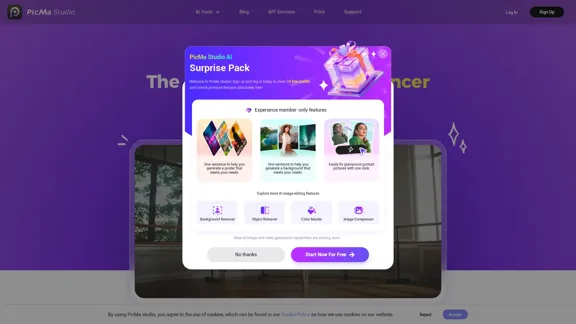
PicMa Photo Enhancer - One Click AI Photo Quality Enhancer
PicMa Photo Enhancer - One Click AI Photo Quality EnhancerPicMa AI enhances photo resolution and image quality. Unblur, restore old photos, and colorize black and white images instantly. Try our tool for free.
65.77 K
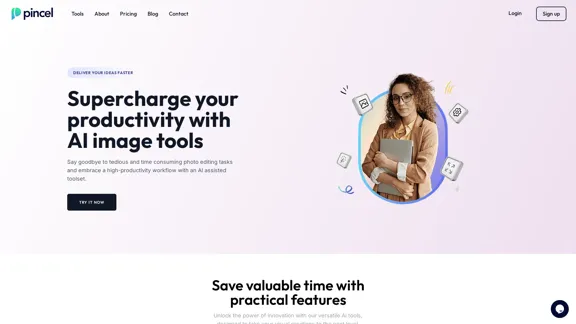
Transform your photos effortlessly with Pincel, the intelligent and user-friendly online image editing application. Perfect your images, one brush stroke at a time.
562.68 K
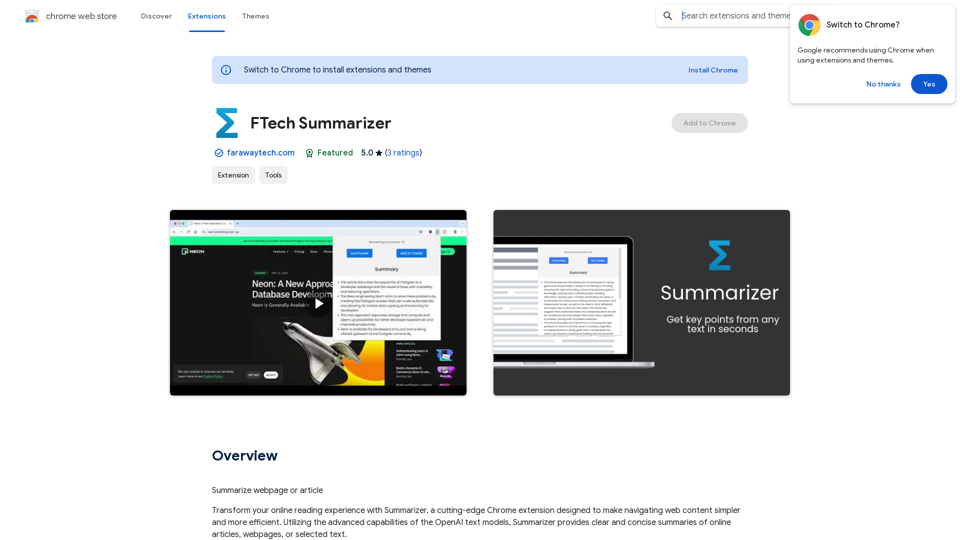
Please provide me with the webpage or article you would like me to summarize. I need the text content to be able to create a summary for you.
193.90 M