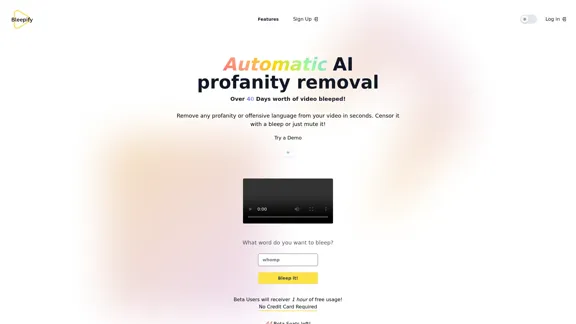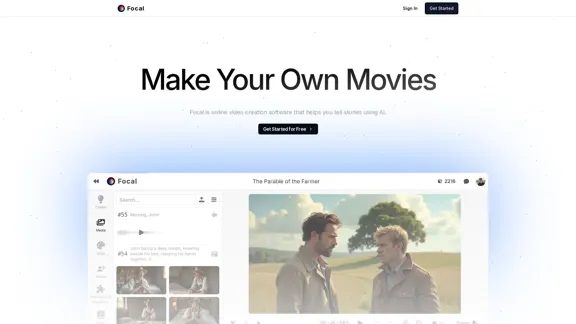ImageToVideo AI offers a seamless solution for converting images into dynamic MP4 videos using advanced AI technology. Users can easily upload images and input their creative ideas to generate engaging videos without the need for editing skills. The platform supports various image formats and provides a user-friendly interface, making it accessible for everyone.
Image to video AI: Convert images to MP4, AI video creator.
Image to video AI Free: Effortlessly convert images to MP4 videos with our advanced AI video maker. Transform your creativity into captivating visual stories.
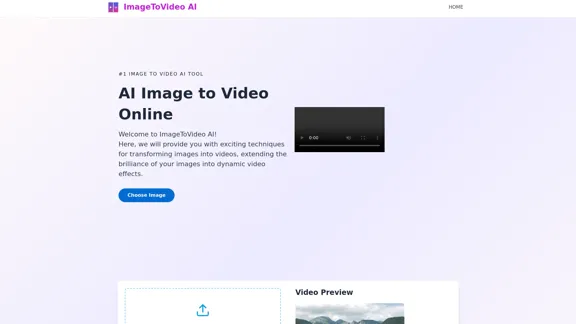
Introduction
Feature
-
Image Upload
Users can upload images in popular formats such as JPG, PNG, and WEBP for conversion into videos.
-
Text Input for Video Style
The platform allows users to input their creative ideas and instructions for the desired video style, enhancing personalization.
-
MP4 Video Generation
After processing, ImageToVideo AI converts the uploaded images into high-quality MP4 videos that can be downloaded directly.
-
No Editing Skills Required
The tool is designed for ease of use, requiring no prior editing experience. Users simply input their ideas and let the AI generate the video.
-
Watermark-Free Exports
Unlike many other tools, videos generated by ImageToVideo AI are free of watermarks, providing a clean and professional finish.
-
Cross-Device Compatibility
ImageToVideo AI can be accessed on both mobile devices and computers, allowing for flexibility in usage.
How to Use?
- Visit the ImageToVideo AI website and log in or create an account.
- Click on the "Upload Image" button to select the image you want to convert.
- Enter your creative ideas or instructions in the provided text box.
- Click the "Generate Video" button and wait for the AI to process your request.
- Once the video is generated, download the MP4 file to your device.
FAQ
Is the file from image to video watermark-free?
Yes, ImageToVideo AI ensures that all exported video files are free of any watermarks.
What image formats are supported for conversion to video?
The platform supports JPG, PNG, and WEBP formats for image uploads.
On which devices can I use ImageToVideo AI?
ImageToVideo AI can be used online on both mobile devices and computers.
Price
- Free Plan: $0/month
- Basic Plan: $9.99/month
- Standard Plan: $19.99/month
- Professional Plan: $49.99/month
The price is for reference only, please refer to the latest official data for actual information.
Evaluation
- ImageToVideo AI excels in providing a straightforward and efficient way to convert images into videos, making it suitable for users without editing skills.
- The quality of the generated videos is commendable, with no watermarks, which adds to the professional appeal.
- However, the platform could benefit from additional features such as more advanced editing options and templates to enhance creativity further.
- While the service is user-friendly, some users may desire more customization options for video effects and transitions to better align with their creative vision.
Latest Traffic Insights
Monthly Visits
371.47 K
Bounce Rate
44.43%
Pages Per Visit
2.76
Time on Site(s)
73.45
Global Rank
118303
Country Rank
India 20134
Recent Visits
Traffic Sources
- Social Media:5.14%
- Paid Referrals:0.81%
- Email:0.11%
- Referrals:9.36%
- Search Engines:45.27%
- Direct:39.28%
Related Websites
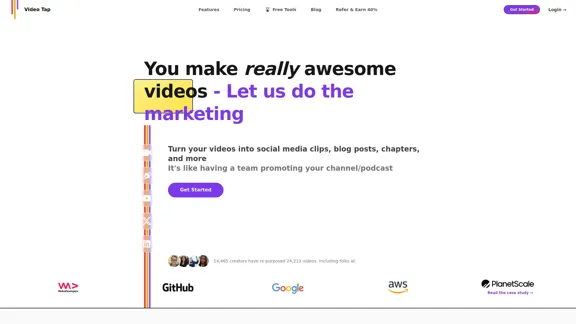
Transform videos into endless content such as blog posts, short clips, summaries and more with Video Tap.
19.54 K
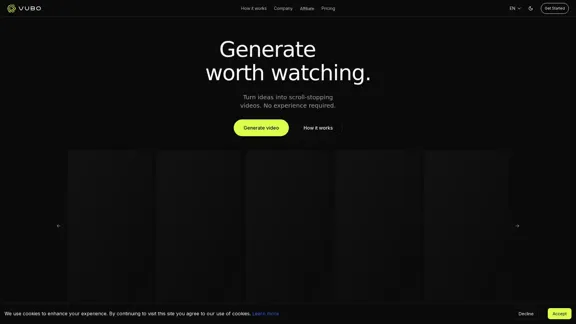
Generate viral-ready videos in seconds! VUBO replaces complex video editing tools and saves you countless hours. Create videos like Would You Rather, Couples Trivia, Quizzes, AI Stories, and more!
12.78 K
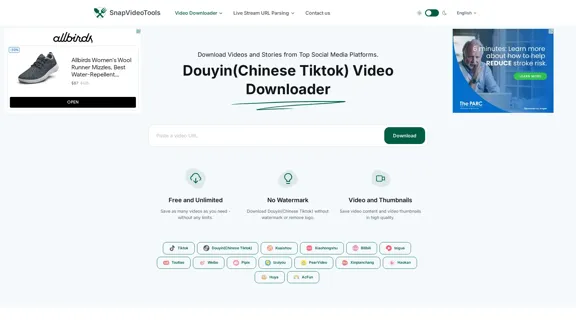
SnapVideoTools is a free online video watermark remover for Douyin, Xiaohongshu, Kuaishou, Bilibili, XiGua, Toutiao, and Weibo. No installation is required.
29.82 K

Complete Walkthrough & Guide for Dreamy Room Level 1-145 | Video Tutorial Collection
Complete Walkthrough & Guide for Dreamy Room Level 1-145 | Video Tutorial CollectionLooking for a Dreamy Room guide? We provide detailed video walkthroughs and guides for all Dreamy Room levels (Level 1-145), covering puzzle-solving techniques for every Dreamy Room Level to help you pass easily. Get the latest Dreamy Room level guide and enjoy the game!
24.36 K

AI Subtitles and Captions Application for Your Content
AI Subtitles and Captions Application for Your ContentRevolutionize your video content with the ultimate captions app. Enhance engagement, accessibility, and discoverability effortlessly!
222.96 K
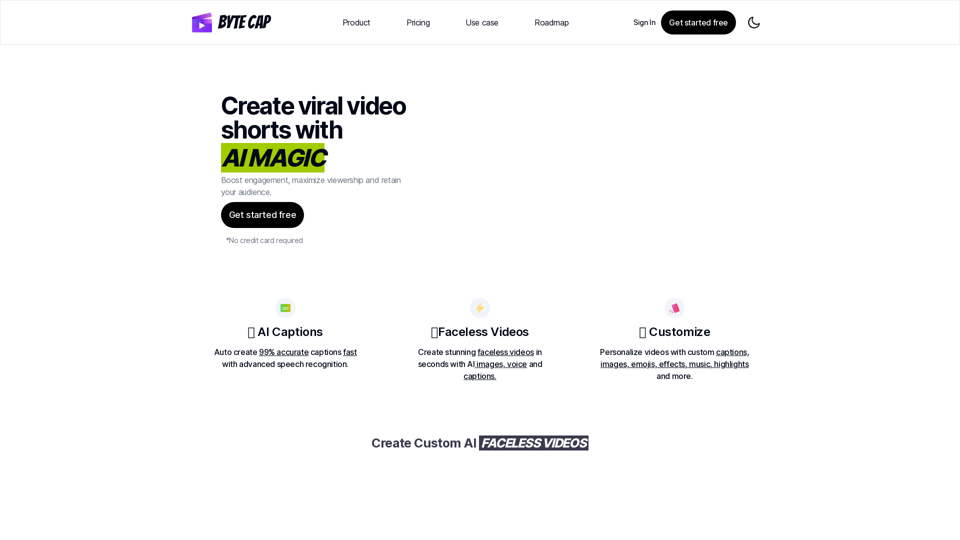
Bytecap - Enhance your videos with personalized AI captions
Bytecap - Enhance your videos with personalized AI captionsEnhance your videos with personalized captions Increase engagement, expand your audience, and improve viewer retention.
5.96 K