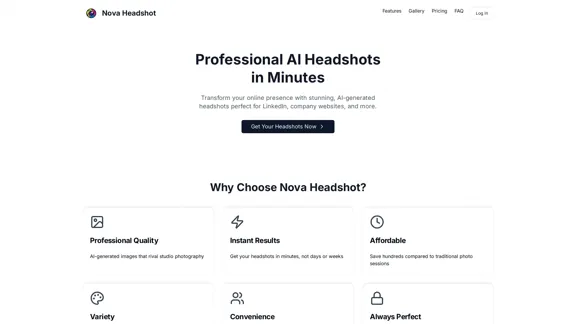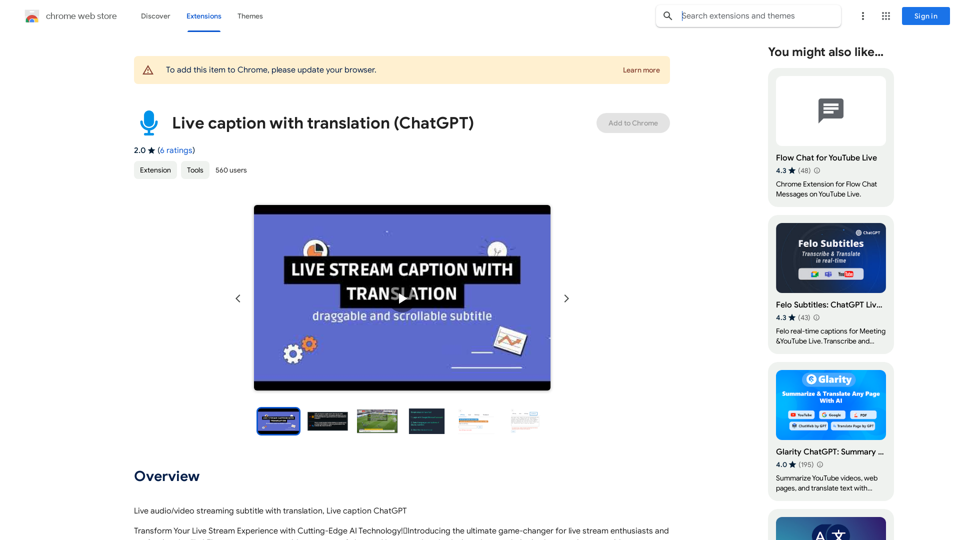Image Splitter is a free online tool designed to help users create stunning Instagram grids by dividing images into multiple squares. This tool enhances social media feeds, making it ideal for both casual users and professional influencers.
Image Splitter: Free Online Instagram Grid Maker
Create stunning Instagram grids with our free online image splitter. Easily divide your images into multiple squares to enhance your feed. Perfect for creating eye-catching layouts and boosting your social media presence!
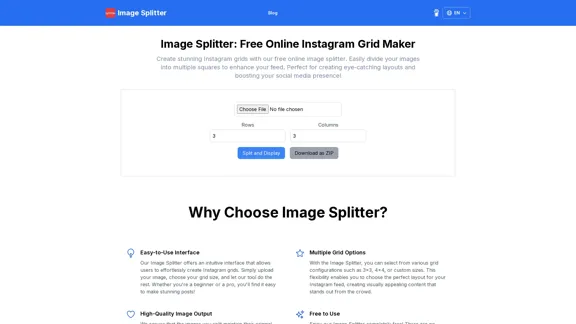
Introduction
Feature
-
Easy-to-Use Interface
The Image Splitter features an intuitive interface that allows users to upload images and select grid sizes effortlessly, catering to both beginners and experienced users.
-
Multiple Grid Options
Users can choose from various grid configurations, including 3x3, 4x4, or custom sizes, enabling personalized layouts that enhance visual appeal.
-
High-Quality Image Output
The tool ensures that split images maintain their original quality, allowing users to share high-resolution content that captivates their audience.
-
Free to Use
The Image Splitter is completely free, with no hidden fees or subscriptions, making it accessible for everyone.
-
No Registration Required
Users can start creating grids immediately without the need for registration, ensuring a hassle-free experience.
-
Mobile-Friendly Design
The tool is optimized for all devices, including smartphones and tablets, allowing users to create grids anytime and anywhere.
How to Use?
- Upload your image to the Image Splitter.
- Choose your desired grid size (e.g., 3x3, 4x4).
- Click on the split option to divide the image.
- Download the split images as a ZIP file for easy access.
FAQ
What is an image splitter?
An image splitter is a tool that divides a single image into multiple sections or grids, commonly used for social media layouts.
Is it free to use online image splitters?
Yes, basic functionalities are free, but some advanced features may require a paid subscription.
Can I use the Image Splitter for Instagram or TikTok?
Yes, it provides options for splitting images suitable for both platforms.
Can I split images into a custom number of rows and columns?
Yes, users can specify the number of rows and columns for custom splits.
How can I ensure the split images are of equal size?
The Image Splitter automatically divides the image into equal parts based on the specified rows and columns.
How can I use the Image Splitter for my boutique?
You can create engaging posts by splitting a large image into smaller parts and posting them sequentially for a mosaic effect.
Price
Free to use with no hidden fees or subscriptions.
The price is for reference only, please refer to the latest official data for actual information.
Evaluation
- The Image Splitter excels in providing a user-friendly experience, making it accessible for all skill levels.
- The quality of the split images is commendable, ensuring high-resolution outputs.
- However, the tool could benefit from additional advanced features, such as more customization options for grid layouts.
- While it serves its purpose well, users looking for extensive image editing capabilities may need to explore other tools.
Latest Traffic Insights
Monthly Visits
0
Bounce Rate
0.00%
Pages Per Visit
0.00
Time on Site(s)
0.00
Global Rank
-
Country Rank
-
Recent Visits
Traffic Sources
- Social Media:0.00%
- Paid Referrals:0.00%
- Email:0.00%
- Referrals:0.00%
- Search Engines:0.00%
- Direct:0.00%
Related Websites
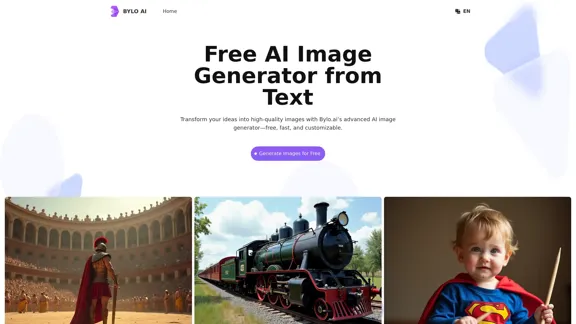
Bylo.ai: The Best Free AI Image Generator for Converting Text to Images
Bylo.ai: The Best Free AI Image Generator for Converting Text to ImagesBylo.ai is the best free AI image generator online that transforms text into stunning visuals. With advanced features like negative prompts and the Flux AI image generator, customize settings to create professional-quality images quickly.
1.57 M
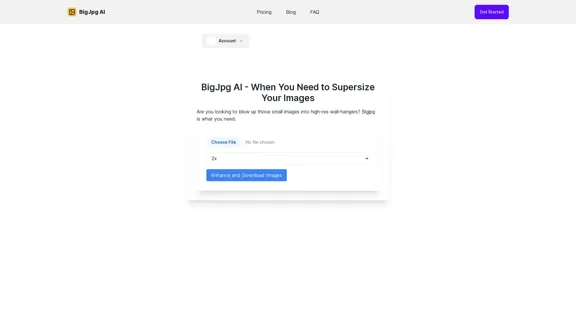
BigJPG AI: The excellent image upscaler. It enlarges photos beyond limits, delivering crystal-clear results. User-friendly BigJPG creates print-quality enlargements.
62.56 K
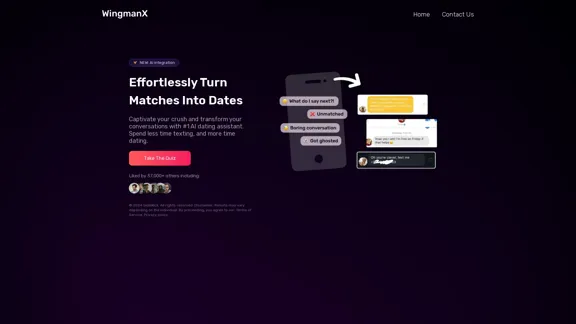
#1 AI Dating Assistant for Rizz Pick Up Lines - WingmanX
#1 AI Dating Assistant for Rizz Pick Up Lines - WingmanXBe visible on Tinder, Hinge, Bumble with WingmanX. Attract any woman, get instant replies, and say goodbye to wasted matches. Boost your dating success.
4.90 K
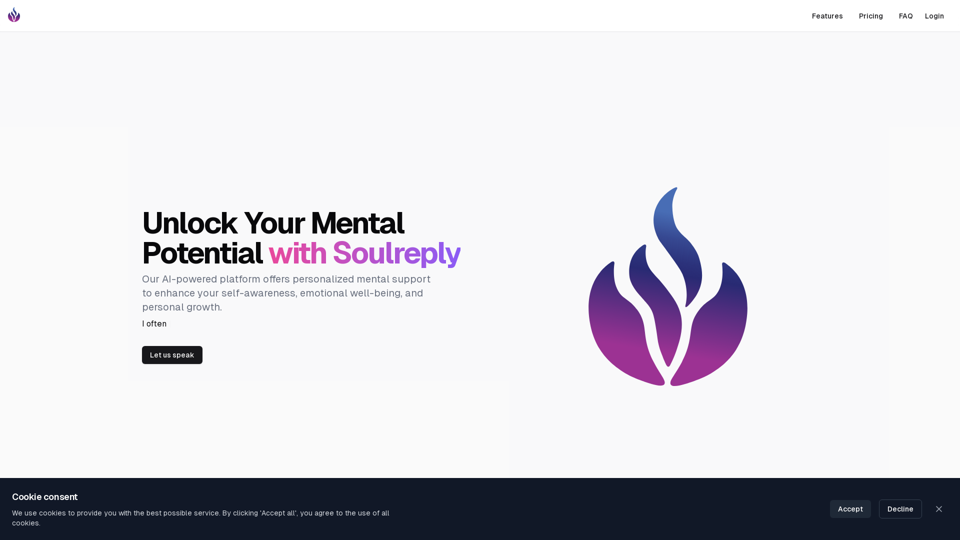
Discover a supportive and understanding mental health bot designed to help you manage stress, anxiety, and everyday emotional challenges. Accessible anytime to provide guidance, resources, and comfort, ensuring you never feel alone in your journey towards mental wellness.
0
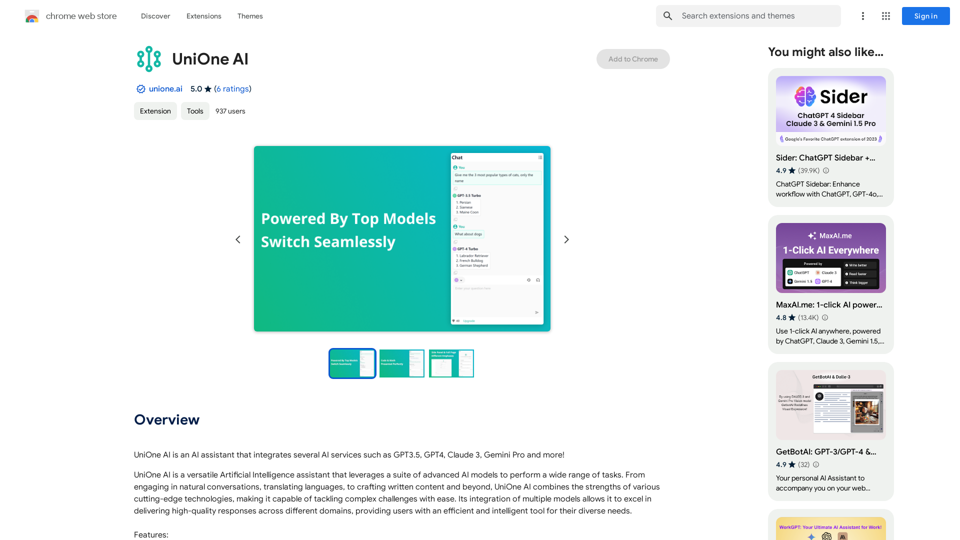
UniOne AI is an AI assistant that integrates several AI services such as GPT3.5, GPT4, Claude 3, Gemini Pro and more!
193.90 M

Krea makes generative AI intuitive. Generate, edit, and enhance images and videos using powerful AI for free.
5.34 M