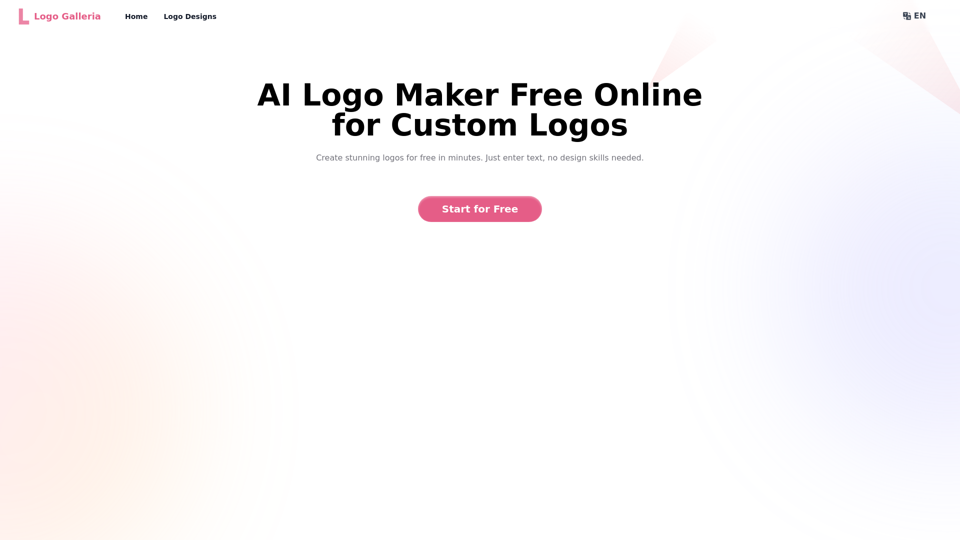HeadshotBooth.ai is an innovative AI-powered platform that revolutionizes the process of obtaining professional headshots. By leveraging advanced artificial intelligence technology, the service allows users to generate high-quality, customizable headshots without the need for traditional photoshoots. This solution offers a time-efficient, cost-effective alternative to conventional photography services, making professional-grade portraits accessible to a wider audience.
Professional AI-generated headshots
Upload a few selfies, Select your preferred styles, Receive over 100 professional headshots delivered on the same day.
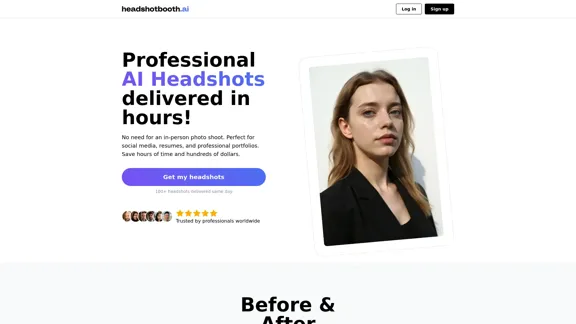
Introduction
Feature
-
AI-Generated Headshots
- Create professional-looking headshots using AI technology
- Generate 100+ final shots in just a few hours
- Customize outfits, backgrounds, and poses
-
Customization Options
- Choose from various backgrounds (e.g., Alley, Beach, Office, Park)
- Select different outfits and colors (e.g., Suit, Button-down shirt, Dress)
- Personalize headshots to match individual style and preferences
-
Flexible Pricing Plans
- Starter Pack: 50 headshots, 2 outfits, 2 backgrounds
- Pro Pack: 100 headshots, 4 outfits, 4 backgrounds
- Elite Pack: 200 headshots, 8 outfits, 8 backgrounds
-
User-Friendly Process
- Upload existing photos or take new selfies
- AI photographer processes the images
- Download favorite headshots within minutes
-
Diverse Applications
- Suitable for social media profiles, resumes, and professional portfolios
- Ideal for busy professionals, actors, and job seekers
-
Quick Turnaround
- Results delivered in approximately 24 hours
- Significantly faster than traditional photoshoots (2-3 days)
-
Cost-Effective Solution
- Starting at $25, compared to $150-$600 for traditional photoshoots
- Offers more final shots at a fraction of the cost
How to Use?
-
Upload at least 8 shots from the shoulder up and 1 photo from the waist up for best results.
-
Include a variety of subtle facial expressions, angles, and backgrounds in your uploaded photos.
-
Avoid photos with excessive makeup and absolutely no nudes.
-
For better resemblance, provide diverse and high-quality selfies to allow the AI to capture your unique features accurately.
-
Take advantage of the customization options to create headshots that match your personal style and professional needs.
-
Experiment with different backgrounds and outfits to find the perfect combination for your intended use.
-
Review all generated headshots carefully to select the ones that best represent you professionally.
FAQ
What is the quality of the photos I will receive?
Similar to a real-life photoshoot, not every photo will be the best. We provide a selection of photos to choose from, and you can expect to find a handful of headshots that you will love.
How much will the photos look like me?
The resemblance depends on the quality and variety of selfies you upload. Better and more diverse photos allow our AI to capture your unique features more accurately. While results may vary, we continually improve our models to enhance likeness.
How long does it take to receive my headshots?
The process takes approximately 24 hours because our advanced AI meticulously analyzes each of your uploaded images to generate high-quality headshots. This time ensures that every detail is finely tuned to provide you with the best possible results.
Do you have a refund policy?
Yes, we offer a 14-day money-back guarantee. If you are not satisfied with our service and have not downloaded the photos, you can request a refund within 14 days of your purchase.
Who has the rights to the photos?
You have complete ownership of your photos. We only use them to generate your headshots, exclusively for you and you alone.
Price
| Plan | Regular Price | Discounted Price | Features |
|---|---|---|---|
| Starter Pack | $40 | $25 | 50 headshots, 2 outfits, 2 backgrounds |
| Pro Pack | $60 | $40 | 100 headshots, 4 outfits, 4 backgrounds |
| Elite Pack | $80 | $55 | 200 headshots, 8 outfits, 8 backgrounds |
The price is for reference only, please refer to the latest official data for actual information.
Evaluation
HeadshotBooth.ai offers an innovative solution to the traditional headshot photography process, leveraging AI technology to provide accessible and affordable professional portraits. The service's strengths lie in its quick turnaround time, cost-effectiveness, and the sheer volume of customizable options it provides to users.
The platform's ability to generate a large number of headshots with various outfits and backgrounds is impressive, giving users ample choice and flexibility. The pricing structure is competitive, especially when compared to traditional photography services, making professional headshots more accessible to a wider audience.
However, the service's heavy reliance on AI technology may raise concerns about the authenticity and uniqueness of the generated images. While the platform claims to capture individual features accurately, the extent to which AI can replicate the nuanced aspects of human expression and personality remains a point of consideration.
The quality and resemblance of the final product heavily depend on the input provided by users, which could be a limitation for those who struggle to take good selfies or have limited photo options to upload. Additionally, while the service offers a wide range of customization options, it may not fully replace the personalized experience and artistic direction provided by a professional photographer.
In conclusion, HeadshotBooth.ai presents a compelling alternative to traditional headshot photography, particularly for those seeking a quick, affordable, and convenient solution. However, individuals looking for a more personalized, artistic approach or those with specific, complex requirements may still find value in traditional photography services.
Latest Traffic Insights
Monthly Visits
1.05 K
Bounce Rate
43.70%
Pages Per Visit
1.42
Time on Site(s)
34.65
Global Rank
13074760
Country Rank
United States 3789536
Recent Visits
Traffic Sources
- Social Media:9.69%
- Paid Referrals:1.36%
- Email:0.19%
- Referrals:12.73%
- Search Engines:33.38%
- Direct:41.80%
Related Websites
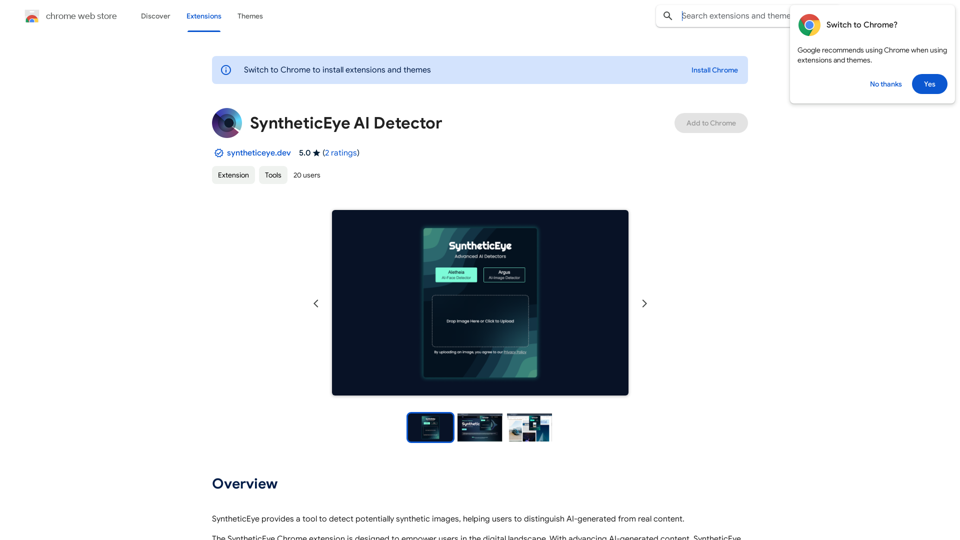
SyntheticEye AI Detector This is a tool to detect AI-generated text. It analyzes the text for patterns and characteristics commonly found in AI-written content. You can use it to identify potentially fake news, spam, or other types of AI-generated text. Keep in mind that no AI detection tool is perfect, and some sophisticated AI-generated text may be difficult to detect.
SyntheticEye AI Detector This is a tool to detect AI-generated text. It analyzes the text for patterns and characteristics commonly found in AI-written content. You can use it to identify potentially fake news, spam, or other types of AI-generated text. Keep in mind that no AI detection tool is perfect, and some sophisticated AI-generated text may be difficult to detect.SyntheticEye provides a tool to detect images that may have been created by artificial intelligence, helping users tell the difference between AI-generated images and real ones.
193.90 M
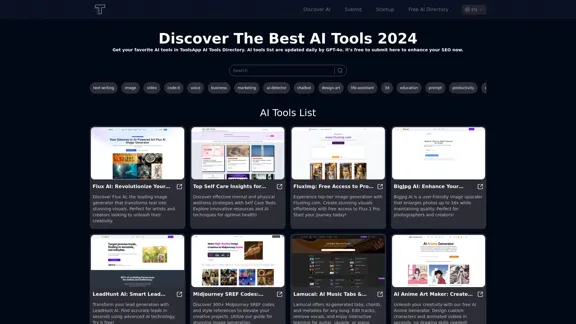
Get your top AI Tools | ToolsApp AI Tools Directory
Get your top AI Tools | ToolsApp AI Tools DirectoryToolsApp AI Directory is a tool that provides a free directory of AI tools. Find your favorite AI tools with ToolsApp AI Directory. ToolsApp AI Directory aims to gather all AI tools and offer the best options for users.
0
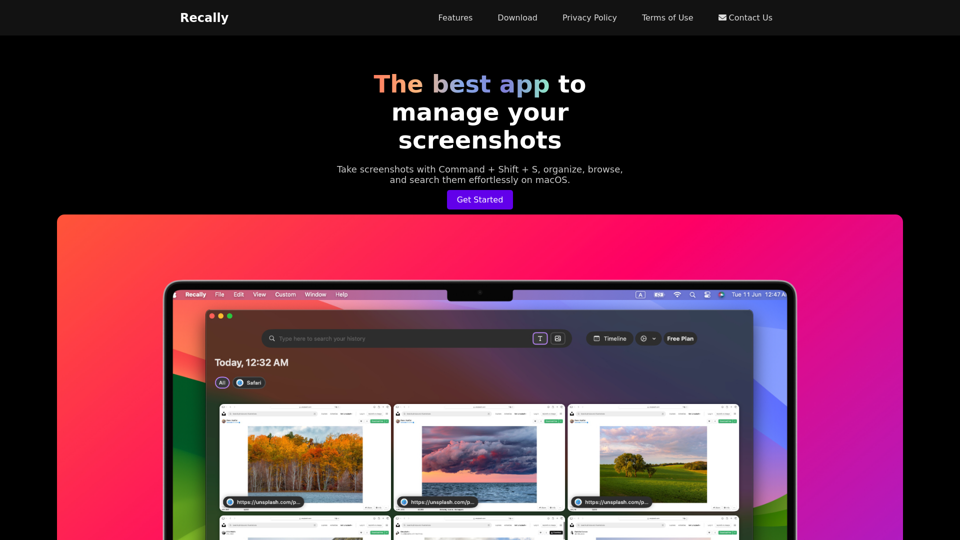
Recally - The Best Screenshot Management App for macOS
Recally - The Best Screenshot Management App for macOSRecally is the best app to manage your screenshots on macOS. Organize, browse, and search your screenshots with ease. Available on macOS.
0
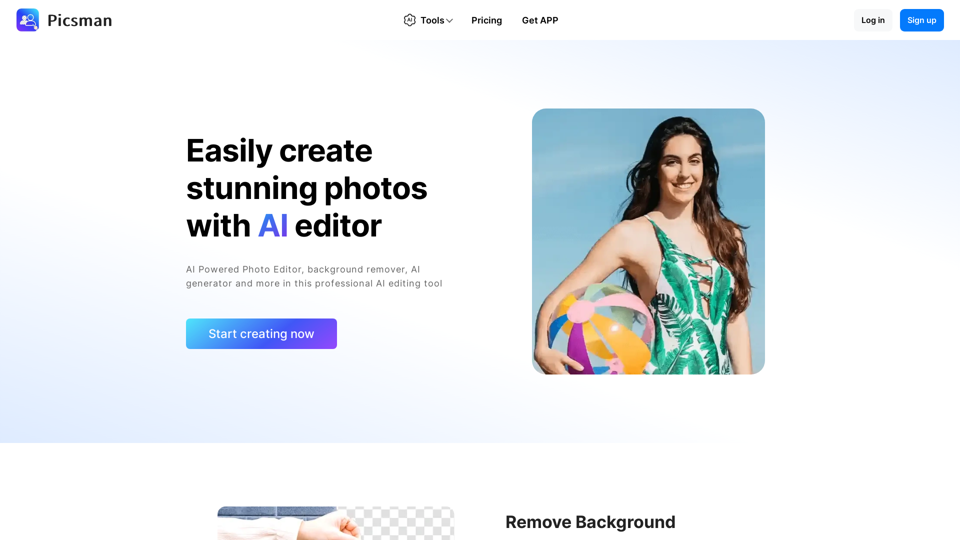
Powerful AI Photo Editor: Online Image Editing Tools
Powerful AI Photo Editor: Online Image Editing ToolsEasily enhance and create product photos with our AI editing tools. Remove background, background generator, magic eraser, photo enhancer, and batch edit.
307.61 K
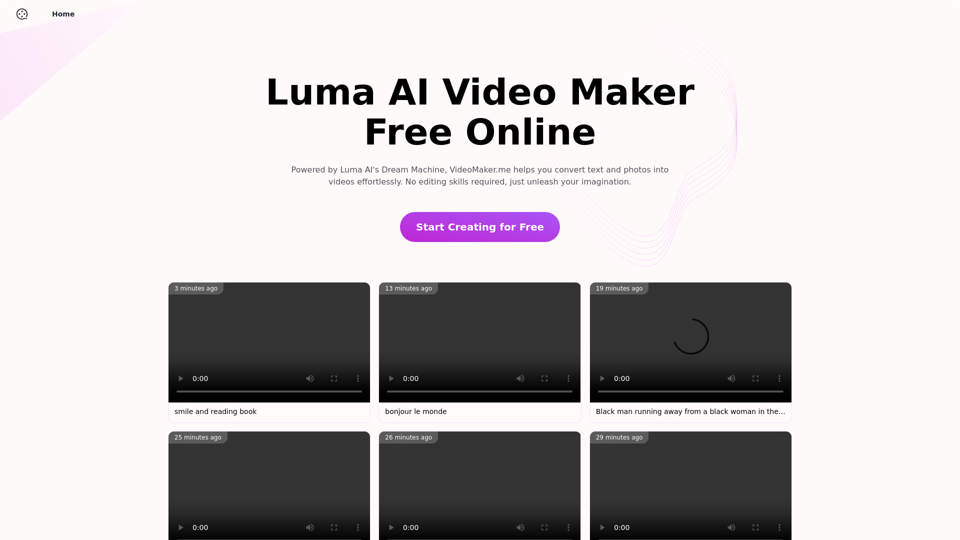
Luma AI Video Generator Free Online - Convert Text and Photos to Video at VideoMaker.me
Luma AI Video Generator Free Online - Convert Text and Photos to Video at VideoMaker.meDiscover the power of Luma AI's Dream Machine, an advanced video generator that transforms text and images into high-quality, dynamic videos. Ideal for creators, marketers, and innovators, videomaker.me brings your visual ideas to life with stunning realism and versatility.
397.91 K
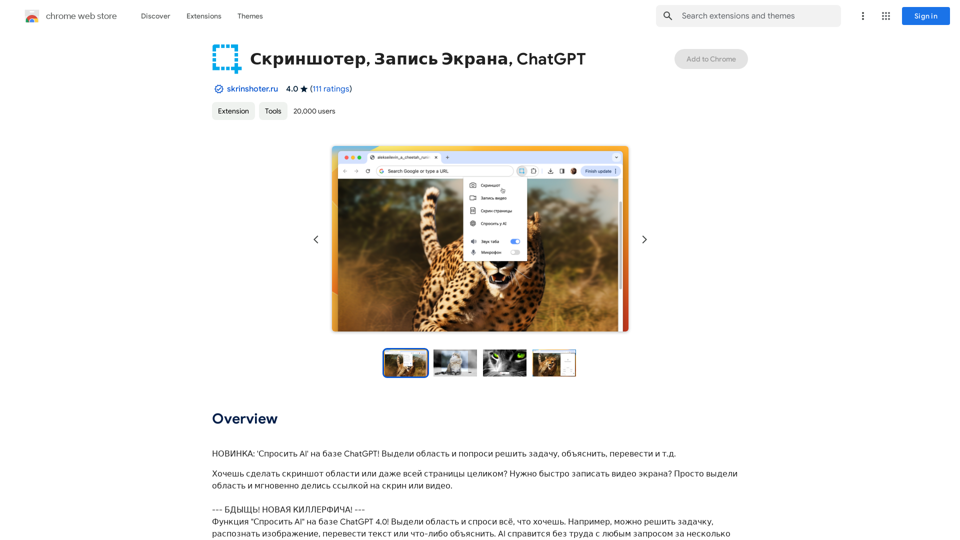
NEW FEATURE: 'Ask AI' based on ChatGPT! Highlight an area and ask it to solve a problem, explain, translate, and more!
193.90 M
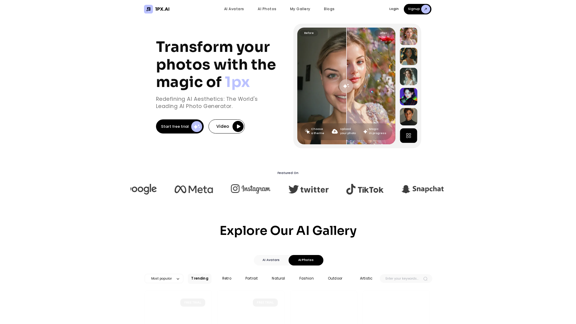
AI photo, photo AI, AI photo editing, AI-generated photos, free AI photo editor, AI photo generator, AI avatar generator
105