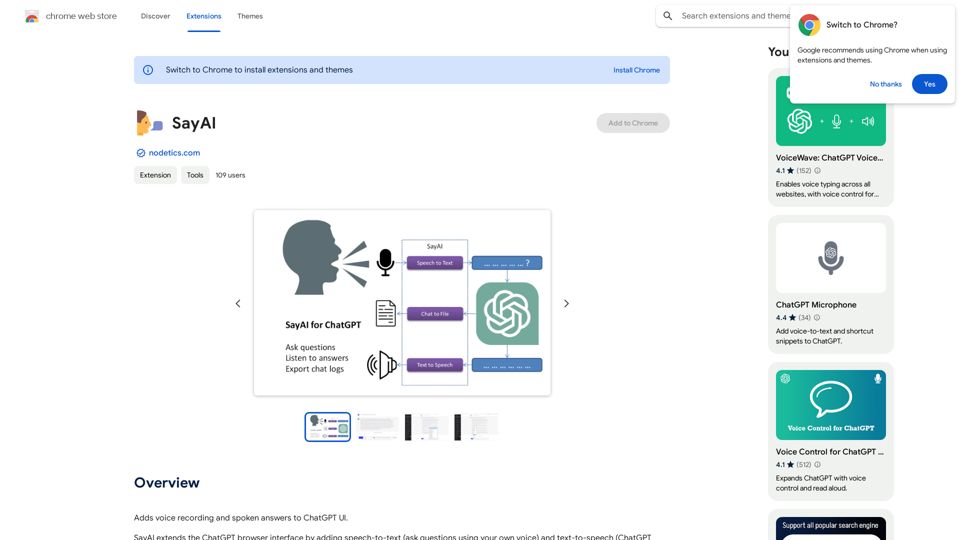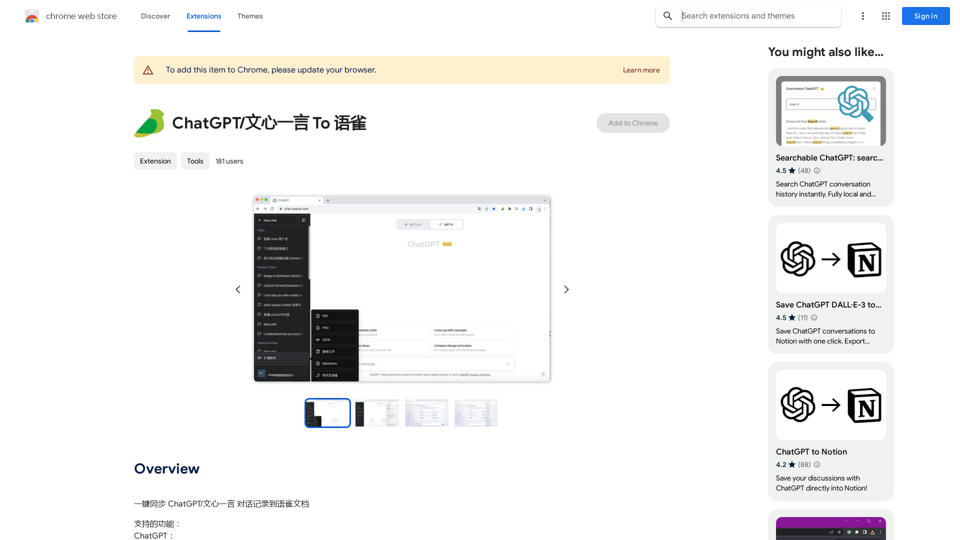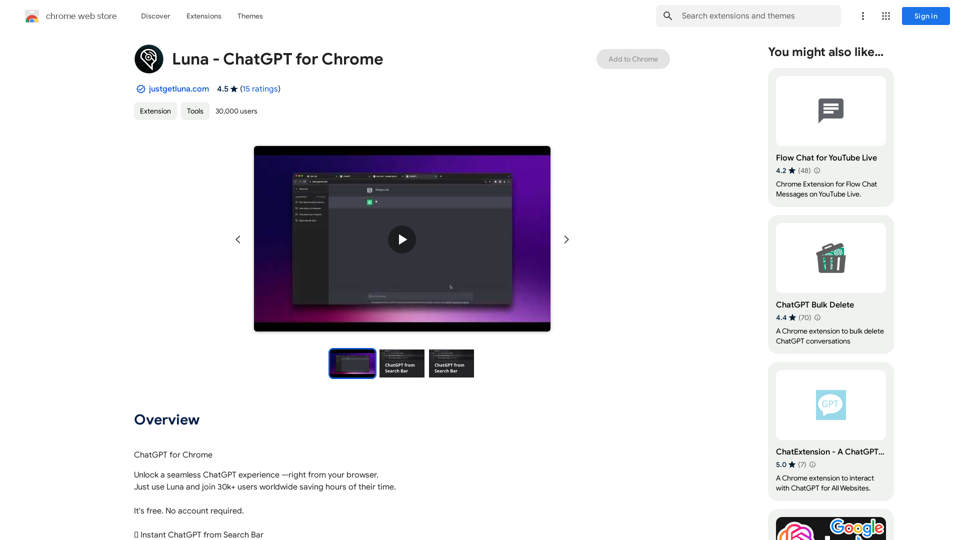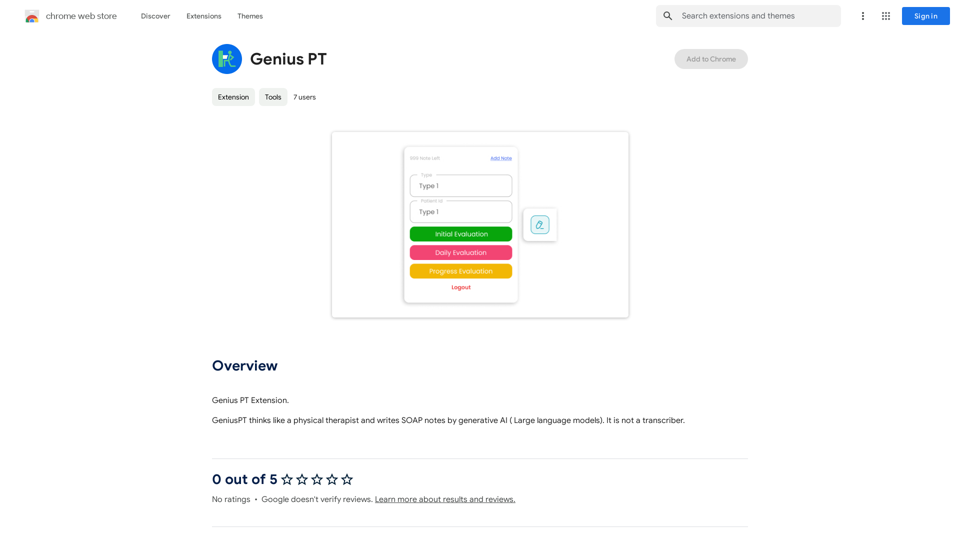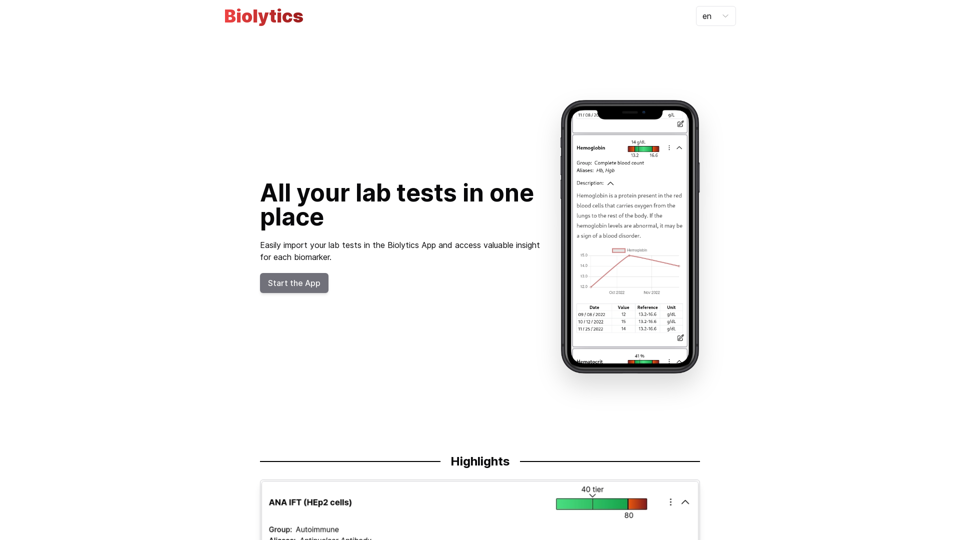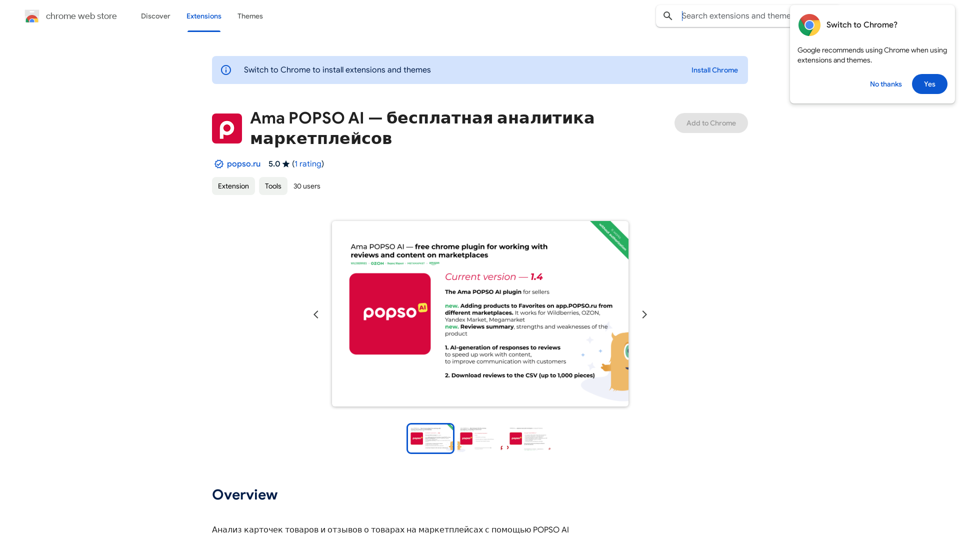HeadGen AI is an innovative platform that leverages artificial intelligence to generate professional headshots. It offers a quick, affordable, and convenient alternative to traditional photoshoots, catering to various professional needs such as LinkedIn profiles, resumes, and team photos. The service aims to help users make a lasting first impression and boost their careers through high-quality, AI-generated images.
HeadGen AI
HeadGen AI is an AI-powered platform that gives you access to many different AI technologies. It can be used for a variety of things, such as creating professional headshots using AI.
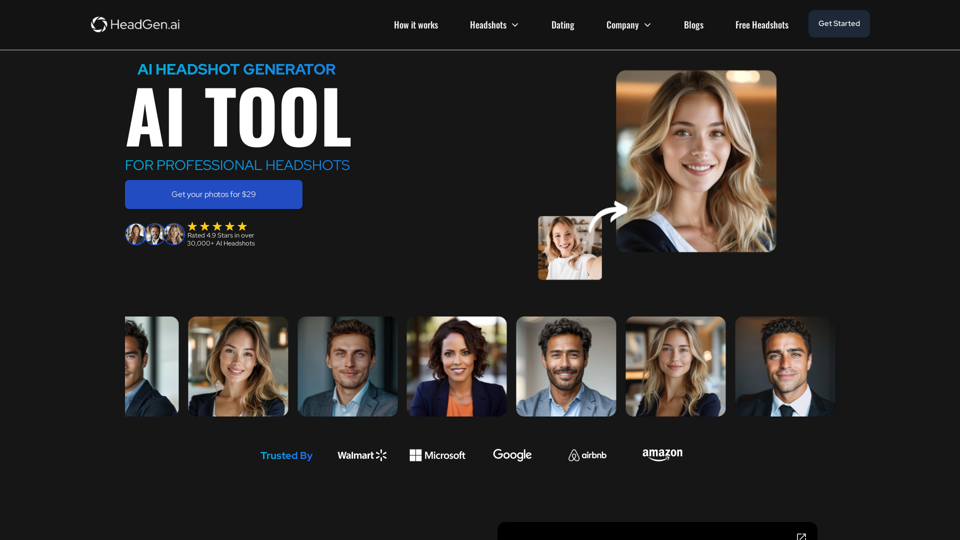
Introduction
Feature
AI Image Generation
HeadGen AI utilizes advanced AI algorithms to transform selfies into professional headshots. The platform's engineers have developed specialized AI prompts to ensure exceptional, realistic results.
User-Friendly Process
- Upload a Selfie: Begin by submitting a high-quality selfie following provided guidelines.
- Make Payment: Complete the payment to activate the AI image generation process.
- Receive Professional Images: Obtain your AI-generated professional headshots within a short timeframe.
Affordable Solution
HeadGen AI offers professional images for just $29, eliminating the need for expensive and time-consuming photoshoots.
Versatile Applications
The AI-generated headshots can be used for various professional purposes:
- LinkedIn Profile
- Resume
- Team Photos
- Portfolio Websites
- Job Portals
Quality Assurance
The platform prioritizes image quality, ensuring that the majority of generated images are suitable for professional use.
Customization Options
For branded or custom styles, users can contact [email protected]. This service is ideal for corporate events or matching brand guidelines.
Data Security
HeadGen AI prioritizes user data protection:
- Payments are processed securely through Stripe
- User data is encrypted and never sold to third parties
FAQ
What results can I expect from HeadGen AI?
For optimal results, upload a high-quality selfie following the provided instructions. The AI generates professional-looking headshots suitable for various professional contexts.
Are there options for custom styles or branding?
Yes, for custom styles and packages, you can email [email protected]. This service is particularly useful for corporate events or matching specific brand guidelines.
Who is behind HeadGen AI?
HeadGen AI was created by serial entrepreneurs and AI enthusiasts Ruark & Krasia Gordon. Ruark is a film director and photographer, while Krasia is a full-stack web developer.
Is there a way to get free headshots?
Yes, HeadGen AI offers free headshots for collaborations. Users can email their ideas to [email protected] or share their photos on social media platforms while tagging HeadGen AI to receive additional free images.
How does HeadGen AI handle payments and data security?
Payments are processed securely through Stripe, and HeadGen AI does not store payment details. All sensitive user data is encrypted, and the company commits to never selling user data to third parties.
Latest Traffic Insights
Monthly Visits
0
Bounce Rate
0.00%
Pages Per Visit
0.00
Time on Site(s)
0.00
Global Rank
-
Country Rank
-
Recent Visits
Traffic Sources
- Social Media:0.00%
- Paid Referrals:0.00%
- Email:0.00%
- Referrals:0.00%
- Search Engines:0.00%
- Direct:0.00%
Related Websites
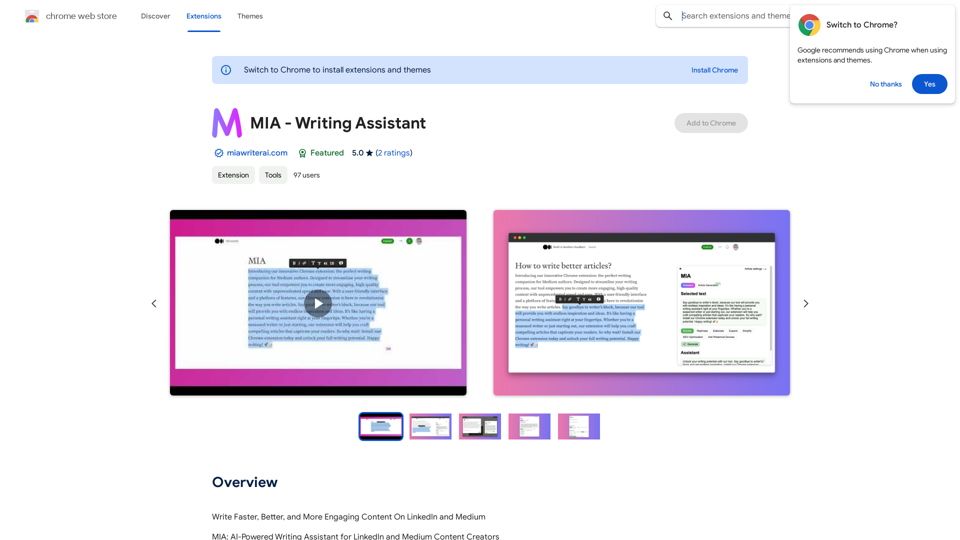
Write Faster, Better, and More Engaging Content On LinkedIn and Medium Tired of staring at a blank page? We've all been there. But what if you could write compelling content for LinkedIn and Medium with ease? Here's how: * Find Your Niche: What are you passionate about? What do you know a lot about? Focus your writing on topics that genuinely interest you. * Craft a Killer Headline: Your headline is your first impression. Make it catchy, clear, and benefit-driven. * Structure for Success: Use headings, subheadings, and bullet points to break up your text and make it easy to read. * Tell a Story: People connect with stories. Weave narratives into your content to make it more engaging. * Keep it Concise: Get to the point quickly. People have short attention spans, so respect their time. * Use Visuals: Images, videos, and infographics can break up text and make your content more visually appealing. * Proofread Carefully: Typos and grammatical errors can damage your credibility. Always proofread your work before publishing. * Promote Your Content: Share your articles on social media and engage with your audience in the comments. By following these tips, you can write faster, better, and more engaging content for LinkedIn and Medium.
193.90 M
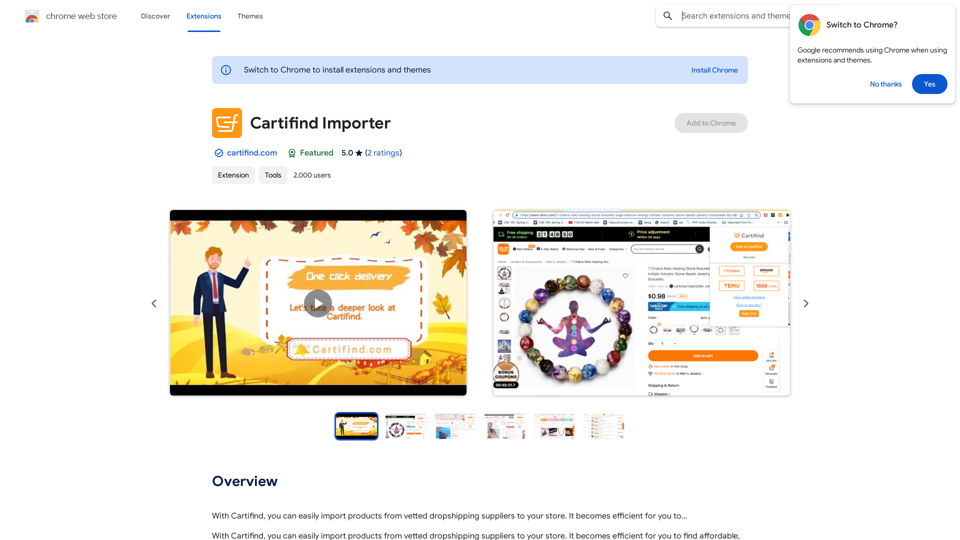
With Cartifind, you can easily import products from vetted dropshipping suppliers to your store. It becomes efficient for you to manage your product catalog, track inventory, and fulfill orders seamlessly.
193.90 M