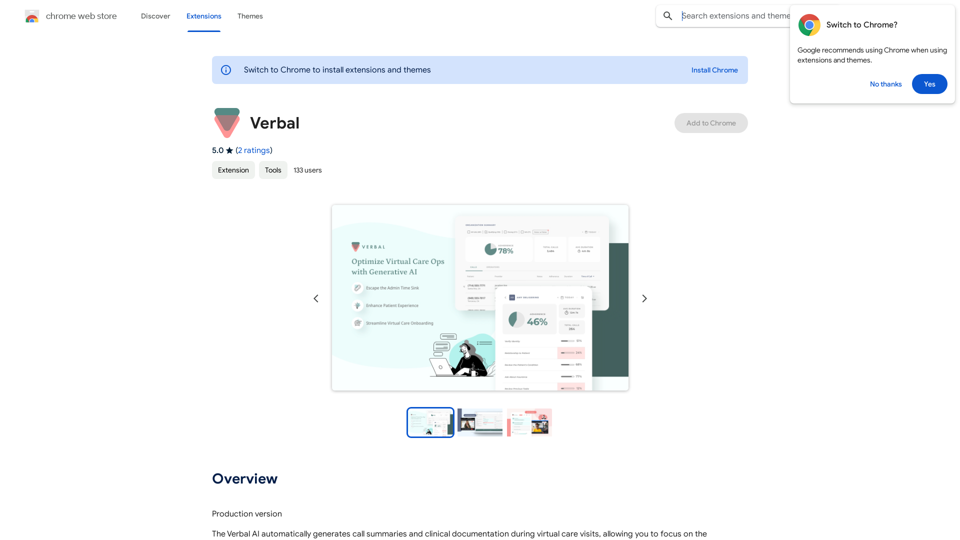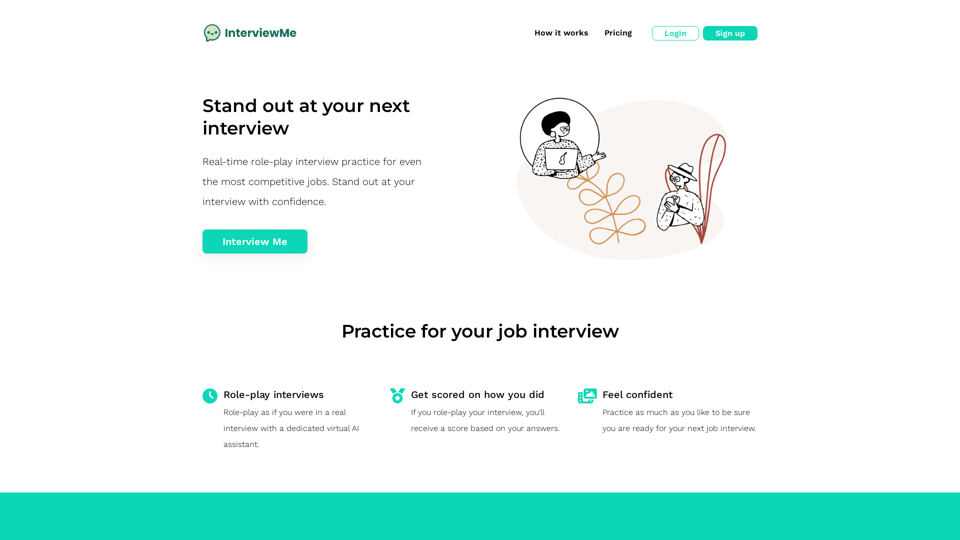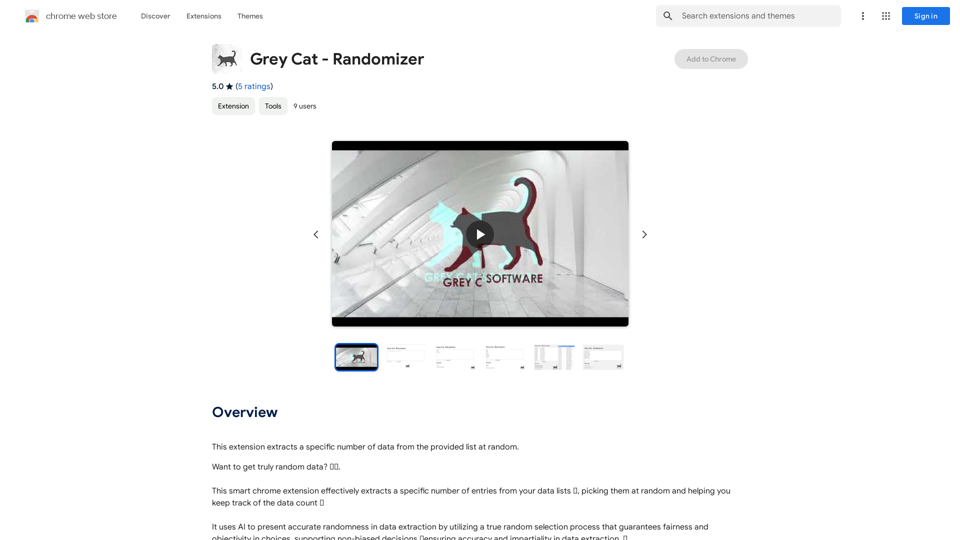Hadana is an AI-powered travel planner that simplifies the process of creating personalized itineraries. By considering user preferences, budget constraints, and chosen attractions, Hadana's sophisticated algorithms generate tailored travel plans. This innovative tool aims to streamline trip planning, making it effortless and efficient for travelers to design their ideal adventures.
Hadana: Your AI Travel Planner
An AI-powered travel companion that crafts personalized travel plans based on your preferences.
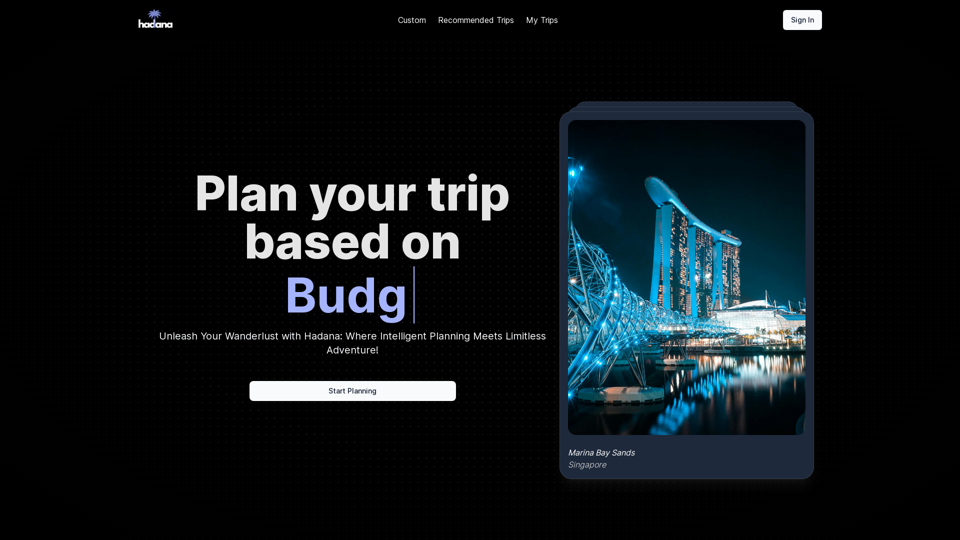
Introduction
Feature
Optimal Route Planning
Hadana's AI algorithms analyze user preferences to craft the most efficient route, optimizing time and effort for travelers.
Personalized Itinerary Customization
Users can shape their journey by freely adding, editing, or deleting activities from their itinerary, ensuring a truly personalized experience.
Local Cuisine Recommendations
The AI provides tailored recommendations for local cuisines and hidden gems, catering to users' individual taste preferences.
User-Friendly Interface
Hadana offers a simple and intuitive platform where users can input their preferences, from destination desires to budget constraints, allowing the AI to generate a customized travel plan.
Flexible Pricing Options
Hadana provides a free AI-powered travel planning service, with the option to upgrade to an all-inclusive package that includes experience bookings.
FAQ
How does Hadana's AI-powered travel planner work?
Hadana's AI algorithms analyze your preferences, chosen attractions, and budget to craft a personalized travel plan that optimizes your route and experiences.
Can I customize my itinerary after it's generated?
Yes, you can freely add, edit, or delete activities from your itinerary to ensure it perfectly fits your needs and preferences.
What kind of local cuisine recommendations does Hadana offer?
Hadana's AI recommends local cuisines and hidden gems tailored to your taste preferences, helping you discover unique culinary experiences during your travels.
Is there an option to upgrade the service?
Yes, while Hadana offers a free AI-powered travel planning service, you can upgrade to an all-inclusive package that includes experience bookings. Contact Hadana directly to customize your journey and explore upgrade options.
Latest Traffic Insights
Monthly Visits
593.63 K
Bounce Rate
71.90%
Pages Per Visit
1.41
Time on Site(s)
81.15
Global Rank
134636
Country Rank
Indonesia 4845
Recent Visits
Traffic Sources
- Social Media:2.06%
- Paid Referrals:0.46%
- Email:0.01%
- Referrals:2.06%
- Search Engines:74.63%
- Direct:20.77%
Related Websites
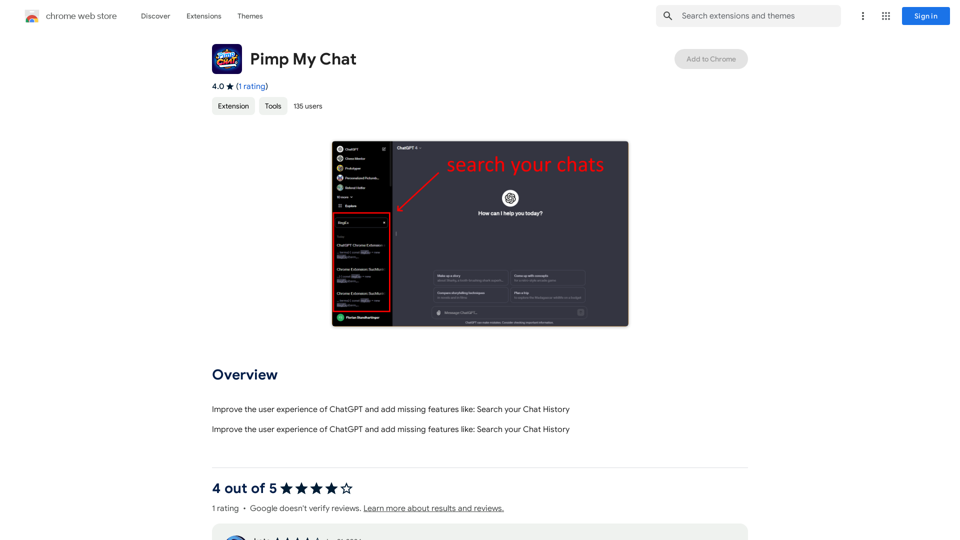
ChatGPT Improvements: Enhanced User Experience: * Seamless Chat History Search: Easily find past conversations and specific messages within your chat history. New Features: * Search your Chat History: A dedicated search bar allows you to quickly locate past interactions, saving time and effort.
193.90 M

Master math effortlessly! Step-by-step solutions for arithmetic, algebra, trigonometry, and geometry. Instant Snap & Ask, rich materials, diverse practice. Simplify math with Math Sniper – where precision meets simplicity!
0
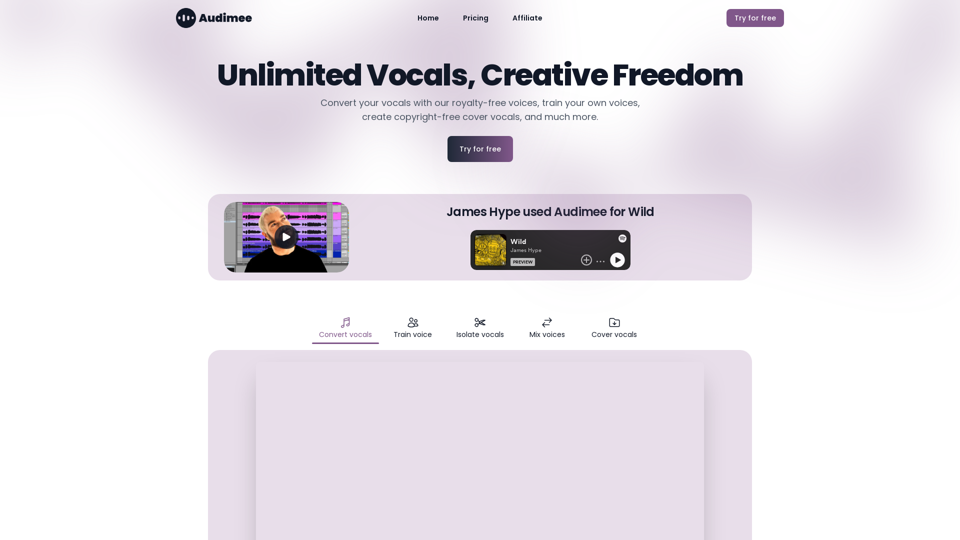
Audimee - Unlimited Vocals, Unlimited Creative Freedom
Audimee - Unlimited Vocals, Unlimited Creative FreedomConvert your vocals with our royalty-free voices, train your own voices, create copyright-free cover vocals, and much more.
489.79 K
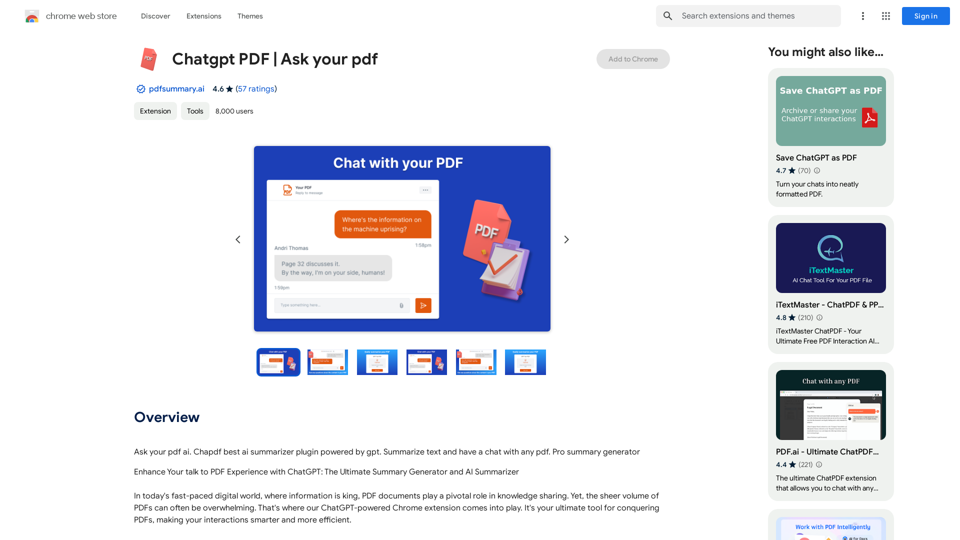
Chatgpt PDF =============== Ask your PDF ----------------
Chatgpt PDF =============== Ask your PDF ----------------Ask Your PDF AI Chapdf: Best AI Summarizer Plugin Powered by GPT Summarize Text and Have a Chat with Any PDF Pro Summary Generator
193.90 M
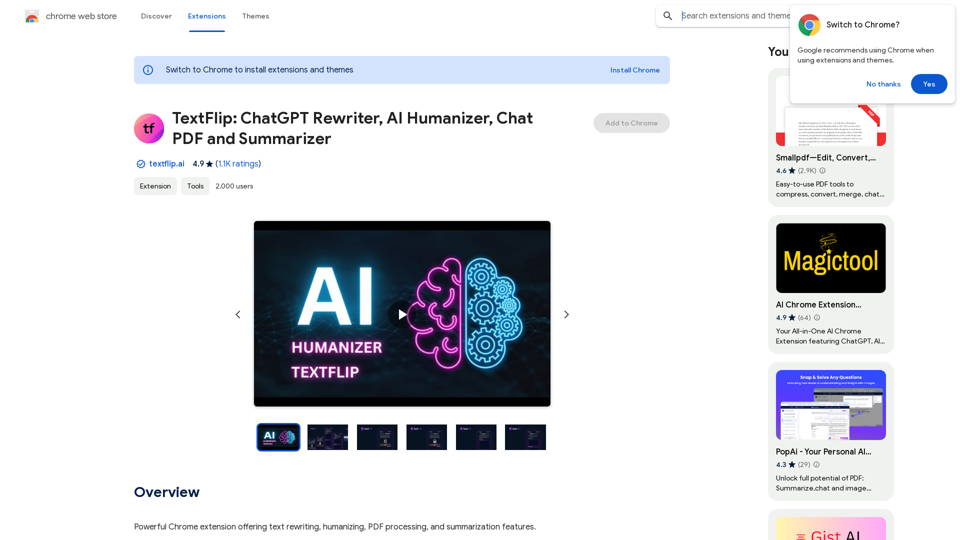
TextFlip: ChatGPT Rewriter, AI Humanizer, Chat PDF and Summarizer
TextFlip: ChatGPT Rewriter, AI Humanizer, Chat PDF and SummarizerPowerful Chrome extension offering text rewriting, making it sound more natural, PDF processing, and summarization features.
193.90 M