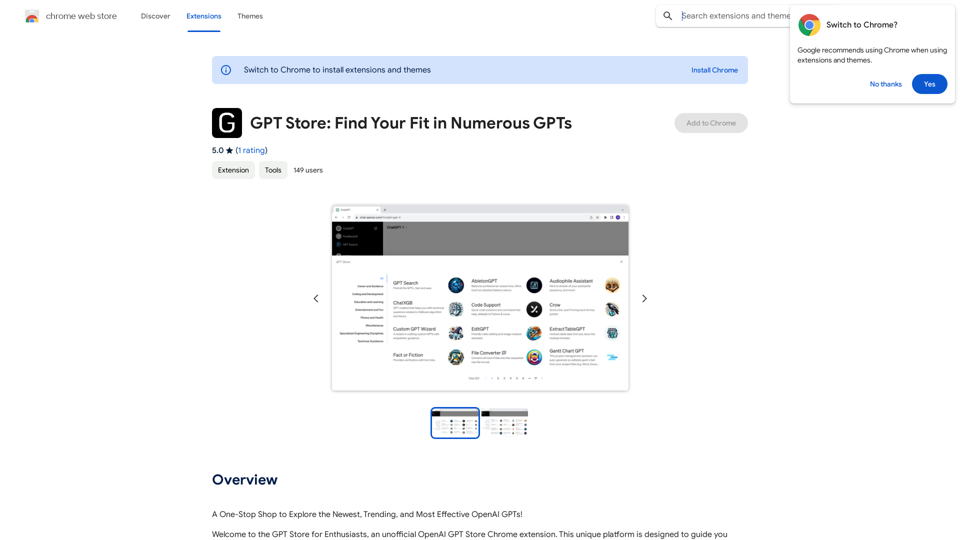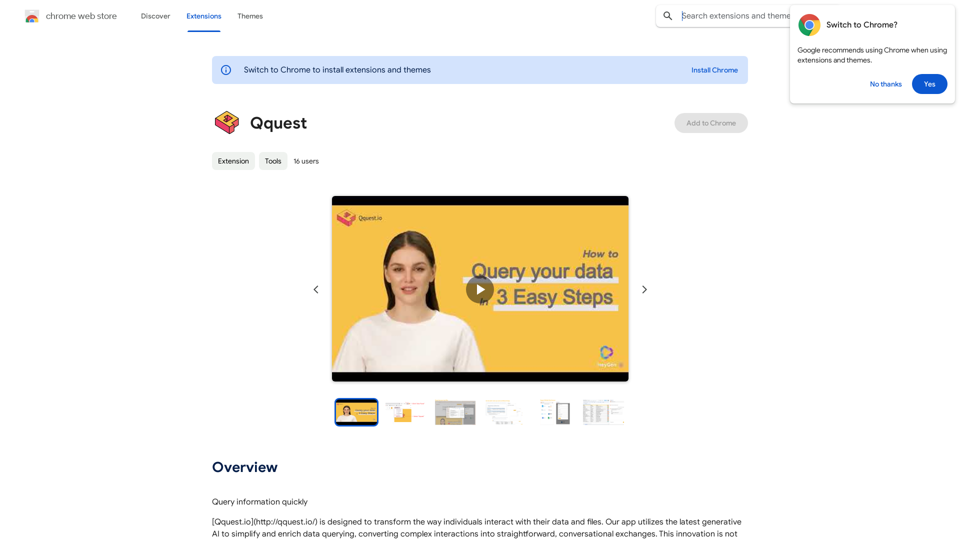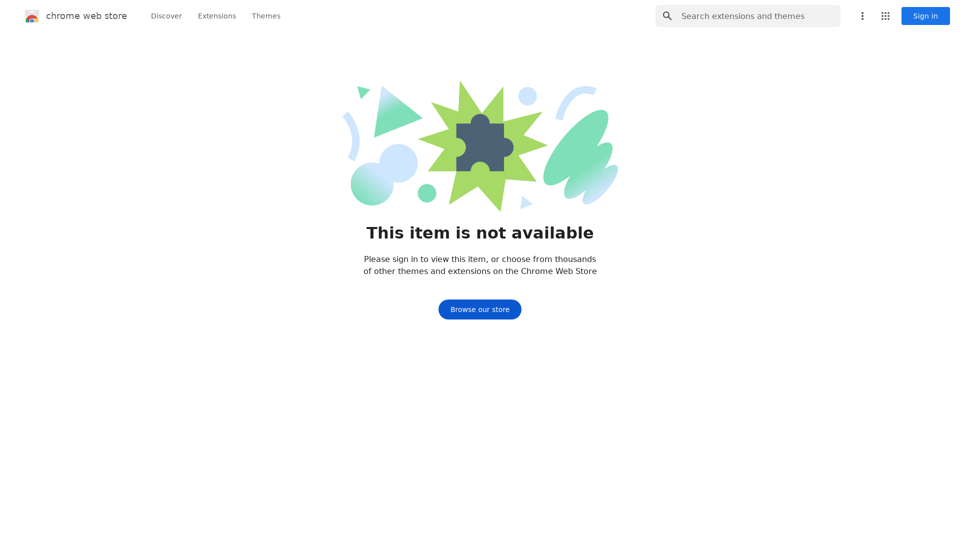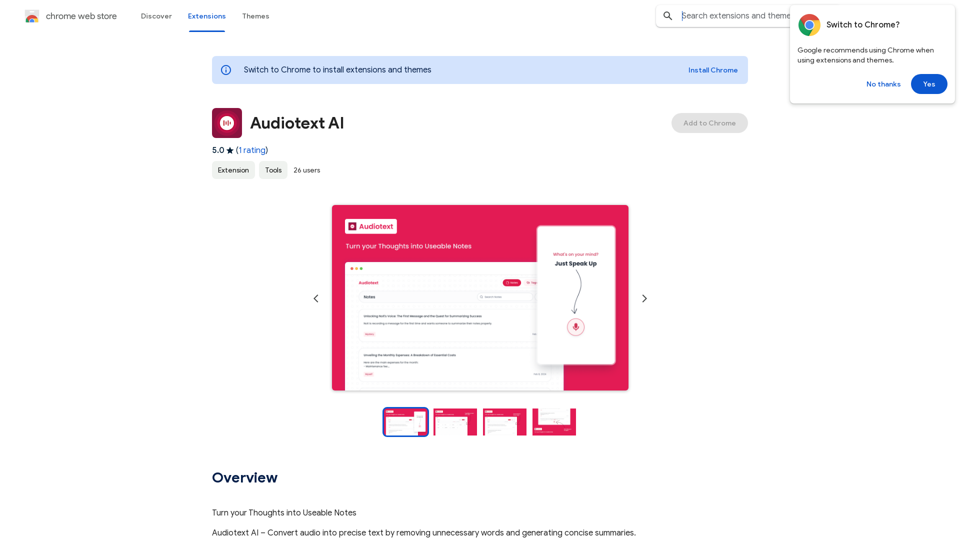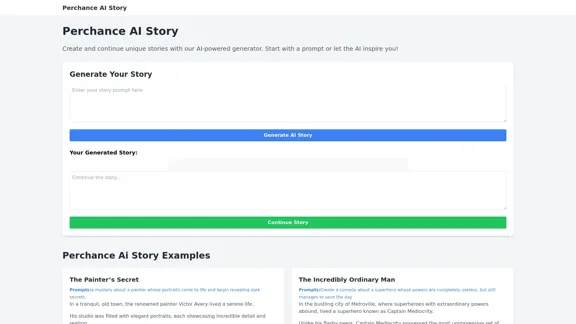XOR Extension is a modern communication platform designed to enhance recruiting efficiency. It offers a comprehensive suite of tools for communicating with candidates through various channels, including text messaging, WhatsApp, live chat, phone calls, and video. The platform leverages AI-powered chatbots to automate repetitive tasks in the recruitment process, such as screening, scheduling, re-engagement, onboarding, and rehiring.
XOR Extension
The XOR Extension lets recruiters talk to candidates from their Applicant Tracking System (ATS), job boards, or LinkedIn.
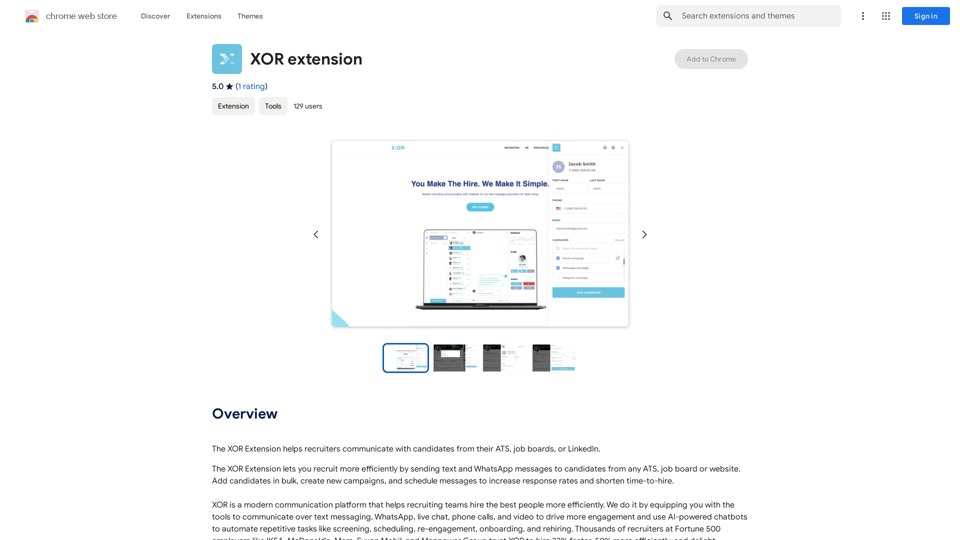
Introduction
Feature
Multi-Channel Communication
- Send personalized SMS, WhatsApp, and email campaigns
- Instant replies to incoming messages
- Live chat widget for career sites and job postings
AI-Powered Automation
- Candidate screening, scoring, and qualification
- Advanced scheduling workflows
- Automated responses to candidate inquiries
Streamlined Recruitment Process
- Text message and QR code applications
- Bulk candidate addition
- Browser extension for ATS integration
Candidate Management
- Tagging system for organizing candidates
- Filtering options for creating targeted lists
- Virtual career fair hosting
Analytics and Reporting
- Track messaging effectiveness
- Monitor candidate qualification and scheduling rates
- Evaluate communication app performance
FAQ
What are the key benefits of using XOR Extension?
- Faster recruitment and engagement through personalized campaigns
- Time-saving automation of repetitive tasks
- Increased conversions on career sites and job postings
- Simplified communication with ATS integration
- Enhanced candidate organization and targeting
How does XOR Extension improve the candidate experience?
- Offers multiple communication channels for convenience
- Provides instant responses through AI-powered chatbots
- Enables easy application process via text messages and QR codes
- Facilitates virtual career fairs for better engagement
Is there a free version of XOR Extension available?
The website mentions 20 free GPT-4o conversations per day, suggesting a freemium model. However, specific pricing details are not provided.
Can XOR Extension integrate with existing Applicant Tracking Systems (ATS)?
Yes, XOR Extension offers a browser extension that allows users to send messages to candidates directly from their ATS.
How does XOR Extension help with candidate screening?
XOR Extension uses AI-powered chatbots to automate candidate screening, scoring, and qualification, allowing recruiters to focus more time on the best candidates.
Latest Traffic Insights
Monthly Visits
193.90 M
Bounce Rate
56.27%
Pages Per Visit
2.71
Time on Site(s)
115.91
Global Rank
-
Country Rank
-
Recent Visits
Traffic Sources
- Social Media:0.48%
- Paid Referrals:0.55%
- Email:0.15%
- Referrals:12.81%
- Search Engines:16.21%
- Direct:69.81%
Related Websites
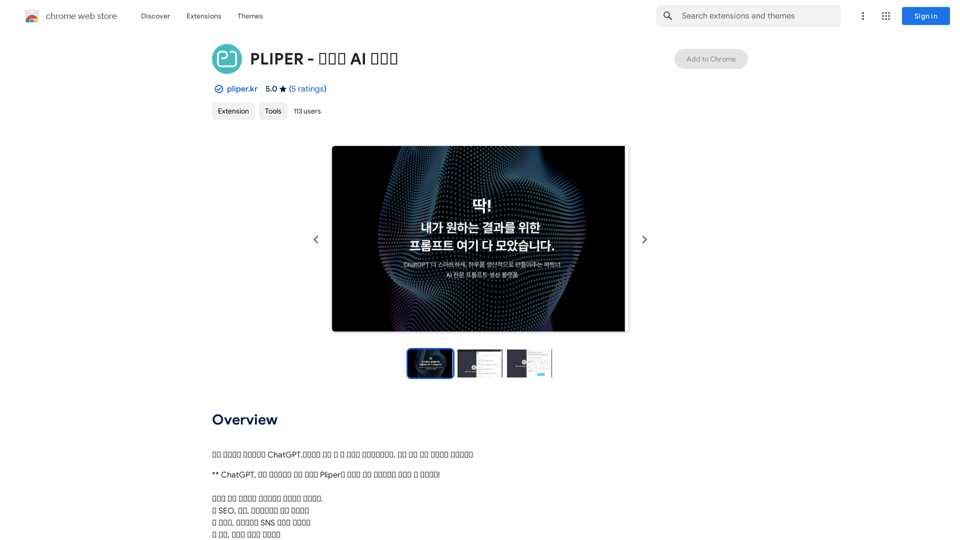
Here are some commonly used prompts that you can use directly in ChatGPT and LLaMA to boost your productivity today. Let's make today productive!
193.90 M
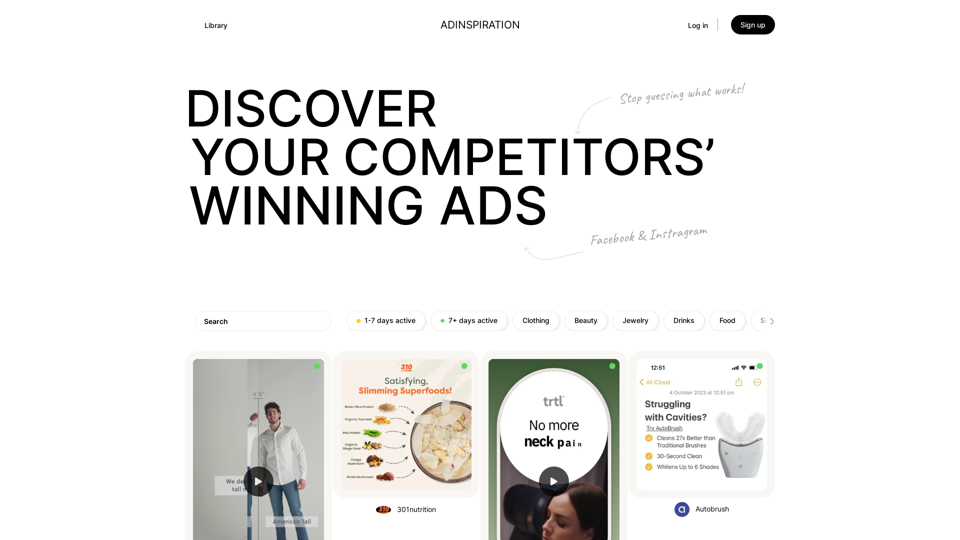
Adinspiration | Discover your Competitors' Winning Ads from Facebook Ad Library
Adinspiration | Discover your Competitors' Winning Ads from Facebook Ad LibraryBoost your Return on Ad Spend (ROAS) with proven Ad Inspiration and winning Facebook & Instagram ad creatives from top brands and your Competitors. Meta Ad library with superpowers
0

AI Letter Generator: Free AI Letter Writer, Cover Letter
AI Letter Generator: Free AI Letter Writer, Cover LetterAI Letter Generator helps you create professional letters easily with AI. Try our free letter writer, cover letter generator, and more!
0