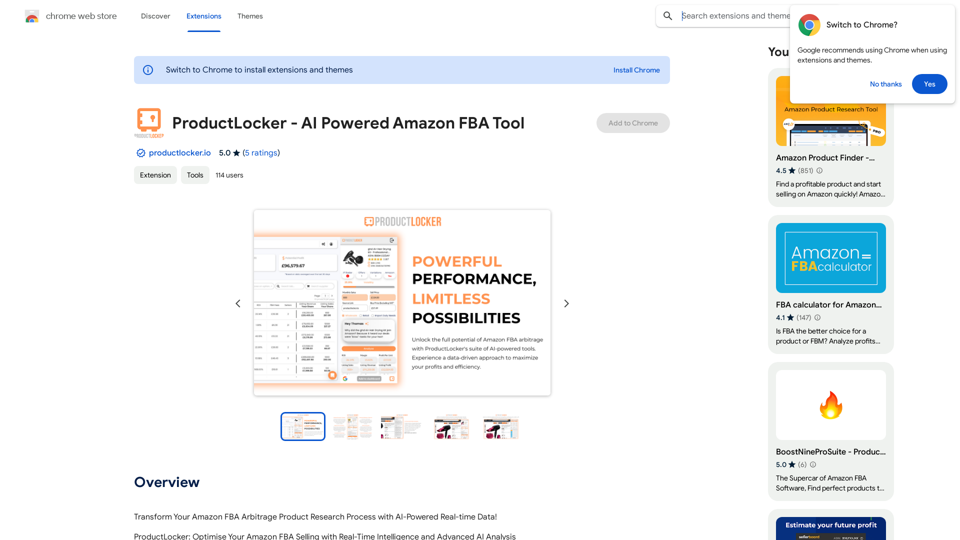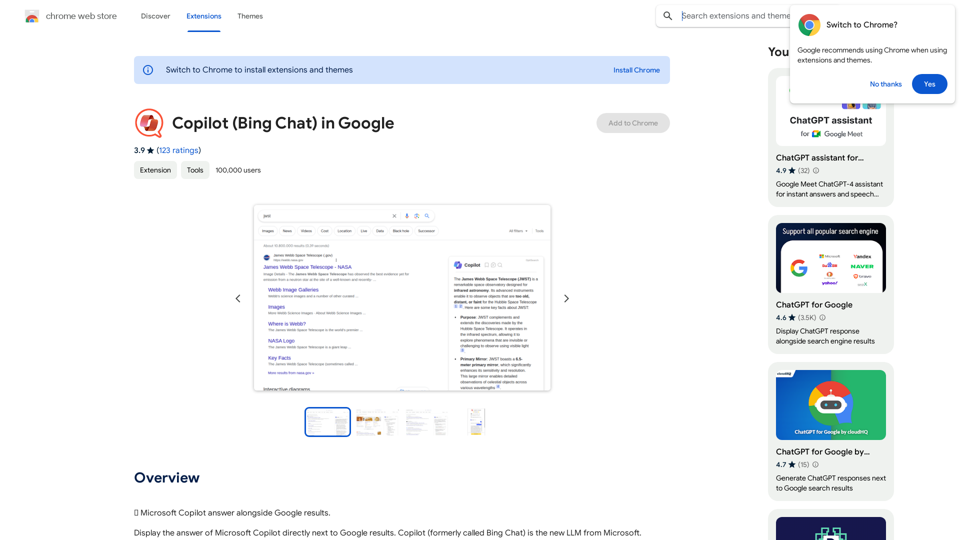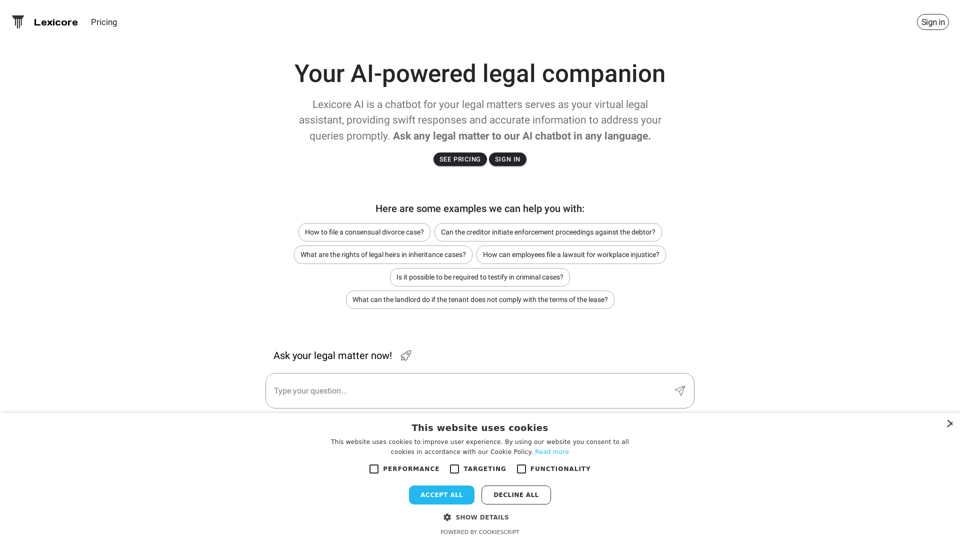WikiBit is a Chrome extension designed to assist cryptocurrency investors in making informed decisions. It provides accurate evaluations of exchanges, project parties, and tokens through a convenient plug-in interface. By displaying comprehensive information about market values, ratings, and potential risks, WikiBit empowers users to navigate the complex world of cryptocurrency investments with greater confidence and ease.
wikibit
Global Blockchain Regulatory Inquiry
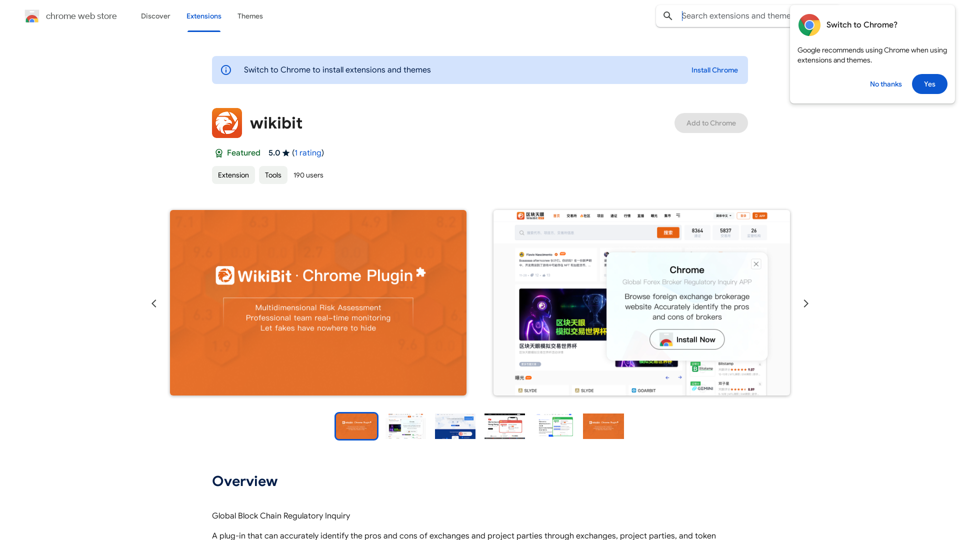
Introduction
Feature
Exchange and Project Party Evaluation
WikiBit offers detailed assessments of exchanges and project parties, helping users:
- Identify potential risks
- Spot promising opportunities
- Make more informed investment decisions
Token Rating System
The extension implements a robust token rating feature:
- Displays easy-to-understand token ratings
- Helps users quickly grasp the current market value
- Facilitates comparison between different tokens
Exposure Information
WikiBit provides critical exposure information:
- Highlights potential risks associated with exchanges and projects
- Enhances user awareness of market vulnerabilities
- Contributes to more cautious and strategic investing
Real-time Market Value Display
Users can access up-to-date market values:
- Shows current token prices
- Enables users to track market trends
- Supports timely decision-making in volatile markets
User-Friendly Interface
The extension boasts a seamless user experience:
- Automatic display of evaluation information
- Pop-up box in the lower right corner of web pages
- No complex navigation required
Flexible Pricing Model
WikiBit caters to different user needs:
- Free version available with core features
- Paid subscription option for advanced functionalities
- No registration required for basic use
FAQ
Is WikiBit a reliable source of cryptocurrency information?
WikiBit is considered a reputable source, providing accurate and comprehensive evaluations of exchanges and project parties. However, users are always encouraged to conduct their own research in addition to using the extension.
How much does WikiBit cost to use?
WikiBit offers a free version that can be used without any registration. For users seeking additional features and benefits, there is an option to upgrade to a paid subscription.
Does WikiBit protect user data?
Yes, WikiBit is committed to protecting user data. The extension does not collect or use personal information, ensuring user privacy and security.
Can WikiBit be used on any cryptocurrency website?
WikiBit is designed to work on exchange, project party, and token websites. When you visit these types of sites, the extension automatically displays relevant evaluation information.
Latest Traffic Insights
Monthly Visits
193.90 M
Bounce Rate
56.27%
Pages Per Visit
2.71
Time on Site(s)
115.91
Global Rank
-
Country Rank
-
Recent Visits
Traffic Sources
- Social Media:0.48%
- Paid Referrals:0.55%
- Email:0.15%
- Referrals:12.81%
- Search Engines:16.21%
- Direct:69.81%
Related Websites

AutoCrawl - Download Amazon Designs This is a tool to help you download designs from Amazon product pages. Here's how it works: 1. Paste the Amazon product URL: Put the link to the Amazon product page you want to download designs from. 2. Select the design type: Choose the type of design you want to download (e.g., images, logos, patterns). 3. Click "Download": The tool will automatically extract and download the selected designs. Features: * Easy to use: Just paste the URL and click a button. * Multiple design types: Download images, logos, patterns, and more. * Fast and efficient: Quickly download multiple designs at once. Disclaimer: * Use this tool responsibly and ethically. * Respect copyright laws and only download designs for personal use.
AutoCrawl - Download Amazon Designs This is a tool to help you download designs from Amazon product pages. Here's how it works: 1. Paste the Amazon product URL: Put the link to the Amazon product page you want to download designs from. 2. Select the design type: Choose the type of design you want to download (e.g., images, logos, patterns). 3. Click "Download": The tool will automatically extract and download the selected designs. Features: * Easy to use: Just paste the URL and click a button. * Multiple design types: Download images, logos, patterns, and more. * Fast and efficient: Quickly download multiple designs at once. Disclaimer: * Use this tool responsibly and ethically. * Respect copyright laws and only download designs for personal use.Download Amazon's design templates, research products, and integrate them with MerchIntel.com.
193.90 M
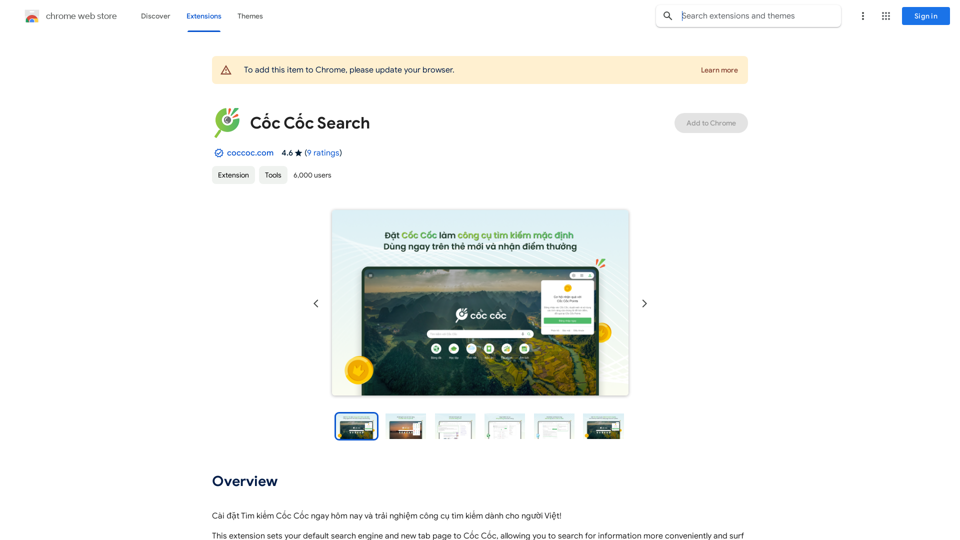
Install Cốc Cốc Search today and experience the search engine designed for Vietnamese people!
193.90 M
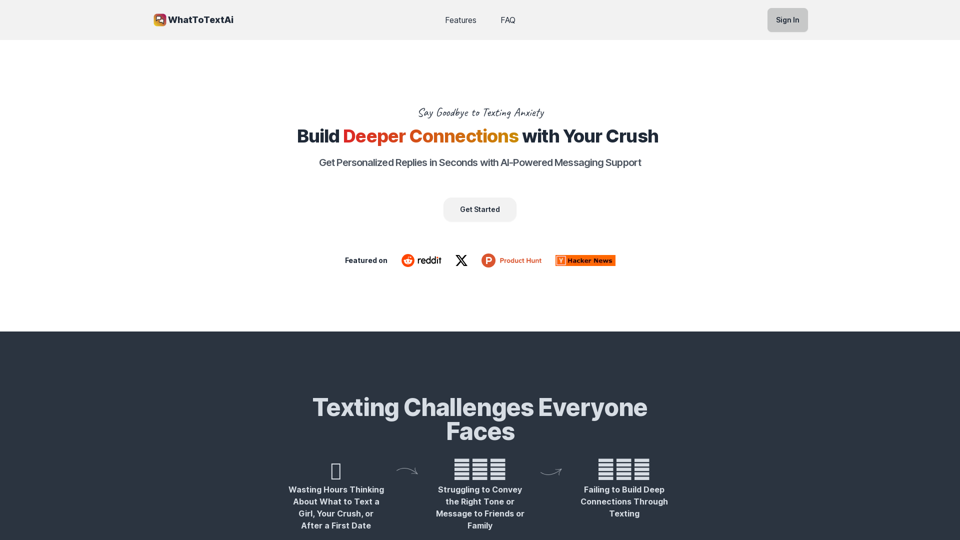
WhatToTextAi =============== WhatToTextAi is an AI-powered texting assistant that helps you come up with the perfect response to any situation.
WhatToTextAi =============== WhatToTextAi is an AI-powered texting assistant that helps you come up with the perfect response to any situation.Overcome texting anxiety with WhatToText AI. Get personalized, human-like replies for any situation in seconds. Improve your English texting skills and build deeper connections. Perfect for non-native speakers and anyone looking to enhance their messaging game.
0
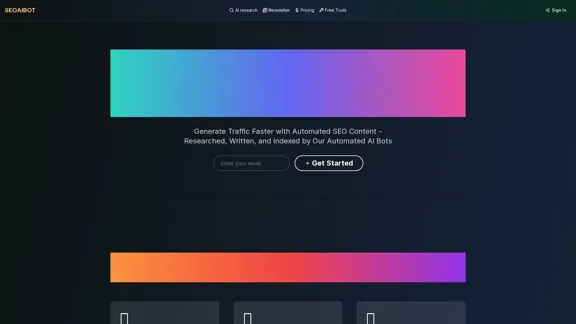
SEOAIBOT is an AI-powered content creation platform designed to automate the process of researching, writing, and indexing high-quality articles for SEO purposes
3.87 K
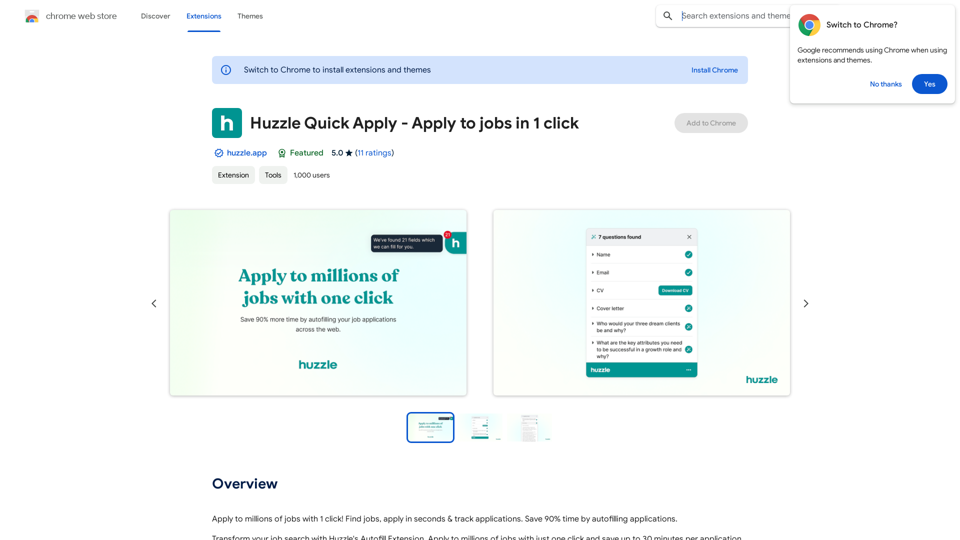
Apply to millions of jobs with 1 click! Find jobs, apply in seconds & track applications. Save 90% time by autofilling applications.
193.90 M