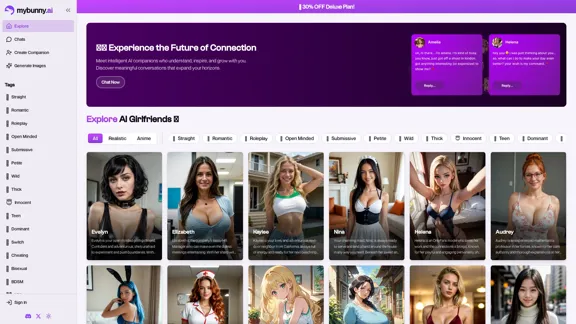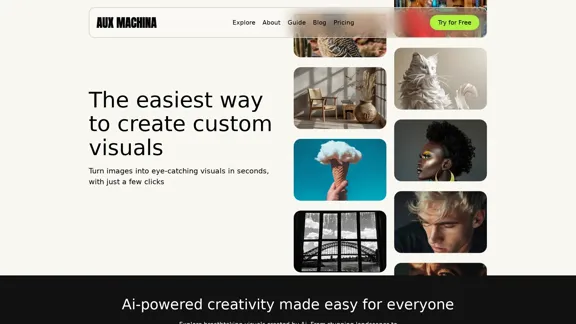VisualSearch is a powerful Chrome extension that enhances image search capabilities by integrating Flickr Explore with EyeRecognize Feature Search. This innovative tool allows users to find visually similar images based on color, shades, and proportion, offering a unique and intuitive approach to visual content discovery.
Visual Search
This extension connects Flickr Explore with EyeRecognize's image search feature.
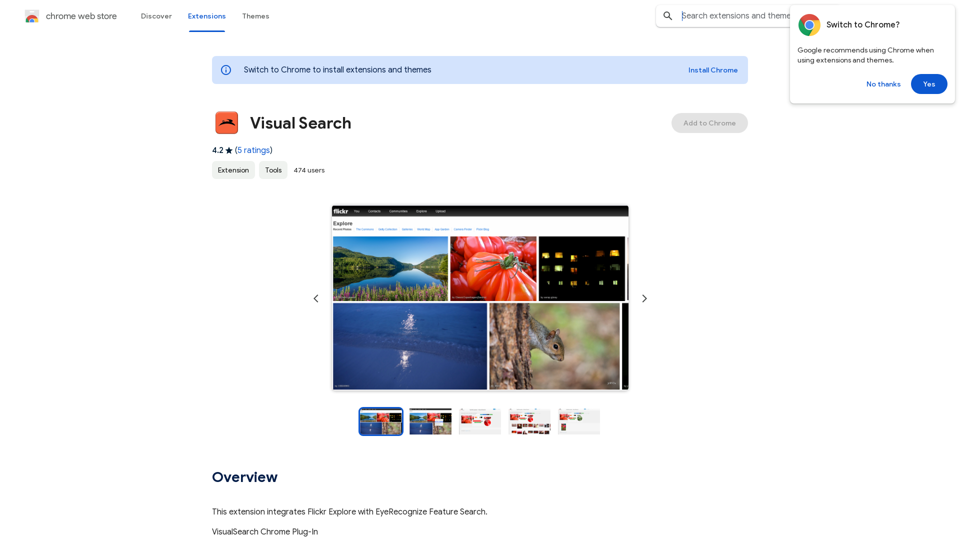
Introduction
Feature
Color Palette Analysis
VisualSearch employs advanced color analysis techniques to extract and display base colors from images. The palette tiles represent the foundational colors discovered in the image, encompassing various tints, tones, and shades.
Interactive Color Wheel
The extension features a dynamic color wheel that visualizes all colors found in a selected palette. It accurately represents the proportions of colors within the image, including near-black shades, near-white tints, and neutral greys.
Customizable Search Options
Users can tailor their visual searches by selecting entire palettes or individual colors. The interface provides an intuitive selection process with visual feedback, highlighting chosen elements with a red frame.
Seamless Integration with Flickr
VisualSearch integrates smoothly with Flickr's Explore feature, allowing users to initiate searches directly from Flickr's interface. This integration streamlines the workflow for discovering visually similar content.
Automatic Color Extraction
Upon selecting an image, VisualSearch automatically extracts its colors and displays them in an organized manner, saving time and enhancing the user experience.
Free Accessibility
As a free Chrome plugin, VisualSearch makes advanced visual search capabilities accessible to all users without any cost barriers.
FAQ
How does VisualSearch work?
VisualSearch operates by analyzing images for their color composition and proportions. When a user selects an image on Flickr, the plugin extracts color information and presents it through palette tiles and a color wheel. Users can then use these visual elements to search for similar images.
Can VisualSearch be used with any image on the internet?
Currently, VisualSearch is designed to work specifically with images on Flickr's Explore page. It may not function with images from other websites or sources.
How accurate is the color analysis in VisualSearch?
VisualSearch provides a comprehensive color analysis, including base colors, tints, tones, and shades. While the palette tiles represent base colors, the color wheel offers a more detailed and proportional representation of all colors found in the image.
Is it possible to search using multiple colors or palettes?
Yes, VisualSearch allows users to customize their search by selecting multiple colors or entire palettes. This feature enables more precise and tailored visual searches based on the user's preferences.
Latest Traffic Insights
Monthly Visits
193.90 M
Bounce Rate
56.27%
Pages Per Visit
2.71
Time on Site(s)
115.91
Global Rank
-
Country Rank
-
Recent Visits
Traffic Sources
- Social Media:0.48%
- Paid Referrals:0.55%
- Email:0.15%
- Referrals:12.81%
- Search Engines:16.21%
- Direct:69.81%
Related Websites
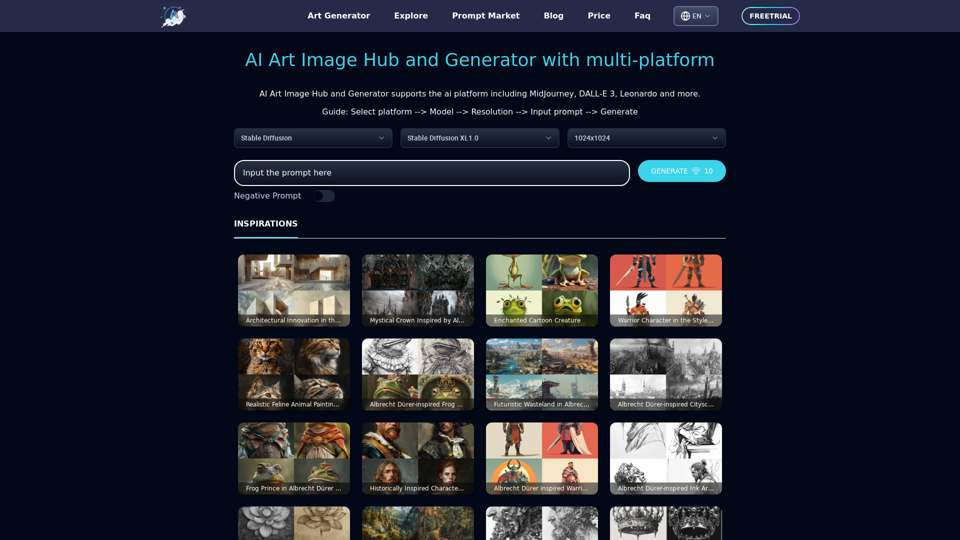
Unleash your creativity with ArtiverseHub's online AI art generator. Enjoy support for multiple platforms including DALL-E (ChatGPT), Leonardo.ai, Stability.ai, and several others.
823
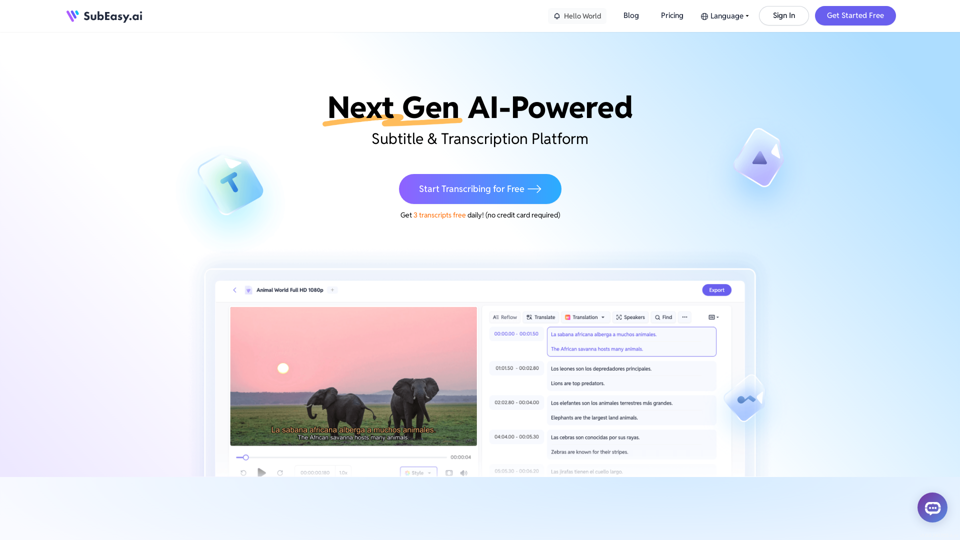
SubEasy: AI Powered Audio Transcription & Video Subtitles
SubEasy: AI Powered Audio Transcription & Video SubtitlesSubEasy.ai提供具有无与伦比的准确性的人工智能自动转录和翻译服务,跨越100种语言的上下文感知AI翻译。现在注册!
422.02 K
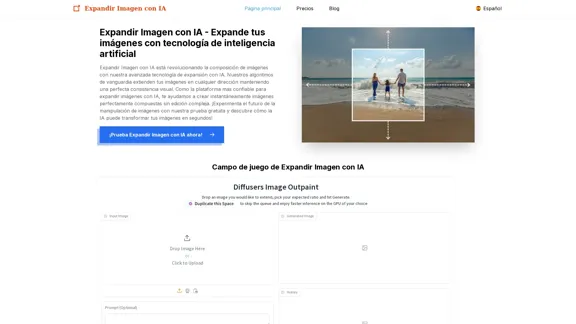
Expand Image with AI - Expand images for free with AI, free trial to extend images.
Expand Image with AI - Expand images for free with AI, free trial to extend images.Expand Image with AI is the leading platform that allows you to expand and extend images using artificial intelligence technology. Simply upload your image to our AI system to expand images and get impressive results in seconds. Experience the future of image composition with our advanced Expand Image with AI technology.
0
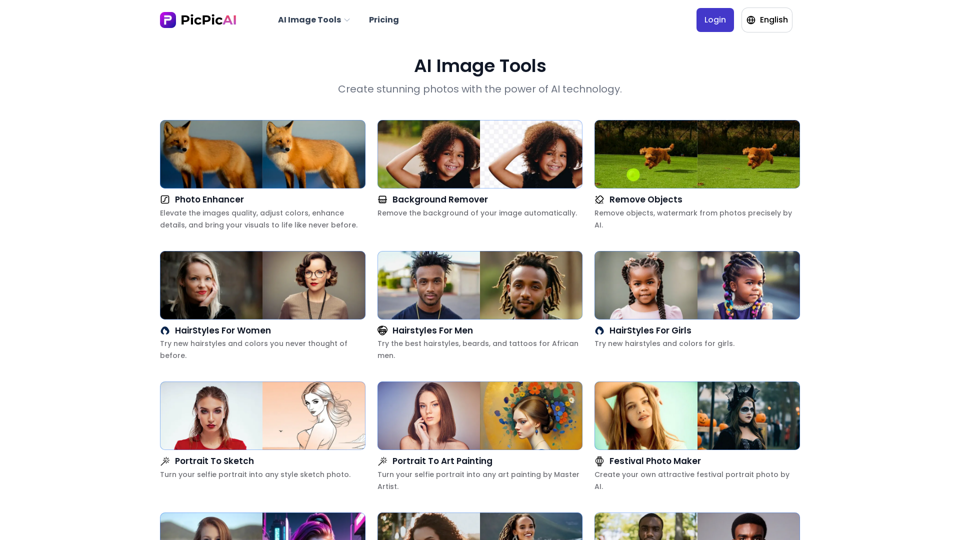
- Remove Background - Photo Enhancer - Photo Upscaler - Change Background Color - Restore Old Photos - Colorize Photos - Compress Photos - Photo Retouch
15.66 K
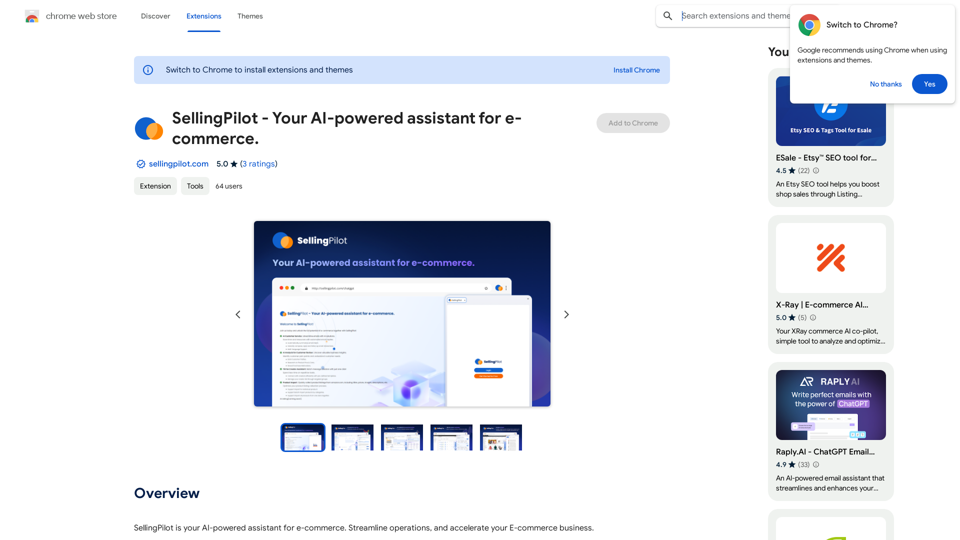
SellingPilot - Your AI-powered assistant for e-commerce.
SellingPilot - Your AI-powered assistant for e-commerce.SellingPilot is your AI-powered assistant for e-commerce. It helps you streamline your operations and accelerate your e-commerce business.
193.90 M
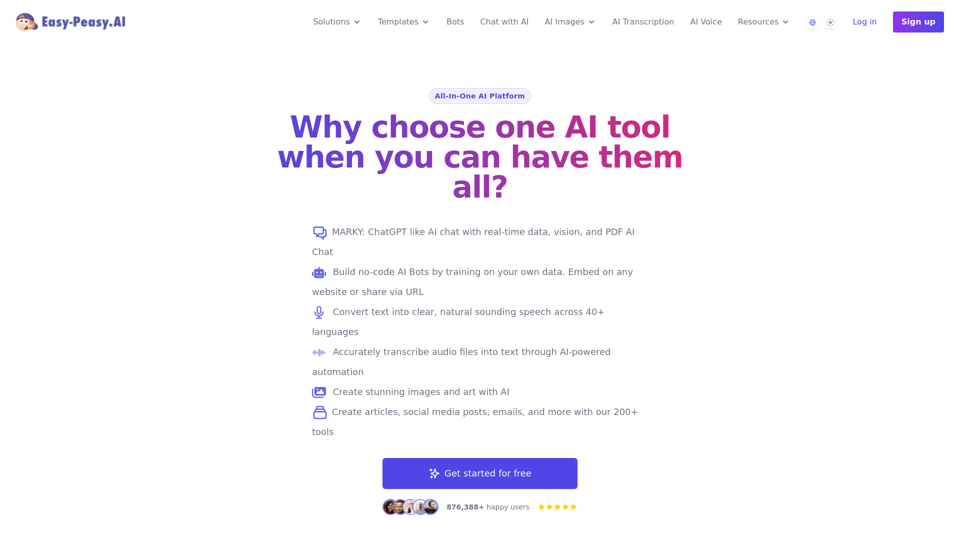
Best AI Writer, Content Generator & Copywriting Assistant | Easy-Peasy.AI
Best AI Writer, Content Generator & Copywriting Assistant | Easy-Peasy.AIYour One-Stop Solution for Content Creation, Image Crafting, Audio Generation, and AI Transcription.
1.14 M