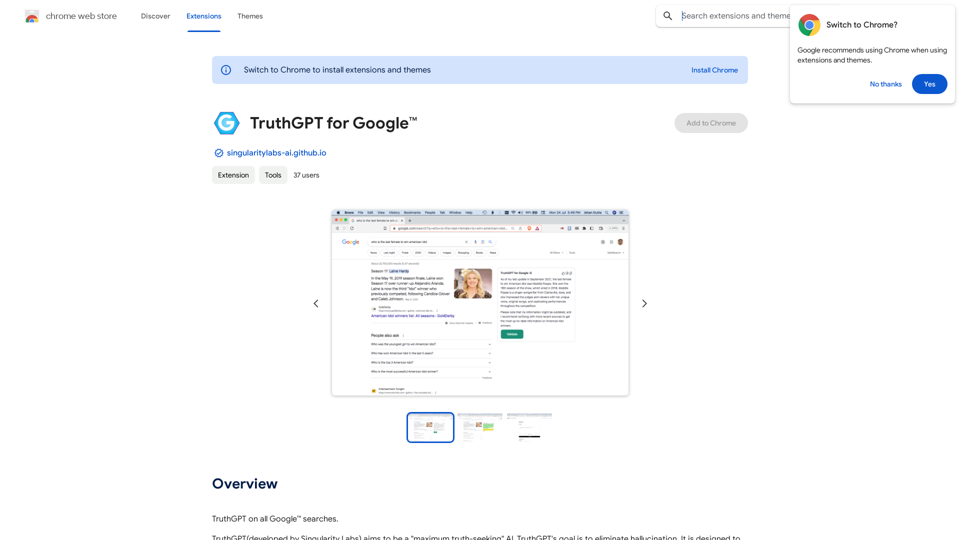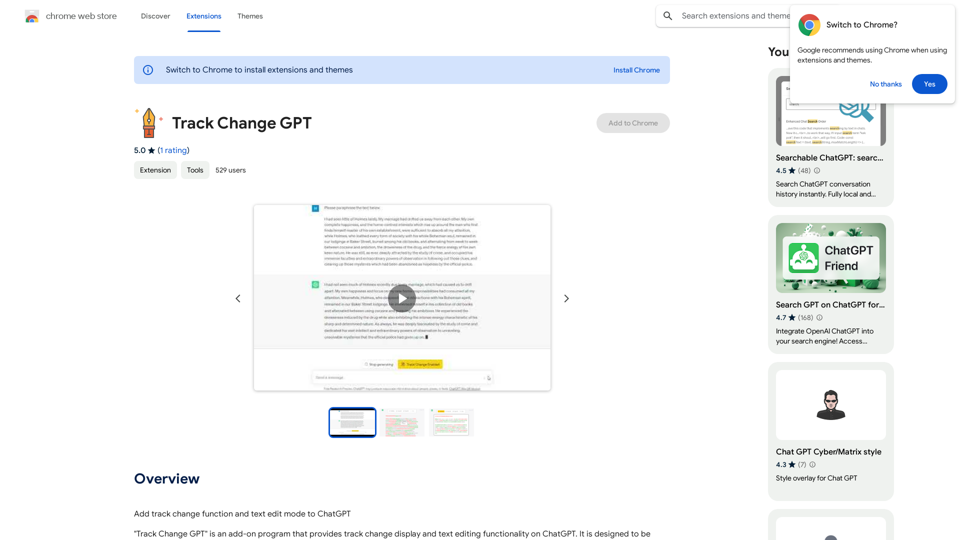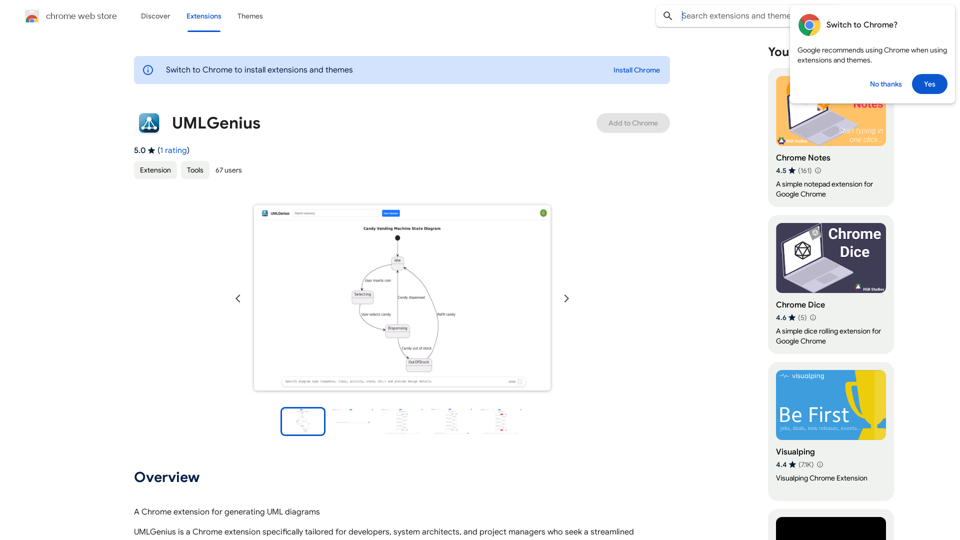Text Summarizer is an AI-powered browser extension designed to quickly convert lengthy text into concise summaries. This tool utilizes advanced AI technology to analyze and condense articles, books, and various types of text, providing users with the main points in a digestible format. It aims to save time and enhance productivity by offering quick access to key information.
Text Summarizer This is a tool that can condense large amounts of text into shorter, more manageable summaries.
Instantly summarize text with Text Summarizer: optimize your work using AI-powered text summarization with ChatGPT.
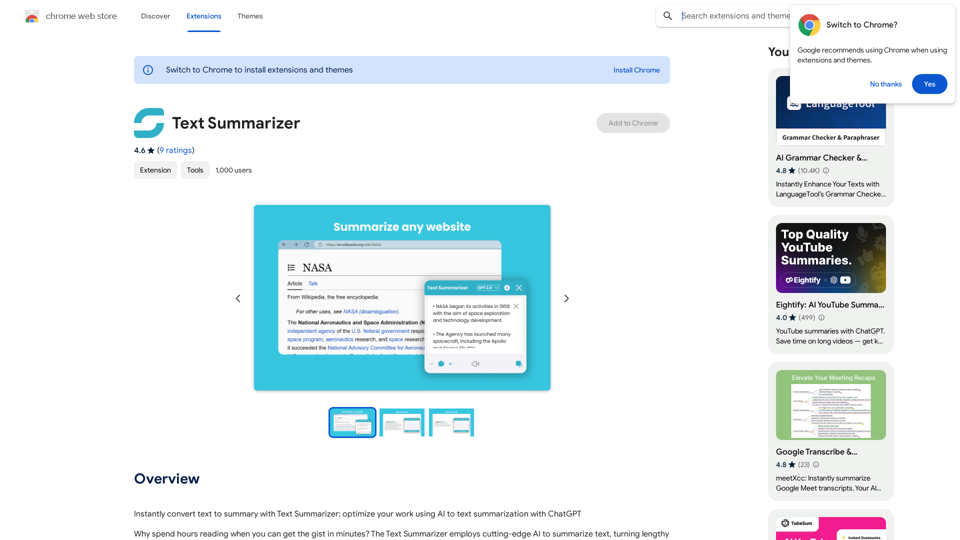
Introduction
Feature
AI-Driven Summarization
Text Summarizer employs sophisticated AI technology, including ChatGPT, to generate accurate and context-aware summaries of various text types.
One-Click Operation
Users can summarize any web page content with a single click on the "Get Summary" button, streamlining the process of information extraction.
Customizable Summary Length
The extension offers options to adjust the summary length, allowing users to tailor the output to their specific needs.
Browser Integration
Text Summarizer seamlessly integrates with your browser, enabling efficient summarization without leaving the current webpage.
Privacy and Security
The extension prioritizes user privacy, ensuring secure data processing and maintaining confidentiality of information.
Free Availability
Text Summarizer is available as a free Chrome extension, making it accessible to a wide range of users.
Versatile Application
The tool can summarize various text types, including articles, books, web pages, and online documents, catering to diverse user needs.
FAQ
Can I add options for summary web in bullet list format?
Yes, you can add options for summary web in bullet list format.
Is this extension helpful for my work?
Yes, users have found this extension to be a great help in their work. It provides good summarization of text on web pages, enhancing productivity and efficiency.
How does the Text Summarizer work?
- Navigate to the web page with the text you want to summarize
- Click the "Get Summary" button provided by the extension
- The AI analyzes the text on the page
- A concise, clear summary is quickly generated
- Advanced options allow for customization of the summarization process
Latest Traffic Insights
Monthly Visits
193.90 M
Bounce Rate
56.27%
Pages Per Visit
2.71
Time on Site(s)
115.91
Global Rank
-
Country Rank
-
Recent Visits
Traffic Sources
- Social Media:0.48%
- Paid Referrals:0.55%
- Email:0.15%
- Referrals:12.81%
- Search Engines:16.21%
- Direct:69.81%
Related Websites
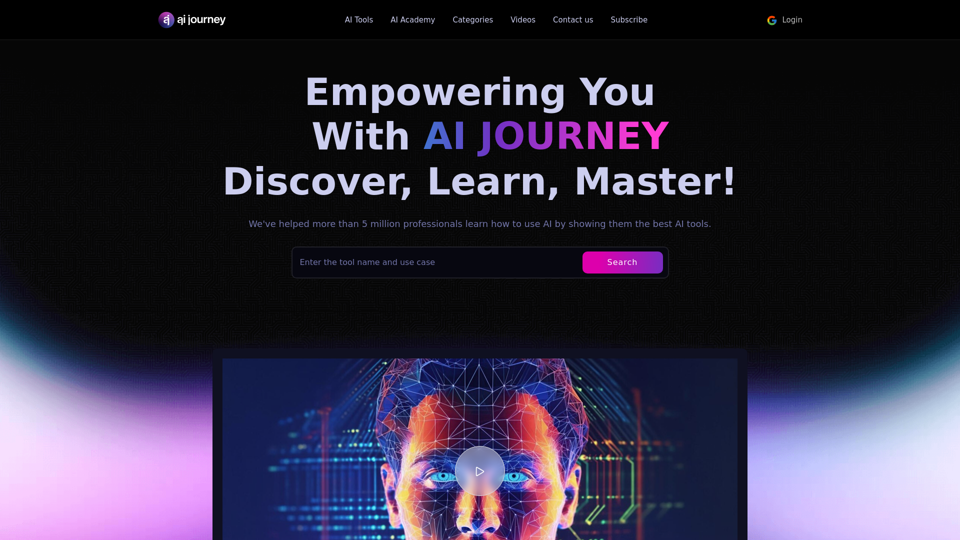
AI Journey: Explore the Leading AI Tools Software - Expert Reviews & Insights
AI Journey: Explore the Leading AI Tools Software - Expert Reviews & InsightsFind the best AI tools and software with AIJourney. Our daily updates and expert reviews help you enhance your productivity and efficiency.
56.90 K
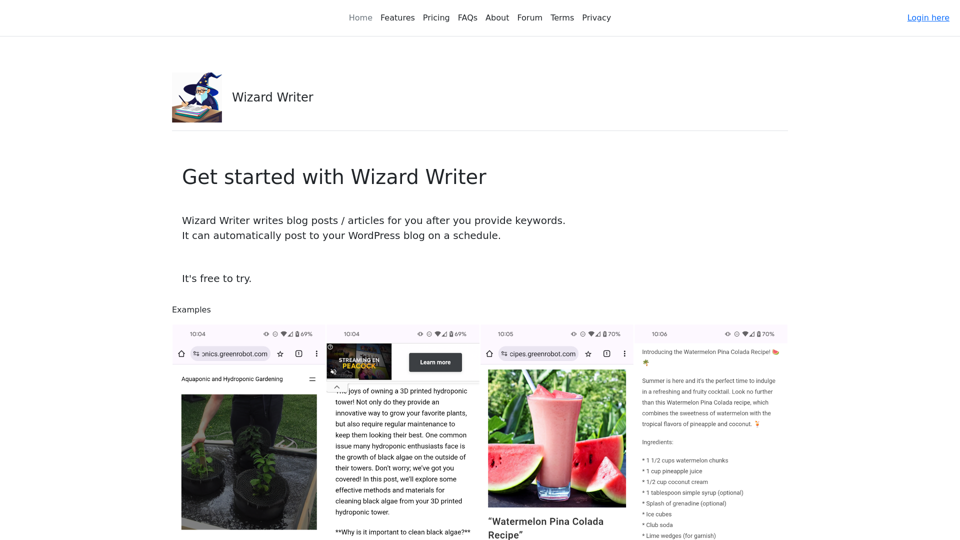
Wizard Writer is an AI-powered platform that gives you access to many different AI tools for a variety of uses, such as writing text and creating content.
0
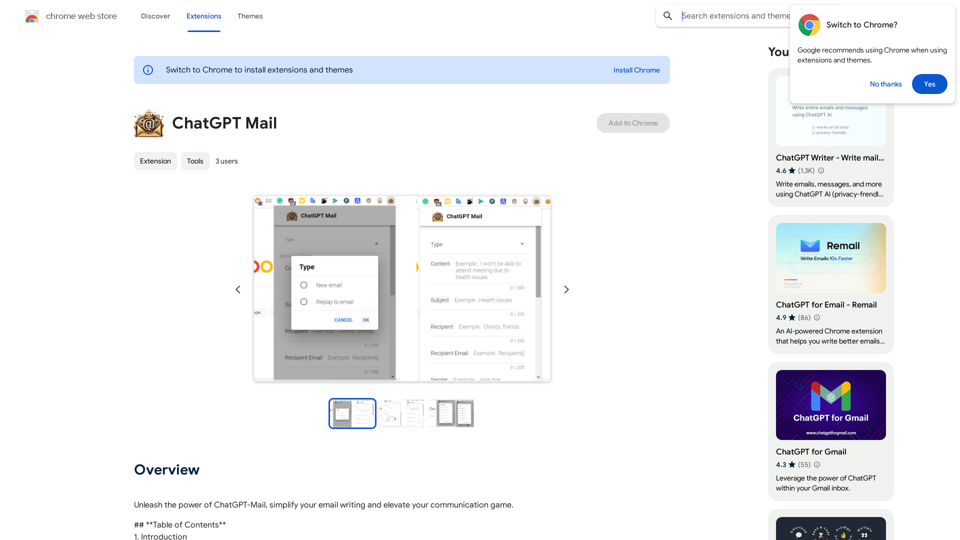
Unleash the power of ChatGPT-Mail, simplify your email writing, and elevate your communication.
193.90 M
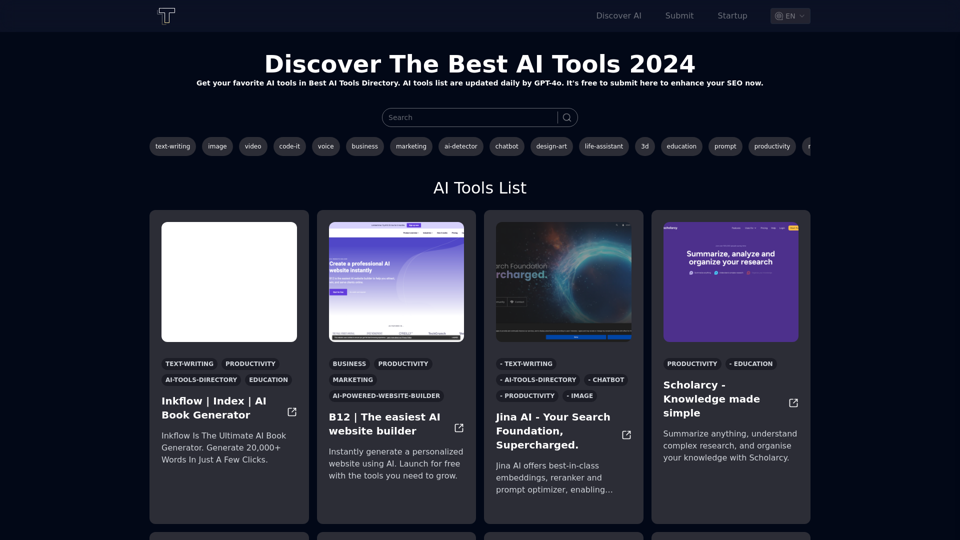
Discover the top AI tools of 2024 with the bestaitoolsforthat.com AI Directory! Explore the best and latest innovations in artificial intelligence technology.
0
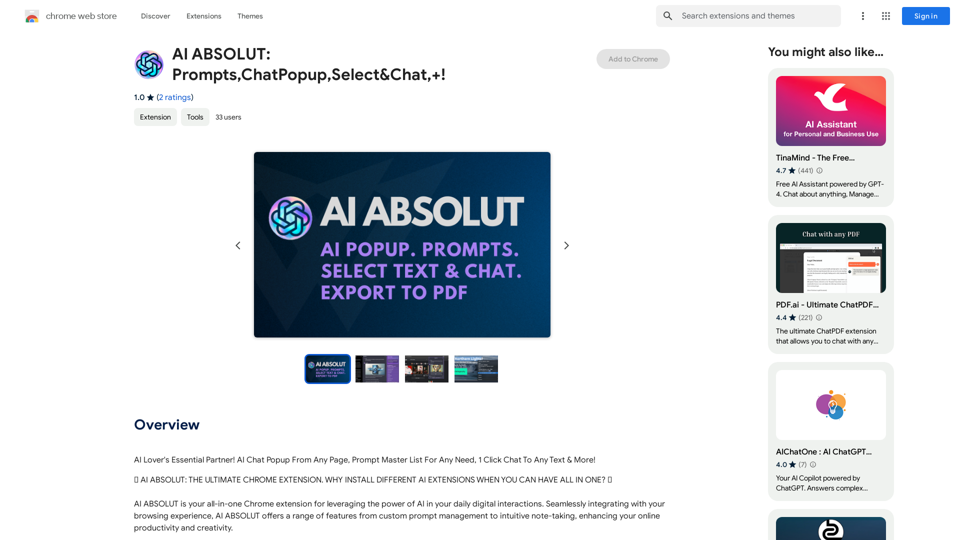
AI ABSOLUT: Prompts, Chat Popup, Select & Chat, +!
AI ABSOLUT: Prompts, Chat Popup, Select & Chat, +!AI Lover's Essential Partner! AI Chat Popup From Any Page, Prompt Master List For Any Need, 1 Click Chat To Any Text & More!
193.90 M