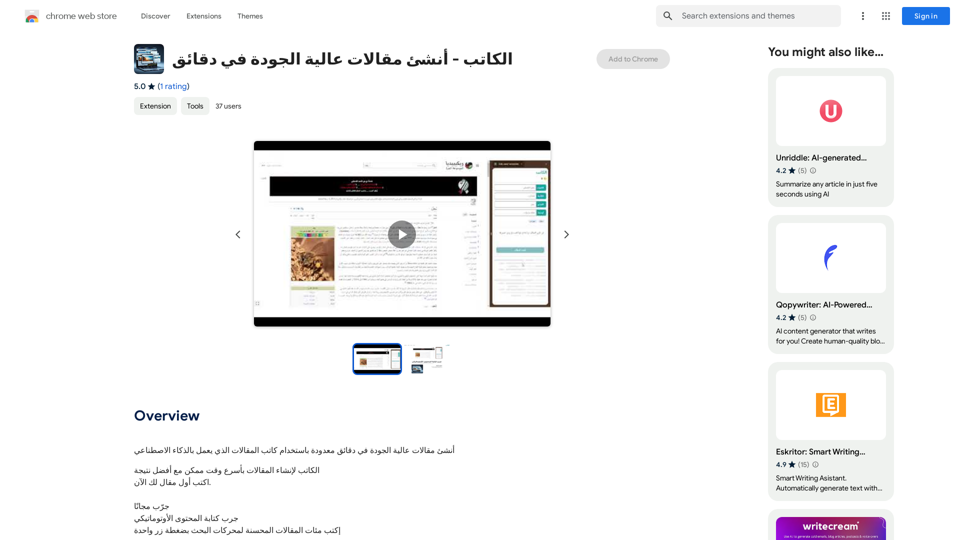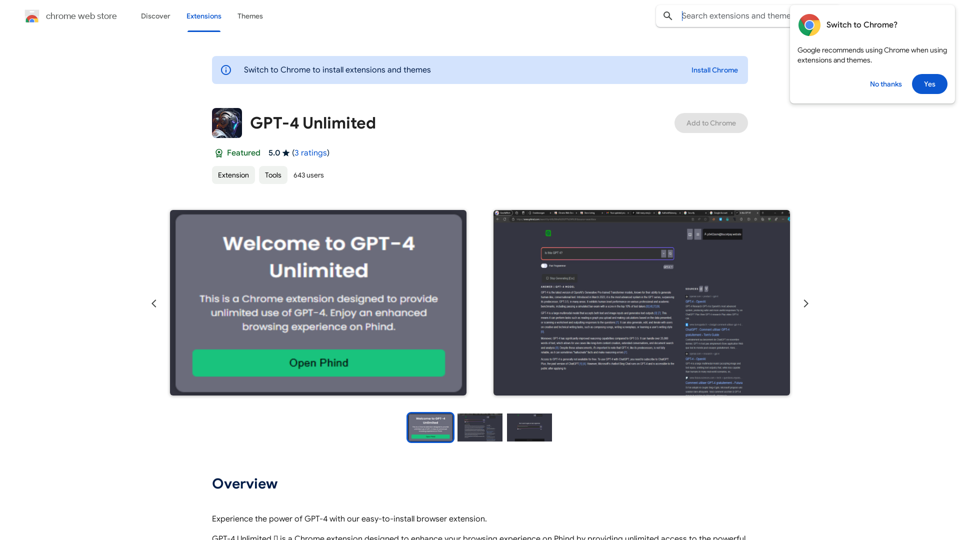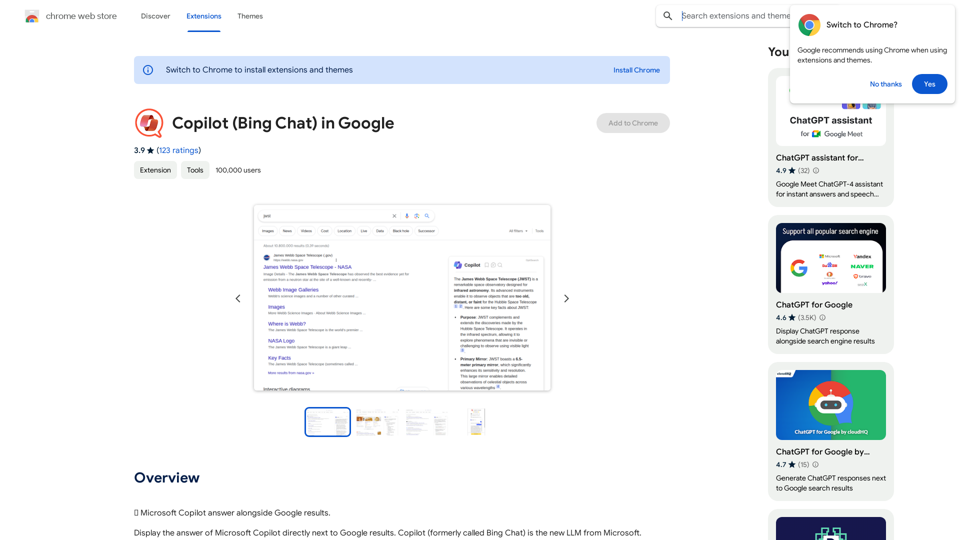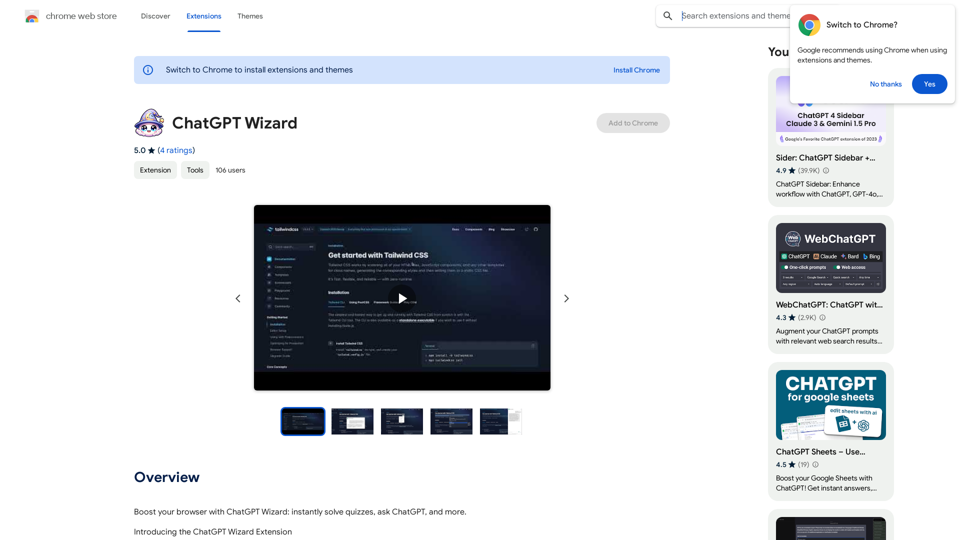SayAI is a browser extension that enhances the ChatGPT user interface by incorporating voice recording and spoken answers. This tool allows users to interact with ChatGPT using speech-to-text for input and text-to-speech for output, making the AI conversation experience more accessible and versatile.
SayAI
Adds voice recording and spoken answers to the ChatGPT user interface.
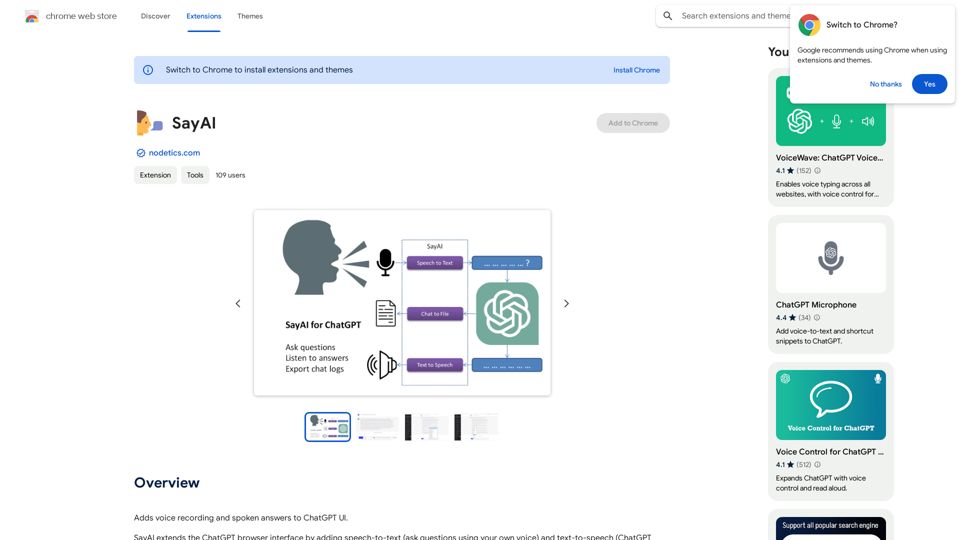
Introduction
Feature
Voice Recording with Multi-Language Support
SayAI utilizes the OpenAI Whisper API to enable voice recording in multiple languages, allowing users to ask questions verbally in their preferred language.
Text-to-Speech Functionality
The extension leverages the speechSynthesis API and OS voice library to convert ChatGPT's text responses into spoken words, providing an auditory output option.
Customizable Voice Interaction
Users have the flexibility to enable or disable both voice recording and text-to-speech features directly within the user interface, tailoring the experience to their preferences.
Hybrid Interaction Mode
SayAI offers a unique option where users can input questions via voice but receive written responses from ChatGPT, combining the convenience of speech input with traditional text output.
Free of Charge
One of the standout features of SayAI is that it's completely free to use, making it accessible to all users without any cost barriers.
FAQ
How do I start using SayAI?
To begin using SayAI:
- Install the extension
- Restart your browser
- Click the SayAI icon in the browser toolbar to activate voice recording and text-to-speech
- Start asking questions using your voice
What languages does SayAI support?
SayAI supports 40 languages, including but not limited to English, Spanish, and French, catering to a diverse user base.
Can I customize the voice interaction settings?
Yes, you can turn voice recording and text-to-speech on or off in the user interface settings, allowing you to tailor the experience to your preferences.
Is SayAI suitable for users with visual impairments?
Absolutely. The text-to-speech feature of SayAI makes it particularly helpful for users with visual impairments, as they can listen to ChatGPT's responses instead of reading them.
Latest Traffic Insights
Monthly Visits
193.90 M
Bounce Rate
56.27%
Pages Per Visit
2.71
Time on Site(s)
115.91
Global Rank
-
Country Rank
-
Recent Visits
Traffic Sources
- Social Media:0.48%
- Paid Referrals:0.55%
- Email:0.15%
- Referrals:12.81%
- Search Engines:16.21%
- Direct:69.81%
Related Websites
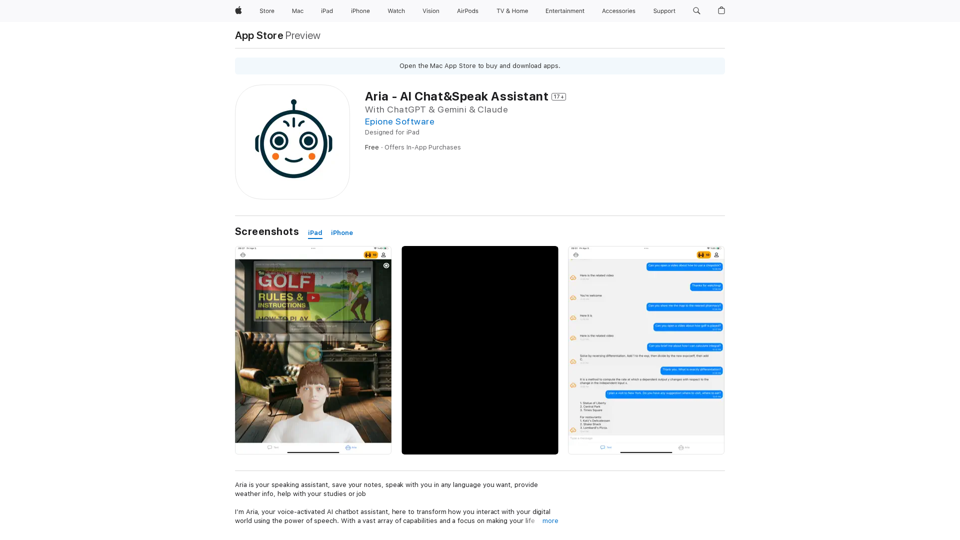
I'm Aria, your voice-activated AI chatbot assistant, here to transform how you interact with your digital world using the power of speech. With a vast array of…
124.77 M

Hints Playbook AI This playbook provides guidance on how to effectively use hints to improve the performance of AI models. Understanding Hints Hints are additional pieces of information provided to an AI model to guide its output. They can take various forms, such as: * Textual prompts: Direct instructions or suggestions. * Examples: Demonstrating the desired output format or style. * Constraints: Specifying limitations or boundaries for the response. Types of Hints * Zero-shot: Hints are provided without any examples. * Few-shot: A small number of examples are given to illustrate the desired output. * Fine-tuning: Hints are incorporated into the training data to adjust the model's behavior. Best Practices for Using Hints * Be specific: Clearly articulate what you want the AI to do. * Provide context: Give the model enough background information to understand the task. * Use examples: Demonstrate the desired output format or style. * Iterate and refine: Experiment with different types and formats of hints to find what works best. * Evaluate results: Assess the quality of the AI's output and adjust hints accordingly.
Hints Playbook AI This playbook provides guidance on how to effectively use hints to improve the performance of AI models. Understanding Hints Hints are additional pieces of information provided to an AI model to guide its output. They can take various forms, such as: * Textual prompts: Direct instructions or suggestions. * Examples: Demonstrating the desired output format or style. * Constraints: Specifying limitations or boundaries for the response. Types of Hints * Zero-shot: Hints are provided without any examples. * Few-shot: A small number of examples are given to illustrate the desired output. * Fine-tuning: Hints are incorporated into the training data to adjust the model's behavior. Best Practices for Using Hints * Be specific: Clearly articulate what you want the AI to do. * Provide context: Give the model enough background information to understand the task. * Use examples: Demonstrate the desired output format or style. * Iterate and refine: Experiment with different types and formats of hints to find what works best. * Evaluate results: Assess the quality of the AI's output and adjust hints accordingly.Hints automatically updates CRM fields from video calls. Keep your CRM up-to-date.
193.90 M
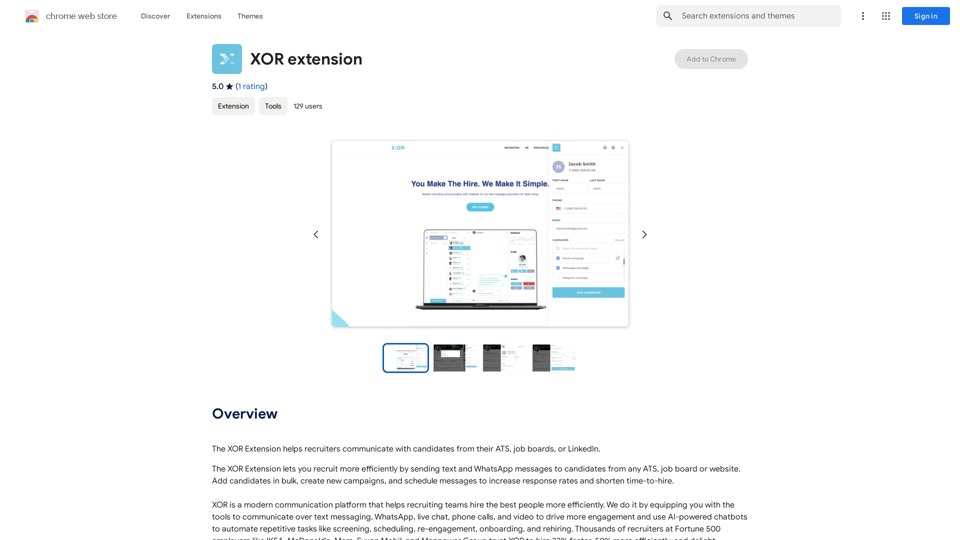
The XOR Extension lets recruiters talk to candidates from their Applicant Tracking System (ATS), job boards, or LinkedIn.
193.90 M

BrrrWrite - Create Compelling Cold Emails Using AI
BrrrWrite - Create Compelling Cold Emails Using AICraft tailored emails effortlessly with our GPT-4 AI-powered solution, saving you time and money while achieving improved response rates and successful deals.
0